Problem With Retropie when i fist turn on and fix it after i restart the sistem
-
Hello Guys and sorry for disturb .
When i fist plug in my Retropie my monitor resolution is verry low . After i restart the sistem my resolution is getting normal .
I have an LG flatron e2240s Monitor with a Vga adaptor !
I make some research and nothing works .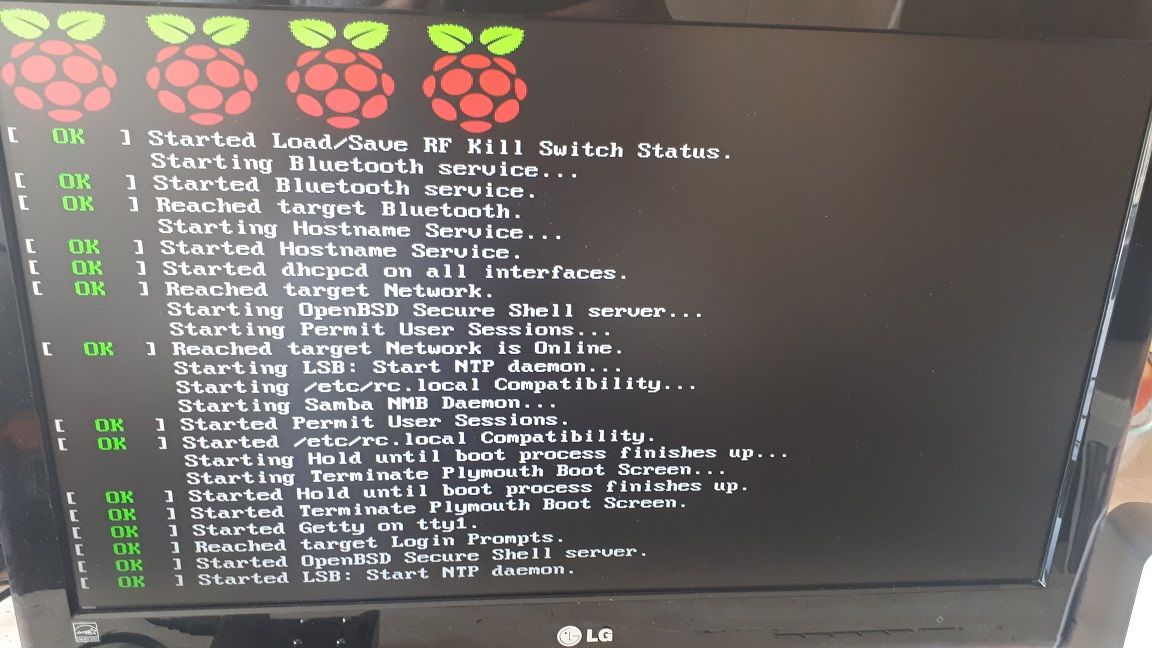
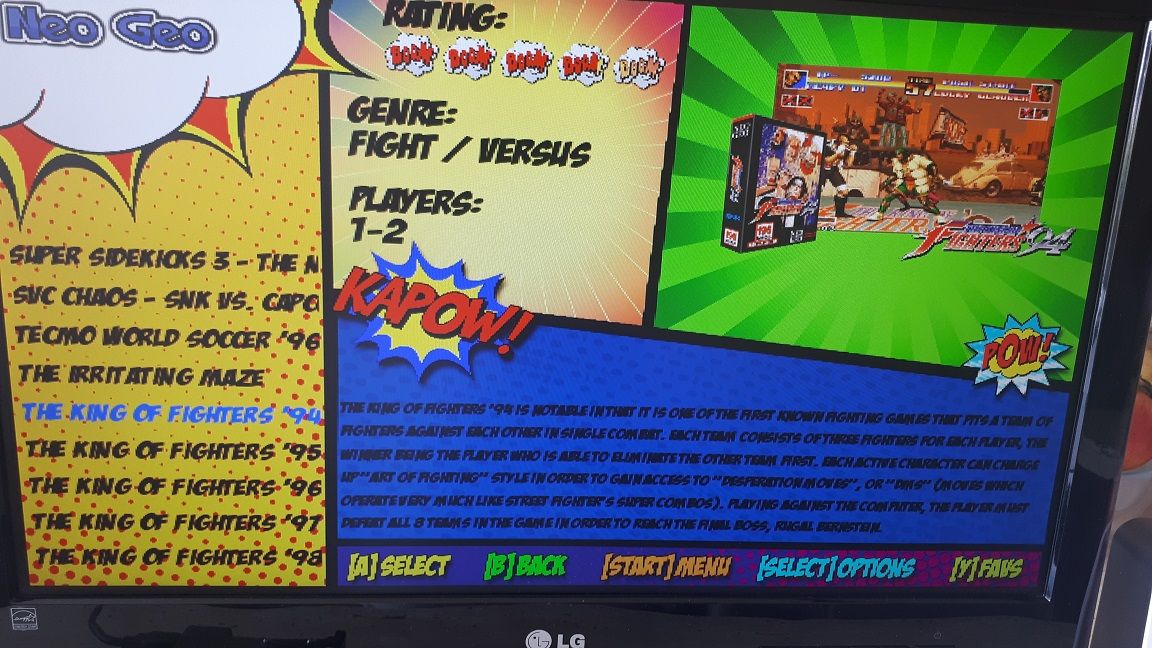
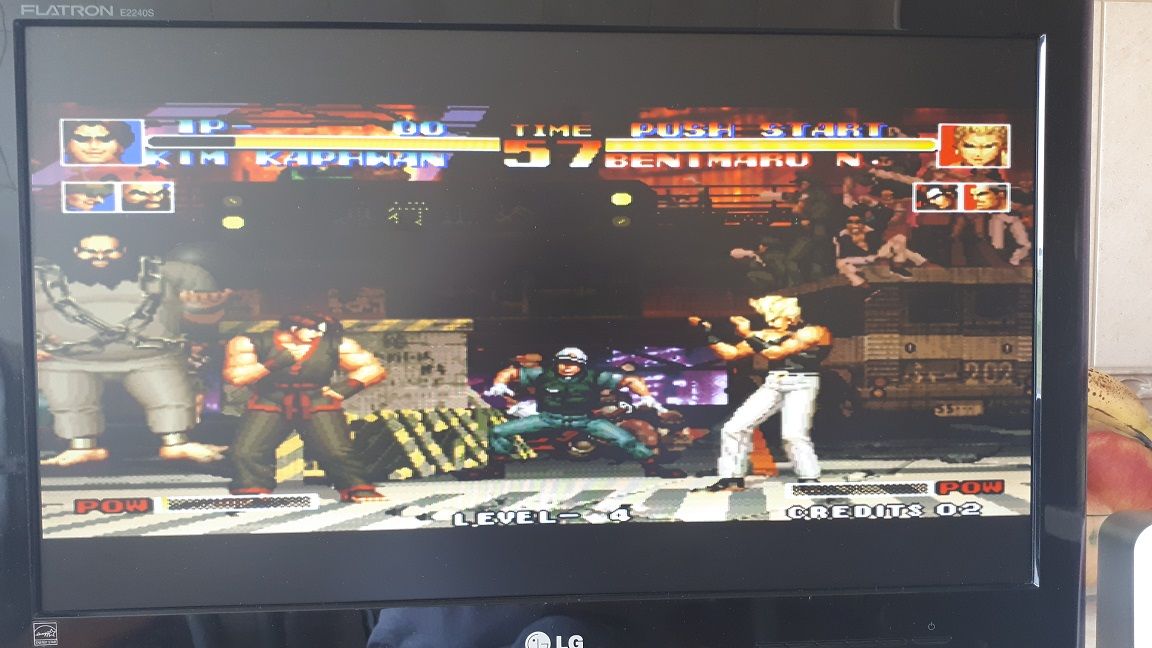
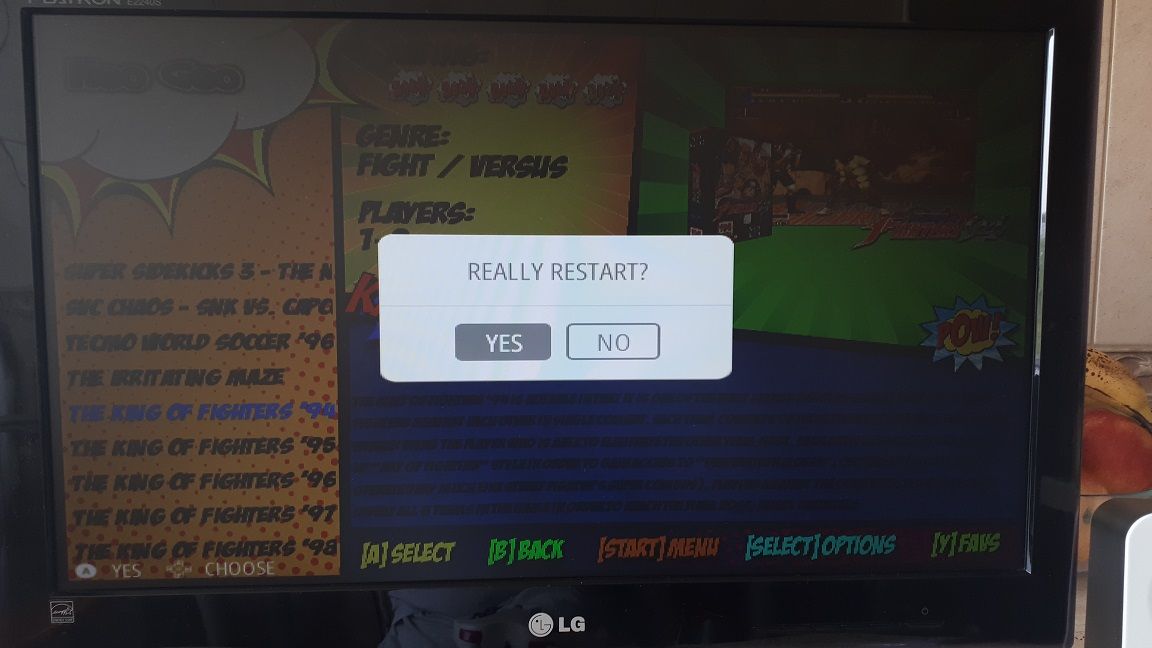
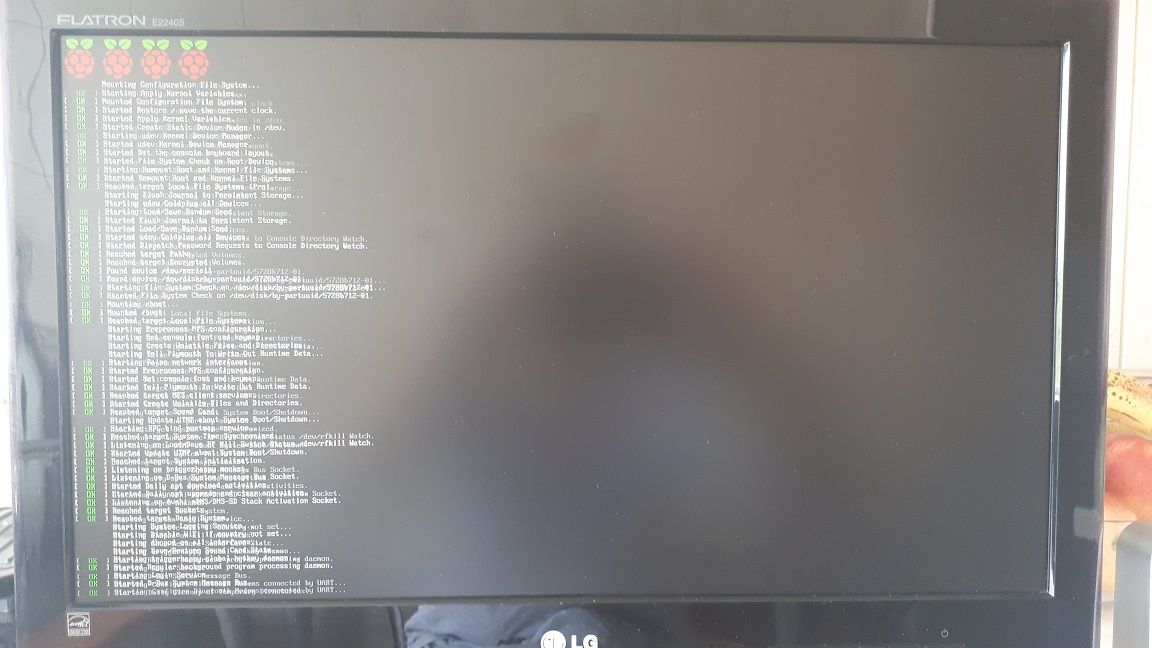
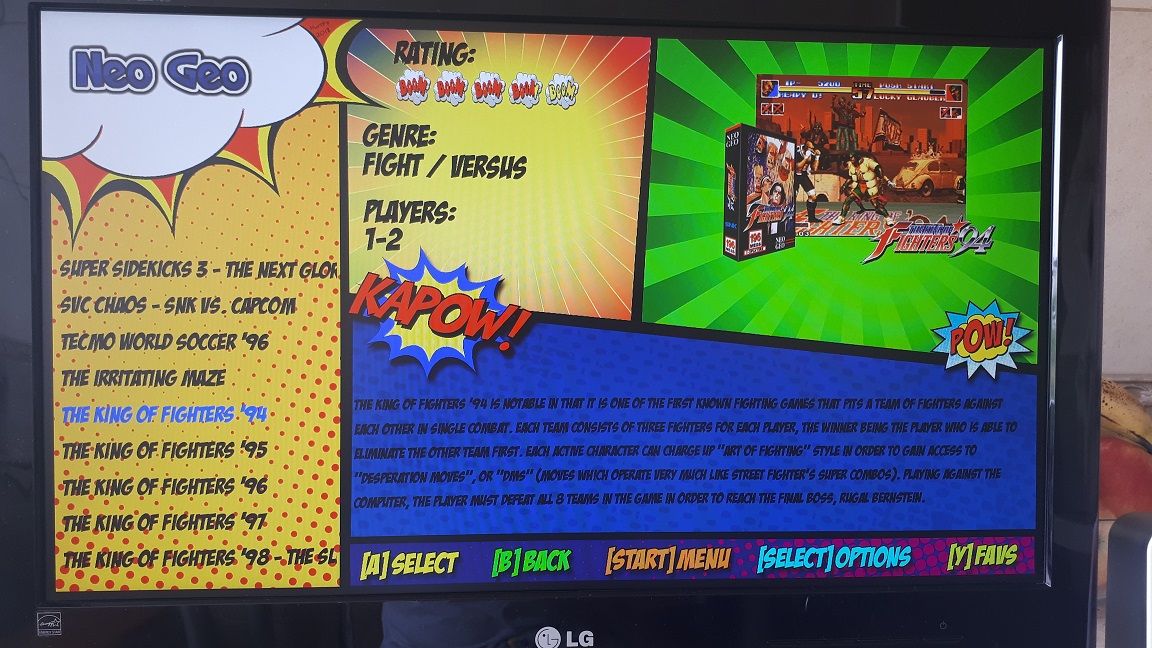
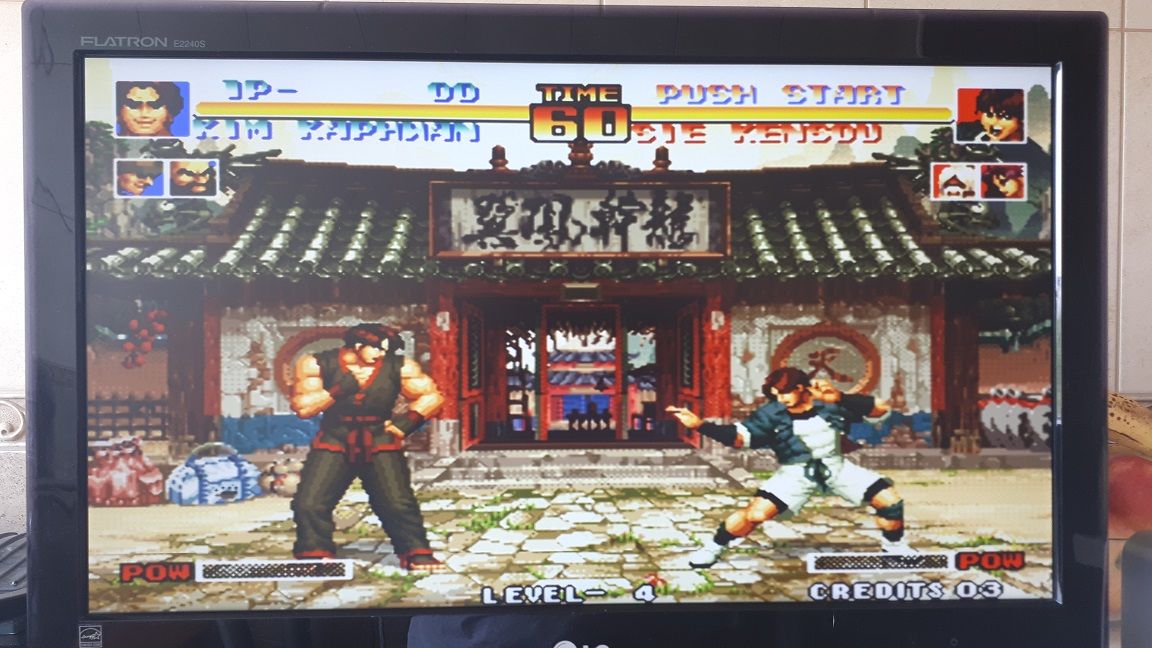
-
Try forcing the resolution by explicitely adding it to
/boot/config.txt(see more details at https://www.raspberrypi.org/documentation/configuration/config-txt/video.md).
Add to/boot/config.txt:hdmi_group = 2 hdmi_mode = 82Optionally, if that doesn't work, try configuring the HDMI port to ignore the EDID info sent by display with:
hdmi_ignore_edid = 0xa5000080 -
@mitu its working . I modify only the mode and group as you said . Thanks alot mate , all good !
Contributions to the project are always appreciated, so if you would like to support us with a donation you can do so here.
Hosting provided by Mythic-Beasts. See the Hosting Information page for more information.