Skyscraper only showing art and videos in Mame/Libretro section
-
Pi Model or other hardware: 3B+
Power Supply used: https://www.amazon.com/gp/product/B00L88M8TE/ref=ppx_yo_dt_b_asin_title_o06_s00?ie=UTF8&psc=1
RetroPie Version Used - 4.4
Built From: Retropie from the retropie site
USB Devices connected: joystick and 6 button (Gamelec 2 player setup)
Controller used: see above, plus keyboard
Error messages received:
Ok, it isn't an error message and I'm not sure if logs will help. Please let me know if I need to add them. I am using Retropie 4.4, EmulationStation 2.8.3rp, and downloaded Skyscraper from experimental or whatever package it was located within Retropie. I downloaded all of this 2 days ago. I have used Skyscraper before and have use Selph scraper, so I'm not a total noob.
Here's the issue: Images and video scraped for Atari 2600, 7800, FDS, NES, SNES, and MAME/Libretro. It took hours - like 6 or so - and I can find all the images and videos for each system when I log in through WinSCP. I see them in the cache folder, so I know they are there. However, the only section that displays the images and videos is when I click MAME. The Atari and NES sections do not show images or video - it is as if they didn't scrape at all (even though I can find the files). I have ES set on "detailed" and I am not using the OMX player accelerator, as it is turned off.I have a second pi that is running the exact same roms and I am not having any issues with it at all. I scraped with Selph on that one, but Selph Scraper would not load on this set up. Not sure why.
Any ideas? I appreciate the help.
-
@beezerhale Where is the
gamelist.xmllocated for a system which doesn't show the artwork ? Is it in the ROMs folder or under the~/.emulationstationfolder ? Check if you don't have duplicate gamelists. -
@mitu It isn't in the rom folders. I'll have to check no tonight, but pretty sure it is in EmulationStation. But same applies to MAME and it is working properly.
-
Did you generate the gamelist(s) after scraping? It is option 4.
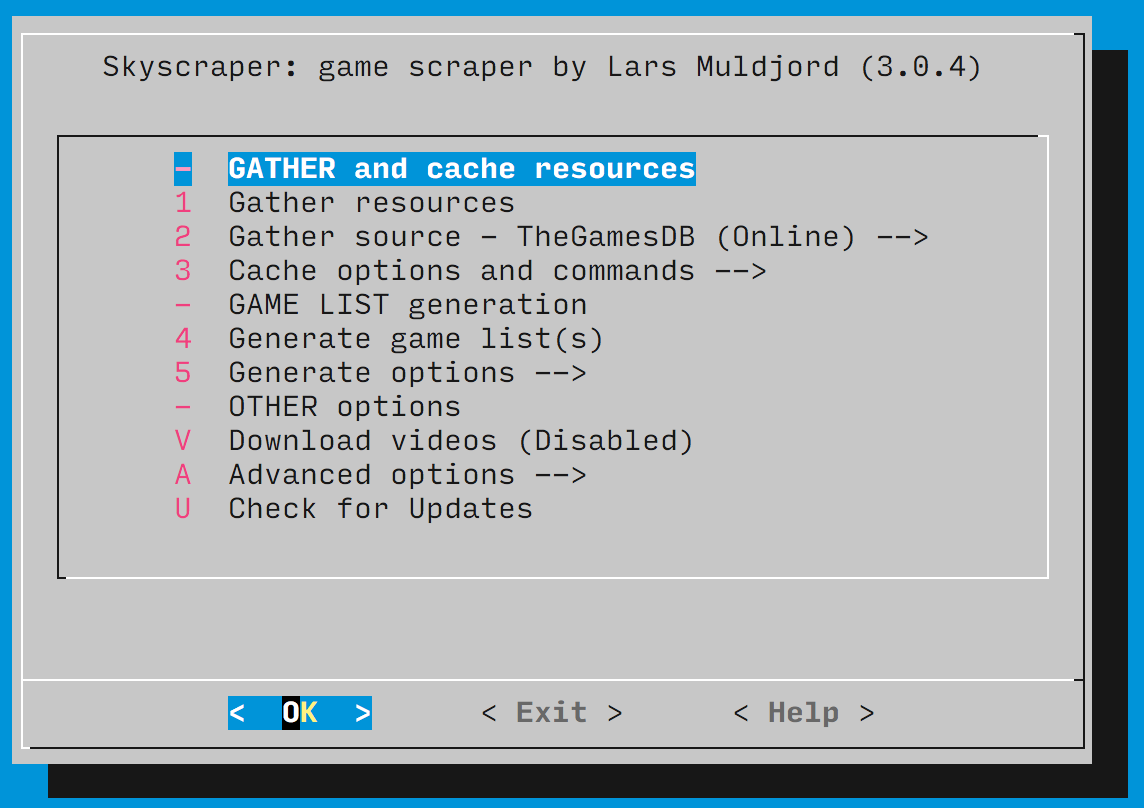
-
Yes, I did. I've discovered this morning that maybe I only chose to generate for MAME, although I don't remember it giving options. I'll check it out tonight after work, because I could generate again. Thanks for the input and help -- I'll report back.
-
@hostolis Ok, I went back to option 4, generated lists again, making sure to choose all the appropriate systems with the spacebar .... same result. Only Mame shows images and video. The other systems act as if I never scraped.
-
@mitu I just checked. The gamelist.xml are located in EmulationStation. I click EmulationStation, gamelists, and then click the Atari 2600 folder and there it is.
Ideas?
-
And it looks like I corrected the issue. I copied the gamelist.xml for Atari 2600 from Emulationstation to the folder that holds the roms. That seems to have done the trick. Thank you guys again for the guidance and help.
Contributions to the project are always appreciated, so if you would like to support us with a donation you can do so here.
Hosting provided by Mythic-Beasts. See the Hosting Information page for more information.