Retropie on Raspbian Buster
-
@mitu I did. Did the complete update from the RetroPie-Setup
Since then I recompiled emulationstation with:- retropie's sdl2 (installed by RetroPie-Setup)
- buster's sdl2 (modified sdl2.sh to return version as "2.0.9+dfsg1-1+rpt1" for that)
- sdl2 from this PR: https://github.com/RetroPie/RetroPie-Setup/pull/2770
All behave the same.
It's interesting that the reason for error is blank.
-
I forgot about the version bump - but I think it should work with variant 1. I don't have a buster install at the moment on the RP3, so I can't confirm.
-
I haven't been focusing my attention on testing the legacy driver on RPI3 + buster yet, but I did verify that my SDL2 PR branch works correctly at least with emulationstation (when re-compiled after the
videocoreversion of the SDL packages are installed). I re-checked again, and it's still working fine.I'm testing from a buster desktop image; perhaps the dist-upgrade from stretch has caused compatibility issues. A full log of the SDL2 build might be helpful in diagnosing the issue.
-
Silly me. The HDMI cable was disconnected.
-
I connect Pi over Composite, and I have problem with overscan. If I don't use overscan_scale, then screen size is fine in Console and Desktop, but it doesn't fit screen in EmulationStation and RetroArch. If I use overscan_scale, then screen size is fine in EmulationStation and RetroArch, but there is black frame around the screen in Console and Desktop. In RetroPie 4.3 (Raspbian Jessie) I only configured overscan in config.txt and everything is fine everywhere.
I installed all optional packages, but three of them refused to install: snes9x (snes9x-RPI), love-0.10.2, uqm (it seems, it installed packages from Source, even though, I selected to install from Binary; may be it is normalfor this kind of installation).
-
Forgot to say: it is Pi 3 B+ and RetroPie 4.5.3 (according to RetroPie Setup Script).
-
Buster isn't officially supported yet by RetroPie so not all packages will work. There are firmware issues related to composite out that may be related - eg https://github.com/raspberrypi/firmware/issues/1285 and https://github.com/raspberrypi/firmware/issues/1201
-
I connected composite audio and I have wheezing and, like, slow sound in RetroArch. I have changed audio settings in raspi-config and in RetroPie options. In VLC and Kodi sound seems to be normal.
-
It is not only sound slow, the whole emulation in RetriArch is slow (around 30 fps).
-
Hello guys!
Is it now fine to (manually) install retropie on Buster, on a pi3 b+? -
Yes, but you can also install the 4.6 release image, it's based on Raspbian Buster Lite.
-
@mitu I already have a manual install on my p3 b+, and after updating retropie, I got 4.6 on stretch (I want to avoid losing my settings).
The retropie-setup.sh wont auto-install buster (I did select update underlying os kernel etc).It holds back the kernel I think, this is what i get after I do apt-get upgrade.
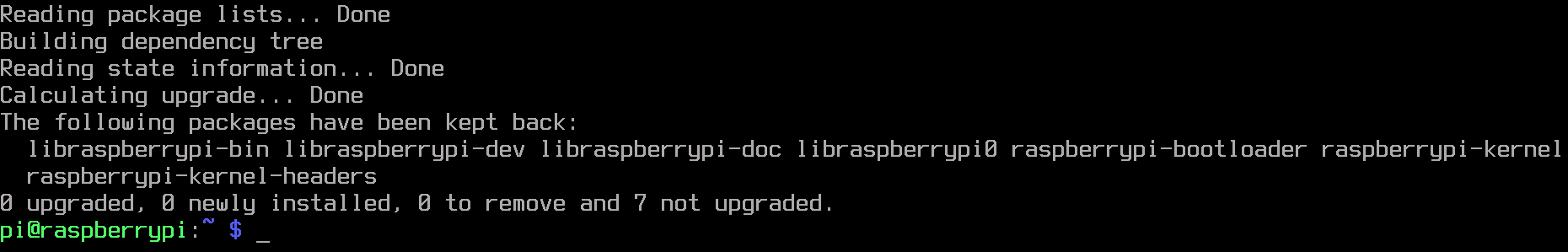
So you think it is ok to unblock the packages and let them install via sudo apt-get upgrade?
-
RetroPie-Setup will never upgrade the OS release, only the packages (including the kernel).
An in-place upgrade is not recommended (just as Raspbian does not recommend it), so you should install from the 4.6 image and transfer your settings and ROMS. As always, back-up your sdcard before.
-
@mitu Right, will do that, thanks
Contributions to the project are always appreciated, so if you would like to support us with a donation you can do so here.
Hosting provided by Mythic-Beasts. See the Hosting Information page for more information.