Diablo 1 ported to PI
-
@Addison the ini file won't be generated yet
As far as the rest of it I don't know. I'll have to try it tomorrow and see what I get
If you always want you can edit the script file and change 1.4 to 1.3 and it still should work like before.
It's possible I tried that version and it didn't work.
I don't remember.n -
Thank you.
1.3.0 is working. :D
-
@Addison awesome.
I will take a look as see what's up with 1.4
-
@Addison so version 1.4 and up need libfmt 7 or higher
Buster only has version 5.2.1.
so that's why it doesn't workim looking into what can be done, if anything
-
Think you might be able to get all the way up to 1.5.1?
-
@Addison I hoping so.
Right now I get half way in compiling and it errors out.
The problem is that we need gcc 10.1 or higher since there is something included in that. That we need to compile.But buster only have 8.3.
I'm looking onto how to bring it up. But it might or might not break something else within Retropie when someone tries to build something elseBut one thing at a time, right
-
@Addison DevilutionX is now running at 1.5.1.
you will need to update the script and reinstall.
it does take a few min since you will not be compiling it from source -
I chose Update RetroPie-Setup script.
Then did a full Update.
Then Manage packages
Manage experimental packages
devilutionx
Install from source
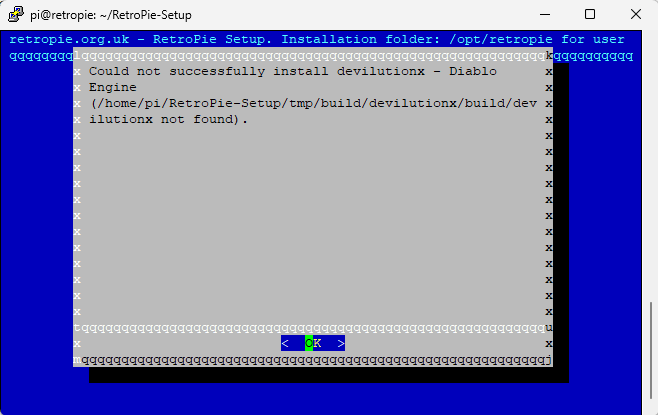
Somehow I think I did that all wrong. lol
-
@Addison said in Diablo 1 ported to PI:
I chose Update RetroPie-Setup script.
Then did a full Update.
This doesn't touch the RetroPie-Extra scripts which exist outside of RetroPie-proper.
You need to:
cd cd RetroPie-Extra ./update-extras.sh ./install-extras.shSelect choose which modules to install.
All of the currently-installed RetroPie-Extra modules will be pre-selected. Just choose OK to reinstall the latest scripts for the selected modules.
This only "installs" them into the RetroPie-Setup script. You still need to go into the setup script and actually install the game to your system (the part what you did before with manage packages.)
-
Thanks!
-
Seems like I'm missing a file. :/
pi@retropie:~ $ cd RetroPie-Extra pi@retropie:~/RetroPie-Extra $ ./update-extras.sh -bash: ./update-extras.sh: No such file or directory pi@retropie:~/RetroPie-Extra $ dir install-extras.sh LICENSE README.md scriptmodules TODO.md -
@Addison said in Diablo 1 ported to PI:
Seems like I'm missing a file. :/
I think you still have the old Extra repo. You tried to fix this once before, and wound up here by updating from the wrong directory. You changed the origin URL for the Setup repo when you meant to do it for the Extra repo.
https://retropie.org.uk/forum/topic/34617/update-failed-solved
Try:
cd ~/RetroPie-Extra git remote set-url origin https://github.com/Exarkuniv/RetroPie-Extra git fetch --all git reset --hard masterMake sure you run the
gitcommands from in RetroPie-Extra, not RetroPie-Setup.Alternatively, just wipe out the Extra directory and re-clone it from the correct URL:
cd rm -rf RetroPie-Extra git clone https://github.com/Exarkuniv/RetroPie-Extra...or, backup the directory instead of wiping it:
cd mv RetroPie-Extra RetroPie-Extra.old git clone https://github.com/Exarkuniv/RetroPie-Extra -
I feel like I'm so close to getting this correct.
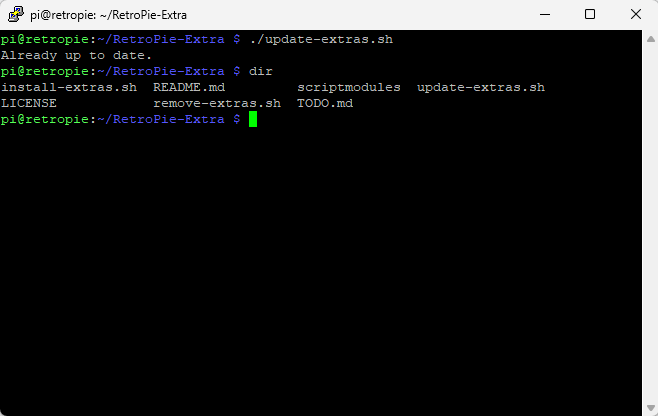
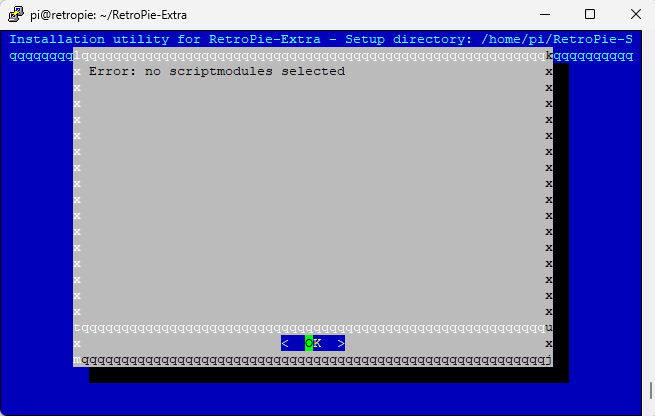
I did the ./install-extras.sh
It takes me to the menu prompts and I find my way to devilutionx but greeted with that last screenshot.
I really thought I got your instructions right.
I can't think of the error I made.
Even did a reboot.
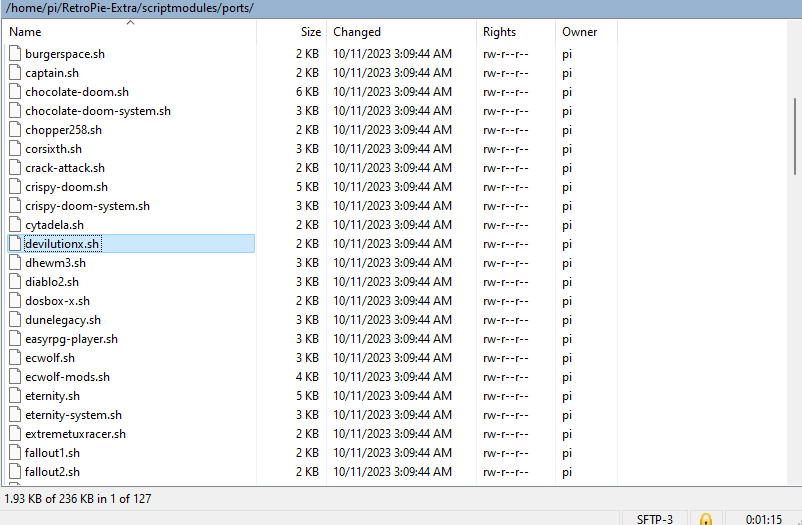
-
It takes me to the menu prompts and I find my way to devilutionx but greeted with that last screenshot.
Press Space to "select" one or more scripts before you press Enter to copy all of the selections.
-
Using PuTTY on PC, the SPACE bar functions the same as an Enter key.
No difference was seen doing that.
Log started at: Wed 11 Oct 2023 08:34:46 PM EDT RetroPie-Setup version: 4.8.5 (a43e29c1) System: rpi4 (armv7l) - Raspbian GNU/Linux 10 (buster) - Linux retropie 5.10.103-v7l+ #1529 SMP Tue Mar 8 12:24:00 GMT 2022 armv7l GNU/Linux = = = = = = = = = = = = = = = = = = = = = Installing dependencies for 'devilutionx' : devilutionx - Diablo Engine = = = = = = = = = = = = = = = = = = = = = /home/pi/RetroPie-Setup/tmp/build/devilutionx /home/pi/RetroPie-Extra = = = = = = = = = = = = = = = = = = = = = Getting sources for 'devilutionx' : devilutionx - Diablo Engine = = = = = = = = = = = = = = = = = = = = = git clone --recursive --depth 1 --shallow-submodules --branch master "https://github.com/diasurgical/devilutionX" "/home/pi/RetroPie-Setup/tmp/build/devilutionx" Cloning into '/home/pi/RetroPie-Setup/tmp/build/devilutionx'... HEAD is now in branch 'master' at commit '41c5175444c531d07f4237b18c595a59cd2fedb8' /home/pi/RetroPie-Extra /home/pi/RetroPie-Setup/tmp/build/devilutionx /home/pi/RetroPie-Extra = = = = = = = = = = = = = = = = = = = = = Building 'devilutionx' : devilutionx - Diablo Engine = = = = = = = = = = = = = = = = = = = = = /home/pi/RetroPie-Setup/scriptmodules/ports/devilutionx.sh: line 28: cd: build: No such file or directory CMake Error: The source directory "/home/pi/RetroPie-Setup/tmp/build/devilutionx/CMAKE_INSTALL_PREFIX=/opt/retropie/ports/devilutionx" does not exist. Specify --help for usage, or press the help button on the CMake GUI. make: *** No targets specified and no makefile found. Stop. /home/pi/RetroPie-Extra /home/pi/RetroPie-Setup/tmp/build/devilutionx /home/pi/RetroPie-Extra cp: cannot stat '/home/pi/RetroPie-Setup/tmp/build/devilutionx/CharisSILB.ttf': No such file or directory Could not successfully install devilutionx - Diablo Engine (/home/pi/RetroPie-Setup/tmp/build/devilutionx/build/devilutionx not found). /home/pi/RetroPie-Extra Log ended at: Wed 11 Oct 2023 08:34:51 PM EDT Total running time: 0 hours, 0 mins, 5 secs -
@Addison you still have a old install script
I know this because you I see '''CharisSILB.ttf''' in your log
That script was changed over a year agoThat file is no longer needed now and even when I was using version 1.3.0 it was not needed
-
@Addison said in Diablo 1 ported to PI:
Using PuTTY on PC, the SPACE bar functions the same as an Enter key.
No difference was seen doing that.
I don't know what to tell you here. I'm not familiar with PuTTY. Using Termius on iOS, or with a keyboard plugged in the RPi itself, Space selects and de-selects an option:
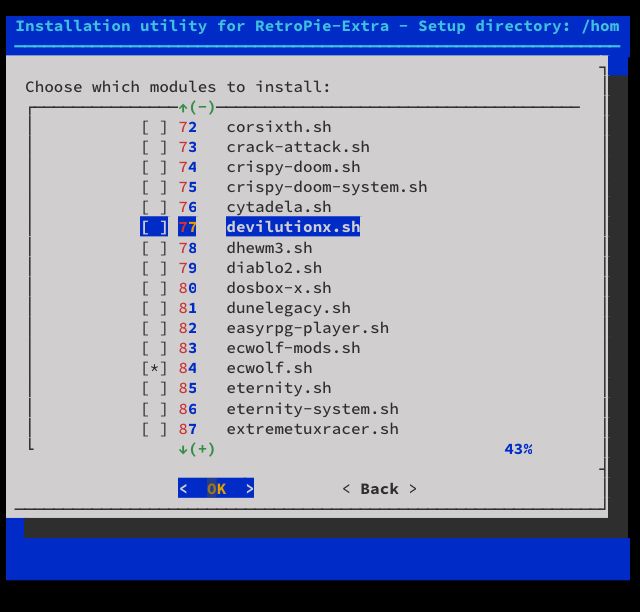
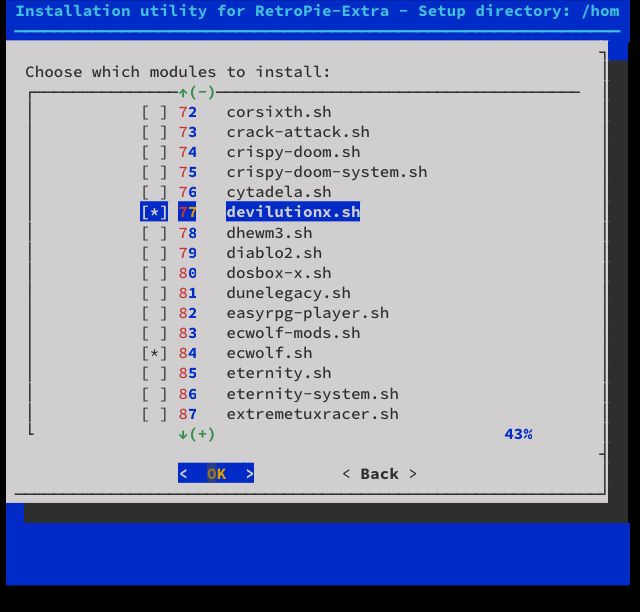
...and then Enter acts upon the selected options:
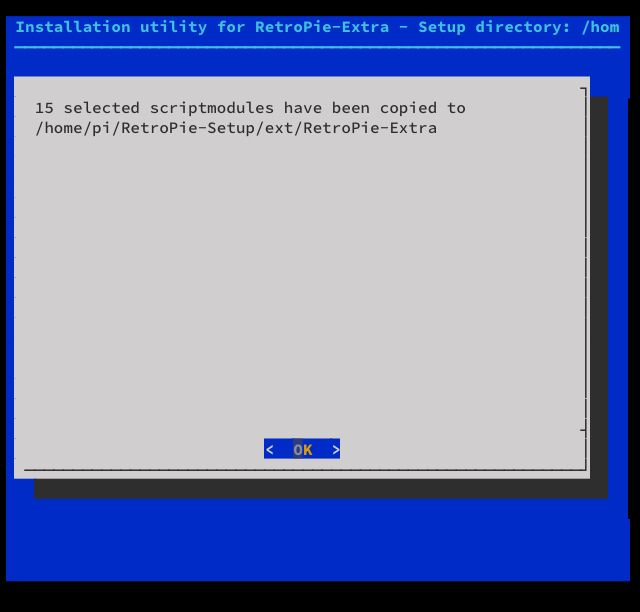
...
cp: cannot stat '/home/pi/RetroPie-Setup/tmp/build/devilutionx/CharisSILB.ttf': No such file or directory
This still looks like the old deleted scriptmodule version. You will either need to work out how to select the module(s) to be installed, or you can use the
-aoption with the new installer script to add all of the Extra modules at once:./install-extras.sh -a -
This post is deleted! -
I followed Mitu's suggestion:
cd mv RetroPie-Setup RetroPie-Setup.old git clone --depth=1 https://github.com/RetroPie/RetroPie-Setup.git"You can then follow the installation instructions for @ExarKunIv's extra repository."
So.....
./install-extras.sh
This time I was in the menu system for Retropie Extras and not Retropie Setup.
From there, the SPACE key worked correctly. :)
Left that menu and went back to Retropie Setup and it's currently building from source.
Joy!
Sorry for being so difficult.
-
Last question though.
Can I change the save file location?
On my Pi 4s I have everything stored in /home/pi/RetroPie/saves
I use Rclone to sync these with my many devices.
Would be nice if I could do that as well with Diablo.
The Diablo.ini file only seems to be used for custom commands in chat.
Contributions to the project are always appreciated, so if you would like to support us with a donation you can do so here.
Hosting provided by Mythic-Beasts. See the Hosting Information page for more information.