Slow packages download
-
Hello, and good evening.
Pi Model or other hardware: 3B
Power Supply used: 5V, 3A
RetroPie Version Used : 4.4
Built From: Pre made SD Image on RetroPie website
USB Devices connected: 500gb sata (with it's own power), wireless keyboard, wireless mouse, wireless gamepad
Controller used: f710 logitech
Error messages received: none I guess
How to replicate the problem: via forum?I'm trying to install different packages, but right now download rate is 5,534 B/s. I thought that it's may be the problem with servers, but I also have some difficulties with connecting to my pi via WinSCP (transfer rate is about 6kB/s. After login via putty, and runnig retropie_setup.sh it freezes, and connection is lost). When I ping websites on retropie the ping is okay all the time (I don't know if it's somehow related). It's a fresh install.
Please help me.Edit: after unpluging everything except keyboard, I checked my wifi with downloading test file from speed.hetzner.de and it's solid 30kB/s. In the same room I'm connected to my network with pc laptop and phone, and wifi on both is working flawlessly.
Edit: I've read somewhere that this can be related to a bad cheap sd card, and couse my sd card is brand new, I installed retropie image on usb drive, but it didn't helped.
-
find any image here i will choose 1up this is good
[Link Removed]reinstall.
-
-
Sounds like the Wifi connection is really bad from the Pi to your AP - I don't think the sdcard has anything to do with it. Can you check with
dmesgif you notice any errors in the system log, while the issue occurs, i.e. log in via SSH, do something, notice the freeze, then rundmesgfrom the keyboard and look for errors. -
@mitu
Through the night, and half of the day today I menaged to intsall lxde, and synaptic package menager. I cannot start lxde via ports menu (no config found for system lxde), only by typing startx. When I tried to open synaptic, the lxde freezes - I can move mouse cursor and get access to it by ssh. Here are the parts with errors from dmesg. I've checked the dmesg while downloading a package, but the errors are the same.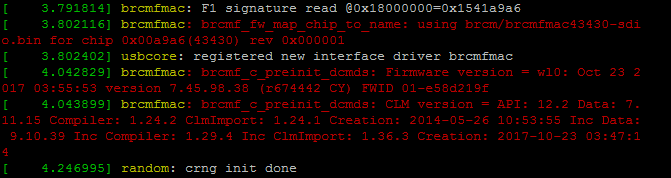
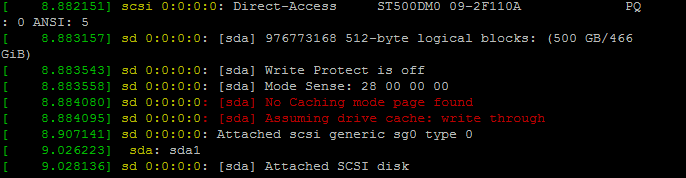
-
@Krisu None of the errors from the log have an impact on your network speed, they're normal boot/init errors.
-
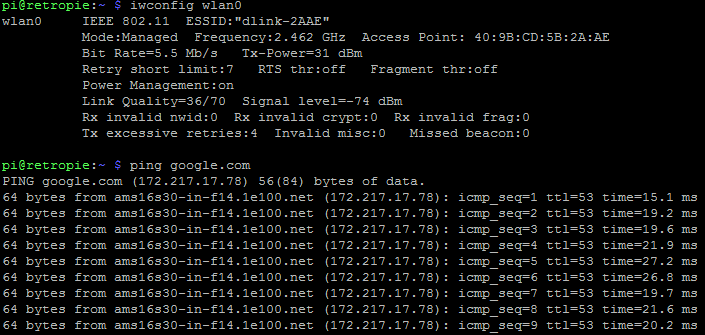
Maybe it's time to buy a new raspberry. Or learn how to install packages manually.
-
@Krisu said in Slow packages download:
Maybe it's time to buy a new raspberry.
Based on you AP SSID, I'd buy a new router.
Or learn how to install packages manually.
That's easy to do -
dpkgis the tool for this - but the hard part is tracking down dependencies so you which packages are required. -
@mitu said in Slow packages download:
Based on you AP SSID, I'd buy a new router.
I don't think it's true, there is a 5 different devices connected to this wifi (maybe also some smart tv, I don't know), and only my raspberry have a problem.
Edit: My laptop have a rj-45, tommorrow I'll buy cable and then we will see.
-
Ok, it's working. Don't know how, the pi is lying in the same place from 1 month. I love it.
Contributions to the project are always appreciated, so if you would like to support us with a donation you can do so here.
Hosting provided by Mythic-Beasts. See the Hosting Information page for more information.