TRS-80 - SDLTRS does not work
-
Hello everyone :)
I installed the SDLTRS emulator with the experimental modules placed a game in .dsk format in the folder rom & placed the files level1.rom & level2.rom & level3.rom in the folder BIOS of RetroPie (Linux Mint)
When I run a game I have a black screen nothing happens ... someone to help me ?!
Thanks :)
-
@Sebiohazard Can you post the contents of the log file -
/dev/shm/runcommand.log- , taken after the failing game ?
What's the game you're trying to run ? -
@mitu hello thank you for your help :) here is the contents of the file
trs-80 sdltrs-model1 /home/sebiohazard/RetroPie/roms/trs-80/Zaxxon.dsk /opt/retropie/emulators/sdltrs/sdltrs -model 1 -romfile /home/sebiohazard/RetroPie/BIOS/level2.rom -showled -diskdir /home/sebiohazard/RetroPie/roms/trs-80 -disk0 "/home/sebiohazard/RetroPie/roms/trs-80/Zaxxon.dsk"The game is Zaxxon thanks
-
I can't reproduce the error. Once I copied the ROM file into the BIOS folder, the game opened up:
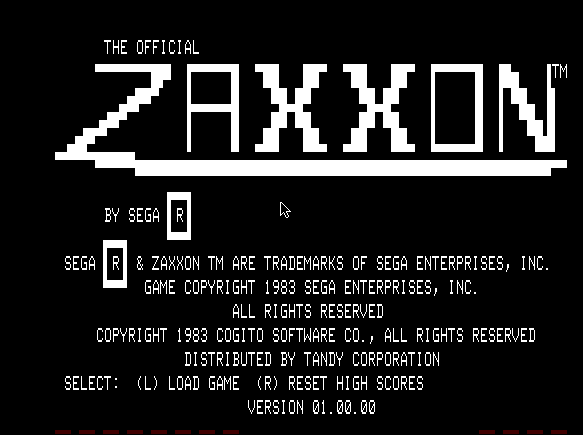
Granted, I'm on a RPI, so not on x86, but I think the emulator is the same. Are you sure you have the right BIOS and ROM file(s) ?
-
@mitu thank you for your help no I'm not sure I have the right BIOS can you give me the MD5 for these files please ?!
-
The checksums are:
- ca74822ebc2803c6635a55116ecd9539 BIOS/level2.rom
- adea17bceb23204cfa3103e78d19e554 roms/trs-80/ZAXXON.dsk
-
@mitu a big thank you it works it's fantastic I love the TRS-80 !!!
it's the MD5 of the game that was not good...
Do you know how to change the color of the screen (green) there is a menu with color codes but I do not know what is the code for the green ?
Thanks :)
-
The code for green is
0x008010(try with or without the leading0x). -
Contributions to the project are always appreciated, so if you would like to support us with a donation you can do so here.
Hosting provided by Mythic-Beasts. See the Hosting Information page for more information.