Rollercoaster tycoon
-
@quicksilver thanks for your help ; I really appreciate it
Looking at the error again I hope someone can help.
No permission to open dev/tty0 seems to be stopping me opening this 😣
-
-
@quicksilver did this now, still not showing unfortunately mate
-
@Jste84 how are you looking for that file? What program are you using?
-
@quicksilver winscp
-
@Jste84 it made be a hidden directory. Can you make sure you have view hidden directories turned on?
-
@quicksilver i made another post and @mitu advised to quit emulation station and run from the terminal not remotely. I'm getting some joy from that...
However this is what I see....
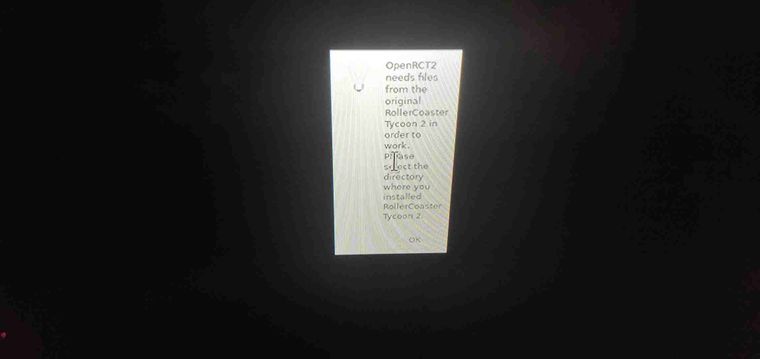
-
@quicksilver I then hit enter on the keyboard and I get this screen
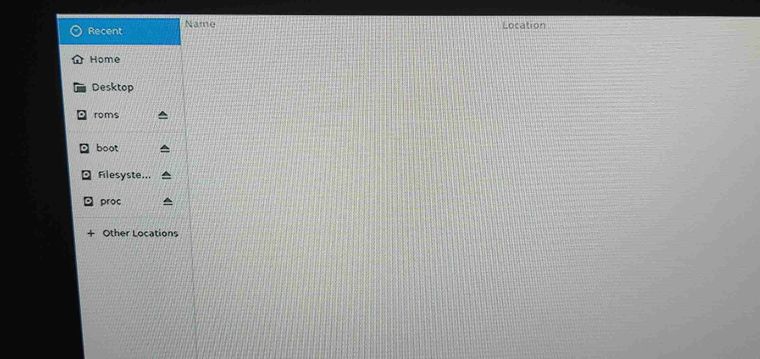
However I can't seem to navigate that screen using controller, mouse or keyboard
-
@Jste84 you can input the location manually by editing the config.ini located at /home/pi/.config/OpenRCT2/
-
@quicksilver my mouse battery needed changed 😂😂
When I'm in the rct file in ports this is what I see... Which should I click?
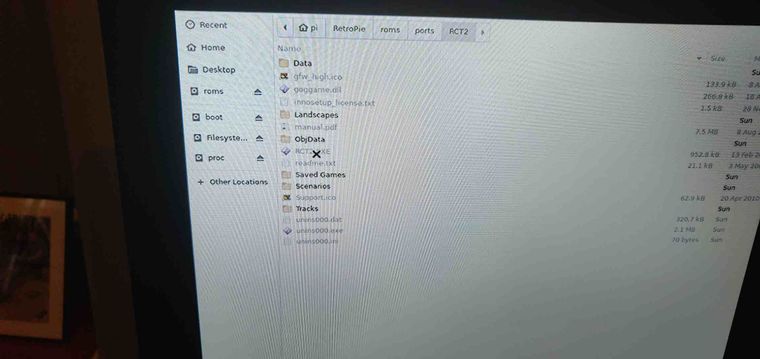
-
@Jste84 just the parent directory should be good
-
This post is deleted! -
@quicksilver I'm in... Had to play about with the window settings... Thank you for doing this
-
@Jste84 you're welcome! Im glad you got it figured out. If you look at my original install walkthrough youll see some tips on on changing settings to get it running smoothly. If you have any other questions let me know. I think once we get the kinks worked this will be an awesome addition to the retropie ports.
-
@quicksilver I'll have a look over that now.
Do you know if there's a way to change mouse sensitivity, mine is rather slow but it's also like this in steam....
-
@Jste84 If its laggy then its a possibility that you have a cheap mouse like I do. Try this, add
usbhid.mousepoll=0to your/boot/cmdline.txtput it on the same line as everything else only separated by a space. Then reboot. -
@quicksilver said in Rollercoaster tycoon:
@Jste84 If its laggy then its a possibility that you have a cheap mouse like I do. Try this, add
usbhid.mousepoll=0to your/boot/cmdline.txtput it on the same line as everything else only separated by a space. Then reboot.It's a standard wireless mouse so nothing fancy... Will try that 👍
-
@quicksilver said in Rollercoaster tycoon:
@Jste84 If its laggy then its a possibility that you have a cheap mouse like I do. Try this, add
usbhid.mousepoll=0to your/boot/cmdline.txtput it on the same line as everything else only separated by a space. Then reboot.That's worked...
However when I open rct2 again... I'd changed the window scale and now it seems to be stuck on this page in a small window...
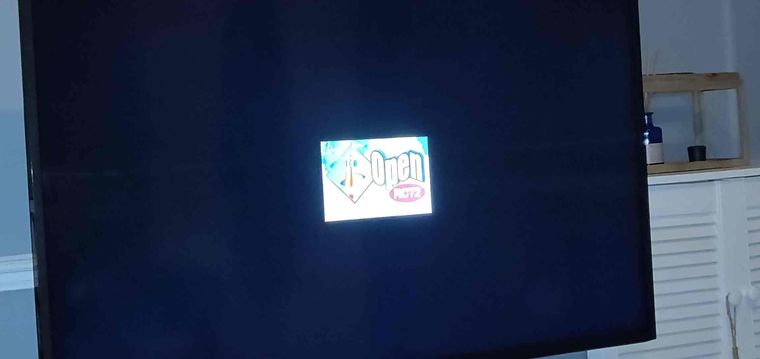
-
@Jste84 yea I had some weird issues with that as well. Once I got the settings right I stopped touching them haha. You can manually edit the config.ini and change the settings back.
/home/pi/.config/OpenRCT2/config.ini
-
@quicksilver do you have a setting to make it open full screen each boot? Seeing full screen mode =2... Guessing that's the setting?
Contributions to the project are always appreciated, so if you would like to support us with a donation you can do so here.
Hosting provided by Mythic-Beasts. See the Hosting Information page for more information.