Controller config - In emulator problems (spectrum)
-
Hi
Im completely new to RetroPie and could do with a push in the right direction with getting my controllers working ,
My set up is as follows...
Raspberry Pi 3
Retro Pi v3.8.1
Built from SD image
Two controllers connected via USB extension leads,
Keyboard & mouse also connected on occasion.
Controllers -
http://www.modmypi.com/raspberry-pi/arcade/arcade-joysticks/raspberry-pi-compatible-usb-gamepad
Which are listed as RetroPie plug & play
Guide used - https://github.com/retropie/retropie-setup/wiki/First-InstallationOn first boot i get the controller config as expected in the guide and i am able to configure my controllers, they then work fine in the menus.
I have copied some spectrum ROMS over in to the correct folder, Spectrum is now an option in the list so i select it and select a game which starts, how ever once 'in game' i am left with no control,
I have read about editing or adding extra config files and have attempted a couple things with no success.Any one else using these controllers?
Should i be able to use them with the Spectrum emulator?
Any one point me in the direction of what i need to do/ what i have missed?Thank You
Keith -
@KeithDrayton Which Specttrum emulator are you using? When you launch a game from Emulation Station, press a key on the keyboard (if attached), or the button configured as
Aon the controller -this will display the runcommand menu.The first option allows you to select the default emulator to run. For support with the controller which you mapped for Emulation Station, you need to select a Libretro emulator - these are prefixed 'lr-', for example 'lr-fuse' for the Spectrum Fuse emulator.
In Fuse, pressing '2' on the keyboard will display a virtual Spectrum keyboard, which may be necessary to select which Spectrum joystick interface to use (Kempston is usually a good bet).
You can also use the RetroArch GUI menu in Libretro emulators - there are various sub-menus allowing tweaking of controller configurations.
In RetroPie 3.x by default a controller which has been setup via Emulation Station will automatically have several hotkey combinations mapped, including select + x to access the RetroArch menu. For further details please see the RetroArch Configuration page on the RetroPie wiki.
Alternatively, with a USB or Bluetooth keyboard connected the RetroArch menu can be accessed via the F1 key.


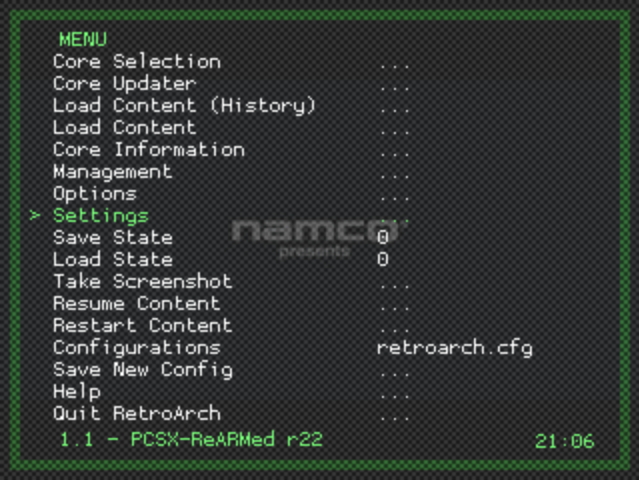

-
Thank you for the reply, it was very helpfull, i can now use the controllers to some extent in game in the spectrum emulator, works better with some games than others,
Keyboards work fine,
All helped towards a great evening of playing games we used to play when much younger than we are now.Many more to come.
Thanks
-
@KeithDrayton great to hear that!
Contributions to the project are always appreciated, so if you would like to support us with a donation you can do so here.
Hosting provided by Mythic-Beasts. See the Hosting Information page for more information.