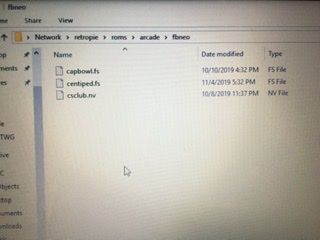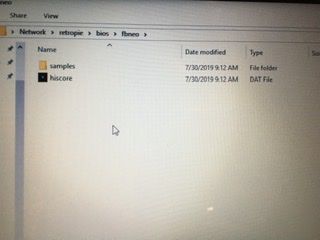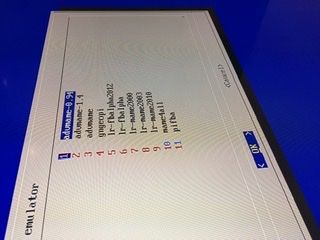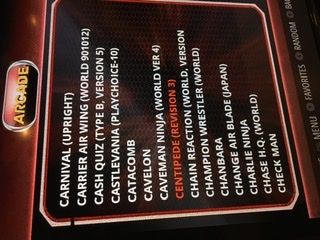Fbneo missing? How to get it back?
-
Hi, first post ever.
I couldn’t find an answer in the forum, maybe because I’m a novice this is common for everyone else.
I tinkered around with retropie on raspberry pi 3 for a while. When I wanted more n64 performance i started working on retropie on Odroid xu4. Works great. My friend asked me to help him with a raspberry pi 3.
His favorite rom is arcade-centipede. It works on my Odroid but not on the RPi. I have it on both. I checked the emulator on the Odroid and it’s using fbneo. But that option does not exist on my RPi. I thought I had the same bios and files. Any ideas on how to get fbneo back on the RPi...or a different suggestion to get centipede running? None of the emulators I have work...it just crashes.
Thanks, Ryan
Pi Model or other hardware: ( 3)
Power Supply used: (5v 2.5a)
RetroPie Version Used (2.8.4):
Built From: (Pre made SD Image on RetroPie website)
USB Devices connected: snes style controller
Controller used:
Error messages received: just crashes
Log found in /dev/shm/runcommand
Guide used: (Google and here, can’t find my answer)
File: (File with issue - with FULL path)
Emulator: (Name of emulator - if applicable) -
-
That version of retropie is very old and unsupported. You will need to start from the 4.5.1 image. The base os is no longer supported so it's easiest to use a new image and copy across your configs and ROMs.
-
@BuZz ok thanks.
I was actually able to get it by updating from binary. It showed I had it and that it was installed, but I had to reinstall/update and it’s now working.
Thanks
Contributions to the project are always appreciated, so if you would like to support us with a donation you can do so here.
Hosting provided by Mythic-Beasts. See the Hosting Information page for more information.