USB not auto populating folders
-
Hi everyone. I have the newest Retropie that I downloaded last night (first time using it). I set the folder up on Windows on a Fat32 formatted SDcard with a folder labeled retropie.
I then plugged it into the Pi and nothing happened. I went through the config on retropie and there is no option for having the USB ROM Service. Tried restarting the software and Pi to no avail.
What am I doing wrong?
Retropie 4.5.1 (downloaded last night)
Pi 4 Model B 4gbThanks!
-
Please add more info about your system, as described in https://retropie.org.uk/forum/topic/3/read-this-first - including the exact version of RetroPie and what Pi model are you using.
-
Edited and updated. Thanks!
-
I think there's something wrong with the version you have, because the RetroPie 4.5.1 image doesn't support the PI4 model (!). So which RetroPie version do you have ?
As noted in https://retropie.org.uk/forum/topic/3/read-this-first, support for PI4 is still added to RetroPie so some things are not fully working - certainly not using the 4.5.1 version.EDIT: you can see the exact version by looking in the RetroPie-Setup script title:
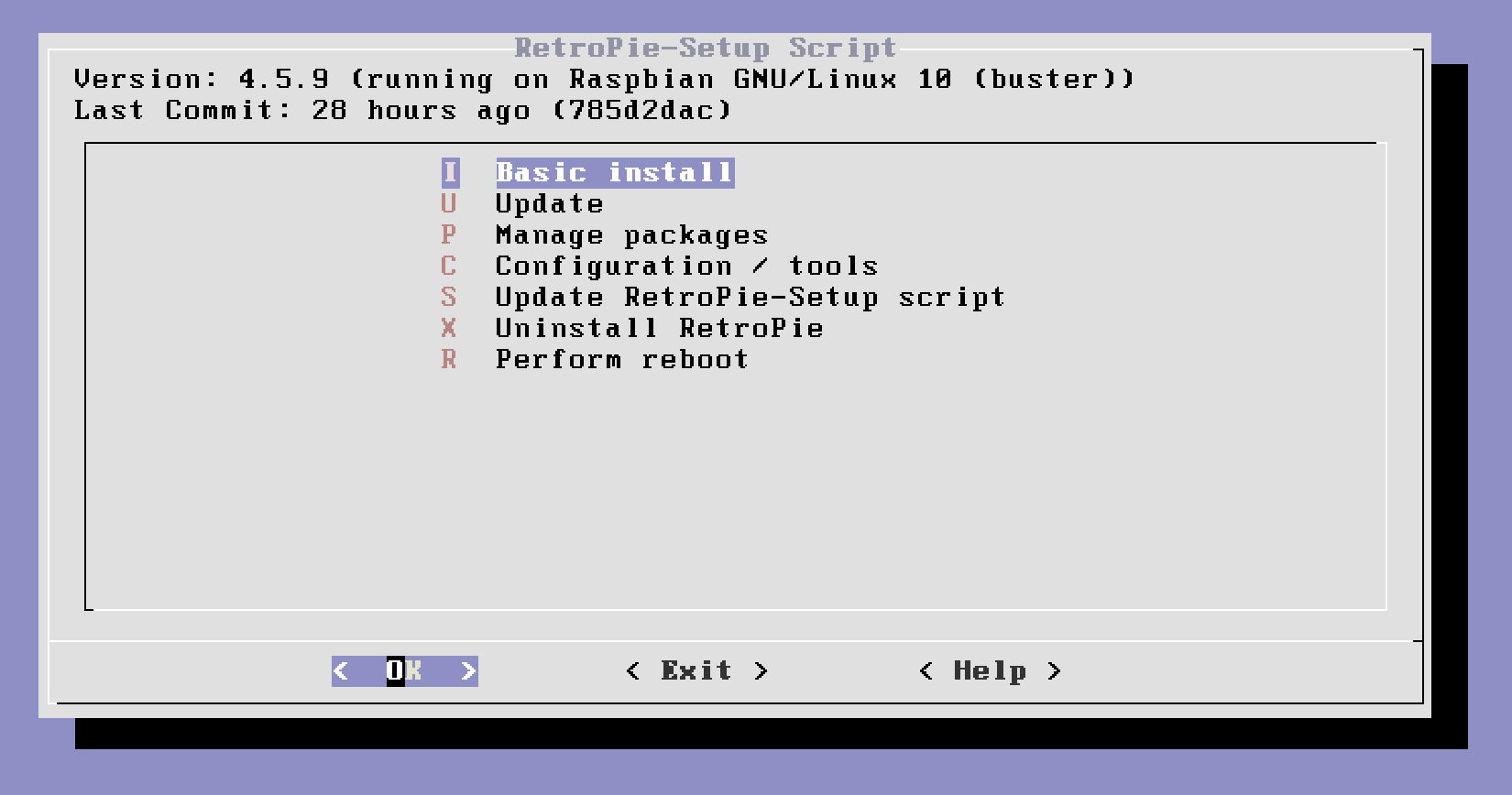
Contributions to the project are always appreciated, so if you would like to support us with a donation you can do so here.
Hosting provided by Mythic-Beasts. See the Hosting Information page for more information.