My Retroarch Resolution Doesn't Match my Retropie
-
I saw something curious tonight when setting up a new image of Retropie. The first thing I do is go into the pie settings menu and choose cea mode 16 1920x1080 60Hz 16:9 (which allows my emulation station theme to be viewed at full 1080p resolution, as far as I know). All my backgrounds/wallpapers are 1080p, so I want to ensure I get the full, crisp resolution out of them (without any stretching).
But when I go into the settings menu of Retroarch, it has fullscreen resolution off be default, windowed fullscreen is on, and the height/width dimensions are 1280x720. Does that mean it's not outputting at 1080p by default? This is problematic if not, because I'm using some overlays that are full 1080p, and I need Retroarch to match that.
-
Should be fullscreen, can you share a screenshot and maybe a log (
/dev/shm/runcommand.log) taken with debug turned on ? Did you use the 4.5.1 image for installation ? -
@mitu said in My Retroarch Resolution Doesn't Match my Retropie:
Should be fullscreen, can you share a screenshot and maybe a log (
/dev/shm/runcommand.log) taken with debug turned on ? Did you use the 4.5.1 image for installation ?Thanks for following up. I checked and I imaged from the retropie-4.5.1-rpi2_rpi3.img version I downloaded a few months back. I also included two screenshots of the settings I'm talking about (can't get the log to run debug for some reason).
But I guess the main question would be, if I switch from windowed fullscreen (which seems to be set to 720p) to fullscreen mode, will it output to 1080p natively? Meaning it's not just going to scale up? I assume all Retropie/Retroarch/Emulation Station can output to 1920x1080 natively without having to stretch things?
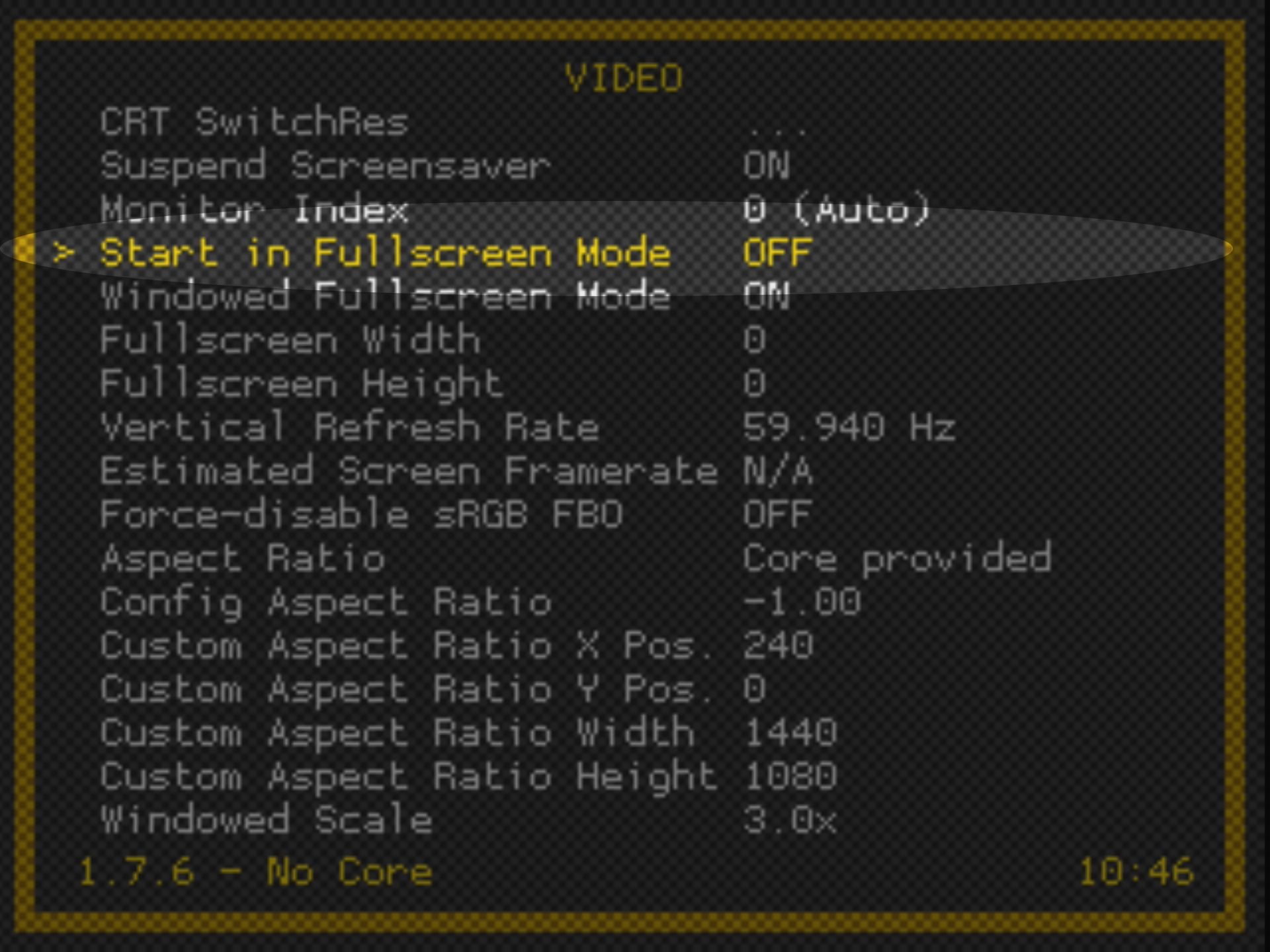
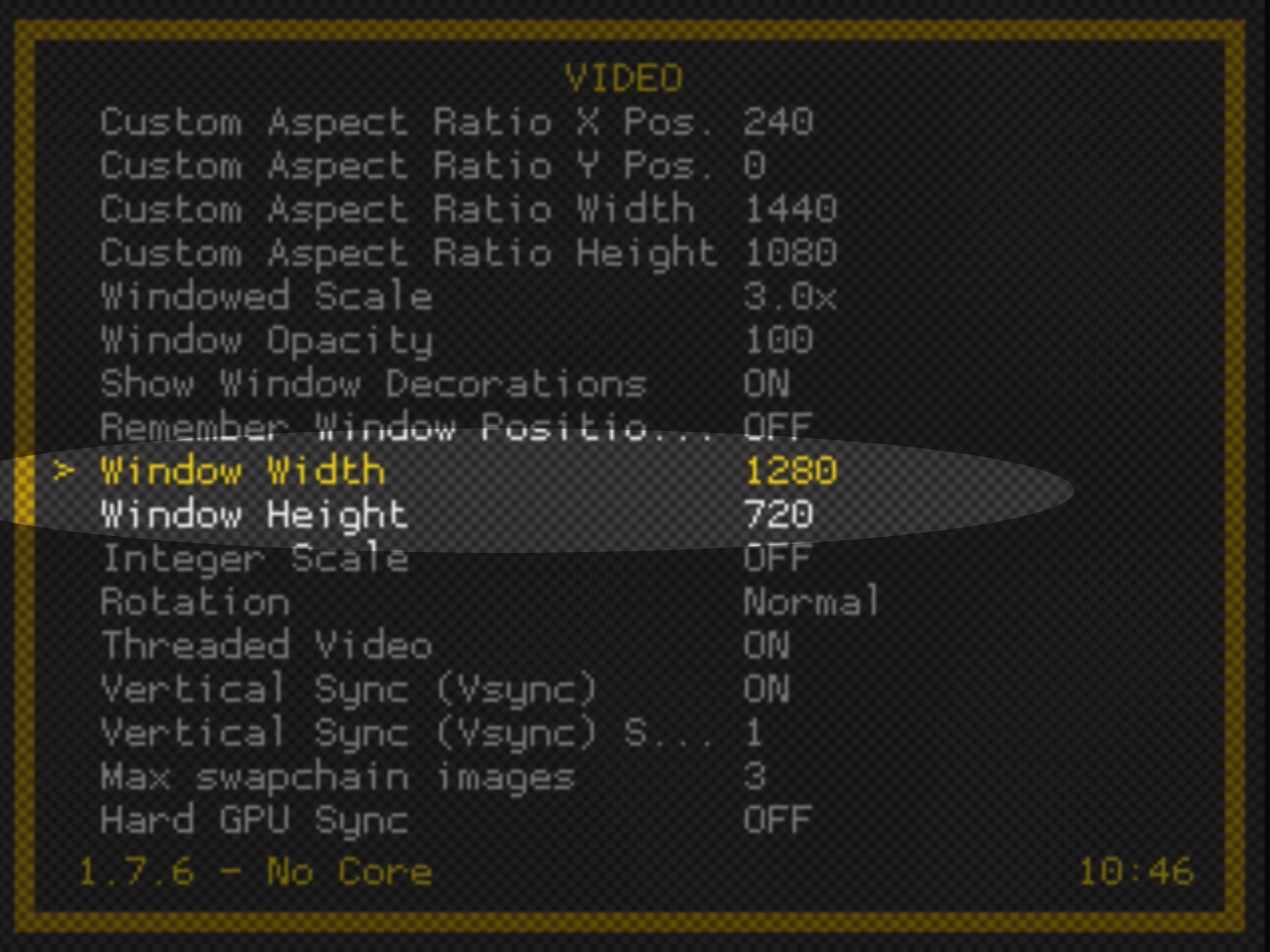
-
I think it's a RetroArch quirk. I have a similar 1080p setup and the RGUI info shows similar results. However, the verbose log when starting a game shows it's detecting and using the 1080p resolution:
[...] [INFO] [EGL]: Current context: 0x1. [INFO] [GL]: Found GL context: videocore [INFO] [GL]: Detecting screen resolution 1920x1080. [INFO] [EGL]: eglSwapInterval(1) [INFO] [GL]: Vendor: Broadcom, Renderer: VideoCore IV HW. [INFO] [GL]: Version: OpenGL ES 2.0. [INFO] Querying EGL extension: KHR_image => exists [INFO] [GL]: Using resolution 1920x1080 [INFO] [GL]: Default shader backend found: glsl. ... -
@mitu So can I just switch windows mode off and fullscreen mode on and not worry about it? I assume it'll export natively to 1080p at that point without upscaling it from 720p?
-
I think it will work as it is, without any need to change any setting. If you toggle the fullscreen setting, it would display the same - I tried and didn't make any difference.
-
@mitu Cool cool. Much appreciated as always.
Contributions to the project are always appreciated, so if you would like to support us with a donation you can do so here.
Hosting provided by Mythic-Beasts. See the Hosting Information page for more information.