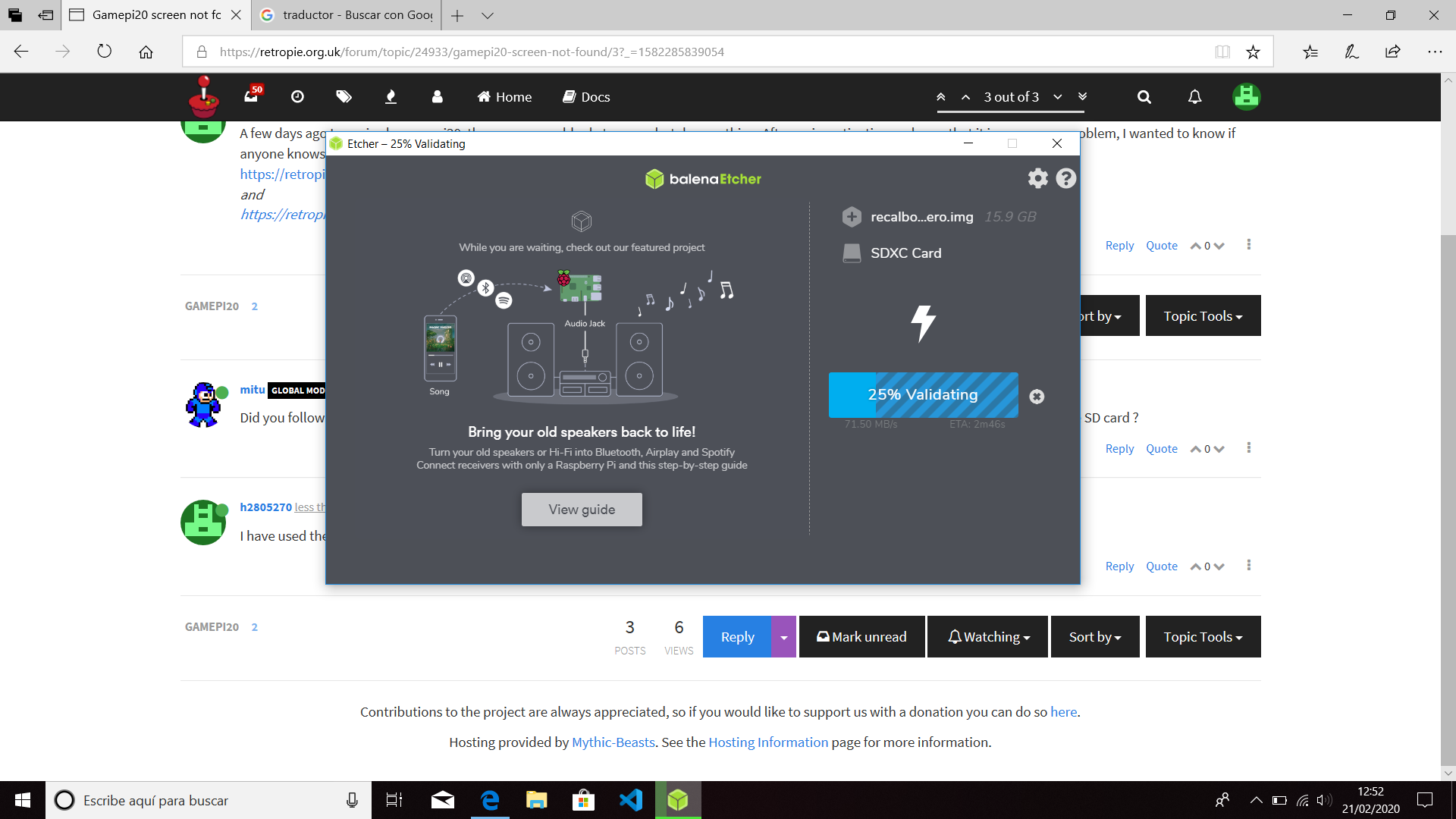Gamepi20 screen not found
-
A few days ago I acquired a gamepi20, the screen goes blank, turns on but does nothing. After an investigation and seen that it is a common problem, I wanted to know if anyone knows something I could do?
https://retropie.org.uk/forum/topic/24311/gamepi20-screen-and-controller-not-working?=1582224447360
and
https://retropie.org.uk/forum/topic/23898/wave-gamepi-20-blank-screen-raspberry-pi-zero?=1582282936430 -
Did you follow the installation instructions on the vendor's site - https://www.waveshare.com/wiki/GamePi20 ? What image did you use on the SD card ?
-
I have used the two preconfigured images and manually and nothing screen on the rpi reads it but there is no image.
-
-
@h2805270 You'll have to contact the vendor - if neither of their supplied images works, then the screen may be defective.
We don't support 3rd party images here anyway - you can start with the standard RetroPie image (from retropie.org.uk/download) and then perform the installation of drivers as detailed in the vendor's Wiki page I linked before. -
Maybe a late reply, but if HDMI and buttons works on your gamepi, go back into the terminal and enable SPI using sudo raspi-config. That worked for me.
Contributions to the project are always appreciated, so if you would like to support us with a donation you can do so here.
Hosting provided by Mythic-Beasts. See the Hosting Information page for more information.