Bad Link to Forum Home Page on Main Site
-
I was on another browser and went to https://retropie.org.uk and clicked on the "Forum" and it took me to https://retropie.org.uk/forum/ where I got what amounts to a 404 error. Even from the forum, if you click on the RetroArch logo of the joystick that comes out of the pie, it takes you to that same link and you get an error page instead of a main page on the forum.
-
I don't see it - the links are working fine. Btw, what 'RetroArch logo' ?
-
Sorry. The RetroPie logo.
Here's what I get when I click on the RetroPie logo or on "Forums" from the main page of the RetroPie site. I made sure the URL was visible in the image.
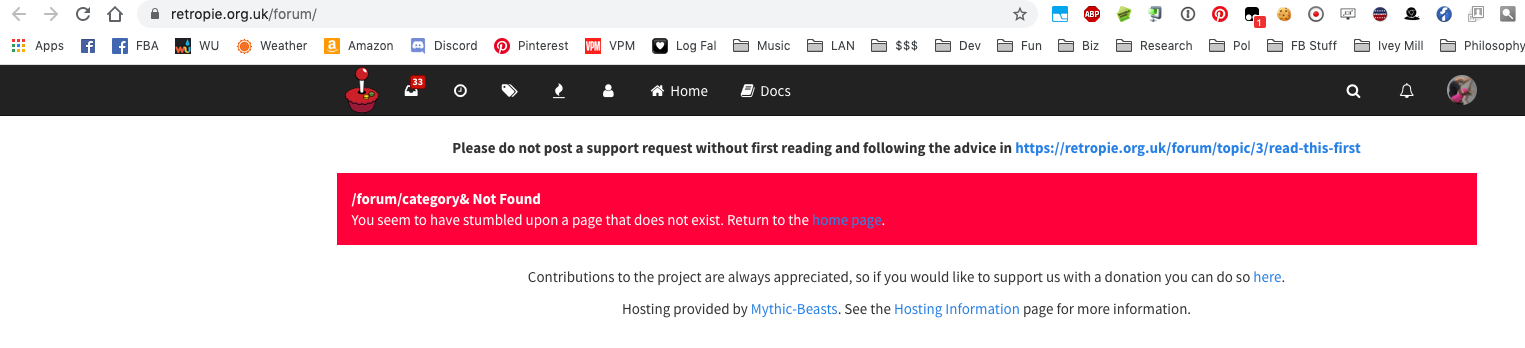
-
The link in the forum error is not the same as the URL in the browser. FWIW, I get the same eror when the link is https://retropie.org.uk/forum/category&, but not when the URL is the normal https://retropie.org.uk/forum/
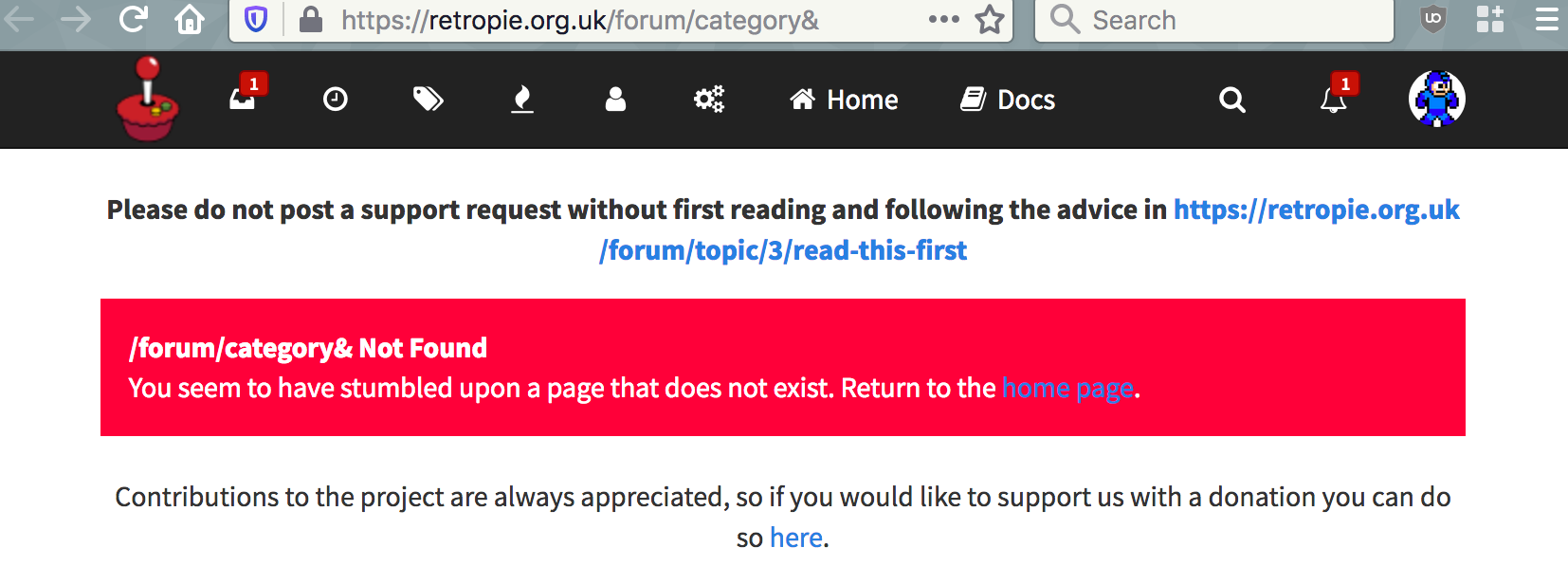
Try running without any add-ons in the browser and see if that makes a difference.
-
I just clicked on the 2nd link in your first paragraph (https://retropie.org.uk/forum/) and got the same page as what I showed above. Yes, it says "/forum/category& Not Found," but that's not the link I entered or the link I clicked on.
Does RetroPie use different servers or something? I'm wondering if geographic location might be an issue and I could be getting this from a different server.
-
I just clicked on the 2nd link in your first paragraph (https://retropie.org.uk/forum/) and got the same page as what I showed above.
This looks like a browser issue - can you try clearing your cache and/or running a window in provate mode ?
Does RetroPie use different servers or something? I'm wondering if geographic location might be an issue and I could be getting this from a different server.
No, that's not the case.
-
I'll try it again when I have access to several browser and back on my other computer.
Weird.
Contributions to the project are always appreciated, so if you would like to support us with a donation you can do so here.
Hosting provided by Mythic-Beasts. See the Hosting Information page for more information.