Retroarch emulator (ps1 problems)
-
Looks like you've reset your RetroArch configuration for the PS1 system. Remove the
\\retropie\configs\psx1\retroarch.cfgfile and then re-install the PS1 emulator (lr-pcsx-rearmed). -
Ok understood the deleting part. What would I need to do to reinstall in this case? Step wise.
-
-
Thank you!
-
@mitu hmmm still no lucj tried update the ps1 emukator from binary. Still the issue persists. It does not recognize it as a controller. Maybe I did something wrong? Read other reports that copying another cfg might help from someone else.
-
Can you post the emulator log file (
/dev/shm/runcommand.log) ? Start the game, choose verbose logging in the Runcommand launch menu, then exit and post the log file on pastebin.com.Add to this info the information requested in https://retropie.org.uk/forum/topic/3/read-this-first.
-
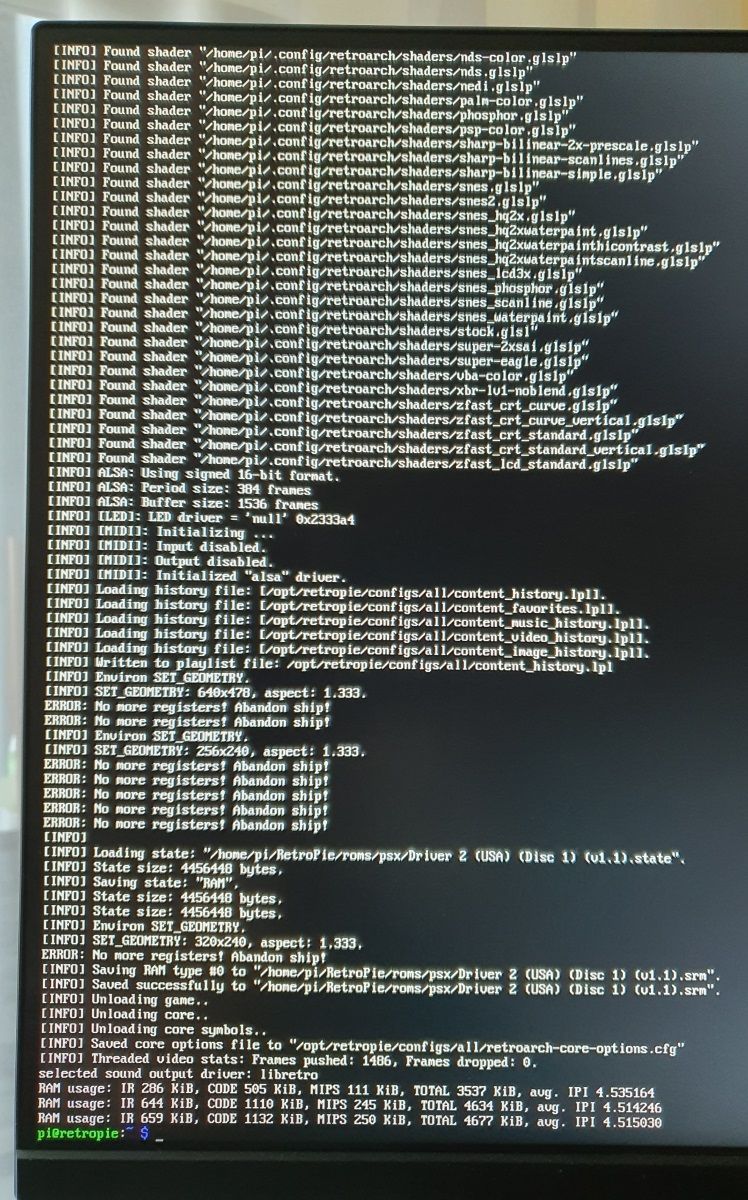
Sorry but this was the best I could do, I have no direct way to export the log file.
Pi Model or other hardware: 3 B+
RetroPie Version Used: 4.5.18
Built From: (Pre made SD Image on RetroPie website
USB Devices connected: Keyboard, Gamepad
Controller used: SHANWAN Trust Gamepad configured in port#0 -
Unfortunately, the part regarding input configuration is not present. Can you post the contents of
\\retropie\configs\psx\retroarch.cfg? It shouldn't be that large, since you deleted it. -
When opening in notepad:
Settings made here will only override settings in the global retroarch.cfg if placed above the #include line
input_remapping_directory = "/opt/retropie/configs/psx/"
#include "/opt/retropie/configs/all/retroarch.cfg"
-
This looks right - so the re-installation did its job. Do this to get the file
- run the game, then exit the emulator.
- exit EmulationStation
- copy the log file to your ROMs folder with the following command:
cp /dev/shm/runcommand.log $HOME/RetroPie/roms/- get the file via file shares from
\\retropie\romsand post its contents on pastebin.com.
-
-
You forgot to enable verbose logging when running the game - can you give it another try ?
-
No problem.
-
OK, I don't see a problem with the input mapping:
... [INFO] [udev]: Keyboard #0 (/dev/input/event1). [INFO] [udev]: Plugged pad: SHANWAN Trust Gamepad (5215:453) on port #0. [INFO] [udev]: Pad #0 (/dev/input/event0) supports 0 force feedback effects. [INFO] [Autoconf]: 2 profiles found. ...So the controller is definitely detected. You might want to change the controller type (from
Dualshockto something else) and see if it gets to work in the game. -
I tried that did not change anything in that regard. Some youtube videos actually advised even reinstalling the psx emulator.
As a whole new problems have arised, that some games do not start up at all in the ps1 section. No other problems in the other emulators.When trying to start Driver 2. When the infogrames logo comes up it starts to have such glitching effects, but since i have save state i can reach a level, that notices that i do not have a controller plugged in.
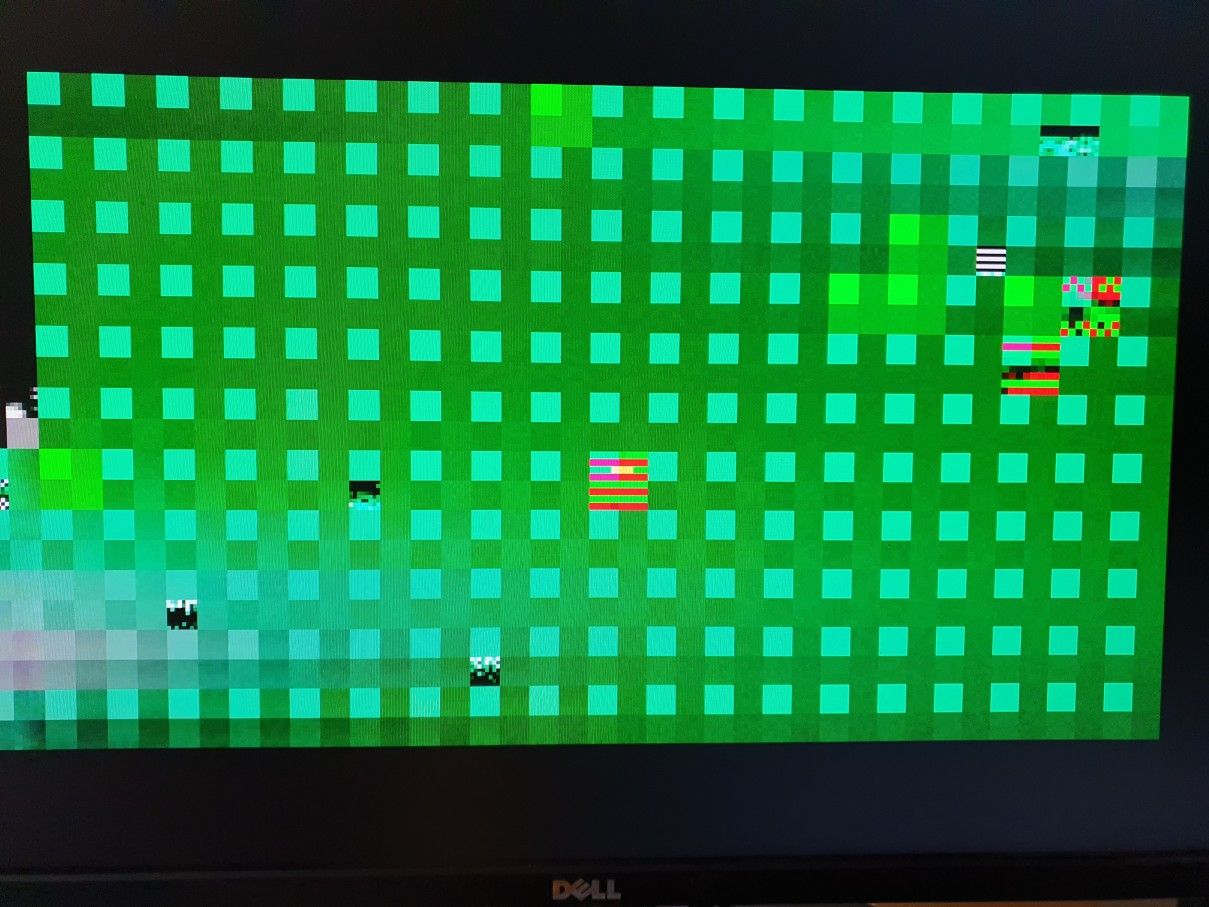
I can only think maybe i should delete all of the ps1 games, reinstall ps1 emulator, and then manually put them back in otherwise I just avoid ps1 games forr now.
-
This may be a bios problem.
-
Tried out different bios that retropie advises SCPH 1001, SCPH 5501, SCPH 7001. All have the same effects. Tried reinstalling again same effects.
-
Still appreciate the help you were trying to provide.
-
@DrBarda please fill out https://retropie.org.uk/forum/topic/3/read-this-first
[INFO] RetroArch 1.7.6 (Git 9750719)
looks like you're running an old version of retropie. you should update.
-
@dankcushions I provided the information of my raspberry unit to the best of my ability in the posts above.
I tried reinstalling. After reinstalling had to imput login information at the boot screen. Even after the update the ps1 emulator doss not respond to button presses.
Contributions to the project are always appreciated, so if you would like to support us with a donation you can do so here.
Hosting provided by Mythic-Beasts. See the Hosting Information page for more information.