Epic Noir - Dark Mode Theme
-
Well thanks
so something is not working here..
The system names are not show in order
there is any file that show the order ? (let me refresh that) is any way that I can change the order in witch the system are display ? and hide the rest of the dots ?
Br -
@iMacosiris To reorder the systems you have to edit the es_systems.cfg. the first in the list will be the first displayed.
The dots are only png images simulating a scrollbar, you have 16 files in which the white dot goes from the position 1 to the 16th. if you name the png with the whit dot at first position, as the first system displayed it will match, if you rename the 4th system in your list, with the 7th png dot position you will notice something strange.
If you have more than 16 systems you could not display any dot from the 17th. If you only have 3 systems in your setup, you will have 16 dots but only using 3
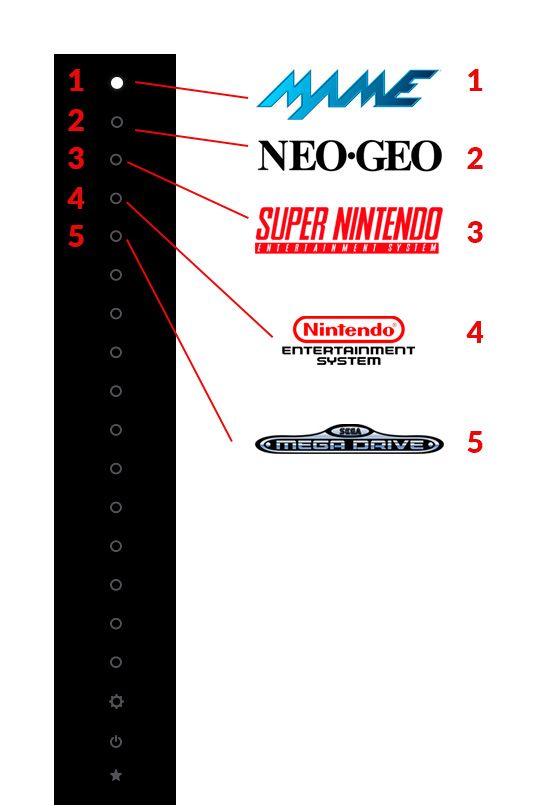
-
Hi guys !
I recently ported this theme to the Odroid Go Advance (theme compatible with Batocera, Emuelec 3.7+, ...). I mainly reworked the system pages, gamelist pages... to fit perfectly with the OGA screen. This theme will also work very well on other systems (Retropie, Recalbox, ...) with a resolution of 320×480 ;)
Link in video description ;)
Again, THX Chicuelo for this amazing work !
-
@Frakatchoo Great outcome! glad you could port it to other systems! great job!
-
Another try ;)
This time with the DIG frontend.
It's not really a "port", as DIG's interface is completely different from EmulationStation. But I adapted the background images, and the results are quite nice. -
@Frakatchoo I think in this case it will be better to replace the controller with the system logo. This interface already shows up the controller, so you will recognize better the system with the logo.
-
@chicuelo It'd be lovely if the dot system worked for more than 16 systems, and if Sega CD and 32x had different art (I've used Genesis for CD now), but this is amazing theme. I've just installed it today after seeing this thread, and I really love it.
Thank you!
-
@AdamBeGood If you have some photoshop skills you can easily edit the dots and make your own indicators. It would be great if ES includes this as a native feature
-
@chicuelo said in Epic Noir - Dark Mode Theme:
@AdamBeGood If you have some photoshop skills you can easily edit the dots and make your own indicators. It would be great if ES includes this as a native feature
I am still slightly confused by the dots issue - even after trying to read through this thread. I have 30 systems; can I use the dots or not? They don't move at all after the initial install - apart from the options dot which does work when that is selected.
If the dots don't work at all with more than 16 systems, that is fine. But if I can pick my favourite 16 systems and use the dots for those, with the other ones just not working, then I'd try that. I don't intend to get rid of systems.
-
@AdamBeGood
First of all, the dots are only a simulation. Not a system capability, so in order to work you have to match them with your systems. They are just another artwork in the theme. When you install the theme the dots are named as "1st-system.png", "2nd-system.png", "3rd-system.png", "4th-system.png" and so. They will not work untill you rename them.Having said that you will find 19 png files inside the indicators folder: 16 of them represent a system and the other 3 are favorites, power and retropie setup (represented with a gear, power icon and a star). they work like the dots but instead of circles they are icons.
If you have 30 systems you will have to create 30 new graphics with 30 dots each and higlight the one that matches each system in each position. the actual graphics won't fit your need. they only display up to 16+3 extras.
Here's an example of how they look, in this case, I have NES in the 4 position of my xml, so I highlighted the fourth dot. When you are on the fourth system the fourth dot will display. You have to name this PNG file as nes.png, because in this case nes is the fourth system. And you have to do the same with all the 19 images matching everyone with their respective system.
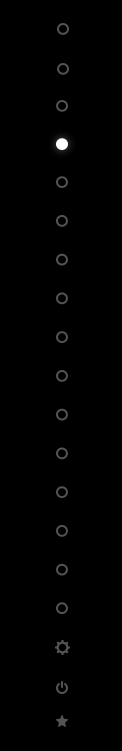
This is how 30 systems will look, not fine in my opinion, in the 21st position, if you have openbor (for example) you will name that file openbor.png, and you will have 20 files before this with a different position of the dot and 9 after.
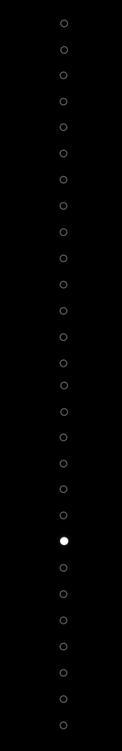
If you like, for the amount of systems you have you could replace the dots with a scrollbar and have a 30 steps scrollbar. You will simulate the scroll moving the bar a bit down for every sistem because it's the same logic. You have to be smart and know the systems order to have a smooth scroll and not a jumping bar.
Hope this helps you -
@chicuelo Thanks so much for the lengthy response! I will have a look into this and see what I can do.
Thank you!
AdamEdit : I went for two rows of dots in the end - I might try your slider idea later but the two rows look okay, and didn't take long.
-
@AdamBeGood Great! glad you could solve it
-
How do you see this? I'm thinking more about the future!
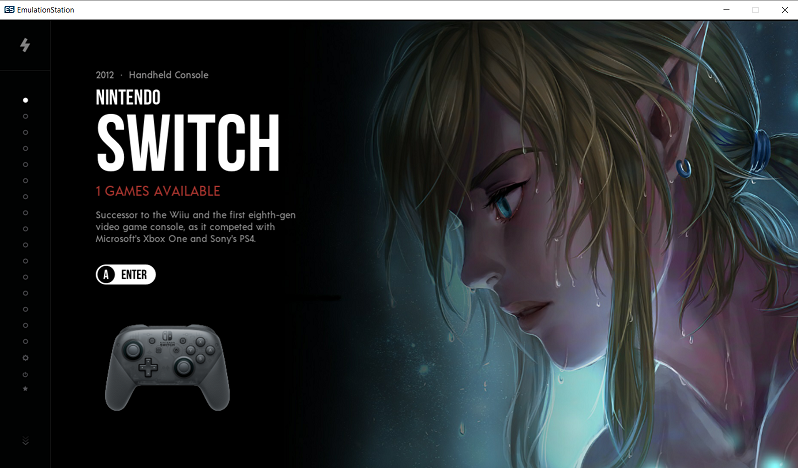
-
@jmfdsa Looks good so far! but maybe a more action-epic image?
I also think the switch will pop out more because the colors and the format -
@chicuelo
This looks simply AMAZING!
Much love and kudos.One question though you pointed out:
Recomendation for Pi3B+:
Split memory up to 512 mb
Set Vram up to 150 mbI have bumped the Vram already (to 150MB), but how would I do the split memory to 512?
I thought the max was 256MB for Pi3B+?Also I would like to know how add a power menu to RetroPie so I can make use of the Power Menu icon.
-
@Panja Hey, if you have updated to retropie 4.2 or newer, you really dont need to split memory.
I am using a 3b and without the split it works great. Just increase the vram.check this: https://retropie.org.uk/docs/Memory-Split/
The power button is a free script you can find here:
just download the files and create the power folder on your roms directory.
enjoy!
-
Thanks for the fast reply!
I'm using RetroPie v4.6.9 and indeed it works great! (vram set to 150MB).I've created all the systems and added the indicators as well.
It's just plain lovely!! -
@Panja I created my own power and reboot icons, in case you want to match them with the theme.
Grab them hereshutdown.png

reboot.png

-
@chicuelo
You are just AWESOME!
Thanks a lot. Using them as we speak. :-)One question though.
For some reason the Virtualboy section is a lot darker than other systems.
It sorta looks like there is more shadow over it. Also the left dotbar is darker/shadow-ish.
Do you have a clue what's going on?
Here is a video showing what I mean:
https://www106.zippyshare.com/v/SbHEVsT8/file.htmlAnother question...
When I'm in the gamelist, on the left lower corner I see:
A = enter
B = Return
X = FavoriteBut, at least for me, the Y button is for favorites. X is for random.
Can I change the X in to a Y?
I think it's in ingame-global-bg.jpg. Could you alter that with the Y instead of the X? -
@Panja I think it´s a tv effect because red is darker than blues. On my screens it looks as the others!
Regarding the buttons someone mentioned that too. I will see if I can edit the files to make that text.
By now you can edit the jpg file if you have some skills
Contributions to the project are always appreciated, so if you would like to support us with a donation you can do so here.
Hosting provided by Mythic-Beasts. See the Hosting Information page for more information.