Epic Noir - Dark Mode Theme
-
@chicuelo It's selectable inside their ES-theme rooster as additional download and it works very good there.
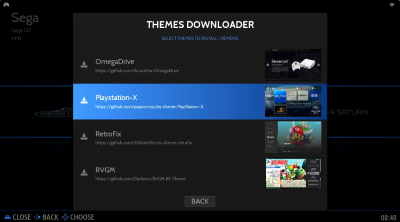
-
Could you make a 16:10 version? Thank you in advance and awesome theme. Really great work!
-
Loving the theme @chicuelo and @nil06, especially how big the area for media is.
My only comment so far is that the text for the buttons on the bottom of the screen overlaps with some of the metadata of the game.
Also, special request: would you make Disney and Sesame Street collection arts?
Thanks! -
@cyperghost Great! good to reach other frontends!
-
@SchwarzBrot Thanks! Whats de difference against a 16:9 one?
-
@GeekOB Can you send me a screenshot of this overlap? I have all displaying fine on my build
-
This post is deleted! -
Hi @chicuelo . I love your theme, could you adapt it to Recalbox?? People don't make themes for it, and I don't know how to adapt your theme.. Thanks in advance.
-
For some reason my screenshot doesn't display properly
-
@Sheyk90 Im not familiarized with recalbox so I dont know how to do it, maybe someone who knows about could help
-
@GeekOB I believe you are referring to the button labels from EmulationStation. If so, try turning them off in UI Settings by turning selecting "On-screen Help" to "off"
-
i was trying 2 ES version for windows and i cant really make this works.
https://i.postimg.cc/sfmjk20f/screenshot-9.png
https://i.postimg.cc/qvhp6xBg/screenshot-10.pngwith jrassa ES version , ES crash .
those screenshots are from this build
https://github.com/fabricecaruso/batocera-emulationstation
the weird is sometimes the theme load without problems por couple of seconds.
i know this amazing theme is for retropie .. just want to report the "isue" in windows with those builds.
pd, how i said sometimes load with minor issues.
https://i.postimg.cc/5NXhs9hR/screenshot-11.png -
@AkiAfroo said in Epic Noir - Dark Mode Theme:
i was trying 2 ES version for windows and i cant really make this works.
Looks like an issue with the theme installation or the theme's files.
-
@AkiAfroo I had those two problems, the font one was caused by the size, which is already solved, and the other due the low vram dedicated to emulation station, also I had to split the memory up to 512 mb on my pi
-
@chicuelo @mitu thanks for the quick response,
I discovered that the problem apart from the low ram was the size of my monitor (27 "2k res) but... if i add this parameters at the end of the shortcut ...\emulationstation.exe
for 720p---> perfect!
--resolution 1280 720for 1080p --> perfect!
--resolution 1920 1080
https://i.postimg.cc/HsXn3vZG/screenshot-12.pngfor 2k (2560 × 1440) with and without this parameters
appears the glitches that i posted beforein my second 24" (1920x1080) monitor works out-the-box - without those parameters.
my question is... , the theme need to be rebuild to works to this res or i just need to change some parameters to make it works in my 2560 × 1440 monitor ?
and thanks to all of you guys.
-
@chicuelo
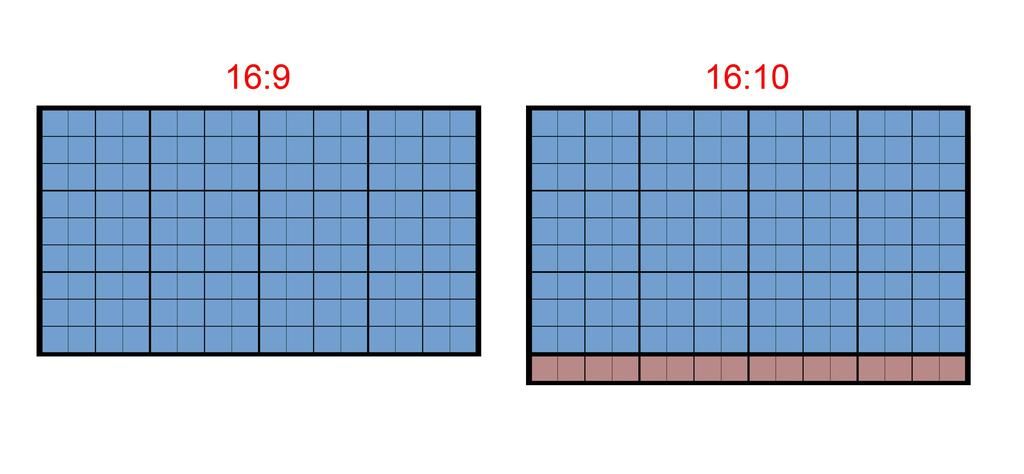
A 16:9 for example has 1920x1080 while 16:10 has 1920:1200. 16:10 is more compatible with 4:3 Games because the distortion is lesser. -
@AkiAfroo Its designed in 1920x1080!
-
@SchwarzBrot I understand, but it is easier to stretch the conntent than adapting the whole theme again just to reach that similar ratio
-
@chicuelo ok, i will add the --resolution 1920 1080 to my shortcut.
gracias chicuelo!
-
@gomisensei you were totally right. Thanks for pointing that out!
@chicuelo and @nil06 are you planning on expanding support for additional systems and collections?
Contributions to the project are always appreciated, so if you would like to support us with a donation you can do so here.
Hosting provided by Mythic-Beasts. See the Hosting Information page for more information.