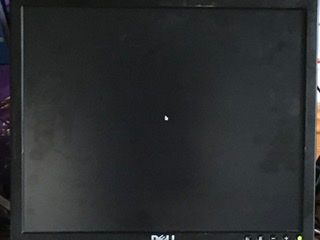Any time I boot any settings and select games my RetroPie turns black
-
Exit EmulationStation and check if you still have enough disk space - this should be printed immediately after exiting, in the welcome message shown.
From the command line, after you exited EmulationStation, run
cd RetroPie-Setup git log -n 1and post the output.
-
@mitu It won’t let me quit Emulationstation
-
@abg038 How come ? You can choose 'Exit EmulationStation' from the EmulationStation menu (accessible with
Start) or just usingF4on a keyboard directly. -
@mitu when I click quit Emulationstation it brings me to the black screen
-
The 'black screen' is probably the command terminal, where you should run those commands. Can you show a picture of it ?
-
@mitu but I doesn’t show the welcome thing and only shows my mouse I’ve tested and I can’t type anything
-
This post is deleted! -
@abg038 it won’t let me send a photo
-
Resize it be under 1Mb, or upload it to imgur.com and provide the link.
-
-
Does this happen even after you start EmulationStation (on reboot) or just after you're starting the game (and get booted out) ?
-
@mitu it happens no matter how many times I reboot on the configuration menu before a game starts (but all my games are now booting but the still have that screen before they boot) and when I exit Emulationstation
-
Sorry, but I can't figure out what and why exactly is working and non-working. The 'configuration menu' before a game starting - I assume you're referring to the Runcommand launch menu - it's ok to show up.
If you're using Drastic for NDS games, there's a known issue with older version where it would produce similar results with yours, so I would update RetroPie and the installed packages to get the lastest version and see if it still happens.
-
@mitu sorry I forgot a comma I meant to say the configuration menu ,a game before it boots,And when I exit emulation station
-
@abg038 as I said early it would not let me access the configuration menu so I can’t access update setup script
-
In this case enable SSH and access your Pie via Putty, then start the update from the SSH session:
cd RetroPie-Setup sudo ./retropie_setup.shIf that doesn't work, your installation may be corrupted and you'll need to re-install.
-
@mitu how do I enable that
-
Follow the link and it's explained there.
-
@mitu I wiped my ds card and redownloaded RetroPie everything is good now
Contributions to the project are always appreciated, so if you would like to support us with a donation you can do so here.
Hosting provided by Mythic-Beasts. See the Hosting Information page for more information.