USB Flash Drive
-
USB Flash drive to copy config files
Not able to copy rom and config file structure off Raspberry pi. Usb fat32 with Retropie dir, Using Retropie-4.5.1.rpi2_rpi.img. When usb is placed in the Pie nothing happens, Have tried several usb's. HELP! -
@Eastonbosco said in USB Flash Drive:
USB Flash drive to copy config files
An USB flash drive can be used for ROMs, there are no scripts to copy (to/from) the configs to USB. What exactly are you trying to do ?
-
Was trying to structure the usb flash drive with the Pie and then transfer the roms from my iMac to the usb, Then using the usb to install roms on the raspberry Pie, The whole process was to transfer roms from iMac to Pie. Help
-
Did you follow the steps in the Docs exactly ?
-
Yes, formatted USB to FAT32,Created a folder caller RetroPie, Plugged it into the RetroPie system and nothing happens, I also tried another USB stick nothing, System did load up to emulation station and a controller was configured, Now nothing,
-
@Eastonbosco Check if the
usbromserviceis installed, from the RetroPie-Setup menu, it should be in the Core packages section. -
Could not find usbromservice in the core package section, main packages or optional packages, Probably noticeable but i am a newbie to retropie and working with computers, I did download the retropie image and manage to get it installed on the pie, i also have a few roms downloaded on my iMac but unable to get them transferred over to the Pie, The whole process looked very easy on the video i watched, looks are deceiving. Thanks again Bob
-
The
usbromserviceis the last one in the Optional section (sorry, it's not in the core packages).
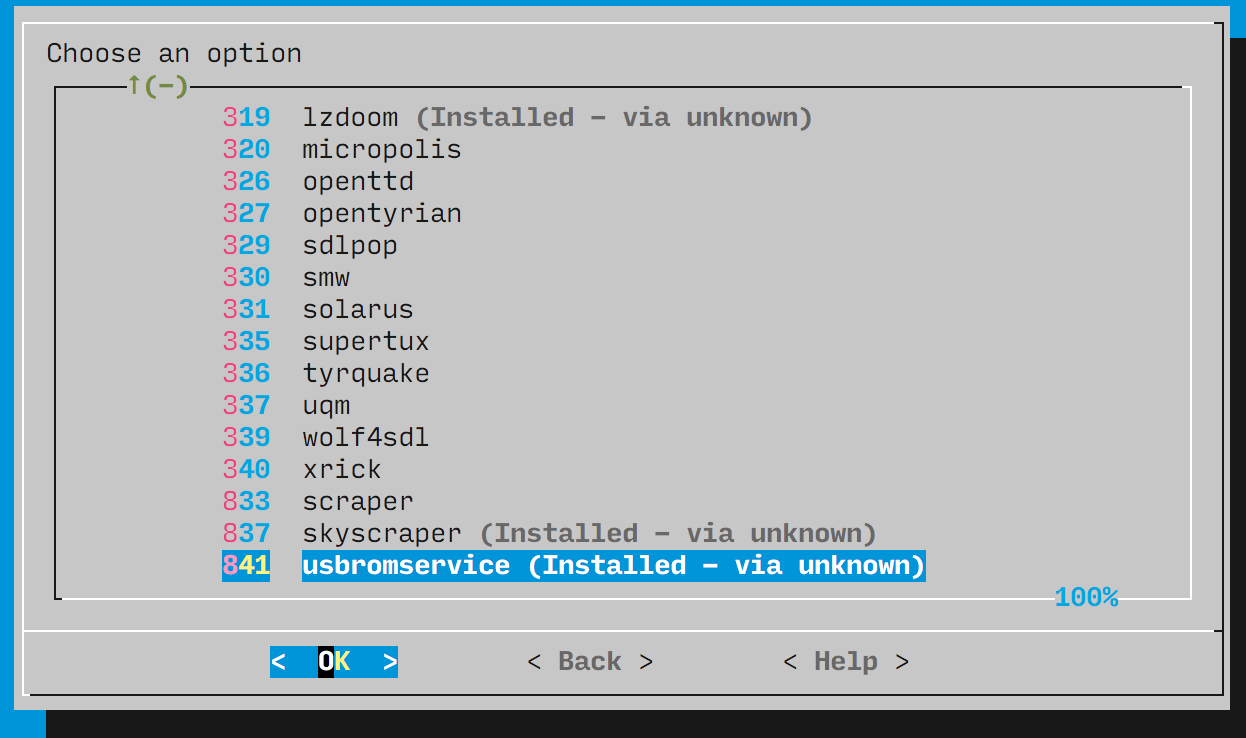
If you Raspberry Pi is connected to your network, you can easily transfer ROMs via file shares from your mac, see https://retropie.org.uk/docs/Transferring-Roms/#samba-shares, you don't need an USB drive.
Contributions to the project are always appreciated, so if you would like to support us with a donation you can do so here.
Hosting provided by Mythic-Beasts. See the Hosting Information page for more information.