Confused on Multi Disc Games
-
Multi-disc ps1 .pbp files also seem to work for disc switching as well
-
Thanks everyone. Let me ask this.
If I was wanting to just simplify the whole process (and I didn't mind having some multidisc games having more than on entry in my EmulationStation menu), could I just have the one save file saved on my Pie, then when I get to the end of disc one, back out to the ES menu, select disc two from the main list and pick up from there? That seems like a pretty quick and easy fix. Is that do-able? Would it work as well as any other method?
-
As far as I know you can't do that exactly, but you can quit ES, copy your save, change its filename to match Disc 2, then boot Disc 2 directly from ES. At least on PS1.
-
One of the advantages of using an
m3ufile is that the save (save state or game save file) is per-game, and not per-disc. The new version of RetroArch also remembers which disc you had inserted last and loads it automatically (when using anm3ufile). As far as saves are concerned, using separate discs will be more cumbersome and confusing. -
Thanks for all the great help so far. Been toying with this over the weekend. Not got it perfect yet, but making progress. Still having some issues, so here the breakdown thus far.
So I took a two disc Saturn game as a test (in this case it was Street Fighter Collection), which had four discs:
Street Fighter Collection (Disc 1 of 2) (USA) (DW0470) <====This is a Bin File
Street Fighter Collection (Disc 1 of 2) (USA) (DW0470)<====This is a Cue File
Street Fighter Collection (Disc 2 of 2) (USA) (DW0470)<====This is a Bin File
Street Fighter Collection (Disc 2 of 2) (USA) (DW0470)<====This is a Cue FileIt said to rename the cue files to .CD1 and .CD2. I added those extensions to the end of the file names, and created a text file with the following text in it:
Street Fighter Collection (Disc 1 of 2) (USA) (DW0470).CD1
Street Fighter Collection (Disc 2 of 2) (USA) (DW0470).CD2I changed around some things in my XML file and my es_systems so it would read/load the .m3u. But it still just crashes back to the main system (the emulator would play the first disc before when I just loaded it as a .zip).
I also tried rename the actually file extension from .cue to .CD1 in the FTP file manager, as I was able to see the real file name extension there. But not sure what might be a wrong here. I have these four disc files and the .m3u right in the root of my roms/saturn folder. Any thoughts on what might be wrong?
-
@AlphaBetaPie said in Confused on Multi Disc Games:
It said to rename the cue files to .CD1 and .CD2. I added those extensions to the end of the file names
Did your remove the cue extension? It seems that you’re saying you added the CDx to the end.
-
Yes, I didn't at first, but then I figured out how to replace it all together. Still not working. Here are some screenshots of my setup, if that helps...
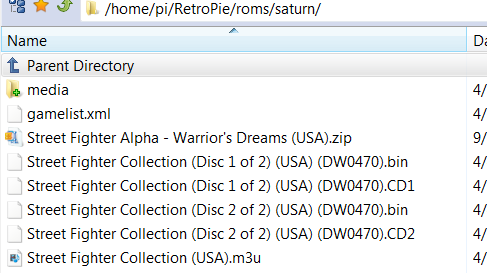
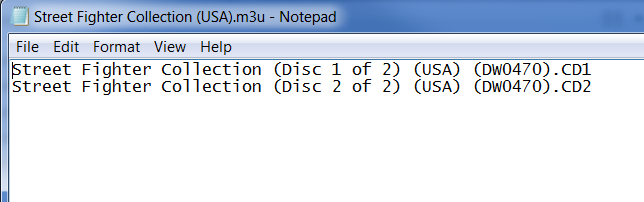
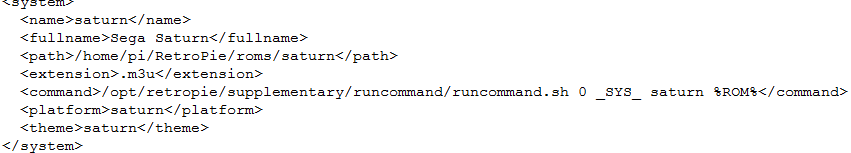
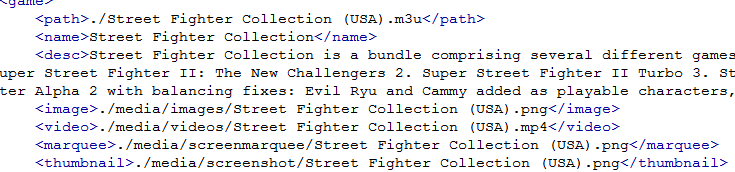
-
Is there anything useful in the runcommand.log? Which I think is in /tmp or in /dev/shm
-
@AlphaBetaPie What emulator are you using ?
-
The method described in psx section doesn’t work in flycast, maybe it’s the same with psx emulator.
I solved renaming with .CHD extension. For example: shenmue is a 4 disc game and I renamed them in
Shenmue Disc 1.CHD
Shenmue Disc 2.CHD
Shenmue Disc 3.CHD
Shenmue Disc 4.CHD
and I made .m3u file.Single discs have .chd extension so I can hide .CHD file just modifying es_system.cfg
This way works fine form me.
For psx multigame I used PBP format. You can create a single PBP from a multidisc game. -
I'm testing the PSX version of this method described in the walkthrough from the link above, just to get some clarity before trying to fix it on Saturn. So far so good getting it to load in the PSX core, except I don't know how to change discs. If I go into the quick menu under disc control, it lets me cycle disc 1, 2 or 3....but then what? How do I get it to swap the disc? None of my commands are working after I change the disc number. If I back out, it just puts me back at my normal game that was already loaded. What am I doing wrong there?
-
Depending on your RetroArch version, the disc control menus are different. Which version are you using ?
-
@mitu said in Confused on Multi Disc Games:
Depending on your RetroArch version, the disc control menus are different. Which version are you using ?
Not 100% sure, which ever one comes default in the retropie-4.5.1-rpi2_rpi3.img file I used. The RetroArch menu says the following (when launching the PSX emulator):
build date feb 4 2019
git version: 9750719
1.7.6 - PCSX-ReARMed r22 cabd885 -
For older versions, I think the documentation is still accurate - https://retropie.org.uk/docs/Playstation-1/#m3u-playlist-for-multi-disc-games. Newer version have an easier menu, where it know if you need to insert or eject a disk. I recommend updating the
retroarchpackage for the new version and also update thelr-pcsx-rearmedcore. -
@mitu Yeah, I actually found a YouTube video that worked, right after I posted the above update. The issue is, you have to cycle the tray (like your opening it first), then switch discs, then cycle it again to close it. This is all done virtualy, and I have on screen text notices turned off. So it wasn't telling me anything. This video is very help for anyone that needs it. I will play around with Saturn now and see if I can get it to work. Will update soon.
-
@AlphaBetaPie said in Confused on Multi Disc Games:
This is all done virtualy, and I have on screen text notices turned off. So it wasn't telling me anything.
That's why it's easier in the new version, instead of a single 'Cycle Tray Status' there are explicit 'Eject' or 'Insert' labels so you know the state of the virtual 'cdrom tray'.
-
@mitu said in Confused on Multi Disc Games:
@AlphaBetaPie said in Confused on Multi Disc Games:
This is all done virtualy, and I have on screen text notices turned off. So it wasn't telling me anything.
That's why it's easier in the new version, instead of a single 'Cycle Tray Status' there are explicit 'Eject' or 'Insert' labels so you know the state of the virtual 'cdrom tray'.
Oh, I see. I guess I'm a bit confused on my version status. I thought that was the latest image version you could use. But looks like v4.6 – released April 28, 2020 just came out yesterday. I have a build going and can't do a fresh install, so what would be the easiest way to update everything I currently have without losing all my progress (namely RetroArch and all the emulators)?
-
@AlphaBetaPie You can always update your RetroPie version and/or packages - https://retropie.org.uk/docs/Updating-RetroPie/#using-the-retropie-setup-script - without re-installing a new image.
-
Just a hint: I now have several multi disc games. I am using the latest retropie version (updated using the retropie setup script) and using the retroarch menu (settings/input/hotkey binds) i assigned hotkeys to the actions "Disk Eject toggle", "disk next" and "disk prev". This way i can change disks easiliy when i am in a game, without going through the retroach menu's...
I also for you. I see in you gamelist.xml you have art assigned to the m3u entry in emulationstation. How did you scrape this? I have an issue that everytime i run skyscraper, my artwork entries for m3u files are removed from the gamelist.xml ...
-
@mitu said in Confused on Multi Disc Games:
@AlphaBetaPie You can always update your RetroPie version and/or packages - https://retropie.org.uk/docs/Updating-RetroPie/#using-the-retropie-setup-script - without re-installing a new image.
After some searching in the menu, I found options to install each section from source indivutaly, and the cores. They are downloading now to my Pie. Hopefully when they are all done, I'll have the latest versions across the board. If not, I'll check back in on that.
@akamming said in Confused on Multi Disc Games:
Just a hint: I now have several multi disc games. I am using the latest retropie version (updated using the retropie setup script) and using the retroarch menu (settings/input/hotkey binds) i assigned hotkeys to the actions "Disk Eject toggle", "disk next" and "disk prev". This way i can change disks easiliy when i am in a game, without going through the retroach menu's...
I also for you. I see in you gamelist.xml you have art assigned to the m3u entry in emulationstation. How did you scrape this? I have an issue that everytime i run skyscraper, my artwork entries for m3u files are removed from the gamelist.xml ...
The gamelist.xml I'm using was a custom. I can tell you my normal procedure was to just have a folder of .zip files, and run them through SkraperUI_Beta8, telling it what I wanted (2d cover, screenshot, video, marquee, etc). Then I have to sometimes go back and fill in the gaps of things it missed by just Googling images. Can be a paint, but once you do it once, you will always have it. But renaming to .m3u will be something I probably have to do after this is all sorted it. The XML didn't come that way by default (but maybe it could be setup to, not sure).
Contributions to the project are always appreciated, so if you would like to support us with a donation you can do so here.
Hosting provided by Mythic-Beasts. See the Hosting Information page for more information.