new scriptmodules (lr-vice-xvic, gsplus, proper lr-mess integration!)
-
Hi Folly,
I downloaded generate-lr-mess-systems.sh
Where did you paste It before running It? Is It in /home/pi/RetroPie-Setup or /home/pi/RetroPie-Setup/scriptmodules? -
@dteam said in new scriptmodules (lr-vice-xvic, gsplus, proper lr-mess integration!):
Hi Folly,
I downloaded generate-lr-mess-systems.sh
Where did you past It? Is It in /home/pi/RetroPie-Setup?Indeed I think I have to edit that.
But if you want to create directly in RetroPie-Setup you have to put it in, for now :
/home/pi/RetroPie-Setup/scriptmodulesupdated nowBeware if you generate all, you get 5699 files in there !
EDIT : just did a commit, it should work from /home/pi/RetroPie-Setup now !
-
Hi Folly
1 - I pressed F4
2 - I put generate-lr-mess-systems.sh in /home/pi/RetroPie-Setup
3- cd /home/pi/RetroPie-Setup
4 - bash generate-lr-mess-systems.sh -hIt ran, but nothing happened
What I'm doing wrong?
MAME and Lr-Mess are already installed. I already ran the Valerino script.
-
@dteam said in new scriptmodules (lr-vice-xvic, gsplus, proper lr-mess integration!):
Hi Folly
1 - I pressed F4
2 - I put generate-lr-mess-systems.sh in /home/pi/RetroPie-Setup
3- cd /home/pi/RetroPie-Setup
4 - bash generate-lr-mess-systems.sh -hIt ran, but nothing happened
What I'm doing wrong?
MAME and Lr-Mess are already installed. I already ran the Valerino script.
I tried it here, and it works. no problem.
Did you see the help text with option -h (program only outputs help text with -h) ?
Try to create 1 system, like this :bash generate-lr-mess-systems.sh astrocdeoutput has to be something like this :
start do 3 dec 2020 15:41:35 CET read system(s) - got information for 1 unique system(s) - got information for creating 2 script files read all available extensions per system(s) read compatible extension(s) for the individual media read computer description(s) generate and write the generated-lr-mess-<system><-media>.sh script files stop do 3 dec 2020 15:41:37 CETIf you then run RetroPie-Setup the file is seen in the experimental packages :
lr-mess-astrocde-cartDid you get an error in the terminal ?
Use this to see if you have the standalone mame installed :
ls /opt/retropie/emulators/mame/mameYou have it, if the output is :
/opt/retropie/emulators/mame/mame -
Hi Folly,
Yes , for MAME standalone
Here is my output
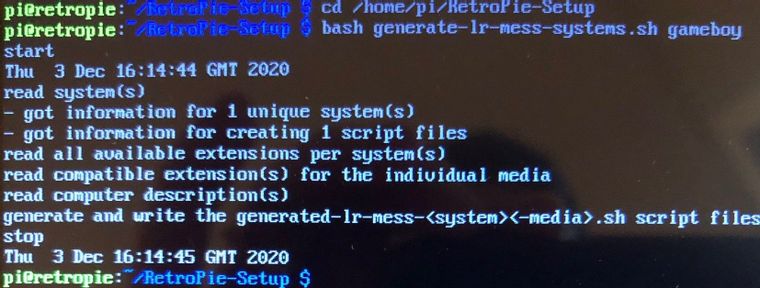
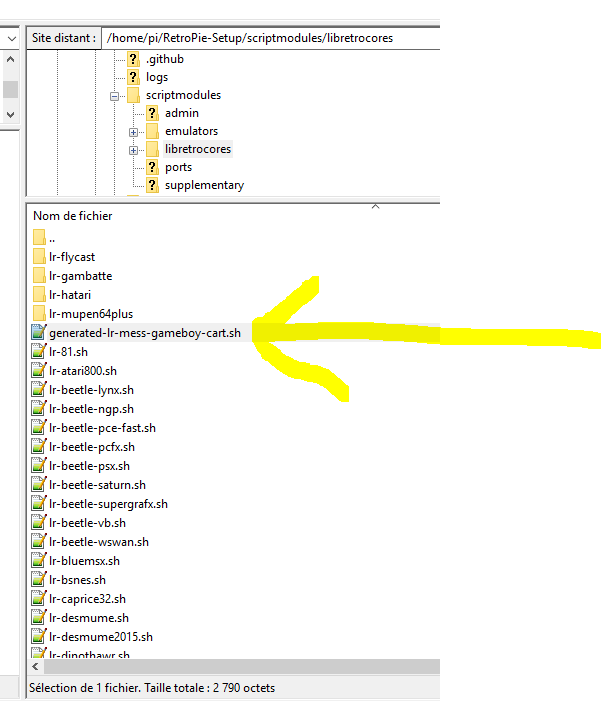
It works !!!!!!! I see It in my experimental packages and I installed It.
Thank you !! Great workFine tuning comment: For Retropie existing systems, sometime Retropie names don't match MESS names.
Ex.: gameboy (MESS) gb (retropie)
jaguar (MESS) atarijaguar (retropie)
I fixed those by myself, but It could be interesting to match Retropie names. -
@dteam said in new scriptmodules (lr-vice-xvic, gsplus, proper lr-mess integration!):
It works !!!!!!! I see It in my experimental packages and I installed It.
Thank you !! Great workNice to hear it works. Do you have games already running ?
Fine tuning comment: For Retropie existing systems, sometime Retropie names don't match MESS names.
Ex.: gameboy (MESS) gb (retropie)
jaguar (MESS) atarijaguar (retropie)
I fixed those by myself, but It could be interesting to match Retropie names.Indeed, I have been thinking of this.
The script has been basically made to generate everything automatically.
This depends fully on the MAME database.
That is why mame/mess names are used. Perhaps for MSX or partly matching names this is possible. But for other systems ?
If RetroPie names can't be extracted from mame or elsewhere, you have to create a renaming database manually. With over 2700 systems, thats quite challange.
There are also systems that use a mouse. I was hoping that I could extract that information but, up till now, I didn't find this information within mame. It would be nice to implement that also, but if we can't extract it, then this information has to be manual added to a database also.
Up till now, I don't have a good idea about this.EDIT : Perhaps I got it wrong, re-thinking this. Well there aren't that many systems in RetroPie after all. Perhaps we only have to do 50 max. What do you think ?
-
@folly said in new scriptmodules (lr-vice-xvic, gsplus, proper lr-mess integration!):
Do you have games already running ?
Yes, gameboy games like Disney Aladdin, Mario Land etc.
It works great.I switched gameboy for gb
lr-mess-gameboy-cart = "/home/pi/RetroPie-Setup/scriptmodules/run_mess.sh /opt/retropie/emulators/retroarch/bin/retroarch /opt/retropie/libretrocores/lr-mess/mess_libretro.so /opt/retropie/configs/gb/retroarch.cfg gameboy /home/pi/RetroPie/BIOS -cart %ROM%"and move config files (excepted retroarch.cfg) from gameboy to gb and everything work perfectly.
-
@folly said in new scriptmodules (lr-vice-xvic, gsplus, proper lr-mess integration!):
Perhaps we only have to do 50 max. What do you think ?
Yes, I agree. Maybe less, because MAME/MESS not support all those systems. I think.
-
@dteam said in new scriptmodules (lr-vice-xvic, gsplus, proper lr-mess integration!):
@folly said in new scriptmodules (lr-vice-xvic, gsplus, proper lr-mess integration!):
Perhaps we only have to do 50 max. What do you think ?
Yes, I agree. Maybe less, because MAME/MESS not support all those systems. I think.
Perhaps I can combine this in the "batch" file generate-desired-systems.sh .
At first this file was made for testing. But I think it can do both functionalities :- work as a batch script
- work as a database for renaming, extra configs or other usefull information.
If I have the time, perhaps I will look at this solution.
Note that I have made a similar script (not on github yet)
This script makes scripts that hold media independant rom-directory's.
This works actually better because every type of media can have it's own directory, so you don't have to switch startups.
But with this solution you can't use RetroPie names anymore.
Second drawback is that you have multiple romdirectory's for 1 system.ps. Nice to hear it is working great. I really think it's unlocking potential ;-)
-
It looks like I have made some progress in matching names.
I have made a working "for/for/if function" that can compare /home/pi/RetroPie-Setup/platforms.cfg against the data extracted from standalone MAME.I have already got 2 exact matches in the systemdescriptions :
- "Vectrex"
- "Game Boy"
Altough for "Vectrex" the system/romdir is the same.
This is not the case with "Game Boy".
I have not yet added this, but when I have a match, I can use the RetroPie system/romdir name instead.
So this looks a bit promising.I also looked into global matches, so if a mess systemdescription contains "MSX" or "Amiga"
Tested this with a manual (not extrated) test array. This also works, but I don't have a solution yet on extracting and matching parts for that mather.A total solution could be something like this (but I don't know for sure) :
- First do the global matches with a manual array with, for example, "MSX" "Amiga" "Apple".
- Then do the exact matches.
- With no matches, stick with mess names.
Trouble is though :
You have to check 5699 files against 86 system platforms.
With exact and global matches you have to do this 2 times.
So you have to do a million checks if you want to check all.
I don't know how much time this process will take.
But for one system this is doable.
EDIT: I did the first exact matching test, this took 4 minutes.
That is remarkable faster than thougt it would be.
(I think roughly 500000 checks)
Looks really promising.Example global match "MSX"(for now this is a manual one) :
no match - mess - HB-F700P (MSX2) -- mess - Sega Master System no match - mess - HB-F700P (MSX2) -- mess - Sega Mega Drive match - mess - HB-F700P (MSX2) -- rp - MSX (hbf700p can be changed into msx) no match - mess - HB-F700P (MSX2) -- mess - Thomson MO/TOor also a global match (Atari 2600)(this could be an extracted one):
no match - mess - Atari 2600 (NTSC) -- mess - MSX no match - mess - Atari 2600 (NTSC) -- mess - Vectrex match - mess - Atari 2600 (NTSC) -- rp - Atari 2600 (a2600 can be changed into atari2600)An exact match (Game Boy) :
no match - mess - Game Boy -- mess - Sega Gamegear no match - mess - Game Boy -- mess - Game Boy Advance match - mess - Game Boy -- rp - Game Boy (gameboy can be changed into gb) no match - mess - Game Boy -- mess - Game Boy Color no match - mess - Game Boy -- mess - Nintendo GamecubeEDIT: I added lines in my testscript, this will now output exact matches (doubles are compatible with different media types) :
101 a5200 -- atari5200 1973 gameboy -- gb 1984 gbcolor -- gbc 2556 intv -- intellivision 2759 kaypropc -- pc 2760 kaypropc -- pc 3735 oric1 -- oric 3736 oric1 -- oric 3936 pce -- pcengine 3937 pce -- pcengine 4711 spectrum -- zxspectrum 4712 spectrum -- zxspectrum 4713 spectrum -- zxspectrum 5293 vboy -- virtualboy -
Nice work you did !!!
I have use generate-desired-systems.sh for lr-mess handheld systems and It works like a charm.You should find a way to put that on the official Retropie setup. It’s the best way I ever seen to have an easy access to lr-mess systems.
On my side, I'm working on MAME artwork for lr-Mess handheld console. A lot already exist but somes are missing like Gamate, GameMaster, Pocket Station, SVMU and GP32. I did Gamate and GameMaster. I'll do Pocket Station, SVMU and GP32 this week.
I'll share those when It will be finished.
-
@dteam said in new scriptmodules (lr-vice-xvic, gsplus, proper lr-mess integration!):
Nice work you did !!!
Thank you for the compliment.
I have use generate-desired-systems.sh for lr-mess handheld systems and It works like a charm.
I astounded myself too.
It works even better than I ever could imagine.You should find a way to put that on the official Retropie setup. It’s the best way I ever seen to have an easy access to lr-mess systems.
Well, for the future I it could be a possibility, but before that, there can be added much more functionality.
You have to know that, for now, my script is just automating the @valerino stuff.
So basically we don't have to make the seperate system scripts anymore.
But for the basic idea, the credits go to @valerino . It all depends on his run_mess.sh script.
There has already been some discussion about intergrading Valerino's scripts into the official RetroPie-Setup here :
https://retropie.org.uk/forum/topic/27837/integrating-lr-mess-quasi-cores-into-retropie-setupSo I think, before that happens, there is still a lot to be done to make it approved somehow.
On my side, I'm working on MAME artwork for lr-Mess handheld console. A lot already exist but somes are missing like Gamate, GameMaster, Pocket Station, SVMU and GP32. I did Gamate and GameMaster. I'll do Pocket Station, SVMU and GP32 this week.
I'll share those when It will be finished.
Nice ! , I am looking forward to that.
Then I have to install a bunch more. I hope I have the time for that.ps. updated the script : now the .zip extension is always added in the generated script. So .zip files will appear in emulationstation.
-
I have work on MAME artwork for lr-Mess handheld consoles. A lot already exist but somes was missing like Gamate, GameMaster, Pocket Station, SVMU and GP32. I did those and I combined them with existing ones in a folder (click this link)
Those Artworks have multiple view. Here is a small tutorial to use the lr-mess artworks on Retropie and be able to switch quickly from one view to another.
1 - Copy files from here to /home/pi/RetroPie/BIOS/mame/artwork You will have to create the artwork folder.
2-Install a handheld system with Folly script (above method)
HANDHELD SYSTEMS LIST
advision
gamate
gameboy
gamecom
gamegear
gamepock
gba
gbcolor
gbpocket
gmaster
gp32
lynx
megaduck
microvsn --------> No handheld systems artwork found - to found or to do
ngp
ngpc
pockstat
pokemini
svision
svmu--------> some issues with artwork, It works on a 5inch screen but not on a regular TVissue solved
vectrex
wscolor
wswan3- Choose a system and select the good Mess system/emulator line when your game load.
4- Connect a keyboard (only the first time). In the game, press Tab and go in (Input (general)) and User Interface.
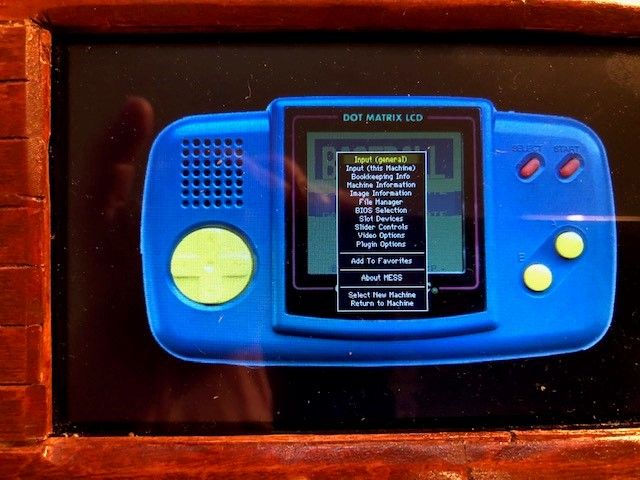
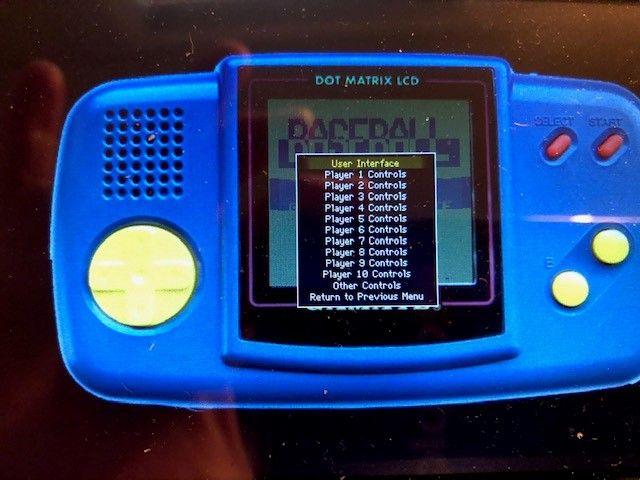
5 - Set Right Thumb as (Config Menu) and Left Thumb as (UI Cancel). With that, you will be able to go quickly in and out the menu. To select It’s B or A Button but It’s already set . Maybe you will have to set up-down-left-right. Because It's lr-Mess, you can't config some buttons. Do It, with right and left thumb or Left trigger and Right Trigger only.
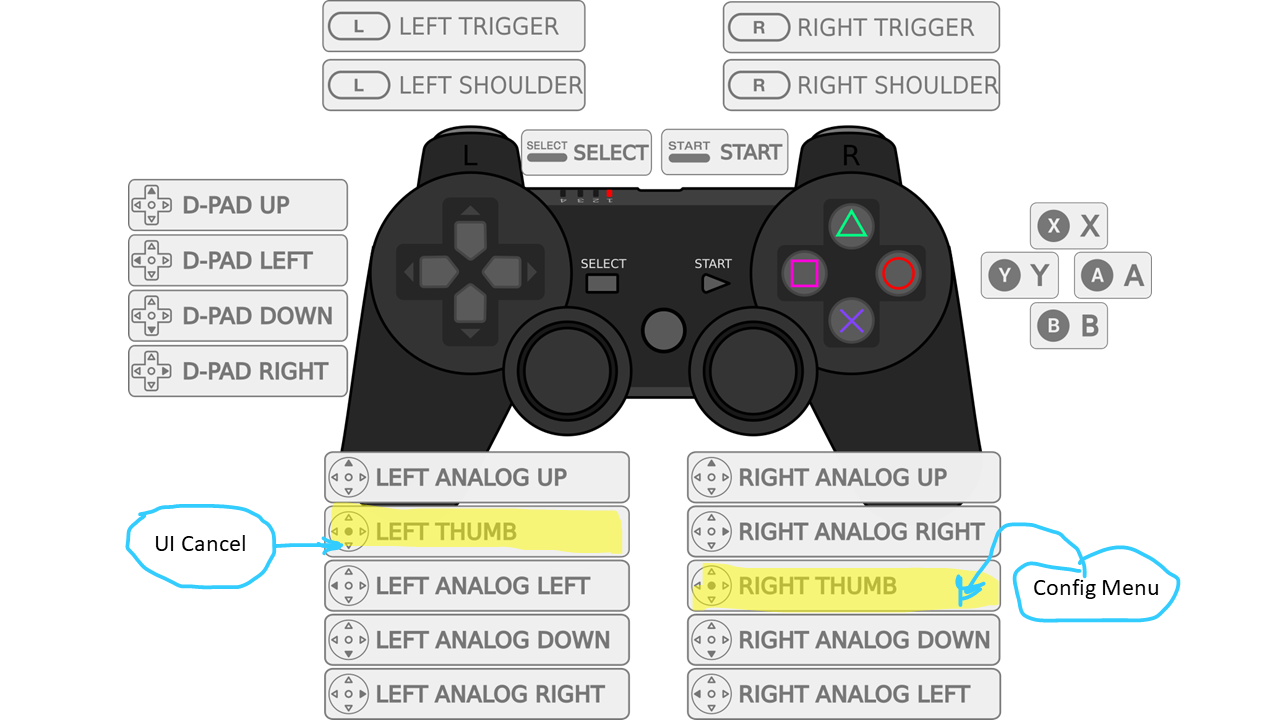
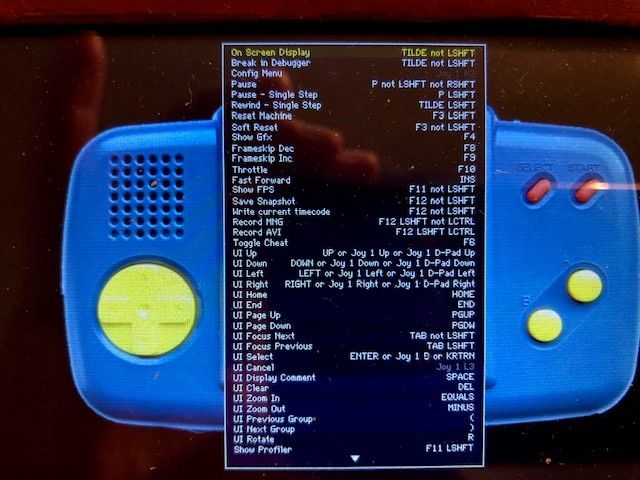
6 - Now, you can go back to video options and select the view you want. Don't forget to set Input (this Machine) to set your game controller if It's not done properly.
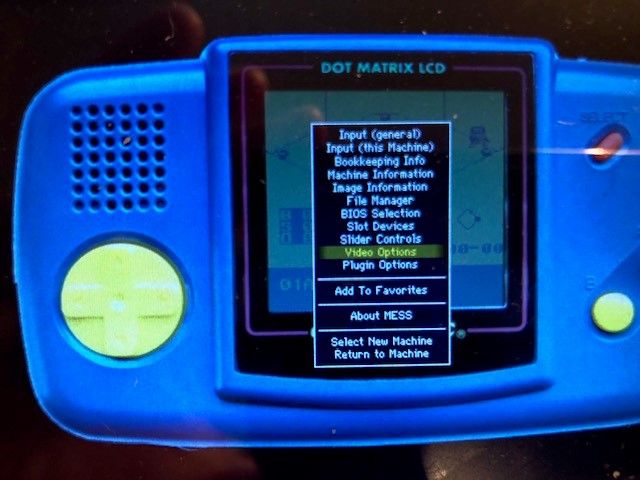
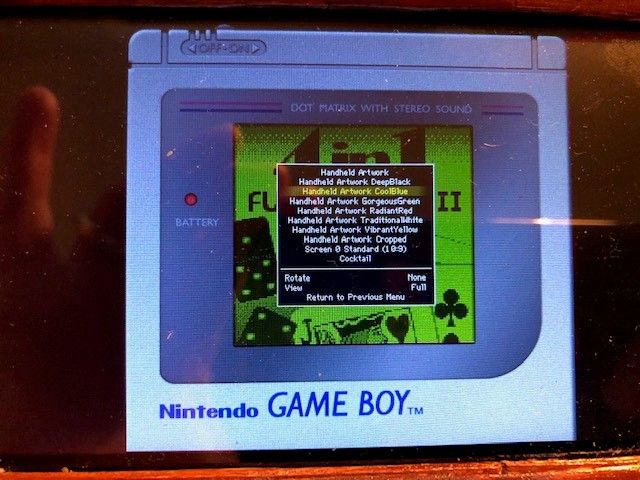
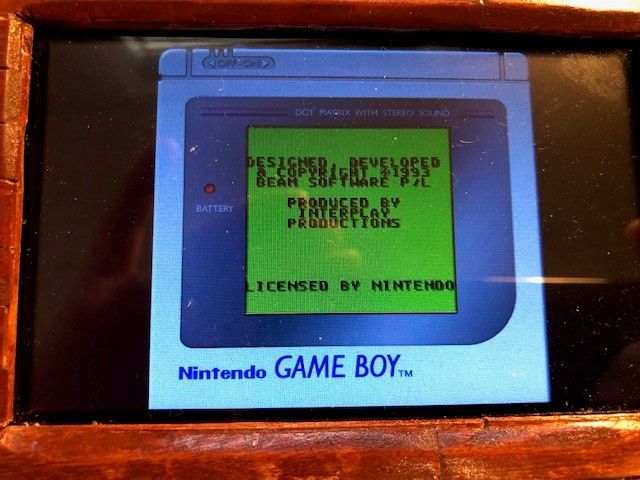
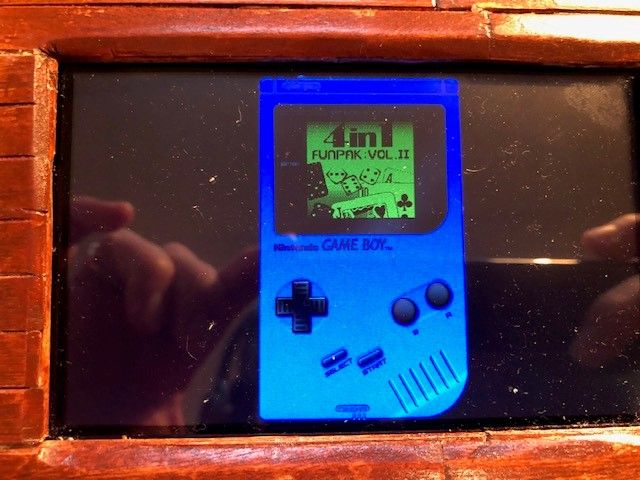
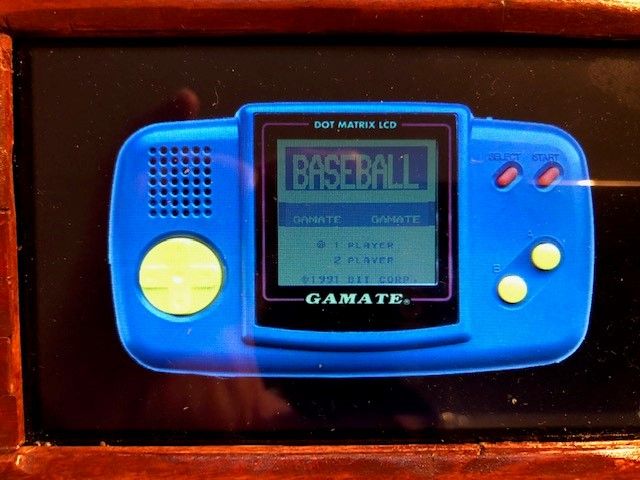
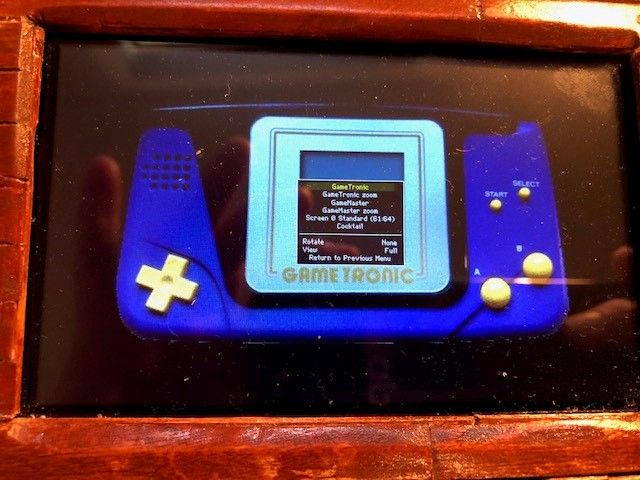
-
I hope I can install your artwork soon. :-)
Here an update on my script :
I keep my stable version online.
Today I finished my test version.
It took me about 14 hours to take it this far and I am quite happy about it.
If all goes to plan, I will put it on github this evening.
I will call it :
generate-lr-mess-systems-1v3-alpha.shI think I have made a quite unique function to match MESS/MAME names to RetroPie names.
I am quite impressed on how this works. ;-)
I have only tested this with single system creations,
but I think it will do most with no problem.
(or at least I hope so)Only the system name "PC" is a problem and perhaps I forgot some system.
That is why it's in an alha testing state.
Perhaps more problems arise.It will output names (a bit shorter, for now I keep "gen" in it, to distingquish between original valerino and my generated versions):
gen-lr-mess-<RetroPiename>-<MESSname><-media>.shCan you test this version a bit for me ?
-
@folly said in new scriptmodules (lr-vice-xvic, gsplus, proper lr-mess integration!):
Can you test this version a bit for me ?
Yes, no problem. I will test regular Retropie systems like:
bash generate-lr-mess-systems-1v3-alpha.sh nes
bash generate-lr-mess-systems-1v3-alpha.sh a2600
bash generate-lr-mess-systems-1v3-alpha.sh a5200
bash generate-lr-mess-systems-1v3-alpha.sh n64
bash generate-lr-mess-systems-1v3-alpha.sh pce
bash generate-lr-mess-systems-1v3-alpha.sh pcecd
bash generate-lr-mess-systems-1v3-alpha.sh neogeo
bash generate-lr-mess-systems-1v3-alpha.sh neocd
bash generate-lr-mess-systems-1v3-alpha.sh snes
bash generate-lr-mess-systems-1v3-alpha.sh 3do
bash generate-lr-mess-systems-1v3-alpha.sh 32xwith generate-desired-systems.sh
I had an issue with SVMU artwork. I'll try to fix It. It works on a 5inch screen but not on a regular TV
-
Did a fix on neogeo :
Added memc media in the filter for detecting neogeo. -
@folly said in new scriptmodules (lr-vice-xvic, gsplus, proper lr-mess integration!):
ps. updated the script : now the .zip extension is always added in the generated script. So .zip files will appear in emulationstation.
.7z extension could be also add to es_systems.cfg.
It works. The names are doubled like:
- lr-mess-snes-snes-cart or
- lr-mess-a5200-a5200-cart
Not the purpose, but just to know:
Nes (good performance)
SNES won't load (BIOS issue)
a2600 (good performance)
a5200 (screen view to set)
N64 run at 25 FPS (really slow)
32x (won't load , probably bad romset)
3DO (stop on 3DO screen, but not freeze)I confirm, the names are matching between Retropie and MAME. It works!
-
@dteam said in new scriptmodules (lr-vice-xvic, gsplus, proper lr-mess integration!):
@folly said in new scriptmodules (lr-vice-xvic, gsplus, proper lr-mess integration!):
ps. updated the script : now the .zip extension is always added in the generated script. So .zip files will appear in emulationstation.
7z. ext. could be also add.
Indeed, was thinking about that. I can implement this.
EDIT : .7z is added in the scripts now.It works. The names are doubled like:
- lr-mess-snes-snes-cart or
- lr-mess-a5200-a5200-cart
EDIT : I see now Atari 5200 does not have the right name, will try to fix this
(EDIT: checked it, I have a good file (no issue): gen-lr-mess-atari5200-a5200-cart.sh)Yes that is correct. Both names are in the filemame :
gen-lr-mess-<RetroPiename>-<MESSname><-media>.sh
Perhaps there is a better way of naming.
We can discuss that.
For now I did this to check The RetroPie names against the MESS name.
(EDIT: now it was already usefull to detect an issue with a5200)
(EDIT: checked it, I have a good file (no issue): gen-lr-mess-atari5200-a5200-cart.sh)
In these examples they are both the same.
But with others they aren't.
With msx you get something like this :
msx-hbf700p-flop1 quite usefull, I think.Not the purpose, but just to know:
Nes (good performance)
SNES won't load (BIOS issue)
a2600 (good performance)
a5200 (screen view to set)
N64 run at 25 FPS (really slow)
32x (won't load , probably bad romset)
3DO (stop on 3DO screen, but not freeze)I confirm, the names are matching between Retropie and MAME.
Thanks for already testing a bit !
I downloaded the artwork and tested it on gameboy.
The artwork works oob. Nice job.
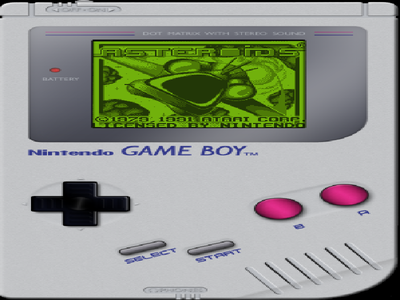

Only my space ship was toooo fast, Game over ^^
-
@dteam said in new scriptmodules (lr-vice-xvic, gsplus, proper lr-mess integration!):
bash generate-lr-mess-systems-1v3-alpha.sh nes
bash generate-lr-mess-systems-1v3-alpha.sh a2600
bash generate-lr-mess-systems-1v3-alpha.sh a5200
....Perhaps you know. Perhaps others don't.
But this is also nice in the terminal.Just copy and past the multiple lines will do the job also.
Isn't that great. ;-) -
I'm trying to install GSPlus but I'm running into the following error. Any ideas? Thank you.
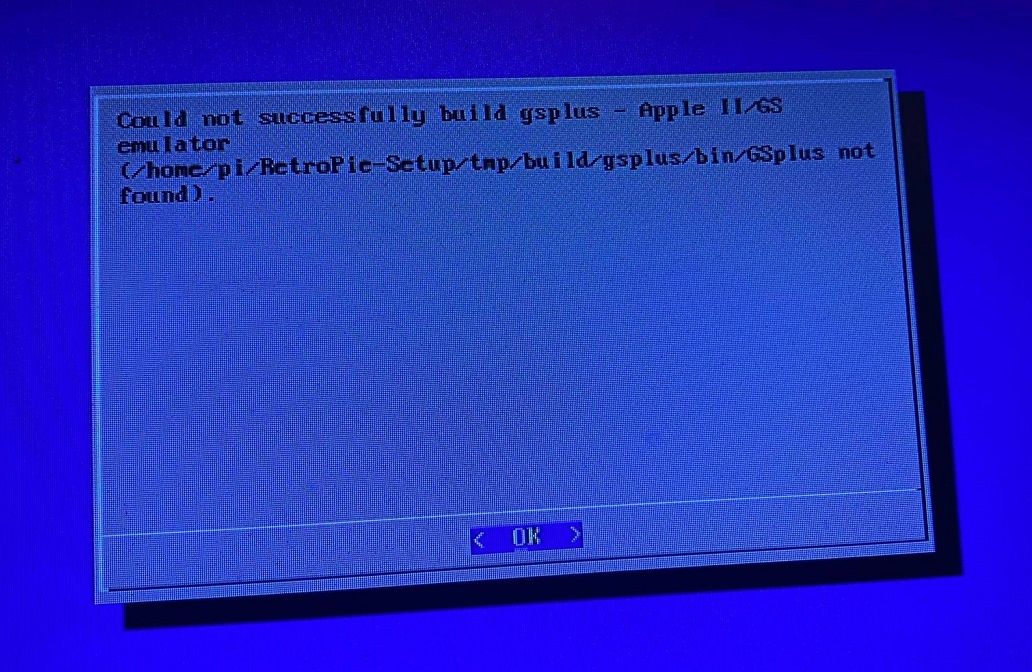
Contributions to the project are always appreciated, so if you would like to support us with a donation you can do so here.
Hosting provided by Mythic-Beasts. See the Hosting Information page for more information.