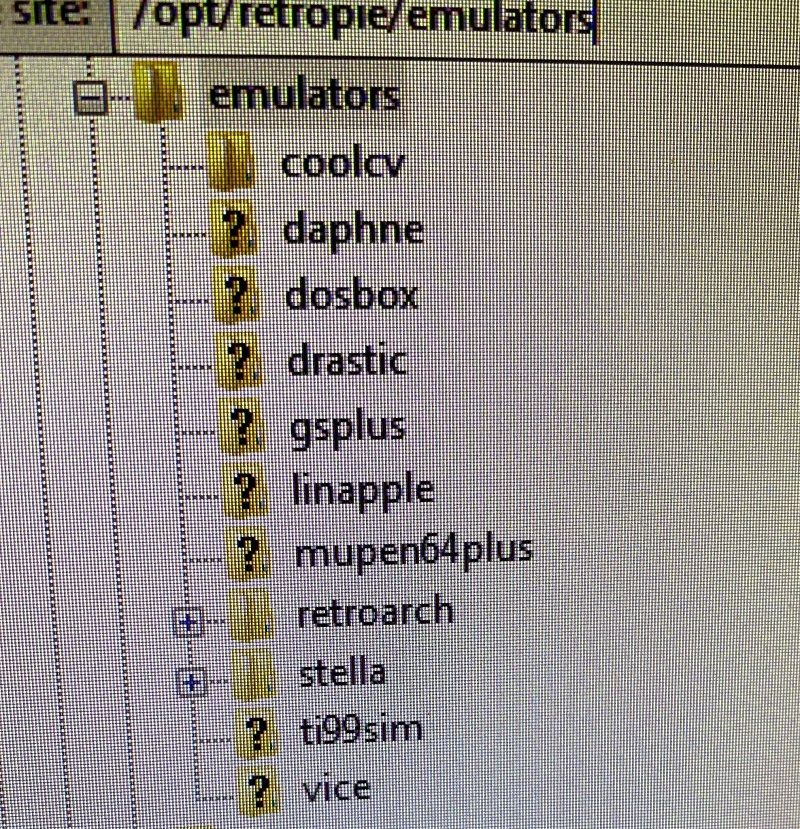new scriptmodules (lr-vice-xvic, gsplus, proper lr-mess integration!)
-
@tpr My mess installation did not have the hash directory initially, you can safely download it and put it there manually.
-
-
@tpr I'm not sure I can tell you, even if I remembered.
It's been a while but as I recall it's easy to find.
Also the name directory is not supposed to be in that folder. It's in home/pi/BIOS -
@zering Yeah, that's what I thought. See my previous photo. It's not there either. I can't seem to find anywhere to download the hash directory even googleing for it. I'm finding lots of references to it, but no repository to actually download it from. Weird.
-
@zering Wait... I think I may have found it...
For future reference: https://github.com/mamedev/mame
-
@tpr said in new scriptmodules (lr-vice-xvic, gsplus, proper lr-mess integration!):
@zering Wait... I think I may have found it...
For future reference: https://github.com/mamedev/mame
Earlier on, the hash tables were automatically installed on the computer in :
/home/pi/RetroPie/BIOS/mame/hash
But with lr-mess they don't anymore, i think.
So thats why people didn't discribe much earlier about these hash tables.
Because they where already there.
I think thats changed now but I don't know why, either. -
@folly Tell me if I'm wrong - but if installing mess modules from scripts (*whether yours or valerino's) I don't think hash tables are necessary, or even useful.
-
@zering said in new scriptmodules (lr-vice-xvic, gsplus, proper lr-mess integration!):
@folly Tell me if I'm wrong - but if installing mess modules from scripts (*whether yours or valerino's) I don't think hash tables are necessary, or even useful.
Indeed, you are correct.
These hash tables are only used when the core option is configured like this :
mame_softlists_enable = "enabled"Because the scripts are now configuring like this :
mame_softlists_enable = "disabled"hash tables for this purpose are not used anymore.
-
@folly
Quick question.
Can we set frameskip = auto by default in the core option file (for all systems) or It's somewhere else ? -
How can I get the 2nd controller working in lr-mess-astrocade? Games like Bally Pin require both controllers and in the MAME Menu I only see settings and re-mapping options for controller 1.
Any ideas? Thank you.
-
@dteam said in new scriptmodules (lr-vice-xvic, gsplus, proper lr-mess integration!):
@folly
Quick question.
Can we set frameskip = auto by default in the core option file (for all systems) or It's somewhere else ?I will have a look at that.
I think the command is mame/mess specific.
Can't find it in the normal retroarch.cfg/retroarch-core-options.cfgHere we have the commands we can use :
https://docs.mamedev.org/commandline/commandline-all.html#mame-commandline-frameskipIn this case it should be :
-autoframeskipI tested it I am confident it can be added in the script.
But I am not so sure if it will improve much by adding this.Perhaps more or something else can be added to improve stuff.
Would you like to test this manually before I change the script ?For example, I did this with a500 :
/opt/retropie/configs/a500/emulators.cfg : lr-mess-a500-flop = "/home/pi/RetroPie-Setup/scriptmodules/run_mess.sh /opt/retropie/emulators/retroarch/bin/retroarch /opt/retropie/libretrocores/lr-mess/mess_libretro.so /opt/retropie/configs/a500/retroarch.cfg a500 /home/pi/RetroPie/BIOS -numprocessors 3 -autoframeskip -flop %ROM%"We can also do something like this, instead :
-frameskip 2I noticed that many systems require mouse to be enabled.
I would also like to enable it for all the systems.
But we have to test this too, if mouse enable-ing breaks systems.
Do you agree ?ps. I have also been experimenting with the -autoboot option and a sort of .cmd file to boot games.
https://retropie.org.uk/forum/topic/28345/old-computer-appreciation-thread/1025
What do you think of this ? -
For the mouse, I always used "enabled" and I never had issue with that. If It cause problems, It's for specific systems.
For auto Frameskip = auto. With MAME standalone, It solved a lot of sound and speed issues. I talked about that here - bullet point 12. When I used this option in the MAME menu with Lr-MESS, It not seem to work. I don't now if It's a problem with Lr-Mess or It really doesn't affect the drivers. I Think It's the first option.
If the real effect of Frameskip = auto is like with MAME standalone, It will be spectacular for some machine. Also, I don't believe setting this option to default will slow down systems.
-
@dteam said in new scriptmodules (lr-vice-xvic, gsplus, proper lr-mess integration!):
For the mouse, I always used "enabled" and I never had issue with that. If It cause problems, It's for specific systems.
For auto Frameskip = auto. With MAME standalone, It solved a lot of sound and speed issues. I talked about that here - bullet point 12.
This is on my bucket list.
But where to find al those games......When I used this option in the MAME menu with Lr-MESS, It not seem to work. I don't now if It's a problem with Lr-Mess or It really doesn't affect the drivers. I Think It's the first option.
If the real effect of Frameskip = auto is like with MAME standalone, It will be spectacular for some machine. Also, I don't believe setting this option to default will slow down systems.
Ok, I will add mouse support and -autoframeskip to the 1.3alpha script.
Then we can see if there are any issues or improvement.For those who don't know.
If you want to test this.
Update the system(s), you use, from this 1.3alpha script !EDIT : It's added to my script now.
-
@folly said in new scriptmodules (lr-vice-xvic, gsplus, proper lr-mess integration!):
This is on my bucket list.
But where to find al those games......In the complete MAME romset 0.224 or later. Some games are in older version but It's unusual.
-
@folly said in new scriptmodules (lr-vice-xvic, gsplus, proper lr-mess integration!):
Ok, I will add mouse support and -autoframeskip to the 1.3alpha script.
I've try It and It works and not works.
The option is selected by default but It not run in Lr-Mess.
I had the same issue manually. Normally, when I use It with MAME standalone (frameskip = auto) you see the the number of frames you are skipping and It's in movement like this picture .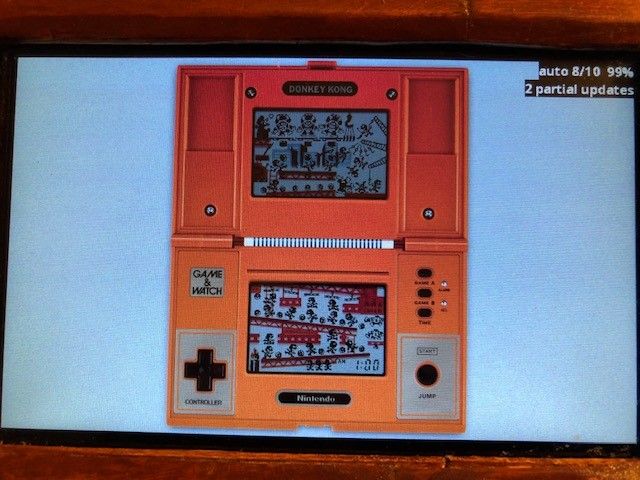
With frameskip = auto in Lr-MESS. It stayed at 0/10 and the % stay low for problematic systems tested (I tested GP32 and N64) and It's not normal.
-
Ideed, I think it doesn't work correctly.
Perhaps an issue with the lr-mess part.Pehaps we have to dig a bit deeper ;-)
-
@folly said in new scriptmodules (lr-vice-xvic, gsplus, proper lr-mess integration!):
Ideed, I think it doesn't work correctly.
Perhaps an issue with the lr-mess part.
Pehaps we have to dig a bit deeper ;-)If this problem were fixed, Lr-Mess would have better performance for many systems on Pi.
-
@dteam said in new scriptmodules (lr-vice-xvic, gsplus, proper lr-mess integration!):
@folly said in new scriptmodules (lr-vice-xvic, gsplus, proper lr-mess integration!):
Ideed, I think it doesn't work correctly.
Perhaps an issue with the lr-mess part.
Pehaps we have to dig a bit deeper ;-)If this problem were fixed, Lr-Mess would have better performance for many systems on Pi.
Tried the source code version with amiga.
It only shows for 10 seconds after pressing scrollock, F8.
But no changes with auto also.Mmmmm....???
EDIT:
I tried kgradius in lr-mess.
I had to find out how to run in lr-mess.
I runned it with the normal installed lr-mess from /home/pi/RetroPie/roms/arcadia/kgradius.cmd .
Put the rom kgraius.zip in the BIOS directory.
Placed this text in kgradius.cmd :kgradiusWhen pressing F8/F9 I turned on autoframeskip. (no scrollock needed here)
Frameskipping works with this rom !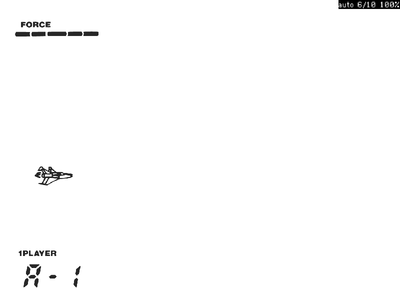
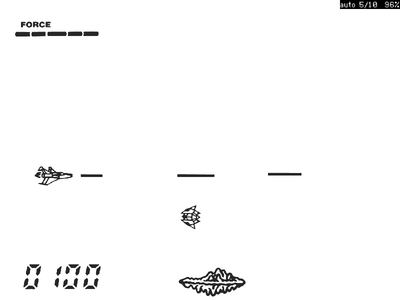
I will try Amiga this way :
Found something.
Pressing F10 (edit : F11 keeps showing it) seems to activate the autoframeskipping.(numbers change now)
For Amiga it doesn't have much effect.
But can you try it with something else @DTEAM ? -
When trying the kgradius handheld I realised that many systems that have no media also work good with lr-mess.
It would be nice if I can implement this in the script, so there are also scripts generated for the <none> media systems.
I am now working on a part in the script so scripts can be generated that can run "command files" (.cmd).
I already created a lr-mess alike script to test the theory and this works.
But I want to connect the separate custom-core-configs. That can be a challange.Nice thing about the .cmd script is that it doesn't use the run_mess from valerino anymore.
Also multiple media can be booted in one time.
And maybe we can add autoboot functions also. (I think a database is required)
Drawback is that you have to make .cmd files for your games to run. (Maybe they can be generated automatically)
But perhaps you can also use an "autodetect media" function.For those handhelds this could also be a solution.
And I think it can be sorted on, for example "Game and Watch".
So the all the game and watch games come in the game and watch section.
As described in my kgradius post, standard the game file is now in the BIOS directory.
Alternatively it should be good to use the roms/system directory for this instead.I have to stucture this and come up with a good idea to implement this.
Good idea ?
-
For systems from Tutorial: Handheld and Plug & Play systems with MAME It should be nice to set It with your approach. The challenge will be the games controllers mapping. With MAME standalone It's pretty easy to set up, but It should be the same if people go in the MAME / MESS setting menu with Lr-Mess.
On my side I'll try a reverse approch. I'll try to run GP32 with MAME standalone. Will see what will happens.--> no success for now
Contributions to the project are always appreciated, so if you would like to support us with a donation you can do so here.
Hosting provided by Mythic-Beasts. See the Hosting Information page for more information.