new scriptmodules (lr-vice-xvic, gsplus, proper lr-mess integration!)
-
The compiled program starts the configuration GUI allright, but will fail to start the actual emulator. This I found requires sudo rights - at least in RetroPie - and means that SheepShaver must be started with sudo. Also, in RetroPie, when starting an application as sudo, it will have to perform its own xinit to connect to the display. I use the following lines in the emulator.cfg to start the three generations of OS in SheepShaver:
sheepshaver_os9 = "sudo xinit /home/pi/compile/SheepShaver/SheepShaver --rom /home/pi/RetroPie/roms/macintosh/ppc_mac/newworld86.rom --disk /home/pi/RetroPie/roms/macintosh/ppc_mac/OS9_boot.image --disk %ROM% --extfs /home/pi/RetroPie/roms/macintosh --screen win/0/0 --windowmo des 0 --screenmodes 0 --seriala /dev/ttyS0 --serialb /dev/ttyS1 --bootdrive 0 --bootdriver 0 --ramsize 268435456 --frameskip 0 --gfx accel true --nocdrom false --nonet false --nosound false --nogui true --noclipconversion false --ignoresegv true --ignoreillegal fals e --jit false --jit68k true --keyboardtype 5 --ether wlan0 --keycodes false --mousewheelmode 1 --mousewheellines 3 --dsp /dev/dsp -- mixer /dev/mixer --ignoresegv true --idlewait true " sheepshaver_os8 = "sudo xinit /home/pi/compile/SheepShaver/SheepShaver --rom /home/pi/RetroPie/roms/macintosh/ppc_mac/newworld86.rom --disk /home/pi/RetroPie/roms/macintosh/ppc_mac/MacOS8.6.mine.bootable.image --disk %ROM% --extfs /home/pi/RetroPie/roms/macintosh --screen win/0 /0 --windowmodes 0 --screenmodes 0 --seriala /dev/ttyS0 --serialb /dev/ttyS1 --bootdrive 0 --bootdriver 0 --ramsize 268435456 --fram eskip 0 --gfxaccel true --nocdrom false --nonet false --nosound false --nogui true --noclipconversion false --ignoresegv true --igno reillegal false --jit false --jit68k true --keyboardtype 5 --ether wlan0 --keycodes false --mousewheelmode 1 --mousewheellines 3 --d sp /dev/dsp --mixer /dev/mixer --ignoresegv true --idlewait true " sheepshaver_os7 = "sudo xinit /home/pi/compile/SheepShaver/SheepShaver --rom /home/pi/RetroPie/roms/macintosh/ppc_mac/PowerMac7200v1.ROM --d isk /home/pi/RetroPie/roms/macintosh/ppc_mac/OS7_boot.img --disk %ROM% --extfs /home/pi/RetroPie/roms/macintosh --screen win/0/0 --window modes 0 --screenmodes 0 --seriala /dev/ttyS0 --serialb /dev/ttyS1 --bootdrive 0 --bootdriver 0 --ramsize 268435456 --frameskip 0 --g fxaccel true --nocdrom false --nonet false --nosound false --nogui true --noclipconversion false --ignoresegv true --ignoreillegal fa lse --jit false --jit68k true --keyboardtype 5 --ether wlan0 --keycodes false --mousewheelmode 1 --mousewheellines 3 --dsp /dev/dsp --mixer /dev/mixer --ignoresegv true --idlewait true "Important notice. When you use the config GUI, SheepShaver creates a sheepshaver_prefs file in the home directory, which in the case of a sudo means in /root. But I found the whole config GUI kept remembering settings I don't want, so I delete the prefs-file and hand all parameters directly in the init lines above.
Another notice: The mouse may not move smoothly across the mac desktop. In order to smoothen the movements, I set --frameskip 0.
If you want to try this, there are working ROMs out there. The newworldrom works fine. And there are blank HFS disk images too as well as install disks I believe directly downloadable from Apple. I think. I had my own old OS7.5 install CD-ROM, so my OS7.5 runs from a blank HFS hard disk on which I installed the OS from a disk image of the CD. Or go to the SheepShaver forum, where you can find links to all you need.
-
I will have a look at your information.
I have it running in the desktop without the
sysctl -ppart and withoutsudo.
Basically only doing what I have said in the last post.
Here is a screenshot :
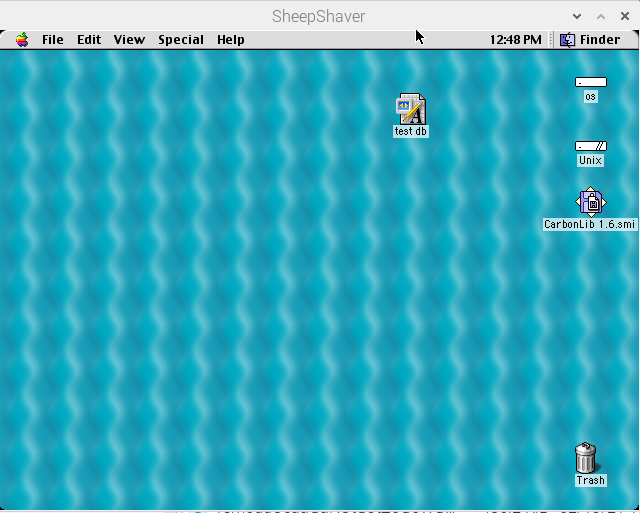
-
I suppose this is plain Pi OS, and not RetroPie?
-
I run RetroPie on top of the plain Raspberry pi OS, indeed.
So booting intocliand runningemulationstationdoes pretty much the same as the retropie os.I my opinion it shouldn't matter, and I am way more flexible.
When I have the time, I will make the emulators.cfg to see how it goes.
-
hi guys, after long time i updated my fork.
i rewritten completely the HDMI <==> CRT switch option, plus i synced the fork with the main repo (some adjustment were needed).
regards, and thanks again for your interest in my little tool :)
-
@dteam very nice what you did, would you mind to integrate it in my repo (i.e. to call it directly from the retropie menu) ? lemme know !!!!!
v.
-
Hi Valerino, the only thing I did is Tutorial: Handheld and Plug & Play systems with MAME and the stuff here (excepted most of the MAME artworks done by others). Everythings about the script is from @Folly .
Do you talk about the theme (Cygnus modified) on Google Drive or the "Systems Scraping"?
-
-
@valerino said in new scriptmodules (lr-vice-xvic, gsplus, proper lr-mess integration!):
@dteam yeah right, sorry. my bad, i read the post above the auto-generation of lr-mess scripts and i confused the nicknames. its @Folly . would be great to have its work merged into mine !
Hi Valerino,
I am all open to join the forces.
This means we can improve so much more with the three of us.Curious, have you tried some generated scripts within your fork ?
Perhaps it's best to discuss the merging ideas in a separate thread.
Joining the best of all and taking the future developments of RetroPie in consideration, like the ability to use external repositories.What do you both think about that.
-
@folly hi man! sure we can join, also with @DTEAM too and anyone interested. i haven't tested it yet, but having read briefly your thread it should work without problems integrated with the retropie menu (maybe asking for some input by the user, should be possible).
i'll try to look at it this evening/tonight (i'm in italy), and i'll tell you back.
-
Great.
Ok, we are somewhat in the same timezone (I am Dutch).Remember the BIOS files go into /home/pi/RetroPie/BIOS/mame .
I changed this because of MAME, so both lr-mess and mame use the same bios dir. -
i'll try to look at it this evening/tonight (i'm in italy), and i'll tell you back.
I'm canadian, I'll be on the night shift 🤣
@folly said in new scriptmodules (lr-vice-xvic, gsplus, proper lr-mess integration!):
@valerino said in new scriptmodules (lr-vice-xvic, gsplus, proper lr-mess integration!):
Perhaps it's best to discuss the merging ideas in a separate thread.
Joining the best of all and taking the future developments of RetroPie in consideration, like the ability to use external repositories.
What do you both think about that.We should continue in Development of module-script generator for lr-mess and mame standalone . Actually, only Folly and me have discussed in this thread and It's up to date.
-
@dteam said
We should continue in Development of module-script generator for lr-mess and mame standalone . Actually, only Folly and me have discussed in this thread and It's up to date.
Ok let's do that.
We can always do a new thread if it comes to that.
-
@valerino hi there
first a big thank you on your lr-mess work.i d like to share my beebem finding. You can have it centered and at full size by starting as "XINIT: beebem %ROM%" in emulators.cfg if FULLSCREEN enabled or setting 640x480in videomodes.cfg fro example i use this mode from runcommand BBCMicro_beebem013 = "87-40"
About sound. Indeed there is no sound with latest compile source available 0.13 but I noticed this weird behavior (windows latest runs great with full sound) with compiled beebem in linux/arm
while in a games like fortress if you open gui and change the sample rate down or up (just change sampling rate) then emulator will have sound for a while. Preferred is lowest (11k)
When you lose and exit to game menu to start again, sounds is gone until you do same.Thats all. I guess on UBUNTU x86 is working ok in my understanding (havent tested)
But Ill test your lr mess and advmame setupif of any interest to anyone here is my
beebem.registryfile inhome/pi/.beebem/# # This is a fake windows registry. Edit this at your own risk! # (TIP: Deleted rows will be recreated next time you save config.) MachineType=00 DirectDrawEnabled=00 BufferInVideoRAM=00 DDFullScreenMode=40099 isDD32=00 WinSize=40006 isFullScreen=00 ShowFSP=00 Monitor=00 HideMenuEnabled=00 LED Information=03 MotionBlur=40177 MotionBlurIntensities=6464646464646464 TextViewEnabled=00 Timing=40024 SoundEnabled=01 SoundChipEnabled=01 DirectSoundEnabled=00 SampleRate=40016 Volume=40021 RelaySoundEnabled=00 TapeSoundEnabled=00 UsePrimaryBuffer=00 Part Samples=01 ExponentialVolume=01 TextToSpeechEnabled=00 Sticks=0 FreezeWhenInactive=01 HideCursor=00 KeyMapping=40034 KeyMapAS=00 KeyMapFunc=00 DisableKeysBreak=00 DisableKeysEscape=00 DisableKeysShortcut=00 AMXMouseEnabled=00 AMXMouseLRForMiddle=1 AMXMouseSize=40069 AMXMouseAdjust=40073 PrinterEnabled=00 PrinterPort=40082 PrinterFile= Tape Clock Speed=5600 UnlockTape=00 TouchScreenEnabled=00 SerialPortEnabled=00 SerialPort=02 EconetEnabled=00 SpeechEnabled=00 TorchTube=00 AcornZ80=00 Tube186Enabled=00 TubeEnabled=00 OpCodes=02 Basic Hardware=00 Teletext Half Mode=00 SoundBlockSize=00 TeleTextAdapterEnabled=00 HardDriveEnabled=00 CaptureResolution=40186 FrameSkip=40189 EmulateCrtGraphics=0 EmulateCrtTeletext=0 WantLowLatencySound=1 SleepType=30005 WindowedResolution=1 FullscreenResolution=1 FDCDLL=None -
I am experimenting with a b-em fork.
This looks promising, but I have it still as a port.
Interested to test ?
Look here :
https://retropie.org.uk/forum/topic/28345/old-computer-appreciation-thread/1161Follow the wget part.
btw.
Perhaps you already know, but you can use mame/lr-mess also. -
I have made the emulator module-script for the b-em fork, so we can run the discs from the bbcmicro rom directory !
Read the package help for some extra information.Get it with this command :
wget -nv -O /home/pi/RetroPie-Setup/scriptmodules/emulators/b-em-pico-pi.sh https://raw.githubusercontent.com/FollyMaddy/RetroPie-Share/main/00-scriptmodules-00/emulators/b-em-pico-pi.sh -
@folly I will test!
I can easily add it to my system in emusI have already lr-mess setup and all ok.
I was also playing and setup GSPlus.
@TPR
tx for posting about F1 + F4
I found out that F1 is equal to "Option+Cmd"
In OS with F1(Option+Cmd)+Q you can Shutdown and then do F1(Option+Cmd)+F4 to exit totally! -
@roslof was these files shared?
From post you seem to be the most experienced with teh config files for GSplus
quick que
I added on arkanoid from F4 mouse as joystick an saved config
g_joystick_type = 1
even with above, game next boot still uses default joystickUPDATE:
I have set 444 (READ ONLY TO ALL) permission to the config file and all ok! -
@roslof
anyone interested i have covered most of older systems on my themes which are forks of the excellent @chicuelo work
https://github.com/2play/2Play-v2-Themes -
@folly
ok i have done steps manually but as per scriptmodule so to add on my existing bbcmicro setup
Below worked:b-em-pico-pi-ModelB = "XINIT:/opt/retropie/emulators/b-em-pico-pi/xbeeb.sh %ROM%" b-em-pico-pi-ModelMaster128K = "XINIT:/opt/retropie/emulators/b-em-pico-pi/xmaster.sh %ROM%"I get a full screen window.
Is there a way exit by keyboard?
Autoload option?
Contributions to the project are always appreciated, so if you would like to support us with a donation you can do so here.
Hosting provided by Mythic-Beasts. See the Hosting Information page for more information.