new scriptmodules (lr-vice-xvic, gsplus, proper lr-mess integration!)
-
Do you know if there are multidisk games ?
-
I found a way to change the code of Elkulator to make it start in fullscreen and exit the emulator with the escape key !
I made a fork of Elkulator too and pushed these changes to my fork.
Discovered that an if function was missing.
This function has to react on a changed variable.
So now when thegotofullscreenvariable is changed to1, it will then force to go into fullscreen mode at startup !
I have to test here and there, but I think we can use this solution and remove the xdotool automated fullscreen part.I also added the possibility to Exit/Quit the emulator with the "Escape key".
Now I can also remove non-working match-box ctrl+c hotkey that was meant for quitting the emulator.Added all changes to the module-script :
- Created for this post :
https://raw.githubusercontent.com/FollyMaddy/RetroPie-Share/99111e27fa3af98c7e35b3138ee3eacfecd73cf6/00-scriptmodules-00/emulators/elkulator.sh - This is the latest script :
https://raw.githubusercontent.com/FollyMaddy/RetroPie-Share/main/00-scriptmodules-00/emulators/elkulator.sh
Here you can see the changes I made in Elkulator :
https://github.com/FollyMaddy/elkulator/commit/49e0bd415aeabe43fedf0136188a7f4454065d5c
https://github.com/FollyMaddy/elkulator/commit/588c79597342d49ec2cb46cc7781dcaf738a6c2d - Created for this post :
-
[EDIT: posted in correct thread]
-
Hi Jimmy,
You should go to Development of module-script generator for lr-mess and mame standalone. This is the most up-to-date place to easily get information for installing the systems you want from lr-mess / MAME. This thread include also konamih and tigerh.Folly has developed a script to install whatever you want in 10 minutes. If you need support about the script. We will help you on that thread.
-
I added the carbon theme for acorn electron here :
https://github.com/FollyMaddy/RetroPie-Share/tree/main/00-themes-00/carbon
and here :
https://github.com/FollyMaddy/es-theme-mamedev-carbon -
@folly Thank you friend!
Also if interested here are my themes cover about 150 systems and light
I m currently at 125 enabled on live system. VRAM 100MB max
https://github.com/2play/2Play-v2-Themes -
@folly Very nice touch with
gotofullscreenand ESC
Thats what I was after. But you did the rigth way!I kindly suggest in the new scriptmodule change
#using now my RetroPie improved version (boot in fullscreen, exit with exc key)
to
#using now my RetroPie improved version (boot in fullscreen, exit with ESC key)Tx for all your work friend
Im compiling now new one -
@2play said in new scriptmodules (lr-vice-xvic, gsplus, proper lr-mess integration!):
@folly Very nice touch with
gotofullscreenand ESC
Thats what I was after. But you did the rigth way!I kindly suggest in the new scriptmodule change
#using now my RetroPie improved version (boot in fullscreen, exit with exc key)
to
#using now my RetroPie improved version (boot in fullscreen, exit with ESC key)Tx for all your work friend
Im compiling now new oneAha, seems it was a bit dark when I typed it.
I will change it and add the ESC key in the help too.I will have a look at your theme !
Edit :
Commit is done :
https://github.com/FollyMaddy/RetroPie-Share/commit/f8fbb94d4cbbd0d4009e03765bc58bd4f9b5a9d0 -
I fixed the autoboot "Shilft_L+F12 issue and returned to that way of autobooting.
Now all disc formats will autoboot if they are autobootable !Can you test the latest script for me ?
.....
-
@folly hi friend
on electron? -
Yes indeed electron.
-
Hi. Is this where you post issues with this script?
Seems since I last upgraded to Retroarch 1.9.5 lr-puae stopped loading .lha based files. Worked perfectly before this.
Every game I pick now opens, starts to load... then pops up an black Amiga DOS error screen that says..
unknown command FAILAT
1
*** nevermind... it was the CPU setting left on A500. Should have been A1200 or Auto.
But, if anyone ever sees this error message... take a look in Options and check your CPU settings.
-
 J jamrom2 referenced this topic on
J jamrom2 referenced this topic on
-
 J jamrom2 referenced this topic on
J jamrom2 referenced this topic on
-
 J jamrom2 referenced this topic on
J jamrom2 referenced this topic on
-
Is this modified
RetroPie-Setupscript still being maintained? Is it possible to add the lr-retro8.sh experimental script to it (and any others?) from the latest RetroPie updated "official" Retro-Pie-Setup script?#!/usr/bin/env bash # This file is part of The RetroPie Project # # The RetroPie Project is the legal property of its developers, whose names are # too numerous to list here. Please refer to the COPYRIGHT.md file distributed with this source. # # See the LICENSE.md file at the top-level directory of this distribution and # at https://raw.githubusercontent.com/RetroPie/RetroPie-Setup/master/LICENSE.md # rp_module_id="lr-retro8" rp_module_desc="PICO-8 compatible engine - port of retro8 for libretro" rp_module_help="ROM Extensions: .p8 .p8.png .zip\n\nCopy your roms to $romdir/pico8" rp_module_licence="GPL3 https://raw.githubusercontent.com/libretro/retro8/master/LICENSE" rp_module_repo="git https://github.com/libretro/retro8.git master" rp_module_section="exp" function sources_lr-retro8() { gitPullOrClone } function build_lr-retro8() { make clean make md_ret_require="$md_build/retro8_libretro.so" } function install_lr-retro8() { md_ret_files=( 'retro8_libretro.so' 'README.md' 'LICENSE' ) } function configure_lr-retro8() { mkRomDir "pico8" addEmulator 1 "$md_id" "pico8" "$md_inst/retro8_libretro.so" addSystem "pico8" [[ "$md_mode" == "remove" ]] && return ensureSystemretroconfig "pico8" # disable retroarch built-in imageviewer so we can run .p8.png files iniConfig " = " '"' "$md_conf_root/pico8/retroarch.cfg" iniSet "builtin_imageviewer_enable" "false" }Why are not all of "missing from the 'official' RetroPie-Setup" lr-"X" scripts included in this modified one incorporated into the official RetroPie-Setup script yet?
-
I looked at https://github.com/valerino/RetroPie-Setup .
I don't think @valerino is maintaining his fork anymore.
His last commit is already 11 months ago and it's already a year ago since we last heard from him.Is there something in the Valerino fork that you specifically need ?
For example, specific CRT/HDMI options ?
If not, then it's better to stick with the latest original RetroPie-Setup.For the lr-mess / mame part you can make use of my project which is basically an update on the lr-mess integration of what @valerino started.
Have look here :
https://retropie.org.uk/forum/topic/29682/development-of-module-script-generator-for-lr-mess-and-mame-standaloneFor you it's better to install it all via this module-script :
https://github.com/FollyMaddy/RetroPie-Share/blob/main/00-scriptmodules-00/supplementary/add-ext-repos.sh
Just place this module-script in :
/home/pi/RetroPie-Setup/scriptmodules/supplementary
or in :
/home/pi/RetroPie-Setup/ext/RetroPie-Share/scriptmodules/supplementaryNow you can download all my script-modules automatically.
You can even automatically download from these forks :- GeorgeMcMullen/rp-box86wine
- zerojay/RetroPie-Extra
- valerino/RetroPie-Setup
All script-modules will be placed in separate
extdirectories. -
Hello @Folly, I was looking to install some of the early computer/keyboard/consoles and some of the interesting game titles that were available for them. I saw in the RetroPie documentation that MESS is typically used to emulate those systems and is subsequently assimilated into MAME. So I installed MAME and was trying to get it working, but could not get Adventure Vision working to save my life!
Then I came across @valerino's modified
RetroPie-Setupscript which makes all of those obscure systems available in spades whenlr-messis installed!I was looking at the code in his script, and I see that he basically just has additional scripts in the scriptmodule dir (and some other minor updates?) I was looking at those to see how they are put together, but in the meantime, I went ahead and installed his script (after making a backup of my original
RetroPie-Setupdirectory) and installed lr-advision from it. His script got me running right out of the box after the lr-advision install! I didn't have to do anything other than load some titles and make sure that my theme could accommodate the system.Like you say however, I would like to stay with something that is being official/supported (like if MESS really does work inside of MAME?)
I don't yet have the know-how to modify those scriptmodules to add them to the official update script myself, otherwise, I'd take it upon myself to grab the appropriate RetroArch cores and make my own...lol.
I will definitely be taking a look at your project too!
-
Reading your post I had the feeling that you needed some more information.
I hope it helps you to understand it all because it can be quite confusing at start.@cdaters said in new scriptmodules (lr-vice-xvic, gsplus, proper lr-mess integration!):
Hello @Folly, I was looking to install some of the early computer/keyboard/consoles and some of the interesting game titles that were available for them. I saw in the RetroPie documentation that MESS is typically used to emulate those systems and is subsequently assimilated into MAME. So I installed MAME and was trying to get it working, but for the life of me could not get Adventure Vision working to save my life!
Indeed MESS standalone has been integrated into MAME standalone so MAME does emulate ARCADE and NON-ARCADE.
However the lr-mess RetroArch core of RetroPie will only do NON-ARCADE.
My project creates module-script depending on the MAME database and create and install the created module-scripts on the fly.
Both MAME and lr-mess loaders will be installed for the specific system you choose.
Adventure Vision should work.Then I came across @valerino's modified
RetroPie-Setupscript which makes all of those obscure systems available in spades whenlr-messis installed!This was and still is very cool when he started this.
Though, making module-scripts by hand is quite time-consuming.
Keep in mind that there are 8000 NON-ARCADE systems that can be emulated with MAME/LR-MESS.
You will see that the fork only contains 80 of 8000.
So here comes in the generating part.
We just have 1 module-script and we inject all the data from a specific system and create the module-scripts and install them.
So the advantage is :- both MAME and lr-mess can be used
- more that 80 systems is possible
- we can install systems with extra hardware or autoboot options
- both softlist and non-softlist loaders can be used
- mouse is enabled by default
- specific handheld and plug&play installs with downloads, cheats ,artwork and overlays
- and more
I was looking at the code in his script, and I see that he basically just has additional scripts in the scriptmodule dir (and some other minor updates?) I was looking at those to see how they are put together, but in the meantime, I went ahead and installed his script (after making a backup of my original
RetroPie-Setupdirectory) and installed lr-advision from it. His script got me running right out of the box after the lr-advision install! I didn't have to do anything other than load some titles and make sure that my theme could accommodate the system.Yes, cool isn't it ;-)
Like you say however, I would like to stay with something that is being official/supported (like if MESS really does work inside of MAME?)
Well, I meant it a bit differently.
I mean the basic RetroPie-Setup can just be up to date and on top of that you can use unofficial module-scripts.
MAME/LR-MESS is officially implemented but the integration isn't perfect.
That's why you need these non-official scripts.I don't yet have the know-how to modify those scriptmodules to add them to the official update script myself, otherwise, I'd take it upon myself to grab the appropriate RetroArch cores and make my own...lol.
If you want to learn how it works than try to look at how bash works.
And have a look at this :
https://retropie.org.uk/forum/topic/27127/is-there-a-guide-somewhere-to-create-install-scripts-if-you-can-get-a-game-to-compileI will definitely be taking a look at your project too!
Good luck.
If you have any question just let me know. -
@Folly, dude, you are amazing! I haven't yet looked at your project, but based on your reply here, I am very excited to jump into it...such that I may undo what I've done already with @valerino's script, put my backup of the official
RetroPie-Setupdir and scripts back in place and go your route instead. Generating module-scripts on the fly is amazing!I'm pretty familiar with bash (but by no means an expert, lol). I will definitely check out your project and the bash script link you provided. I definitely want to learn more about this and it seems that MAME/LR_MESS has more to offer than I first thought (beyond Arcade) and I am very curious about that.
After I am done updating all of the online templates for variable-data printing (actual work stuff always gets in the way, lol) and I get a few free moments, I will be all over it.
-
@Folly said in new scriptmodules (lr-vice-xvic, gsplus, proper lr-mess integration!):
For you it's better to install it all via this module-script :
https://github.com/FollyMaddy/RetroPie-Share/blob/main/00-scriptmodules-00/supplementary/add-ext-repos.sh
Just place this module-script in :
/home/pi/RetroPie-Setup/scriptmodules/supplementaryI installed this module-script in:
/home/pi/RetroPie-Setup/scriptmodules/supplementarywith:
cd ~/RetroPie-Setup/scriptmodules/supplementary wget https://github.com/FollyMaddy/RetroPie-Share/blob/main/00-scriptmodules-00/supplementary/add-ext-repos.shand when I run:
sudo ~/RetroPie-Setup/retropie-setup.shI get this error:
pi@retropie:~ $ sudo ./RetroPie-Setup/retropie_setup.sh /home/pi/RetroPie-Setup/scriptmodules/supplementary/add-ext-repos.sh: line 7: syntax error near unexpected token `newline' /home/pi/RetroPie-Setup/scriptmodules/supplementary/add-ext-repos.sh: line 7: `<!DOCTYPE html>' Module is missing valid rp_module_id Module is missing valid rp_module_desc pi@retropie:~ $ -
Never mind...somehow the wget command HTML'ized the script and that was breaking things...
-
Dang! You were not kidding about the volume of systems... I'm like a kid in a candy store, lmao!
So I backed out all of the valerino setup script stuff, got this going...had to dig through the menus to find everything and watch your animated gif a few times...
I managed to get advision installed and now when I launch it, I have many options to choose from, so now I have a little more research to do...
I haven't even looked at the other repos yet...I'm just using yours at the moment!
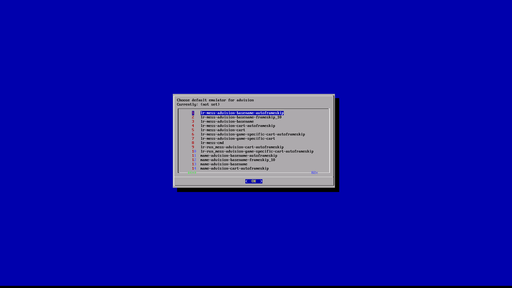
Contributions to the project are always appreciated, so if you would like to support us with a donation you can do so here.
Hosting provided by Mythic-Beasts. See the Hosting Information page for more information.