new scriptmodules (lr-vice-xvic, gsplus, proper lr-mess integration!)
-
@folly Thanks. I don't have a script editor to tell me what line 19 is but in Wordpad I counted the lines and I added it here:
rp_module_flags=""
function depends_gsplus() {
getDepends libsdl2-dev libsdl2-image-dev re2c libfreetype6-dev libpcap0.8-dev libreadline-dev
}function sources_gsplus() {
gitPullOrClone "$md_build" https://github.com/digarok/gsplus
}Wish me luck!
-
This post is deleted! -
@folly Yeah, I think Retropie-Setup really didn't like that and I'm still getting the same error...
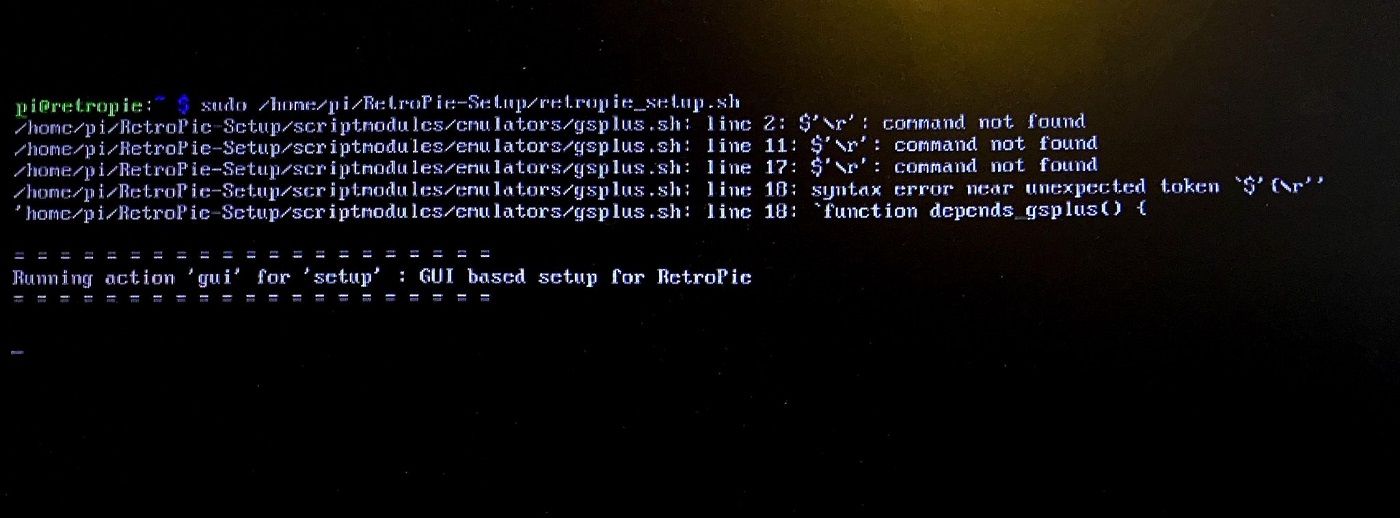
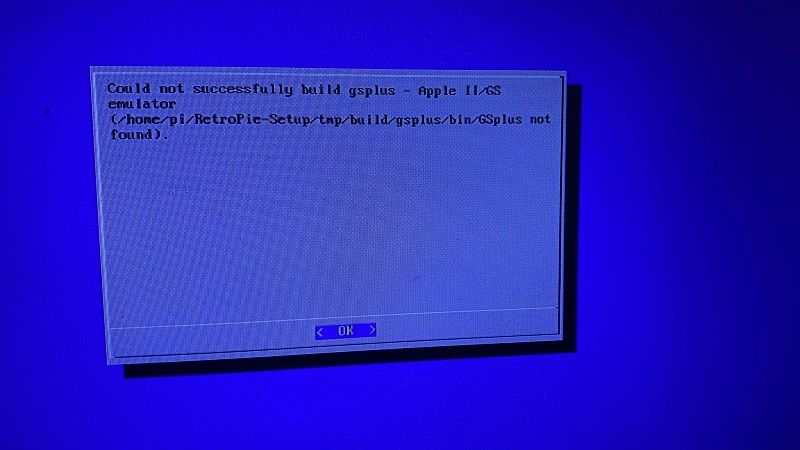
-
-
EDIT : (22-12-2020) Problem has been solved now in the original fork of @valerino.
@tpr said in new scriptmodules (lr-vice-xvic, gsplus, proper lr-mess integration!):
@folly Can you post your version of gsplus.sh somewhere so I can try it?
I pushed the file to my github, so you can try.
Hope it works for you.cd /home/pi/RetroPie-Setup/scriptmodules/emulators wget --backups=1 https://raw.githubusercontent.com/FollyMaddy/RetroPie-Share/main/00-scriptmodules-00/emulators/gsplus.sh(EDIT: fixed above line, now it will overwrite the gsplus.sh and make a backup of the old file)
or download this repository and extract the file :
https://github.com/FollyMaddy/RetroPie-Share -
@folly I seem to still be getting an error using your version. Here's what my log file says:
= = = = = = = = = = = = = = = = = = = = =
Building 'gsplus' : Apple II/GS emulator v
= = = = = = = = = = = = = = = = = = = = =-- The C compiler identification is GNU 8.3.0
-- The CXX compiler identification is GNU 8.3.0
-- Check for working C compiler: /usr/bin/cc
-- Check for working C compiler: /usr/bin/cc -- works
-- Detecting C compiler ABI info
-- Detecting C compiler ABI info - done
-- Detecting C compile features
-- Detecting C compile features - done
-- Check for working CXX compiler: /usr/bin/c++
-- Check for working CXX compiler: /usr/bin/c++ -- works
-- Detecting CXX compiler ABI info
-- Detecting CXX compiler ABI info - done
-- Detecting CXX compile features
-- Detecting CXX compile features - done
-- Found PkgConfig: /usr/bin/pkg-config (found version "0.29")
-- Check if the system is big endian
-- Searching 16 bit integer
-- Looking for sys/types.h
-- Looking for sys/types.h - found
-- Looking for stdint.h
-- Looking for stdint.h - found
-- Looking for stddef.h
-- Looking for stddef.h - found
-- Check size of unsigned short
-- Check size of unsigned short - done
-- Using unsigned short
-- Check if the system is big endian - little endian
-- Checking for module 'sdl2'
-- Found sdl2, version 2.0.10
-- Checking for module 'freetype2'
-- Found freetype2, version 22.1.16
-- Configuring done
-- Generating done
-- Build files have been written to: /home/pi/RetroPie-Setup/tmp/build/gsplus
Scanning dependencies of target x_readline
Scanning dependencies of target partls
Scanning dependencies of target to_pro
Scanning dependencies of target atbridge
[ 5%] Building C object bin/CMakeFiles/to_pro.dir/to_pro.c.o
[ 5%] Building C object bin/CMakeFiles/x_readline.dir/readline.c.o
[ 5%] Building C object bin/CMakeFiles/partls.dir/partls.c.o
[ 6%] Building C object bin/atbridge/CMakeFiles/atbridge.dir/aarp.c.o
/home/pi/RetroPie-Setup/tmp/build/gsplus/src/readline.c:90:10: fatal error: readline/readline.h: No such file or directory
#include <readline/readline.h>
^~~~~~~~~~~~~~~~~~~~~
compilation terminated.
make[2]: *** [bin/CMakeFiles/x_readline.dir/build.make:63: bin/CMakeFiles/x_readline.dir/readline.c.o] Error 1
make[1]: *** [CMakeFiles/Makefile2:102: bin/CMakeFiles/x_readline.dir/all] Error 2
make[1]: *** Waiting for unfinished jobs....
[ 8%] Building C object bin/atbridge/CMakeFiles/atbridge.dir/atbridge.c.o
[ 10%] Linking C executable partls
[ 11%] Building C object bin/atbridge/CMakeFiles/atbridge.dir/elap.c.o
[ 13%] Building C object bin/atbridge/CMakeFiles/atbridge.dir/llap.c.o
[ 13%] Built target partls
[ 15%] Building C object bin/atbridge/CMakeFiles/atbridge.dir/pcap_delay.c.o
/home/pi/RetroPie-Setup/tmp/build/gsplus/src/to_pro.c: In function ‘format_memdisk’:
/home/pi/RetroPie-Setup/tmp/build/gsplus/src/to_pro.c:370:3: warning: ‘strncpy’ specified bound depends on the length of the source argument [-Wstringop-overflow=]
strncpy((char *)vol_hdr->vol_name, name, strlen(name));
^~~~~~~~~~~~~~~~~~~~~~~~~~~~~~~~~~~~~~~~~~~~~~~~~~~~~~
[ 16%] Building C object bin/atbridge/CMakeFiles/atbridge.dir/port.c.o
[ 18%] Linking C static library libatbridge.a
[ 18%] Built target atbridge
[ 20%] Linking C executable to_pro
[ 20%] Built target to_pro
make: *** [Makefile:84: all] Error 2
/home/pi/RetroPie-Setup/scriptmodules/emulators
Could not successfully build gsplus - Apple II/GS emulator v (/home/pi/RetroPie-Setup/tmp/build/gsplus/bin/GSplus not found).Log ended at: Fri 11 Dec 18:46:43 GMT 2020
Total running time: 0 hours, 0 mins, 15 secs -
-
@folly Yay! That seemed to at least build without any errors. Thank you!
Now I just need to spend some time to see if I can get it running. Do you happen to know what BIOS files I need and what folders they go in?
-
-
I am now trying both ways running apple2gs.
Through lr-mess I already have Thexder running.
But not yet in GSplus.
GSplus needs a .gsp booter file.
Tried this with thexder but i did not boot Thexder.
I am still missing the GSOS6.0.1.img harddrive file, perhaps thats why it will not work.
(EDIT : hardfile is not needed for booting Thexder)For those who are also reading this, @roslof discribed a lot about GSplus :
https://retropie.org.uk/forum/topic/25576/new-scriptmodules-lr-vice-xvic-gsplus-proper-lr-mess-integration/176 -
@folly How did you get it running under lr-mess? I have that installed as well but everytime I load something it freezes when it loads up. Maybe I have the wrong BIOS locations? What are the BIOS locations for the lr-mess version?
-
@folly When I use lr-mess-apple2gs it always crashes on this Initializing screen:
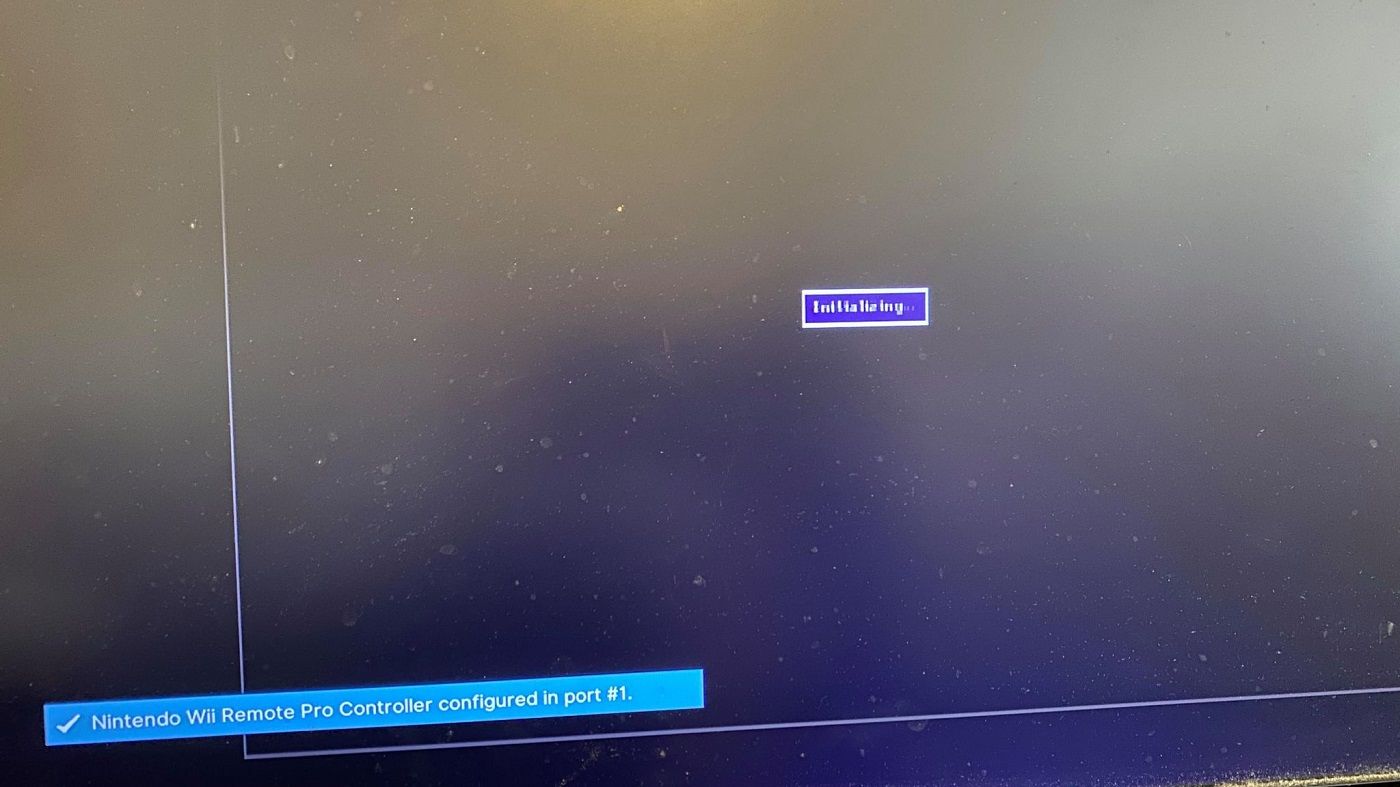
-
@tpr said in new scriptmodules (lr-vice-xvic, gsplus, proper lr-mess integration!):
@folly How did you get it running under lr-mess? I have that installed as well but everytime I load something it freezes when it loads up. Maybe I have the wrong BIOS locations? What are the BIOS locations for the lr-mess version?
I think your BIOS is not fully compatible.
check your log :
/dev/shm/runcommand.log
(after trying)You can read my posts from here, and learn how you can do this :
https://retropie.org.uk/forum/topic/25576/new-scriptmodules-lr-vice-xvic-gsplus-proper-lr-mess-integration/270This my last post on how I got it running with lr-mess :
https://retropie.org.uk/forum/topic/28345/old-computer-appreciation-thread/1014 -
@folly GREAT! Will look at that now. Thank you!
-
@folly I'll look for that apple mirror ftp to grab the BIOS files. What folders should they go in for lr-mess-apple2gs?
-
@folly I was able to get Thexder running in GSplus:
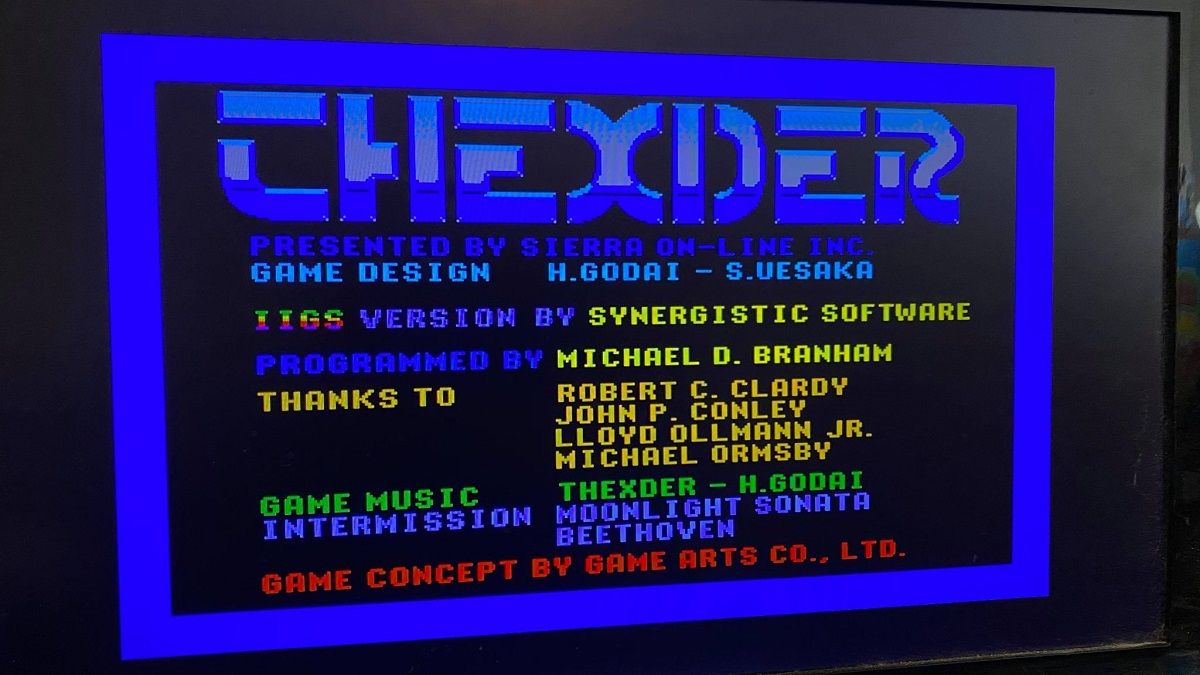
I have the launcher files in /home/pi/RetroPie/roms/apple2gs/
and the .2mg files in: /home/pi/RetroPie/roms/apple2gs/[Disk Images]/My BIOS is in: /home/pi/RetroPie/BIOS/apple2gs/
I still cannot get it to work with lr-mess-apple2gs
Any idea what folder the BIOS should be in for that to work? Nothing I have tried brings it up, and it just keeps crashing on the "Initializing" screen.
-
Nice.
If you have it working then should get it working too.
Will try tomorrow again.We can try lr-mess later.
Perhaps i can help you.EDIT: Tried one more time. Indeed it works with GSplus !!!
-
This is what I see in my log after I try to load a game with lr-mess-apple2gs:
341s0632-2.bin NOT FOUND (tried in apple2gs)
341-0232a.bin NOT FOUND (tried in apple2gs)
341-0124a.bin NOT FOUND (tried in apple2gs)
341-0728 NOT FOUND (tried in apple2gs)
341-0748 NOT FOUND (tried in apple2gs)
341-0132-d.e12 NOT FOUND (tried in apple2gs)
Fatal error: Required files are missing, the machine cannot be run.I'm not sure what that means or what I am missing.
-
Most are already in MESS 0.151 ROMs .
You have to have apple2gs.zip containing those roms in the BIOS directory.
341-0132-d.e12 is in apple2ee.zip
Use the old 341-0748 from the apple mirror ftp.
Repack to zip.Use sha1sum to check the sums.
sha1sum *58fbf770d3801a02d0944039829f9241b5279013 341-0124a.bin 8e14e85c645187504ec9d162b3ea614a0c421d32 341-0132-d.e12 e8744180075182849d431fd8023a52a062a6da76 341-0232a.bin c0f4704233ead14cb8e1e8a68fbd7063c56afd27 341-0737 c70576869deec92ca82c78438b1d5c686eac7480 341-0748.bin 2784cdd7ac7094b3e494409db3e72b4e6d2d9e81 341-0748.bin -> new <- do not use 41d18c36a617ab9dce668445440d34354be0672 341s0632-2.bin 34e2443e2ef960a36c047a09ed5a93f471797f89 apple2gs.chr -
@folly THANK YOU! Just got it working. Yep, I was missing files. I had the ROM.01 file but not those others.
I'll test more tomorrow!
Contributions to the project are always appreciated, so if you would like to support us with a donation you can do so here.
Hosting provided by Mythic-Beasts. See the Hosting Information page for more information.