Rook's Collection O' Splash Screens
-
@lilbud i will look into it. Most graphic program i get to try im like a little boy happily eating his ice cream cone in the mall then notices his mommy aint around.... I get so excited to try a program then pure confusion and panic. I wish i could figure out inkscape but i dont know how to do one single thing and i have no clue how to. Ive clicked on all kinds of stuff and i cant figure crap out. I wanted to figure out vector graphics for the carbon theme controllers and no clue....
-
I've tried both Gimp and Inkscape. Gimp I can use but it takes, on average, twice as many menu clicks to perform any action as compared to Photoshop. And Gimp is very hacky. It's very slow, and crashes a lot. But it gets the job done, albeit slowly.
Inkscape is totally different from Illustrator. I've tried to use it but the time it would take me to learn it, I could put into actually working on stuff. So I haven't bothered. :D
Blender though, there is way too much going on in Blender. Even simple actions I have to keep going back to tutorials to remember. I'm not sure I'll ever get any better than I am now. -_-
Another program you might try is GraphicsGale. It has a free version that works wonderfully. The paid version gets you the ability to save GIF, ICO, and CUR files. That's all. I used Graphics Gale for all of the pixel art in the Pixel theme.
-
@Rookervik thanks. I will give it a whirl. I also do use paint.net for intellivision game graphics because i have a tile grid for it and a custom palette that i setup with only intellivision supported colors. (Which is only 16 colors) makes creating game graphics a breeze and when i make a whole title screen and stuff i can count and adjust to make 64 or less unique tiles. I kinda wish i went to college at a much younger age because i wanted to be a graphic artist back then.
-
@Rookervik I could say the same about Photoshop. The speed of the program that is. Funny thing is that it will take forever to open, freeze up alot. But close at the speed of light.
-
@lilbud said in Rook's Collection O' Splash Screens:
@Rookervik I could say the same about Photoshop. The speed of the program that is. Funny thing is that it will take forever to open, freeze up alot. But close at the speed of light.
Will someone get this guy a better laptop?? We need him pumping out more art!!
-
@edmaul69 The laptop I made the first one on was bad. This is the computer that gave birth to most of my splashscreens. https://www.amazon.com/HP-15-f305dx-15-6-Screen-Laptop/dp/B01420TKBI. Never needed more than that. I buy what I can afford.
-
@lilbud hey i had been using a laptop from 2007 until about 8 months ago when a friend gave me a newer laptop that he cracked the lcd on. As a former electrical engineer it was nothing but the $40 cost of a new lcd for me. I even looked at it that i never needed anything better. The mouse and keyboard were dying and the battery was dead so it was absolute perfect luck for me cause i would still be using the pos if i didnt get this one.
-
@edmaul69 Good thing I use GIMP. If had to make any of these with MS Paint, I'd be insane right now
-
SO MANY LAYERS! Modeled after the Cruisin' USA Arcade Machine Side-Artwork.

-
@Rookervik latest pic is bad image link.
-
Could you do a metal slug video intro that would be awesome. I love that game.
-
@kplkeith Might have trouble with a video intro, but I can try a wallpaper. Thanks for the suggestion.
-
@Rookervik I have yet to find a decent Metal Slug intro, im sure what every you do will be awesome . Thanks for the reply.
-
Stupid question here as I haven't built my Pie yet (though I've been reading a lot of the wiki in preparation) can you use all of these in a folder and rotate between these as random splashscreens instead of just having one? If ES doesn't support random splashscreens, could we request that as an upstream feature?
Or could you have a simple bash script that ran after boot that swapped the splashscreen for the next book randomly from a folder?
-
I've never used it but yes it does have the option for random splashscreen in a directory.
https://github.com/retropie/retropie-setup/wiki/splashscreenThis is the default location for the splashscreen:
/home/pi/RetroPie/splashscreens/Or at least I think it's built into RetroPie, if not try this:
https://www.reddit.com/r/RetroPie/comments/4e8fra/new_splash_screen_randomizer/ -
@enderandrew You have to understand what programs deal with what aspect of the system. "RetroPie" isn't a program. It's the entire collection of programs and scripts. EmulationStation doesn't run any games, it is just the launch pad for your collection. ES also has nothing to do with what is displayed when launching a game. Or when booting the system.
For boot splash screens, you can use the randomizer and fill up your splashscreen folder with great art. They will be displayed on boot.
For game-launch splash art, you can only have one image per system. And it is displayed by a script that Jools has written for us. It's not related to ES at all.
Hope that straightens some stuff out.
-
@kplkeith - Here's Metal Slug for Neo Geo. There's no way I can animate the intro. That's a lot of frames of animation. LOL.

-
@Rookervik awesome nice one, thank th so much .
-
Internet is super-patchy, today, after the thunder/ice storm last night. Been pretty bored so decided to make a splashscreen or two. Started with Mario Kart - Super Circuit for GBA. Had to draw some extra clouds and Donkey Kong's foot on the sides to make it 16:9.

-
@Rookervik
Great works...maybe your internet should go down more often? j/k ;)
The clouds looks seamless and DK's toes do too!
Contributions to the project are always appreciated, so if you would like to support us with a donation you can do so here.
Hosting provided by Mythic-Beasts. See the Hosting Information page for more information.