Switch Editors
-
Anyone know how to switch to /bin/nano editor from within /bin/ed? I accidentally selected /bin/ed when it prompted me to choose an editor. I wanted to select /bin/nano.

-
From the screenshot you posted:
Select an editor. To change later, run
select-editor. -
I entered select-editor and it did nothing?
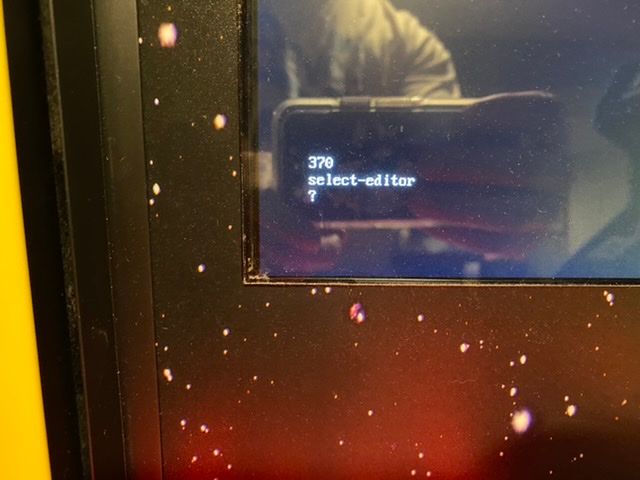
-
@Wojima I think it works perfectly - that's how the
ededitor works. -
But I want to switch back to bin/nano editor?
-
@Wojima Then exit
edand run the editor switching commands. -
How do I exit and switch the nano?
-
Anyone?
-
You can't switch editors while still inside an editor. You have to exit the editor and get to a terminal prompt. Then from the prompt run select-editor. (OR simply reboot and go back to emulationstation, then hit F4 to get to a prompt.)
-
@Wojima said in Switch Editors:
How do I exit and switch the nano?
You can exit
edby just typingqand hitting the enter key.After that, execute
select-editoragain to selectnanoagain. -
@Thorr69 i was able to do that but when I go back into the commandline txt file it still opens up in ed mode and not nano mode. Trying to adjust my trackball/spinner dial which is lagging
Contributions to the project are always appreciated, so if you would like to support us with a donation you can do so here.
Hosting provided by Mythic-Beasts. See the Hosting Information page for more information.