Good cases for the Pi4?
-
@quicksilver Thanks, I've actually activated the speed hack like I did on the Pi 3. I will test the enhanced resolution without it as you recommended.
-
Do you/should you overclock if you want to play Dreamcast games on the Pi4, running version 4.6? I'm surprised the temps for an overclocked board are so well maintained with an Argon, and am considering doing so just to get better performance.
What really causes my Pi3 to heat up is the fact that it's hooked up to a 4k display, with the resolution setting on default, so that it automatically scales to whatever the monitor's preference is. I've tried to manually set it to like, 1080p, but then everything looks fuzzy and I'm not a fan of that. I'm looking forward to getting the Argon case and putting together this Pi4, since these temperatures you guys are getting under load are about as hot as my Pi3 runs ambient on a 4k display.
-
@Weatherby Yes. You should overclock for Dreamcast. just to play it safe.
-
@Clyde - That's great, I read Germany has been doing great. Since you're pulling that beauty out of your cab occasionally for field trips it's all good! ;)
We are doing ok here also even though we are dead last in the "race"! =/ For sure urban areas are harder hit than rural but the overall infection rate is less than a half percent, something like 0.4%. The media has a way of spinning things to make you swear the sky is falling and create hysterics. In some of these rural areas there just isn't much difference except for the ripple effect on the economics and even some political spins on the pandemic, go figure. They seem to focus on mostly the "bad" rather than the 100s of millions doing it right. I feel to many folks here hook a fire hose of news to their face and feed on it all day long. They need to unplug and take a break if it's getting to them to frequently.
My job is considered critical infrastructure also and I work the same as always Monday through Friday. We have a new jail addition going live in a month or so here and there's so much work to be done from fiber, switches, wireless AP's, camera's, finger printer readers, etc. etc. that have to get installed and setup. I just need to focus on the networking pieces. I also get the Sheriff's office, patrol vehicles, 911, juvenile detention center, etc. Several 24/7 departments in addition to the daytime ones. My partner in crime here at work is immune compromised so he's telecommuting and I am here every day but I don't mind.
From the Pi 3 overclocked to the Pi 4 overclocked I can run Mario Kart 64 with hi-res textures at full speed with no sound juttering, it looks fantastic in hi-res. Even though I never tried it at stock speeds. @quicksilver pointed out another great emu that runs at full speed with enhanced resolution. I'll do more testing as I get more games installed on the Pi 4.
I guess isn't faster better in most cases if there's no drawback? The two drawbacks are a possible shorter Pi life which I consider negligible as I've never "wore" a Pi out yet (even with massive overclock testing) and I suppose the electrical cost of running them faster.
If a game loads faster, exits faster, downloading from binary or source complies faster. Just running the Pi more efficiently from emulator to emulator and option to option seems better. Isn't that why we went from a Pi 3 to a Pi 4, for a better experience and performance? It seems like a win-win.
In competitive game play they shoot for a smooth consistent 60 FPS to improve their game play. It would seem consistent vs. "variable" FPS would make for a better gaming experience overall even if not tangibly noticeable. There's never enough power to run MAME perfectly smooth, especially the later builds in RetroPie. I see they even have been trying to get the latest MAME working on the Pi, which is great.
Many console emu's seem to benefit too from the extra speed even if it doesn't translate to perfect emulation it's an improvement or step in the right direction.
I know theirs two sides to overclocking. I even hear some say it's not stable and shouldn't be done on a Pi. If done correctly I feel it's definitely ok and perfectly stable. Actually some days I get more of a thrill out of pushing the overclock boundary on a new Pi vs. game playing, some days that is! ;)
I'm not sure what you mean by a theoretical number from benchmarks? Those two words together in a sentence almost seems like an oxymoron. Aren't benchmarks based on real testing, data and experience which is the opposite of theory! ;)
-
@Riverstorm Do you have a good resource on how to properly overclock the Pi4?
-
-
@Weatherby - I basically used a link similar to what @Gamesman provided. It worked well.
I also did the latest firmware update that allows the Pi to run cooler with the steps explained here. I think the bootcode.bin is stored in eeprom and the rest is on the SD card. I don't quite know if you have to run it each time you deploy a new image. Maybe someone with a better understanding could answer it.
For stress testing I used this link provided by @barbudreadmon for heat & stress testing.
I also use this link as explained by @quicksilver in the 2nd post. You're basically using Quake 3 Arena in spectator mode with at least 8 bots but I like to add the max number of bots. I run it at least 12 hours and within that time frame I can usually weed out an unstable overclock. Sometimes it just takes several hours before it becomes unstable.
Warning Quake 3 in spectator mode with full bots moves and updates your screen so fast you could have seizures if you're light sensitive. It can be a bit nauseating if you watch it to long unless you step back a bit. It's just a blur of bots, blood and appendages. I like this test as at one time it was the defacto standard in 3D benchmarking.
I agree with @quicksilver in that any overclock that locks up or crashes, even once, is a bad overclock and set to high. It's has to be 100% stable before I call it good.
If you really really want to test it you can let any of those tests or others you prefer to go much longer like 24-72 hours.
If using the links provided by @barbudreadmon make sure you have sufficient cooling and pass test 1 before going to test 2 because it gets even hotter. It polls at 10 second intervals and can easily jump 20C with insufficient cooling. The faster the overclock the hotter it gets.
I was happy with the 68C max temp in the Argon case but as a fun experiment I ordered that massive heatsink fan combo @Ecks posted above just to test cooling and see what it can do to make the Pi run cooler. It's not as portable or practical as these smaller cases but I think it has a certain aesthetic appeal I really like. Now I need to find a case to match.
-
@Riverstorm I don't quite know if you have to run it each time you deploy a new image. Maybe someone with a better understanding could answer it.
I believe as long as you do not redo the OS and just update RetroPie software it will stay over clocked. Mine has so far.
-
@Gamesman said in Good cases for the Pi4?:
I believe as long as you do not redo the OS and just update RetroPie software it will stay over clocked. Mine has so far.
Ok, thanks for the information. Do you know if you download and install a fresh RetroPie image if you would need to rerun the firmware update?
-
@Riverstorm said in Good cases for the Pi4?:
From the Pi 3 overclocked to the Pi 4 overclocked I can run Mario Kart 64 with hi-res textures at full speed with no sound juttering, it looks fantastic in hi-res. Even though I never tried it at stock speeds.
That sounds great, but the N64 doesn't interest me that much, since neither me or my friends had one back in the classic days, and my cab has no analog controls besides its two Ultimarc Spintrak spinners. Or do you know if RetroArch can map the spinners to left/right analog controls for the N64? That may at least make them viable for some racing games. But even then, the N64 will never be an important subject in my emulation endeavor.
I guess isn't faster better in most cases if there's no drawback?
I usually think the other way around: why waste time, effort, power, and the lifespan of my Pi 4 on a speedup I may not actually notice? The loading times may be a viable argument for me if they would improve significantly. Did they for you?
As for your last two examples, I don't think that your CPU's speed would make any noticable difference in downloading with the usual domestic internet connection, and compiling times don't matter much to me, since I tend to do other things while my systems are busy with such things. :)

Isn't that why we went from a Pi 3 to a Pi 4, for a better experience and performance? It seems like a win-win.
Well, I got that better (and seemingly maxed-out) experience for PSX games on my normal clocked Pi 4 already. :) That's why I asked for other emulators or games who would benefit from overclocking.
There's never enough power to run MAME perfectly smooth, especially the later builds in RetroPie. I see they even have been trying to get the latest MAME working on the Pi, which is great.
For the latest MAME I have my desktop pc and my laptop. So again, I do not see any need to do this on my Pi 4 … yet.
Many console emu's seem to benefit too from the extra speed even if it doesn't translate to perfect emulation it's an improvement or step in the right direction.
I'll have to see a need for that in action yet. My current plan is to wait for a game to show any shortcomings and then test it overclocked, since it is so conveniently easily done with a config edit and reboot. :D
That said I completely understand the urge do do things "because you can". That's why I bought the 4GB Pi 4, and why I maxed out my EEE 901 netbook back in 2008 to 2GB ram without any actual need of my sleek Lubuntu Linux OS. =B) But in this case, my Experimentierfreude (German for willingness to experiment) is limited to the needs of my arcade cabinet.
I'm not sure what you mean by a theoretical number from benchmarks? Those two words together in a sentence almost seems like an oxymoron. Aren't benchmarks based on real testing, data and experience which is the opposite of theory! ;)
Depending on the benchmark in question, it may try to simulate the actual use case, but it is still only a fake one, i.e. "theoretical". While benchmarks can give me a hunch about the results of a tweak or hardware upgrade, its actual usefulness depends on me noticing it in action in the end.
-
@Clyde said in Good cases for the Pi4?:
I usually think the other way around: why waste time, effort, power, and the lifespan of my Pi 4 on a speedup I may not actually notice?
Well shoot, that's quite the response. Can you map spinners in RA? Can you notice the speedup? Are load times significant to you? Are those rhetorical questions or you want me to do the research for you? ;) Sorry, that wasn't worded well, maybe the option is labeled "Update from source" but what I was referring to was compiling. Back in the day when I was compiling 2003plus several times a day, those gained extra minutes, would have been nice. Over the weekend when I compiled every installed emulator from source I think it was beneficial too.
Nah I disagree it's not a waste of time and energy to overclock. You did acknowledge some of the benefits but then in the same breath said they are of no value. I guess it is futile as you've made up your mind regardless of the overclock benefits and the extra speed. I guess it's worth is based on the users needs/wants I would venture to say. Some of it is just plain ol' subjective to tastes, so I get it. You've shown the extra speed is of no benefit to you.
I guess you could also consider hacking, conventions, gaming or pretty much anything a waste of time, effort, and lifespan. I would consider overclocking part of the hobby which is partially done for pleasure for some of us and because we can and we enjoy it. I understand some don't like messing with overclocking. Why do we do what we do? The million dollar question! :)
I also tried to share a few emu's that could benefit from the extra speed and a few other examples like compiling, loading, frame smoothing, etc. which some of us would consider viable but you either don't use it or find no value which is ok.
RetroPie is such a hugely diverse multi-emulator, multi-platform beast that is forever growing it might be difficult to give you a list of what runs better on a Pi 4.
I'll have to leave your benchmark comments alone. I read it several times and I have no idea what you're saying about a benchmark being "fake" or theoretical. I don't think I view a benchmark definition the same. It's a number based in fact and not any sort of theory.
I just consider it a point of reference for comparison to other similar items which typically seems to involve some sort of speed measurement, like CPU's, GPU's, etc. The benchmark values never change but they are fluid in a sense as technology evolves and the list is updated with newer (typically higher) values. The meaning and value of each benchmark changes with time and additions to the list.
In this case it's a proven speed with an actual real number. It's not "fake", based on a hunch or theoretical. It's not a plane, it's not a car...it's...it's a benchmark! ;) Several examples have been shown how speed is beneficial depending on what services and emulators you like to run. Either way we know you don't use them or find no benefit or value to them and that's ok too!
-
@Clyde said in Good cases for the Pi4?:
I usually think the other way around: why waste time, effort, power, and the lifespan of my Pi 4 on a speedup I may not actually notice?
Well, from your post, it looks like you are only playing 8/16 bits console and PSX, so even a pi3 might be sufficient actually.
-
Isn't this getting a little off topic now because the topic is for a good case for the Pi 4 and now people are talking about things like benchmarks and firmware updates.
-
I'm going to be using a SmartiPi Touch 2 with mine. :)

-
@Ecks - I always factor in overclocking when considering a case. It's a "considered" feature. I pretty much overclock everything if possible and with PC's I always buy Intel's K chips as they are unlocked and specifically designed for that purpose. I think the OP'er had asked about overclocking later in the thread. I think he's looking for a good case and some tips on overclocking.
Further down @barbudreadmon and a few others had discussed overclocking also. I know @barbudreadmon does most (if not all) of the work on one of the top arcade cores. I figure if a core or RP dev asks if someone can run some tests I try and help out as I figure it's a fraction of the time they put into development.
It might help them decide which games will/should run properly or which ones are good candidates to add in the future.
Anyway, sorry, you're correct we can share the overclock information about a particular case without discussing the merits as there's a plethora of other great threads on the forum specifically geared toward cases, overclocking & cooling.
By the way thanks for sharing that hefty heatsink/fan combo. Mine arrived today from Amazon and I am looking forward to doing some testing. That heatsink kills me every time I look at it as it reminds of the equivalent of an old muscle cars with pipes, hood scoops and engine hanging out everywhere. Rev it up! :) I also picked up a Noctua 40mm 5v fan as I love their fans but don't care much for the color combo. The make one of the best fans and you get exactly one color choice.
-
@Riverstorm said in Good cases for the Pi4?:
I know @barbudreadmon does most (if not all) of the work on one of the top arcade cores
I'm clearly not doing most of the work, the actual team contains 5 people : iq_132 & dink are the 2 main developpers (they handle new drivers and real research); kev, JacKc and me handle smaller fixes/improvements. I'm fully responsible of the libretro part of things though.
Yes, knowing what current arm boards are capable of can indeed be useful for development. -
To the OP topic: I do not like to have active cooling in my arcade (noise, collecting dust, may break some time).
So I picked a Geekwork Aluminum case without fan(s). And followed loosely this guide (German, but just check the pictures, note: in that on this page a JoyIT case is used).Result: I can keep my Rpi4 at 60C max while stresstesting and having it overclocked to 2000 MHz. (Ambient temp around 25C).
How to do it:
I ditched the thermal pads shipped with the geekworm except for the VLI VL805 chip and replaced it with a copper plate
carefully bent, flattened and fit to size not to create a shortcut. Additionally I used some thermal paste: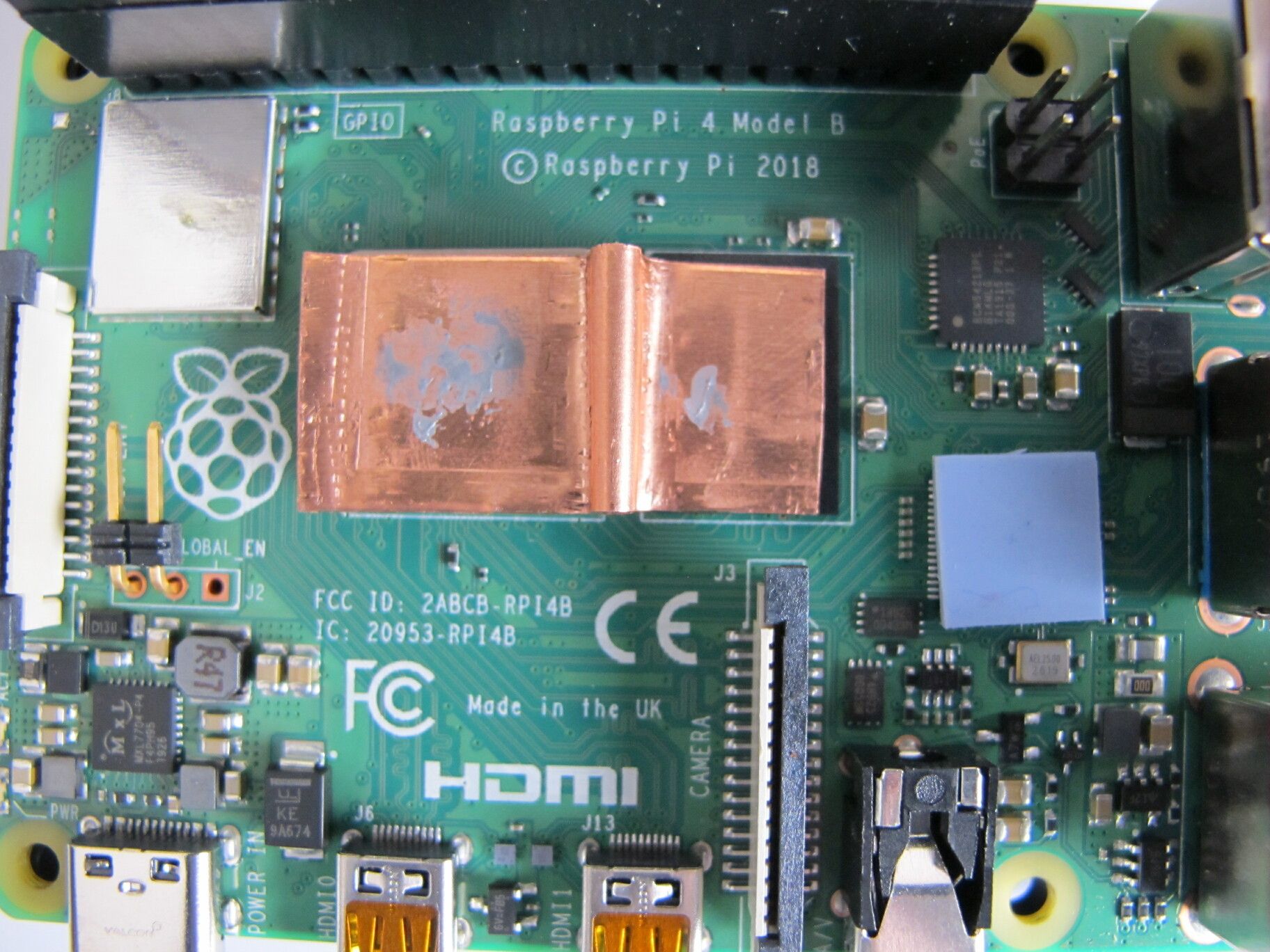
Then to support the heat spreading I cut out three (almost) squares, folded in the middle and stuck into the Aluminum
case. Note the position and smaller size of the Copper "square" next to the PoE pinout: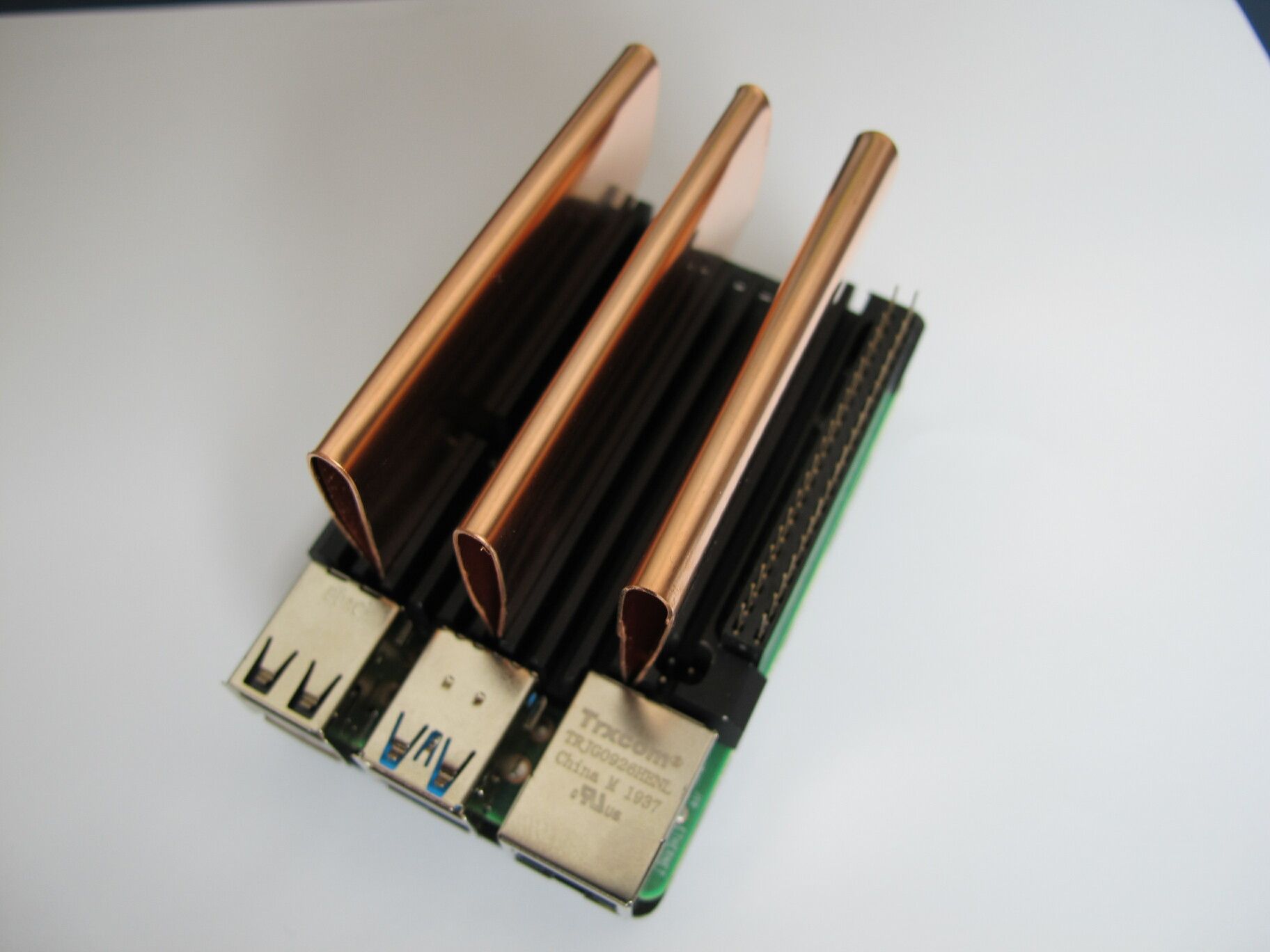
For additionally heat spreading I mounted the whole setup on the rest of the Coppper sheet with an Copper stripe
(isolated with tape towards the NIC/USB ports):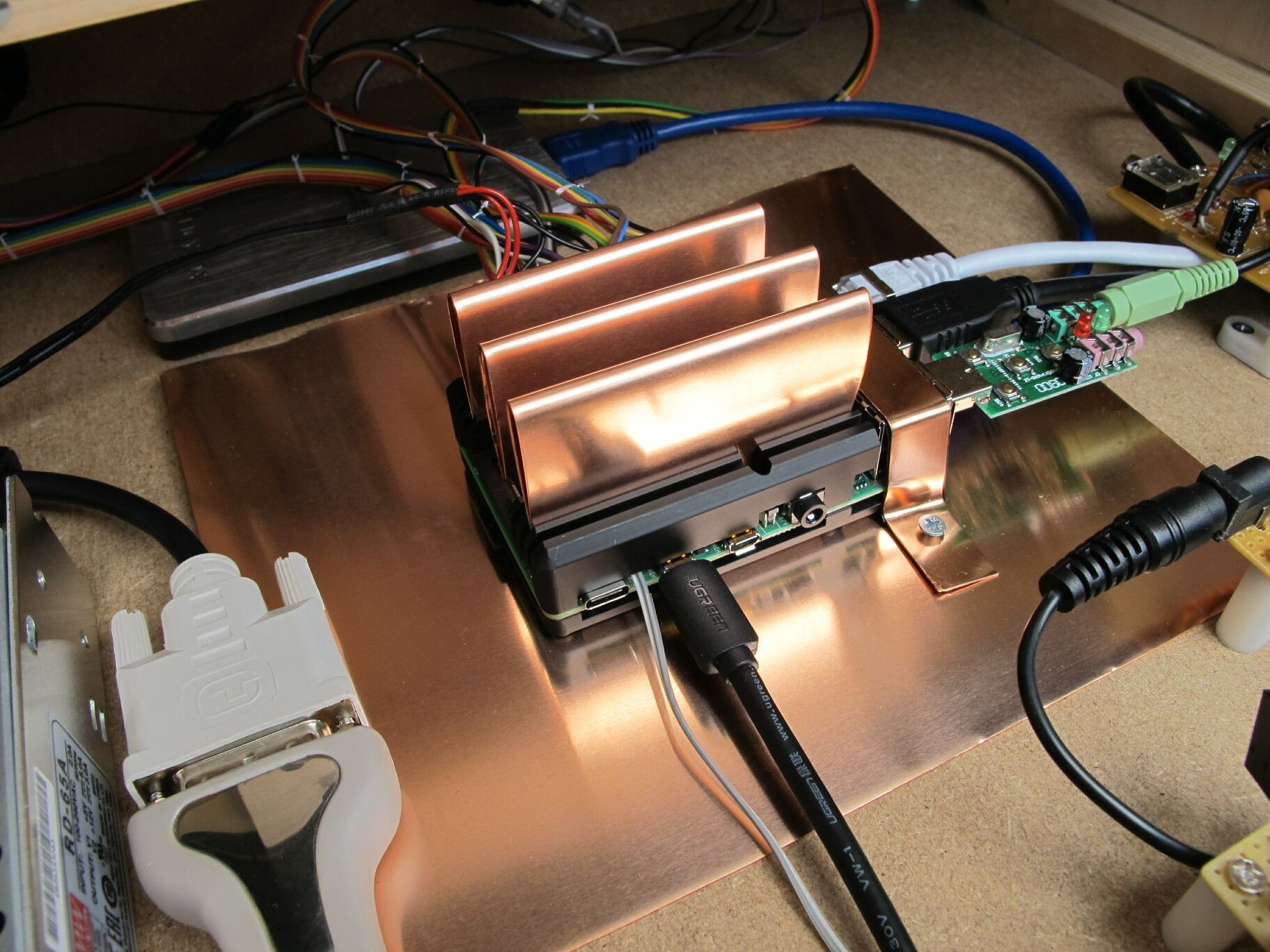
This keeps the Pi in place even during heaviest arcade action. You may notice the absence of the USB-C power: I use the GPIO to power this workhorse. :-)
For your reference the dimensions of the Copper parts. The Copper sheet has to have 0.5mm thickness.
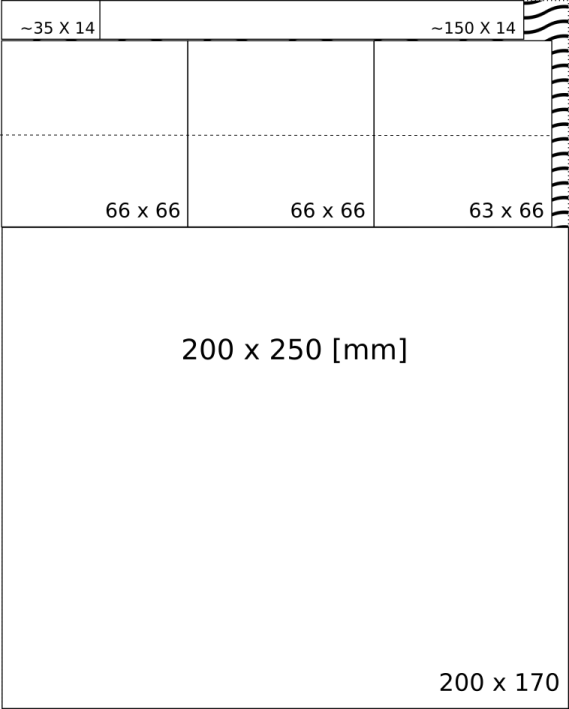
You can find the copper sheet for around EUR10 or less (e.g. check a scrap dealer), if you can lend tin snips and invest some time this makes a very efficient heat spreader that does not break the bank.
Cheers
-
@barbudreadmon said in Good cases for the Pi4?:
I'm clearly not doing most of the work, the actual team contains 5 people : iq_132 & dink are the 2 main developpers (they handle new drivers and real research); kev, JacKc and me handle smaller fixes/improvements. I'm fully responsible of the libretro part of things though.
Yes, knowing what current arm boards are capable of can indeed be useful for development.Thanks for clarifying. I wasn't sure as you answer most of the questions here it seems. You guys fixed a game in fbneo that wasn't working properly in 2003plus. From what I understood it just wouldn't work in the core without a major overhaul to the driver but you guys got it going in fbneo.
I've had a short chat with Dink once and he's incredibly kind and very pleasant to chat with. Anyway thanks for all the work on fbneo.
@Lolonois - That's impressive and quite a creative cooling solution! :)
-
I am looking for a Pi 4 case too. I see quite a few where the case is made of multiple layers....sometimes between 9 and 12 layers. The layers sit flush on top of each other. Can anyone clarify if there is a benefit with these type of cases? They seem to be more of a hassle to put together. And I don't think that they improve air flow because there are no gaps between the layers. Thanks.
-
@fretman
A while back I purchased one of the "layers" cases that is made of acrylic for my Pi 4.
Granted I don't use it for retro gaming, and acrylic is not in any way a heatsink, but mine came with a small 5V fan for active cooling. The case has large holes for the ports and the fan blows the air down over the chips and out those holes. No problem with airflow here.I see there is a trend of all these metal cases with passive heatsink style cooling. Nothing wrong with that, but unless the heatsink/metal parts are touching either directly or through a pad on the chips, they won't do as much as they could with no air actually moving across the parts.
IMHO active air cooling with proper air channels will always beat a passive heatsink. Unless you combine the two which is ideal.
EDIT: Of course the look of the case is more important to some and the passive cooling may be sufficient. I just feel better knowing there is a fan moving that heat.
Contributions to the project are always appreciated, so if you would like to support us with a donation you can do so here.
Hosting provided by Mythic-Beasts. See the Hosting Information page for more information.