problem
-
Thank you for your reply I'm using the same power plug that came with it and my retropie 3B+ I think, and I downloaded system raspberry pi4 at first it worked but then I got this screen .Actually I tried raspberry pi 2/3 but I didn't know how to connect it with Wi fi.there is no network
and how to set config file to fix low voltage -
@lama make sure you're using the right image for your board. If still an issue try setting the "over voltage" setting located in
/boot/config.txtMaybeover_voltage=4 -
Thank you for your reply I'm using the same power plug that came with it and my retropie 3B+ I think, and I downloaded system raspberry pi4 at first it worked but then I got this screen .Actually I tried raspberry pi 2/3 but I didn't know how to connect it with Wi fi.there is no network
and how to set config file to fix low voltageIt's stuff like this that makes the following the rules so important.
Fill out the form:
Pi Model or other hardware: (B, B+, 2 B, 3, X86 PC etc..)
Power Supply used: (If using a Pi)
RetroPie Version Used (eg 3.6, 3.8.1, 4.1 - do not write latest):
Built From: (Pre made SD Image on RetroPie website, Berryboot, or on top of existing OS etc.. - please provide the filename of any image used)
USB Devices connected:
Controller used:
Error messages received:
Log found in /dev/shm/runcommand.log (if relevant):
Guide used: (Mention if you followed a guide)
File: (File with issue - with FULL path)
Emulator: (Name of emulator - if applicable)
Attachment of config files: (PLEASE USE PASTEBIN.COM FOR LARGE LOGS)
How to replicate the problem:Your message indicates that you didn't match your image with your Pi model. Fill out the form and verify.
-
@lama
the power supply of pi3b+ and pi4 are not the same...
also was having this issue .
buy a power supply for your pi4 -
thanks all
my model is raspberry pi 3 B
I downloaded raspberry pi 2/3
now my problem when I want to quit gamepad setting and i press F4 I get this message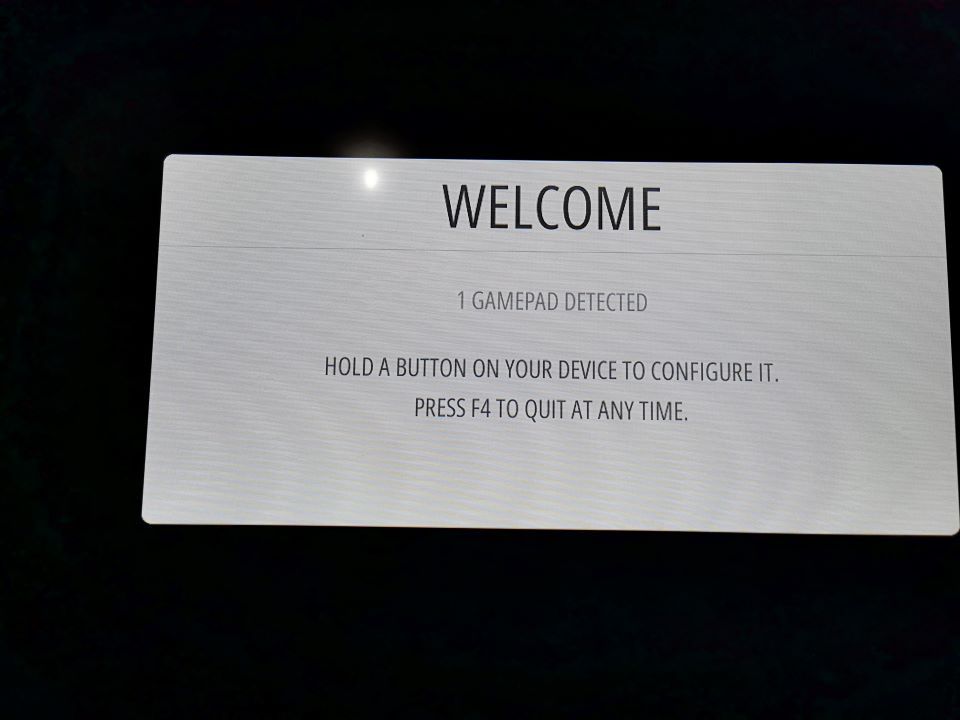
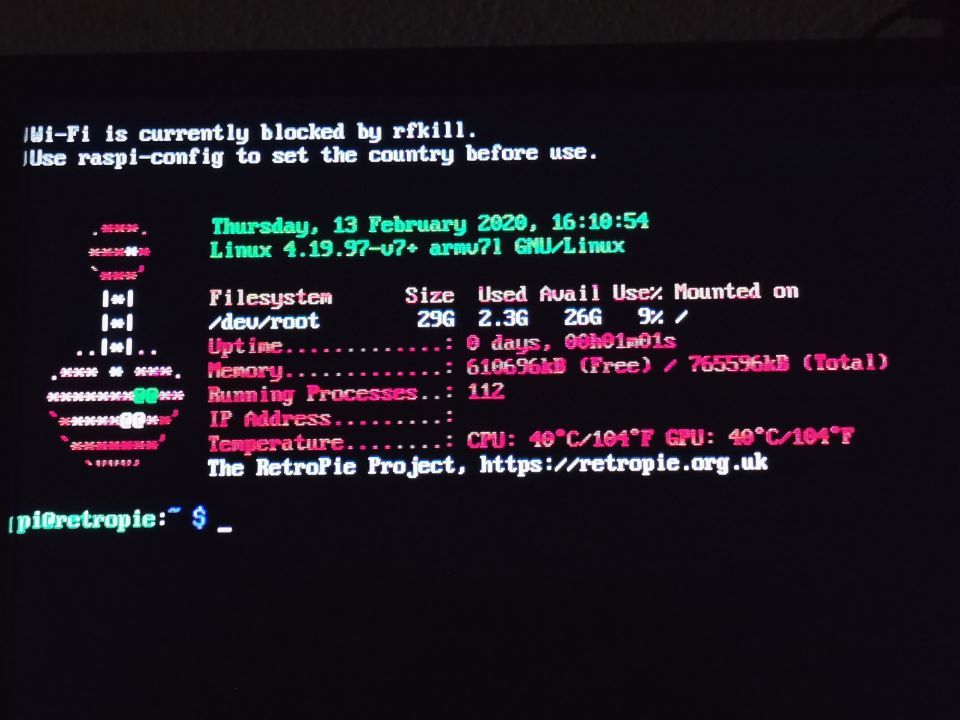
and when I want connect wi fi I don't see any netwok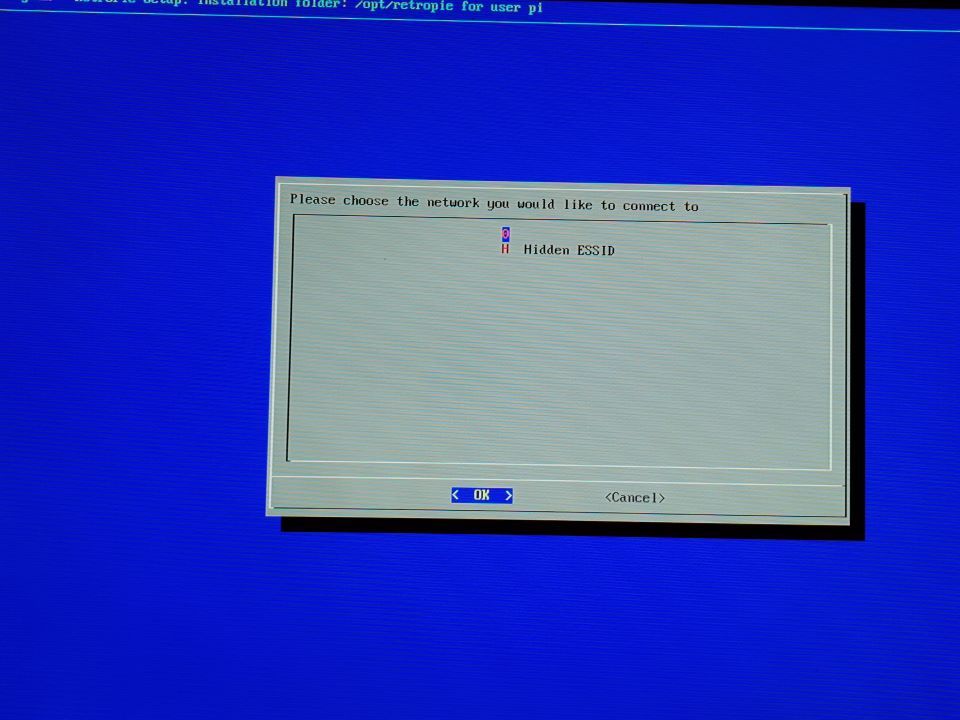
-
and when I want connect wi fi I don't see any netwok
That's because you've not set your Country, which is a necessary step before configuring Wifi:
NOTE: In order to use the WiFi on the new Raspberry Pi 3 Model B+, you will need to first configure the WiFi Country via raspi-config. It’s under menu 4 of raspi-config (Localisation options). You can start raspi-config from the RetroPie menu in Emulationstation or from the command line with sudo raspi-config.
In fact, if you look at the message before the RetroPie welcome, it says:
Wi-Fi is currently blocked by
rfkill.
Useraspi-configto set the country before use. -
Thank you very much It works and what about quit gamepad setting and under voltage
-
Well the retro pie expects you to have a game pad to setup. If you plugin a game pad that was previously setup, it won't enter that mode.
-
about quit gamepad setting
What about it ? You need to configure the gamepad first for EmulationStation to start. You can also plug a keyboard and this message will be skipped, but regardless, if you haven't configured your gamepad, you need to do so in order to be able to play games.
and under voltage
That's not something you can 'configure' - get a proper power supply for your Pi. If in doubt, get the official Raspberry Pi one.
-
thank very much
Contributions to the project are always appreciated, so if you would like to support us with a donation you can do so here.
Hosting provided by Mythic-Beasts. See the Hosting Information page for more information.