trying to setup Retro City Ransom ms-dos version
-
@mediamogul are you sure you dont want to seperate your retro city rampage to have its own theme?
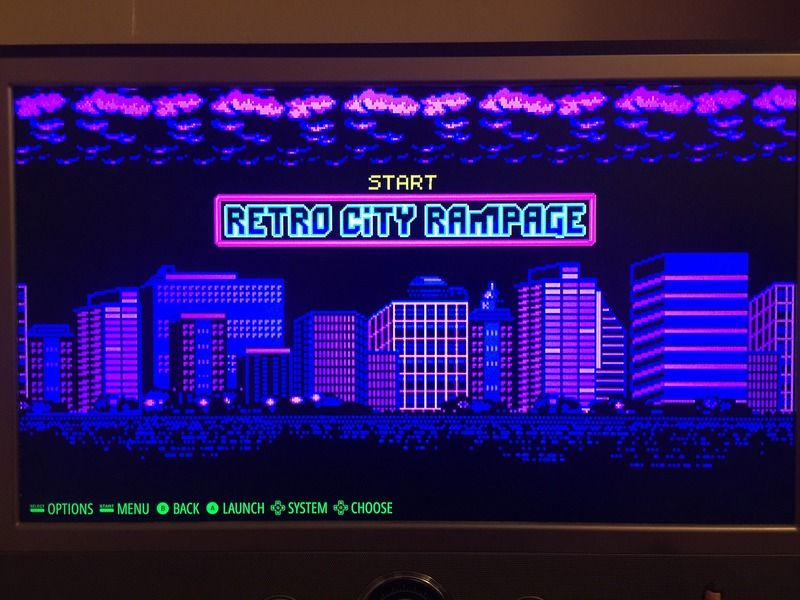
-
Wow, that looks great. Is that a mock-up or a finished theme?
-
@mediamogul that an actual screenshot of the finished theme. The. Word start is what i renamed the rcr.exe to.
-
is it in the latest vers of the Setup script's list of themes or?
and i havent Tried testing RCR on dosbox for the Pi3, but an overclocked Pi2 i was getting around 20FPS.
-
@edmaul69 said in trying to setup Retro City Ransom ms-dos version:
The. Word start is what i renamed the rcr.exe to.
Very clever and it looks fantastic. If I were to dedicate my DOS menu to this game, I would definitely apply the theme, but I have a ton of DOS games in there and quite frankly, I'm afraid of what 'Dungeon Keeper' might do to me in my sleep if I were to try such a thing.
Edit: I've never looked into theming ES before, but I just realized that you're probably talking about creating a whole separate entry for the game that is independent of the DOS menu. That is something I could really get behind for a quite a few titles & custom groupings. I'll have to look into that further. If you have any links to share, please do.
i havent Tried testing RCR on dosbox for the Pi3, but an overclocked Pi2 i was getting around 20FPS.
I haven't checked to see what FPS I'm getting on my Pi3, but anecdotally I've played the game quite a bit and it doesn't feel sluggish or choppy.
-
@CaelThunderwing this is my own theme i made. I dont know how to check actual clock speed. Without overclocking i play fine at 30 fps on pi 3. I tried this on a pi zero and it was like 1 fps. Not sure exactly what it was but is was unplayable at 15fps
@mediamogul you can. In es_systems.cfg duplicate the pc config. Put the RCR folder directly in the roms folder Then point the config to START.EXE for the rom location (thats what you want to rename RCE.EXE to) then change the theme to rcr
Edit: i meant to say pi zero
-
I'll have to give that a shot. Ultimately, I want to create my own menu addition similar to the 'Arcade' folder specifically for homebrew and special interest titles where a variety of emulators can be chosen.
Contributions to the project are always appreciated, so if you would like to support us with a donation you can do so here.
Hosting provided by Mythic-Beasts. See the Hosting Information page for more information.