Retropie 4.6 pi usb stick
-
Hey
When i use the the usb stick for saving romson retropie, then come this when i boot it up?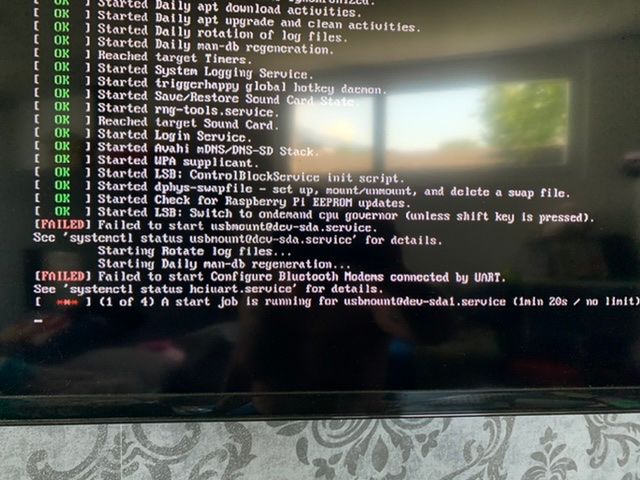

-
Please add more info about your system, as detaied in https://retropie.org.uk/forum/topic/3/read-this-first.
How did you format your USB stick - is it Fat32 or other type ? How large is it and how much space to the ROMs take ?
-
@mitu its fat32 the stick is 128gb sorry for not mor infomation but my english is not so good 😜
-
@mitu its a pi4 with 4gb ram i use an orginal power usb c adapter with the on off from petrockblock the usb c variante . And use 8bitdo controllers and the stick i put it in the normal usb slots and nothing other are in the slot

-
Boot without the stick inserted, then after the boot put it back. Exit EmulationStattion, then check if the
usbmountservice starts correctly withsystemctl status usbmount@dev-sda1.servicePost the output of the command here in the topic.
Contributions to the project are always appreciated, so if you would like to support us with a donation you can do so here.
Hosting provided by Mythic-Beasts. See the Hosting Information page for more information.