Linux Mint 19.1: Gamepad detected, but no confugiration possible
-
Re: gamepad detected but can't configure
Hello,
I wanted to test retropie on my Linux Mint 19.1 with an USB connected Xbox One Controller
After -> emulationstation the controller configuration screen appears, shows one detected controller, but accepts no input.
See image attached.I followed the previously montioned advice to check via jstest: this is the output
jstest /dev/input/js0
Driver version is 2.1.0.
Joystick (ST LIS3LV02DL Accelerometer) has 3 axes (X, Y, Z)
and 0 buttons ().
Testing ... (interrupt to exit)
Axes: 0: -6 1: -9 2: 1140 ^C
burdarper@zb-linux:~/RetroPie-Setup$Does anyone have a hint ?
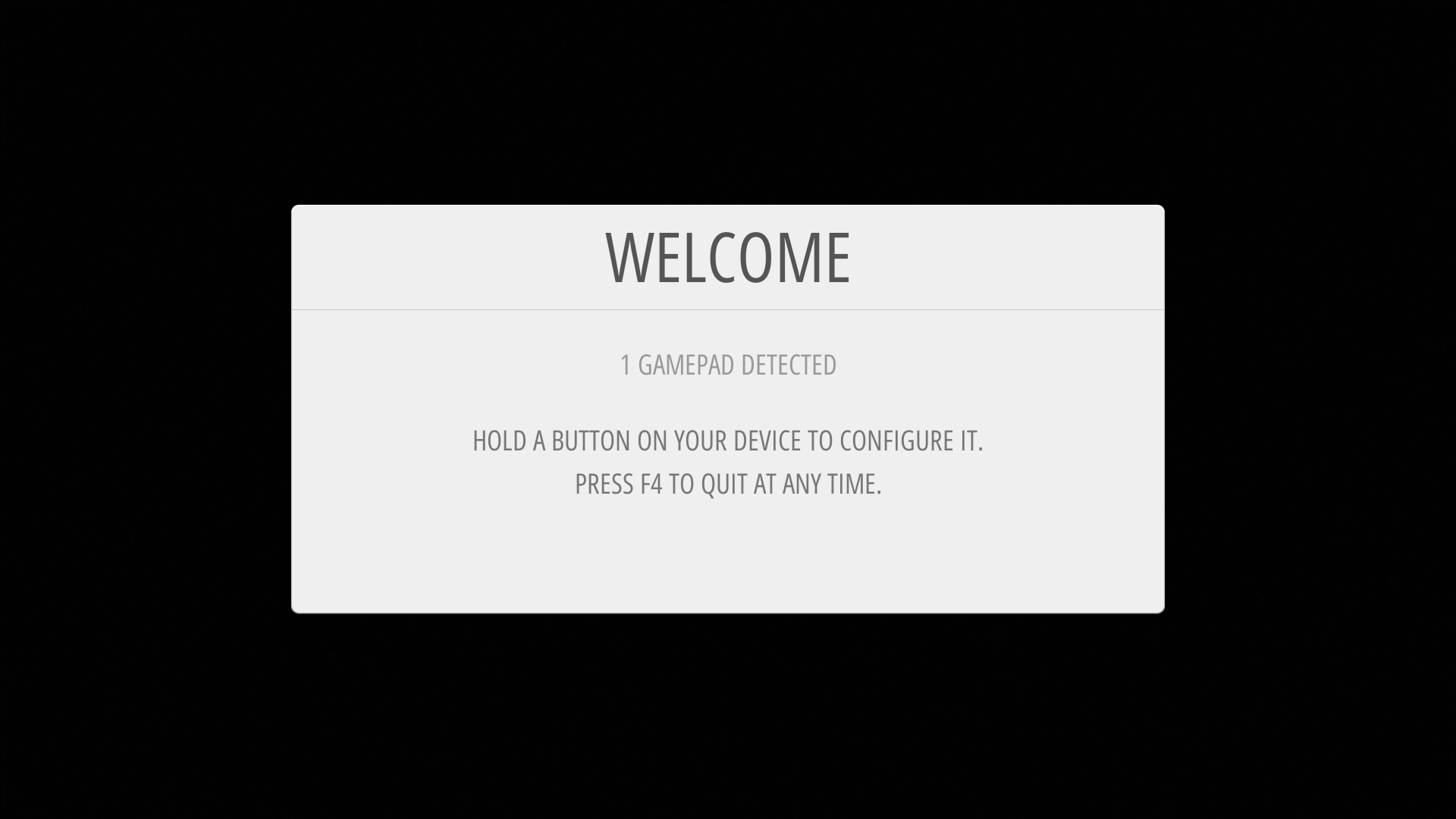
-
@Burdarper said in Linux Mint 19.1: Gamepad detected, but no confugiration possible:
Joystick (ST LIS3LV02DL Accelerometer) has 3 axes (X, Y, Z)
and 0 buttons ().This looks like an accelerometer, not a gamepad/joystick. Some laptops have these kind of devices.
Do you have an additional/dev/input/js1device ?Please add more info about your system and gamepad used, as detailed in https://retropie.org.uk/forum/topic/3/read-this-first.
Can you run
cat /proc/bus/input/devices(while your controllers is plugged in) and post the output ? -
Hello mitu,
thank you for this quick reply.
Your assumption was right, its mounted as js1. Sry I am totally new to joypads/controllers in linux.
burdarper@zb-linux:~/RetroPie-Setup$ jstest /dev/input/js1 Driver version is 2.1.0. Joystick (Microsoft X-Box One S pad) has 8 axes (X, Y, Z, Rx, Ry, Rz, Hat0X, Hat0Y) and 11 buttons (BtnA, BtnB, BtnX, BtnY, BtnTL, BtnTR, BtnSelect, BtnStart, BtnMode, BtnThumbL, BtnThumbR). Testing ... (interrupt to exit) Axes: 0: 0 1: 0 2: 0 3: 0 4: 0 5: 0 6: 0 7: 0 Buttons: 0:off 1:off 2:off 3:off 4:off 5:off 6:off 7:off 8:off 9:off 10:offThe imputs are staying like that when I use the Controller
jscal also shows no input while using sticks n buttons
burdarper@zb-linux:~/RetroPie-Setup$ jscal -c /dev/input/js1 Joystick has 8 axes and 11 buttons. Correction for axis 0 is broken line, precision is 16. Coeficients are: -128, 128, 16513, 16513 Correction for axis 1 is broken line, precision is 16. Coeficients are: -128, 128, 16513, 16513 Correction for axis 2 is broken line, precision is 0. Coeficients are: 511, 511, 1050628, 1050628 Correction for axis 3 is broken line, precision is 16. Coeficients are: -128, 128, 16513, 16513 Correction for axis 4 is broken line, precision is 16. Coeficients are: -128, 128, 16513, 16513 Correction for axis 5 is broken line, precision is 0. Coeficients are: 511, 511, 1050628, 1050628 Correction for axis 6 is broken line, precision is 0. Coeficients are: 0, 0, 536870912, 536870912 Correction for axis 7 is broken line, precision is 0. Coeficients are: 0, 0, 536870912, 536870912 Calibrating precision: wait and don't touch the joystick. Done. Precision is: 0, 0 Axis 4: 0, 0 Axis 5: 0, 0 Axis 6: 0, 0 Axis 7: 0, 0 Axis: 0: 0 Axis: 1: 0 Axis: 2: 0 Axis: 3: 0 Axis: 4: 0 Axis: 5: 0 Axis: 6: 0 Axis: 7: 0 Move axis 0 to minimum position and push any button. Axis 0: 0I searched the retropie docs and could only find a xbox360 section.
Shall I handle a xbox one Controller as an 360 regarding to retropie ?Greetings
Thomas -
Check if the
xpaddriver is installed - see https://retropie.org.uk/docs/Xbox-360-Controller/. -
Hey mitu,
that did it . I m sorry for the trouble that I caused ;-/
Would it make sense to change the description from xbox 360 controller in the documentation, so that its directly clear, that it also counts for xbox one Controllers.
Or maybe just add an xbox one section, since those Controllers are not mentioned at all in the navi line.Again sorry, in the end this was surely an rtfm issue ;-(
I will now proceed to wipe my rasp4 and install retropie
Thanks for your efforts.
Greetings
Contributions to the project are always appreciated, so if you would like to support us with a donation you can do so here.
Hosting provided by Mythic-Beasts. See the Hosting Information page for more information.