Setting up Half-Life through RetroPie (A Guide)
-
@quicksilver Oh okay I was thinking about doing that but I noticed some of the contents in the script made valve folder already have things that are in my steam valve folder, So should i just move eveything in my valve folder in anyway?
Here is my steam valve folder as compared to the other valve folder image I sent earlier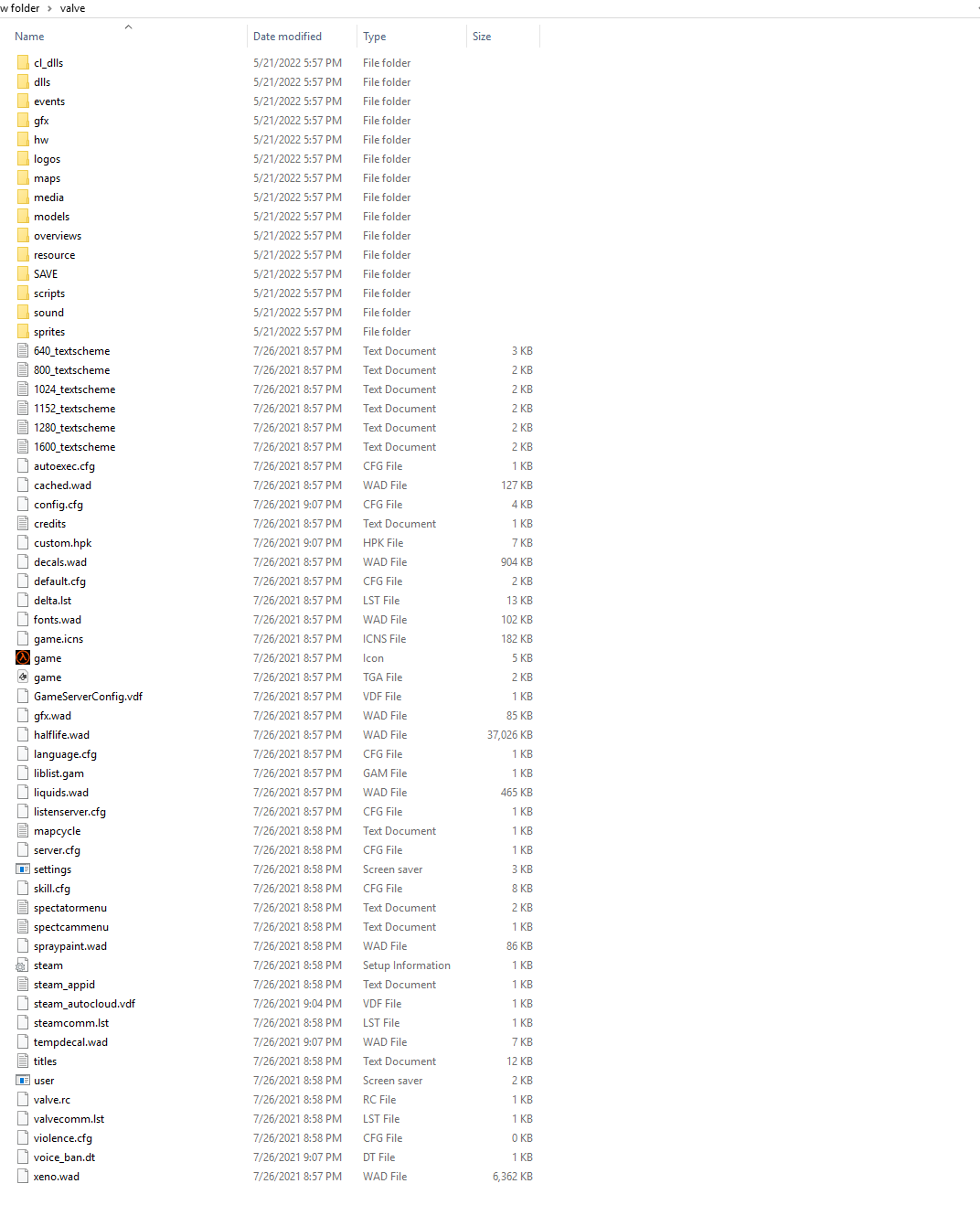
-
@eputley Yes you want to move everything over but not overwrite anything that will pop up saying there is a duplicate file
Like I said you need to keep the files at the script made because they are different core files that are built to run on a pie if you replace them it won't work because those are built to run on a computer
-
@ExarKunIv Oh my god it worked! thank you this has been driving me mad. Now I just need to figure out how to configure the controlls to my game pad lol
-
@eputley I'm glad to help with that.
For the controller I just used a custom xboxdrv to mimic a keyboard.I could never get my 8bitdo controller to work right with it. And I'm more familiar with making xboxdrv mappings
-
@eputley well thanks again and enjoy your vacation!
-
@quicksilver If anybody knows how to set up a gamepad controller with the new version of xash3d please let me know what to do
-
@ExarKunIv so does the step:3 here not apply with the new xash3d-fwgs? I just dont get where youre supposed to add that "-sdl_joy_old_api" line. or if you even still do that.
-
@eputley I don't know. I might of tryed that back then. But since I use a different way I don't bother anymore
The method above is for a old script which is why it might not work anymore
-
@quicksilver Yeah from what ive been seeing from other people is that when they updated xash3d it they were having no problems using their controllers but for me when I boot up half life it only recognized my mouse and keyboard I have no input on my controller
-
Setting up a new Pi 4. I can no longer build Xash3D from source, per the instructions. (I have forgotten whether I was able to the first time I did this on a 4.) I installed from binary instead. Then I used @quicksilver's xash3d-fwgs replacement file. It seems to run.
The message I got was that libmenu.so could not be found.
Maybe this is a new issue with the most recent changes in the repo? I'm not sure.
-
@plimbs
https://github.com/Exarkuniv/RetroPie-Extra
Has a new updated install script, I believe to fix that issue -
@ExarKunIv WOW. Excellent work! Flawlessly installs and runs, and I really like the improved menus over the original Extras script.
-
@plimbs I'm glad it worked out for you
I'm happy you like the new menu. @sleve_mcdichael worked hard on it.
-
@ExarKunIv Hi. When I type in the following:
cd ~
cd RetroPie-Extra/
./update-extras.shI get this:
-bash: ./update-extras.sh: No such file or directory
-
@Retro-Arcade-Fan
Next time make a new post or in suggestions for ports #2
Just to keep this post more for half lifeWhen did you fist download RetroPie-Extra. If was awhile ago.
Things have changed so your load probably doesn't have that file to update it. -
@ExarKunIv I am posting here specifically for Half Life. Tried it before and didn't have success. Read here that the updated extras made it work. Yes, it's been several months since I first installed extras.
That being said, to get Half Life working, what's the best way to proceed please?
-
@Retro-Arcade-Fan yes 2 weeks ago the half life script was updated.
we changed the update script back in april so if it before then then look here for help.
https://retropie.org.uk/forum/topic/31580/suggestions-for-ports-2/191
is it was after, then
./update-extras.shshould work -
@ExarKunIv Definitely before. I went to the link but there seems to be conflicting postings. It's a long post. Is the following the best way to update an old install?
cd ~/RetroPie-Extra
git pull origin
./install-extras.shor
git reset --hard HEAD^
git remote set-url origin https://github.com/Exarkuniv/RetroPie-Extra
git pull origin -
@Retro-Arcade-Fan said in Setting up Half-Life through RetroPie (A Guide):
git reset --hard HEAD^
git remote set-url origin https://github.com/Exarkuniv/RetroPie-Extra
git pull origini would say that since you have the same thing going on as who @sleve_mcdichael was helping
-
@ExarKunIv Alright. Update finished. However, after 30 minutes, I got this error:
Could not successfully build xash3d-fwgs - xash3d-fwgs - Half-Life Engine Port (/home/pi/RetroPie-Setup/tmp/build/xash3d-fwgs/xash3d-fwgs/build/mainui/libmenu.so not found).
/home/pi
Contributions to the project are always appreciated, so if you would like to support us with a donation you can do so here.
Hosting provided by Mythic-Beasts. See the Hosting Information page for more information.