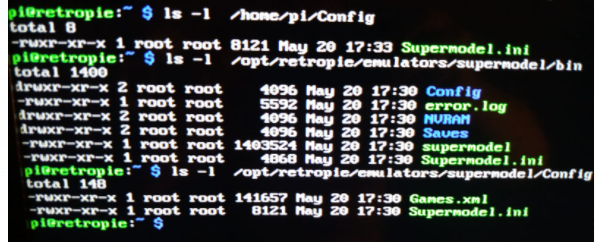Sega model 3 #segamodel3
-
@notthesame yes it does work on retropie as i said the emu depending on the game ranges from okish playable fps to too slow like the daytona games , only the legacy renders works , the new will give you broken triangles like in your old screeen shot, the emu needs X that's why is started with xinit
-
@myzar ok , let's see what we can do, but add tweaks to see if it speeds up, but that's all I can do for now, not sure how to modify stuff like using x, etc ... I'm running under opengl so I don't think I can run it. But I'll try my other retropie image that is using legacy.
-
@notthesame it needs openGL, that's why you have to run it using an x session or desktop.
-
@notthesame sorry i meant the legacy 3d engine in the emu itself , it has two engines you need to force -legacy3d in the command line, about the rpi4 video driver is the normal vc4-fkms-v3d over X
-
Guys any updated compiled file, the previous link has been removed?
-
https://www.dropbox.com/s/imtj1f0c1ao5nf6/supermodel?dl=0
This was compiled on an RPi4 given the instructions in this thread. Get Bass was able to come up and play but there's major graphics issues with it.
-
Edit:
Solved my own issues!
For me this was showing in a tiny window and wasn't registering any of the controls. To solve it I set the resolution to 640 x 480 in runcommand and have this in the emulators file:
supermodel = "XINIT:/opt/retropie/emulators/supermodel/bin/supermodel -game-xml-file=/opt/retropie/emulators/supermodel/bin/Config/Games.xml -legacy3d -sound-volume=50 -music-volume=60 -no-vsync -no-throttle -no-dsb -res=496,384 %ROM%" default = "supermodel"Though by default it looks in <bin folder>/Config, for me it was looking in <my user folder>/Config for its ini file. I moved the ini into a folder there and it was good to go (guess a sym link would have solved this too?)
-
@mechafatnick hi there could you please do a step by step tutorial of how to get Supermodel installed & running on an existing copy of Retropie running on a Pi4 ? I have the 8GB version & want to see what its like, thanks !
-
@red_trev said in Sega model 3 #segamodel3:
@mechafatnick hi there could you please do a step by step tutorial of how to get Supermodel installed & running on an existing copy of Retropie running on a Pi4 ? I have the 8GB version & want to see what its like, thanks !
I know this is going back a bit, but i've written one here: https://mechafatnick.co.uk/2021/06/13/becoming-a-super-model-adding-model-3-games-to-your-pi4/
-
@mechafatnick awesome, thank you so much !
btw .... "Emulation Station configuration folder" download link is not working in the section for 'Adding Model3 as its own System in Emulation Station', could you please re-upload ?
-
@mechafatnick hi there, have followed your instructions but games do not work, please confirm I have correct folder structure for .ini
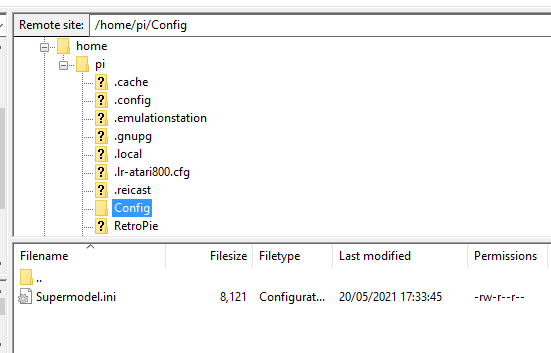
here is new line added to arcade emulator text file:
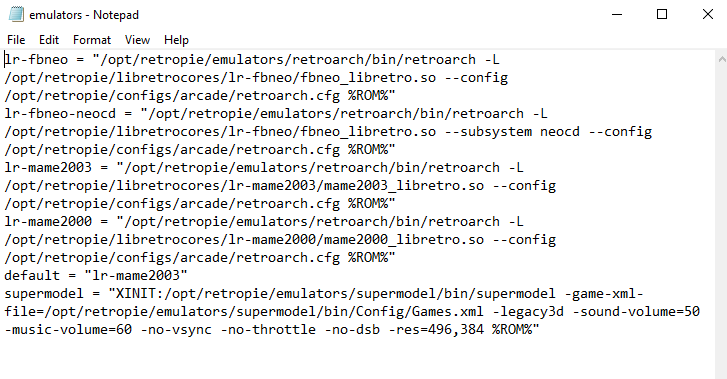
here is emulator itself:
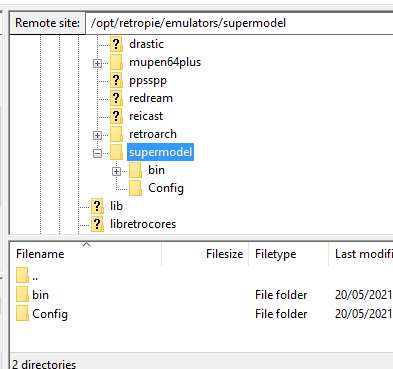
maybe its the ROMs ? should i check their contents with the Games XML file ?
-
Same setup and same problems. Here's my runcommand.log ------> Permission denied
the permission number is 644 for Game.xml and It should be 755 ... I thinkParameters: Executing: xinit /dev/shm/retropie_xinitrc -- vt1 -keeptty X.Org X Server 1.20.4 X Protocol Version 11, Revision 0 Build Operating System: Linux 5.10.17-v8+ aarch64 Raspbian Current Operating System: Linux retropie 5.10.17-v7l+ #1403 SMP Mon Feb 22 11:33:35 GMT 2021 armv7l Kernel command line: coherent_pool=1M 8250.nr_uarts=0 snd_bcm2835.enable_compat_alsa=0 snd_bcm2835.enable_hdmi=1 video=HDMI-A-1:800x480M@59 smsc95xx.macaddr=DC:A6:32:09:3C:1B vc_mem.mem_base=0x3ec00000 vc_mem.mem_size=0x40000000 logo.nologo vt.global_cursor_default=0 quiet console=ttyS0,115200 console=tty3 root=PARTUUID=e22bcd10-02 rootfstype=ext4 elevator=deadline fsck.repair=yes rootwait loglevel=3 consoleblank=0 plymouth.enable=0 Build Date: 19 April 2021 03:23:36PM xorg-server 2:1.20.4-1+rpt3+deb10u3 (https://www.debian.org/support) Current version of pixman: 0.36.0 Before reporting problems, check http://wiki.x.org to make sure that you have the latest version. Markers: (--) probed, (**) from config file, (==) default setting, (++) from command line, (!!) notice, (II) informational, (WW) warning, (EE) error, (NI) not implemented, (??) unknown. (==) Log file: "/home/pi/.local/share/xorg/Xorg.0.log", Time: Mon Jun 14 17:01:44 2021 (==) Using system config directory "/usr/share/X11/xorg.conf.d" (II) modeset(0): Initializing kms color map for depth 24, 8 bpc. xrandr: cannot find mode 800x480 Set mode 800x480@59Hz on HDMI-1 Executing (via xinit): /opt/retropie/emulators/supermodel/bin/supermodel -game-xml-file=/opt/retropie/emulators/supermodel/bin/Config/Games.xml -legacy3d -sound-volume=50 -music-volume=60 -no-vsync -no-throttle -no-dsb -res=496,384 /home/pi/RetroPie/roms/model3/ecaj.zip /dev/shm/retropie_xinitrc: line 6: /opt/retropie/emulators/supermodel/bin/supermodel: Permission denied xinit: connection to X server lost waiting for X server to shut down (II) Server terminated successfully (0). Closing log file.New edit:
It loads with this:
pi@retropie:~ $ chmod 755 -R /opt/retropie/emulators/supermodel/bin pi@retropie:~ $ chmod 755 -R /home/pi/ConfigBut I have a message: cancelled - Network board not present, for some games (like Daytona2) but I found this https://www.supermodel3.com/FAQ.html#NetworkBoardError.
Spikeout run well. It runs at full speed on my Pi4. It's impressive. I have set my controller buttons, but I don't know how to exit the emulator with my gamepad yet. thanks @Myzar for this thread.
-
@dteam thanks , i changed those permissions but still no luck, checking error log gives:
/opt/retropie/supplementary/runcommand/runcommand.sh line 1259: xinit: command not found
I tried sudo apt get install xorg, which installed about 97% of the items but threw an error for the last package, and sudo apt get install xinit, which threw an error right away & didnt install anything ....
tried to load a Supermodel game again & same error in log : xinit: command not found
-
Red_Trev about 5 hours ago
@dteam thanks , i changed those permissions but still no luck, checking error log gives:/opt/retropie/supplementary/runcommand/runcommand.sh line 1259: xinit: command not found
I tried sudo apt get install xorg, which installed about 97% of the items but threw an error for the last package, and sudo apt get install xinit, which threw an error right away & didnt install anything ....
tried to load a Supermodel game again & same error in log : xinit: command not found
I don't know that much about Xinit. Probably @mitu know what to do.
I’ll take a look on that today.
-
@dteam said in Sega model 3 #segamodel3:
I don't know that much about Xinit. Probably @mitu know what to do.
xinitis in thexinitpackage, but installingxorgshould installxinitas a dependency./dev/shm/retropie_xinitrc: line 6: /opt/retropie/emulators/supermodel/bin/supermodel: Permission denied
This looks like the file is not executable by the running user. Check that the e
xecutable bit is set on the file withls -l /opt/retropie/emulators/supermodel/bin/supermodel. -
@mitu
Finally,we don't need /home/pi/Config folderYou need It . It's just a permission problem. It's a good emulator and It runs well on Pi4. I'm trying to found a way to exit it without a keyboard.I haven't found anything yet. -
@mitu said in Sega model 3 #segamodel3:
Check that the executable bit is set on the file with ls -l
I confirm, It was the problem , In my new edit above, I have use .
pi@retropie:~ $ chmod 755 -R /opt/retropie/emulators/supermodel/binTo fix that.
-
-
@red_trev said in Sega model 3 #segamodel3:
@mitu please confirm the correct command line argument to install Xorg & any dependency's, is the below whats needed ? :
sudo apt install xorgshould be enough. -
The official source is here https://www.supermodel3.com/Download.html
They give the source code "Supermodel Version 0.2a source code" . You have the readme.txt file with informations about the emulator.
They talk about gamepads setup (we can't modify the Esc button... for now) and they give the game compatibility matrix.
Contributions to the project are always appreciated, so if you would like to support us with a donation you can do so here.
Hosting provided by Mythic-Beasts. See the Hosting Information page for more information.