Sega model 3 #segamodel3
-
@red_trev said in Sega model 3 #segamodel3:
@mechafatnick thanks , ill give that a go later ....
i have tried modifying the arcade 'emulators.cfg' to
supermodel = "XINIT:/opt/retropie/emulators/supermodel/bin/supermodel -game-xml-file=/opt/retropie/emulators/supermodel/bin/Config/Games.xml -legacy3d -sound-volume=50 -music-volume=80 -no-vsync -no-throttle -no-dsb -res=1024,768 -fullscreen %ROM%"
when i launched a game, it had the same small video box in the center of the screen, the actual game picture seemed to be bigger but it was zoomed into the bottom left corner (and my controls stopped working)
is there anyway of preventing the output from being displayed like this ?
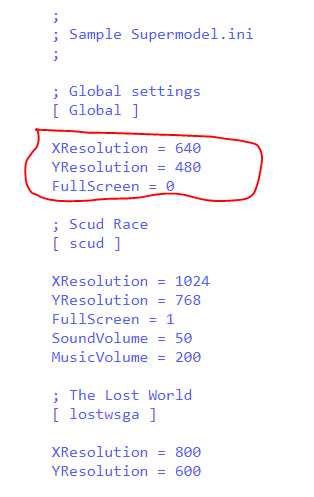
also there is a method of setting resolution on a per game or global level via the Supermodel.ini file (https://www.supermodel3.com/AdvancedUsage.html#ConfigFile)
as this file appears in 3 places (config, bin, pi/home/config), i assume the same modified file must be placed in each place ?
and even then, how would the values in 'emulators.cfg' affect it ? which set of instructions take precedence ?
thanks again !
@DTEAM well done !! so I was thinking correctly with this ;) again , Supermodel.ini file appears in 3 places, do I have to update all of them ?
-
If you have done your symlink before:
ln -s /opt/retropie/emulators/supermodel/bin/Config ConfigIt’s in
/opt/retropie/emulators/supermodel/bin/Config/Supermodel.ini -
update Supermodel.ini located in /opt/retropie/emulators/supermodel/bin/Config
then copy that updated file to /home/pi/Config
i assume all controller changes must be saved to that file also?
-
@red_trev
You can do it like that too. With this method, you need to update both files. If you want use a symbolic link (press F4 or just close Emulation Station and write the proposed above command) with that, you only need to update opt/retropie/emulators/supermodel/bin/Config/supermodel.iniBoth options work
-
The only missing puzzle part is to be able to load save states. We can save, but not load. Any idea of what to do?
-
@dteam there's a hard-wired save state selection key that may need to be rebound. Try using it and then see if it will load (would be an easy update if it solves the issue. Not sure there are any games that really need save states though)
Also do:
ln -s /opt/retropie/emulators/supermodel/bin/NVRAM NVRAM
That way you'll keep any settings you change on the board (useful for only having to set Daytona/Scud race to single machines the once)
-
@mechafatnick said in Sega model 3 #segamodel3:
Not sure there are any games that really need save states though)
I'm on a handheld build and sometime I'm playing 5 minutes and I stop. It's interesting for me to be able to save games even if It's a short game to play.
Also do:
ln -s /opt/retropie/emulators/supermodel/bin/NVRAM NVRAM
That way you'll keep any settings you change on the board (useful for only having to set Daytona/Scud race to single machines the once)
Already done, I'm following your webpage and I saw that change. I did the same thing for Saves
ln -s /opt/retropie/emulators/supermodel/bin/Saves Saves -
@dteam said in Sega model 3 #segamodel3:
@red_trev
You can do it like that too. With this method, you need to update both files. If you want use a symbolic link (press F4 or just close Emulation Station and write the proposed above command) with that, you only need to update opt/retropie/emulators/supermodel/bin/Config/supermodel.iniBoth options work
no change i am afraid, still displays in a small box in center of screen that is focused on bottom left ...
i have changed all 3 Supermodel.ini files to the following & given rwx permissions to them:
[ Global ] ; Input settings can only be read from the global section!
XResolution=1024
YResolution=768
FullScreen=0
WideScreen=1
Stretch=1
WideBackground=1is there any other setting i am missing ?
-
Did you get the updated version from @mechafatnick
Normally, It should work.
Try this first:
XResolution=1024
YResolution=768
FullScreen=0
WideScreen=1
Stretch=0
WideBackground=0Have you deleted -res=496,384 in emulators.cfg ?
-
@dteam said in Sega model 3 #segamodel3:
Did you get the updated version from @mechafatnick
Normally, It should work.
Try this first:
XResolution=1024
YResolution=768
FullScreen=0
WideScreen=1
Stretch=0
WideBackground=0Have you deleted -res=496,384 in emulators.cfg ?
yes I have deleted in emulators.cfg
sorry, didnt know there was a new version of supermodel, i will install ....
so i must modify the Supermodel.ini file that is in the new supermodel\bin\Config (pic below) and add those values ?
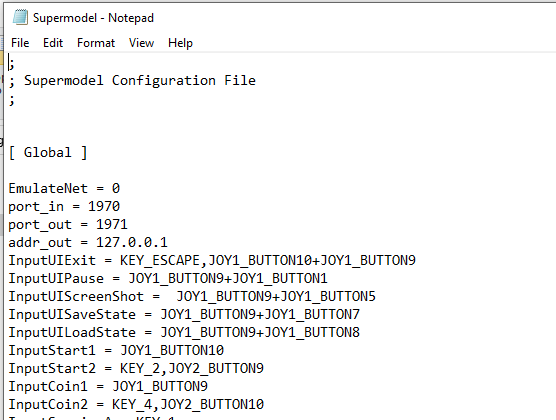
-
Yes, under [Global]
You should use Notepad ++ (it's free) instead of notepad.Better for program files
-
@dteam when i try running a game it fails, looking at the error log says :
opt/retropie/emulators/supermodel/bin/supermodel:
error while loading shared libraries libsdl2-2.0.so.0:
cannot open shared object for file:
no such file or directorywhen i try to sudo apt install libsdl2-dev it says the latest version is already installed
@mechafatnick can you please confirm the zip available for download off your original webpage is the correct emulator version to install ?
it has only one folder called bin , here is the contents
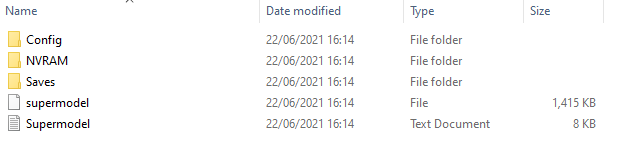
here is whats inside Config
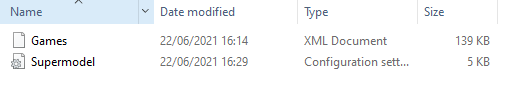
the only changes to Supermodel.ini was the first few lines, it has full rwx permissions & i uploaded the same file to the home/pi/Config folder
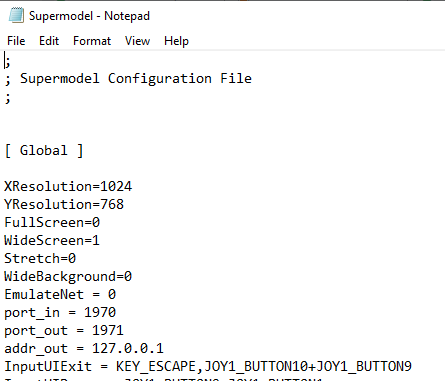
-
Yeah that's all correct. If you set up the symbolic links those are the only files you need. I think you need this one too:
sudo apt-get install libsdl2-net-dev
Also the emulator is setup with mappable save states/quit/screenshot controls so make sure they're mapped how you want them!
-
@mechafatnick said in Sega model 3 #segamodel3:
@dteam there's a hard-wired save state selection key that may need to be rebound. Try using it and then see if it will load (would be an easy update if it solves the issue. Not sure there are any games that really need save states though)
I've set those lines but I'm not able to load savestates:
;my personnal setup InputUISaveState = JOY1_BUTTON1+JOY1_BUTTON13 InputUILoadState = JOY1_BUTTON1+JOY1_BUTTON11 InputUIChangeSlot = JOY1_BUTTON1+JOY1_BUTTON12 InputUIDumpInputState = JOY1_BUTTON1+JOY1_BUTTON5When you talk about "hard-wired save state selection key" , is it one of those InputUI option
NEW EDIT:
in Supermodel.log we can see InitStateFile= <-----(NOTHING, maybe missing value)
See below
[Info] Supermodel Version 0.3a-WIP [Info] Started as: [Info] argv[0] = ./supermodel [Info] argv[1] = -config-inputs [Info] Runtime configuration: [Info] GameXMLFile=Config/Games.xml [Info] InitStateFile= [Info] MultiThreaded=1 [Info] GPUMultiThreaded=1 [Info] PowerPCFrequency=50 [Info] MultiTexture=0 [Info] VertexShader= [Info] FragmentShader= [Info] VertexShaderFog=@folly @mechafatnick Could it be the loadstate problem?
-
@mechafatnick said in Sega model 3 #segamodel3:
Yeah that's all correct. If you set up the symbolic links those are the only files you need. I think you need this one too:
sudo apt-get install libsdl2-net-dev
Also the emulator is setup with mappable save states/quit/screenshot controls so make sure they're mapped how you want them!
that update did the trick, now I can play in full screen
thanks for all your help :)
-
@dteam no - init save state loads a save state on load.
Turns out i'd mucked up when i was setting the load state to be remappable. It works now.
I haven't updated the zips yet, but i'vejust pushed out the small source code change. I also made the cross hair toggle remappable to so you can see what you're shooting in The Lost World.
-
@mechafatnick said in Sega model 3 #segamodel3:
no - init save state loads a save state on load.
Turns out i'd mucked up when i was setting the load state to be remappable. It works now.
I haven't updated the zips yet, but i'vejust pushed out the small source code change. I also made the cross hair toggle remappable to so you can see what you're shooting in The Lost World.Thank you, the puzzle is over !!! Thanks also for optimizing the games, it's really appreciated.
The next step for you, is it a conversion to libretro cores: lr-supermodel 😉When you make any updates or if you update your zip, could you let us know in this thread. I want to be aware of your changes and I can test it for you if you want. Thanks again.
-
Does it now mean that save-states and load-states is now possible/working ?
-
@folly yep! Save and load work. As does the shortcut for showing lightgun cross hairs on screen.
-
Yesterday I made a module-script for the supermodel :
https://raw.githubusercontent.com/FollyMaddy/RetroPie-Share/main/00-scriptmodules-00/emulators/supermodel-mechafatnick.sh
Not yet perfect, but I think it's a nice base.
Perhaps it's something you could improve with your knowledge.
Contributions to the project are always appreciated, so if you would like to support us with a donation you can do so here.
Hosting provided by Mythic-Beasts. See the Hosting Information page for more information.