Change # of Players to images?
-
Just finishing up on my TurboGrafxx 16 mini theme. It's coming along nicely, changed some things to make them more functional. The TG16 mini has a spot that shows you (4) mini's lined up. These are for loading saves states for that particular game, useless to us pi users. So I changed that to show the game rating using the minis. Next to that is an icon for how many players can play the game as you see in the image, they use a controller with a Roman numeral in the top left corner of it to denote the number of players. Is there any way I can do this in my theme? Can I say if 1 player = image.png, 2 player=image.png? Kind of like you do with the rating filled/unfilled.
Top image is the official TG16 Mini
Bottom image is my created themeWasn't sure if this post should be in here or help/support. My apologies if I took the wrong one.
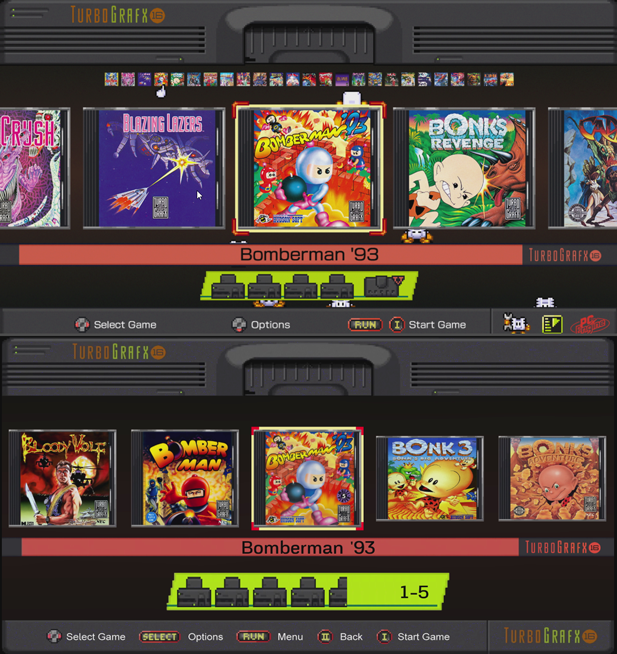
Contributions to the project are always appreciated, so if you would like to support us with a donation you can do so here.
Hosting provided by Mythic-Beasts. See the Hosting Information page for more information.