(REQUEST) Add Daphne Singe emulator?
-
@DirtBagXon Did you compile with the -fsigned-char changes added yesterday, and it still failed?
@skj was the game working for you prior to these changes yesterday?
EDIT: actually @DirtBagXon I forgot, but thank you for accepting the PR for the controls!
-
@DirtBagXon
Where is that directory ??plz -
@shavecat said in (REQUEST) Add Daphne Singe emulator?:
@DirtBagXon
Where is that directory ??plzsudo find / -name libsinge.so -
@DirtBagXon
Will give it a try in a few hours
will let u know thanks a lot ! <3 :) -
@pjft said in (REQUEST) Add Daphne Singe emulator?:
@DirtBagXon Did you compile with the -fsigned-char changes added yesterday, and it still failed?
I didn't, good catch, just recompiled and both ROMS run - bingo.
Seems to be a Pi caveat:
https://stackoverflow.com/questions/46463064/what-causes-a-char-to-be-signed-or-unsigned-when-using-gcc/46463173Apparently there is/was a performance impact:
https://stackoverflow.com/questions/3093669/why-unsigned-types-are-more-efficient-in-arm-cpu/6532932#6532932You learn something new everyday..
-
@DirtBagXon thanks for testing and for the links. Learning something every day indeed:)
-
@DirtBagXon
looks like i have them here -
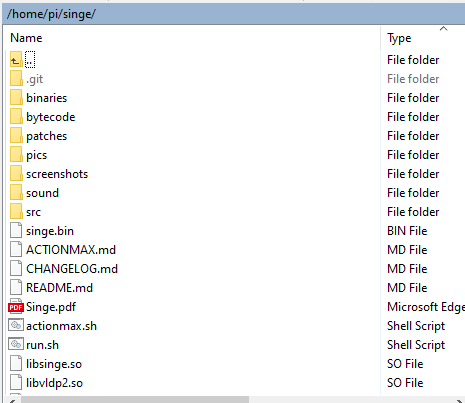
now i dont know how to make it work .
do i need to copy them in the daphen config ? or somthing like that ? -
Try this as user pi:
cd /home/pi/singe mkdir -p /home/pi/.daphne/singe /home/pi/.daphne/sound /home/pi/.daphne/pics cp pics/singeme.bmp /home/pi/.daphne/pics/ cp pics/gamenowook.bmp ~/.daphne/pics/ cp sound/grumble.wav /home/pi/.daphne/sound/ export LD_LIBRARY_PATH=/home/pi/singe:$LD_LIBRARY_PATH /home/pi/singe/singe.bin /media/usb0/roms/daphne/singe/maddog/maddog.singe -framefile /media/usb0/roms/daphne/singe/maddog/maddog.txt -homedir /home/pi/.daphne -datadir /media/usb0/roms/daphne -x 800 -y 600 -
@DirtBagXon said in (REQUEST) Add Daphne Singe emulator?:
@shavecat said in (REQUEST) Add Daphne Singe emulator?:
--Command line is: /opt/retropie/emulators/daphne/daphne.bin maddog vldp -nohwaccel -framefile /media/usb0/roms/daphne/singe/maddog.sh/maddog.txt -homedir /opt/retropi$
You are running the daphne.bin binary instead of singe.bin and trying to run a singe game.
Also:
../singe/maddog.sh/maddog.txtWait, doesn't the RetroPie daphne have singe support in it, like the DavidGriffiths one? I use the DG version, and my command line is
/opt/retropie/emulators/daphne/daphne.bin singe vldp -framefile /home/pi/RetroPie/roms/daphne/timegal.singe/timegal.txt -script /home/pi/RetroPie/roms/daphne/timegal.singe/timegal.singe -x 1360 -y 768 -
so i did all of that
now im getting this on my command -pi@retropie:~/singe $ /home/pi/singe/singe.bin /media/usb0/roms/daphne/singe/maddog/maddog.singe -framefile /media/usb0/roms/daphne/singe/maddog/maddog.txt -homedir /home/pi/.daphne -datadir /media/usb0/roms/daphne -x 800 -y 600 --SINGE DAPHNE engine 1.0.11.1 --Command line is: /home/pi/singe/singe.bin /media/usb0/roms/daphne/singe/maddog/maddog.singe -framefile /media/usb0/roms/daphne/singe/maddog/maddog.txt -homedir /home/pi/.daphne -datadir /media/usb0/roms/daphne -x 800 -y 600 --CPU : ARMv7 2000 MHz || Mem : 1761 megs --OS : Linux 4.19 || Video : BCM2835 --OpenGL: Compiled In --RGB2YUV Function: C --Line Blending Function: C --Audio Mixing Function: C Setting alternate home dir: /home/pi/.daphne /media/usb0/roms/daphne/singe/maddog/maddog.singe Script /media/usb0/roms/daphne/singe/maddog/maddog.singe does not exist. Bad command line or initialization problem (see daphne_log.txt for details). To run SINGE, you must specify which script to run. e.g. singe myscript.singecant i run it with .sh file from the es?
and how do i switch daphne.bin to singe.bin ?
-
@gomisensei said in (REQUEST) Add Daphne Singe emulator?:
@DirtBagXon said in (REQUEST) Add Daphne Singe emulator?:
@shavecat said in (REQUEST) Add Daphne Singe emulator?:
--Command line is: /opt/retropie/emulators/daphne/daphne.bin maddog vldp -nohwaccel -framefile /media/usb0/roms/daphne/singe/maddog.sh/maddog.txt -homedir /opt/retropi$
You are running the daphne.bin binary instead of singe.bin and trying to run a singe game.
Also:
../singe/maddog.sh/maddog.txtWait, doesn't the RetroPie daphne have singe support in it, like the DavidGriffiths one? I use the DG version, and my command line is
/opt/retropie/emulators/daphne/daphne.bin singe vldp -framefile /home/pi/RetroPie/roms/daphne/timegal.singe/timegal.txt -script /home/pi/RetroPie/roms/daphne/timegal.singe/timegal.singe -x 1360 -y 768I thought the RetroPie version didn't have the Singe library, otherwise this thread wouldn't have been created ?
The DavidGriffith repo indeed does, as I got singe working and pushed it back to David. It is however an older version of singe.
The version above is a standalone version of Singe.
@shavecat - Seems a little unfamiliar with this so was trying to get the standalone version working....
-
@DirtBagXon
got u ,
any ideas ? :)() -
@shavecat said in (REQUEST) Add Daphne Singe emulator?:
@DirtBagXon
got u ,
any ideas ? :)()The error is there:
Script /media/usb0/roms/daphne/singe/maddog/maddog.singe does not exist.I'm guessing on your filenames and locations, so you need to fill in the blanks ;)
-
@DirtBagXon
got it but now i have that/home/pi/singe/singe.bin /media/usb0/roms/daphne/singe/maddog/maddog.singe -framefile /media/usb0/roms/daphne/singe/maddog/maddog.txt -homedir /home/pi/.daphne -datadir /media/usb0/roms/daphne -x 800 -y 600 --SINGE DAPHNE engine 1.0.11.1 --Command line is: /home/pi/singe/singe.bin /media/usb0/roms/daphne/singe/maddog/maddog.singe -framefile /media/usb0/roms/daphne/singe/maddog/maddog.txt -homedir /home/pi/.daphne -datadir /media/usb0/roms/daphne -x 800 -y 600 --CPU : ARMv7 2000 MHz || Mem : 1761 megs --OS : Linux 4.19 || Video : BCM2835 --OpenGL: Compiled In --RGB2YUV Function: C --Line Blending Function: C --Audio Mixing Function: C Setting alternate home dir: /home/pi/.daphne /media/usb0/roms/daphne/singe/maddog/maddog.singe Setting screen width to 800 Setting screen height to 600 Could not load bitmap : pics/singeme.bmp Could not load bitmap : pics/gamenowook.bmp Video initialization failed! -
The DavidGriffith repo indeed does, as I got singe working . It is however an older version of singe.
The version above is a standalone version of Singe.
@shavecat - Seems a little unfamiliar with this so was trying to get the standalone version working....
Which daphne/singe versions is yours? Mine says
--DAPHNE version 1.0.13.1 Starting Singe version 1.14tho i manually added pjft's changes...
-
@gomisensei
how do i check that ? -
@shavecat said in (REQUEST) Add Daphne Singe emulator?:
@DirtBagXon
got it but now i have that/home/pi/singe/singe.bin /media/usb0/roms/daphne/singe/maddog/maddog.singe -framefile /media/usb0/roms/daphne/singe/maddog/maddog.txt -homedir /home/pi/.daphne -datadir /media/usb0/roms/daphne -x 800 -y 600 --SINGE DAPHNE engine 1.0.11.1 --Command line is: /home/pi/singe/singe.bin /media/usb0/roms/daphne/singe/maddog/maddog.singe -framefile /media/usb0/roms/daphne/singe/maddog/maddog.txt -homedir /home/pi/.daphne -datadir /media/usb0/roms/daphne -x 800 -y 600 --CPU : ARMv7 2000 MHz || Mem : 1761 megs --OS : Linux 4.19 || Video : BCM2835 --OpenGL: Compiled In --RGB2YUV Function: C --Line Blending Function: C --Audio Mixing Function: C Setting alternate home dir: /home/pi/.daphne /media/usb0/roms/daphne/singe/maddog/maddog.singe Setting screen width to 800 Setting screen height to 600 Could not load bitmap : pics/singeme.bmp Could not load bitmap : pics/gamenowook.bmp Video initialization failed!So now it is not finding the daphne pics directory, let's see if you have it elsewhere:
find / -name gamenowook.bmp -
@shavecat was asking Dirty, nothing you need to worry about.
-
its to long...
so -
https://pastebin.com/SFDZu4gP -
@gomisensei said in (REQUEST) Add Daphne Singe emulator?:
Which daphne/singe versions is yours? Mine says
--DAPHNE version 1.0.13.1 Starting Singe version 1.14--SINGE DAPHNE engine 1.0.11.1 Starting Singe version 1.18
Contributions to the project are always appreciated, so if you would like to support us with a donation you can do so here.
Hosting provided by Mythic-Beasts. See the Hosting Information page for more information.