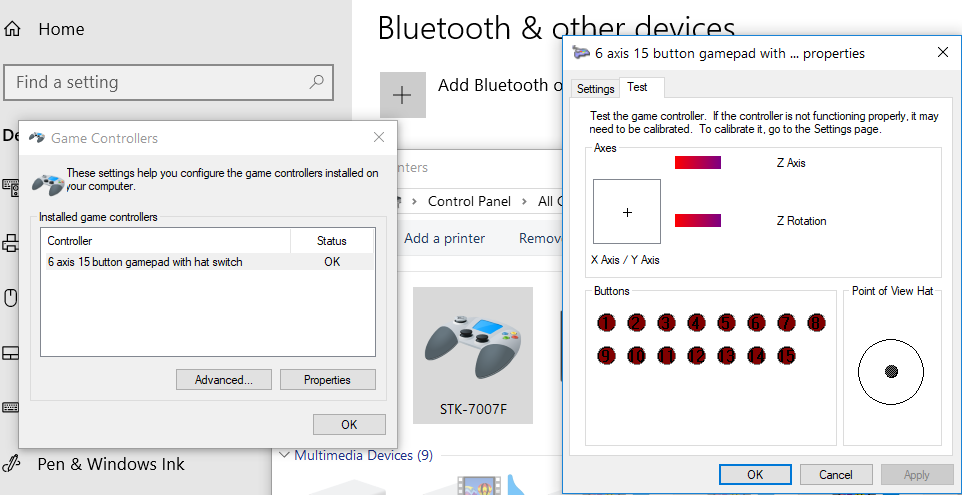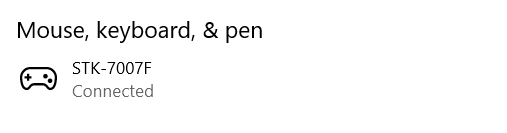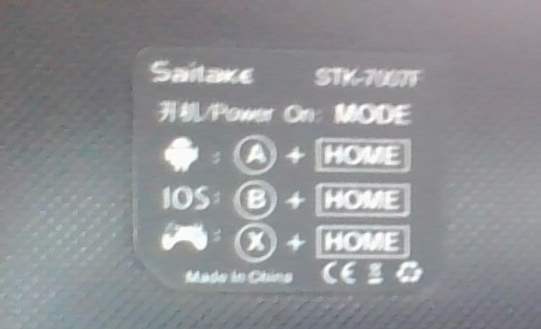Connecting STK-7007F Bluetooth Controller - Help
-
Hello everyone,
first post here, after hours of googling...Can anyone help to connect the STK-7007F Bluetooth Controller ?
( it has an Android, IOS, HID PC mode too )Pi Model or other hardware: 3B+
Power Supply used: 5v 2.4A
RetroPie Version Used :4.6.5
Built From: RetroPie website
USB Devices connected: 1x USB controller
Controller used: 1x USB controller , + want to set STK-7007F
Error messages received: no error, bluetooth controller not usable
Guide used: xbosdrv guide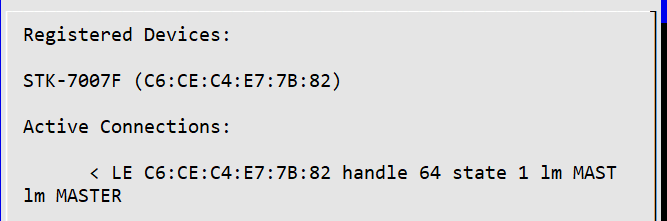
But it's non responsive in emulatorstation, when i try to set up the controller from the GUI.
I tried the xboxdrv but only my single usb controller visible
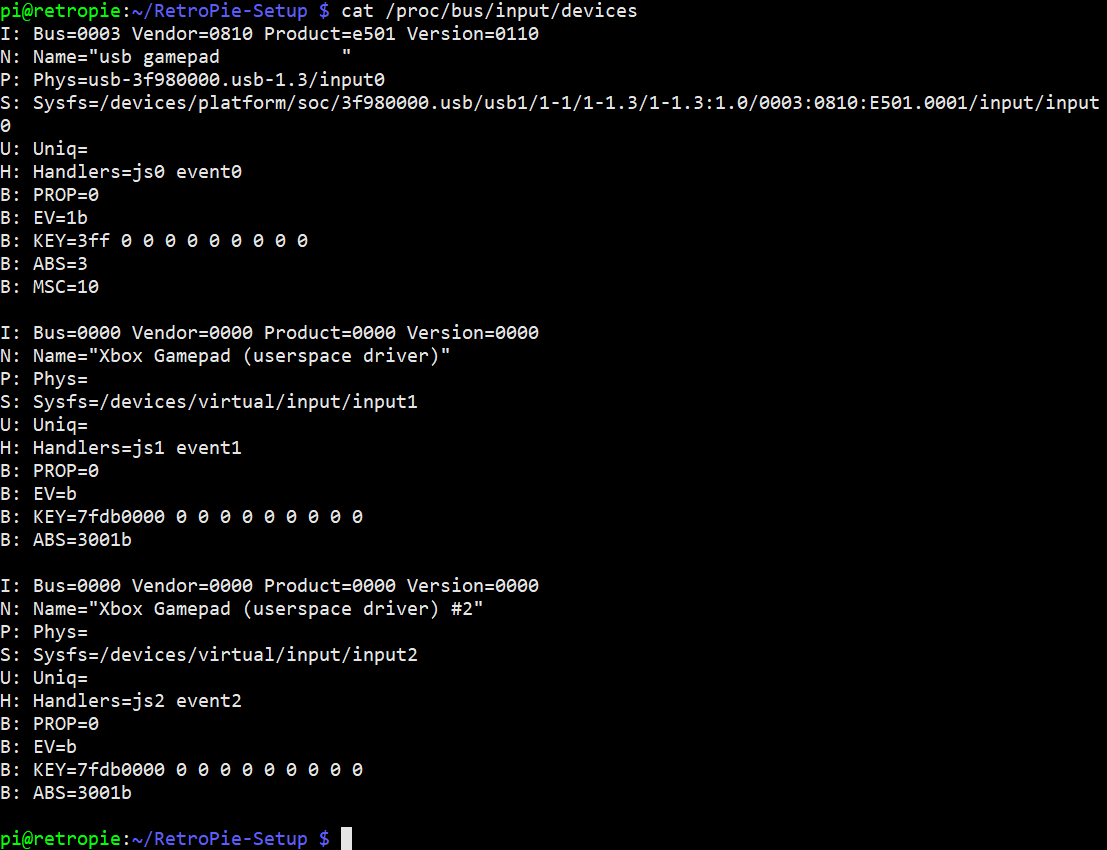
Not listing the bluetototh one at all
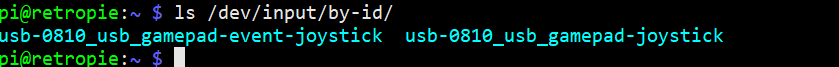
Also ran pi@retropie:~ $ evtest /dev/input/event[1]
to map the button configurarion, but as its non responsive there is no result
Any help would be appreciated!
Thank you -
This looks like an Android/mobile only gamepad.
Have you tried pairing with a PC to see if it works as a gamepad ? Does it have any manual/support page that instructs how to switch/change the conenction mode (PC/Android) ? -
-
@blatogera When you paired the gamepad, was is started in PC mode ? Try re-pairing it again in PC mode, then after pairing see if it appears in
/proc/bus/input/devices. -
@mitu Deleting, rebooting, and trying now
-
@mitu Added with PC mode for sure now,
still not coming up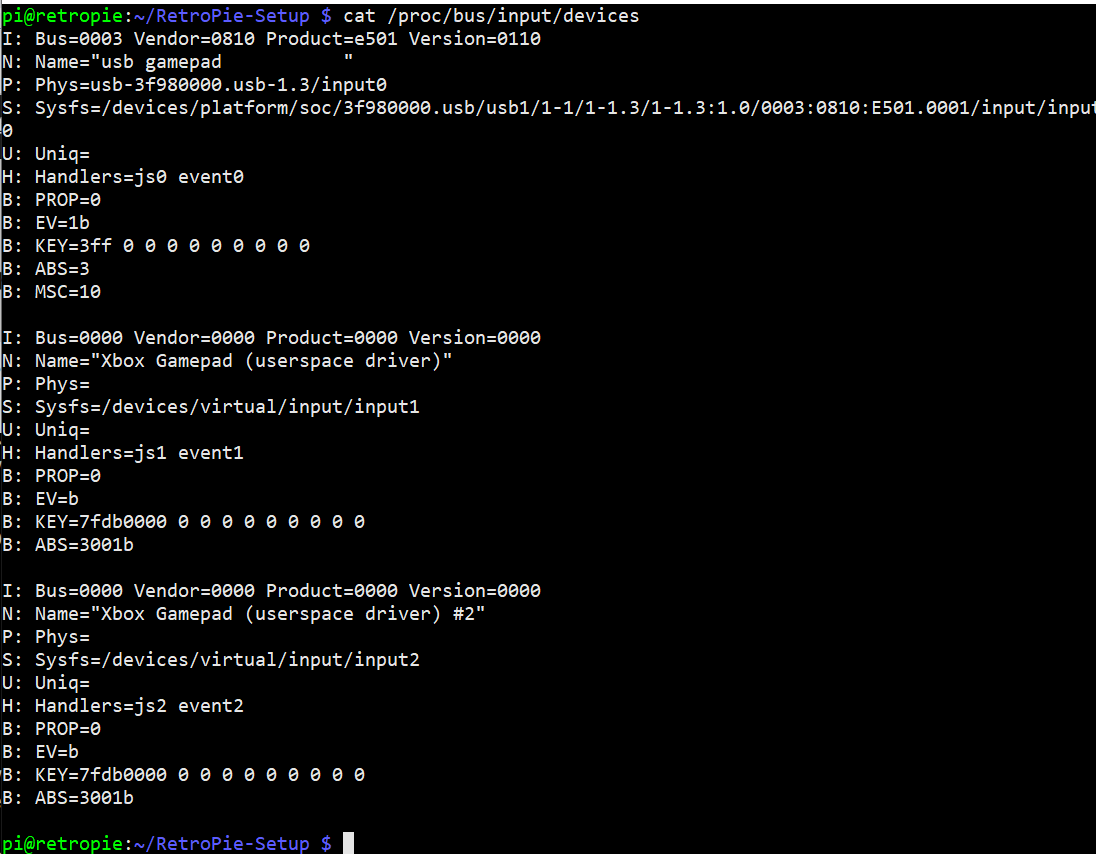
-
@blatogera Can you post the output of the
dmesgcommand ? Run it like thisdmesg > $HOME/RetroPie/roms/dmesg.txtyou can then find the
dmesg.txtfile in theromsfolder. Open the file and paste the contents on pastebin.com, then add here the URL of the resulting paste. -
@mitu like this? :
https://pastebin.com/LWavU2Dzonly one line there many times:
[ 254.108570] Bluetooth: SMP security requested but not available -
The pastebin link is ok; the error Bluetooth messages seem to be the only ones available (no detection info), but they don't provide any indication where the fault is, unfortunately.
Contributions to the project are always appreciated, so if you would like to support us with a donation you can do so here.
Hosting provided by Mythic-Beasts. See the Hosting Information page for more information.