5" HDMI Display Not Working
-
Firstly, I am extremely new to all this so I apologize if I seem a bit ignorant. I have never successfully gotten to get retropie to boot, and am at a loss. I am attempting to make the PiGRRL 2.0 from adafruit. I thought it would be a good challenge. I don't even really need this monitor I'm just using it to test and to set up controls. Here's the problem.
So I hook everything up, pop in the SD and this happens:
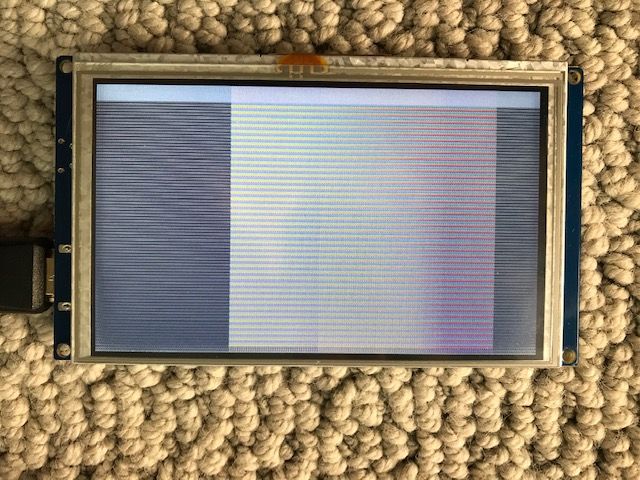
Any help is greatly appreciated. Also, if you do choose to help it would be awesome if you could explain this like you were explaining it to a child, as I know very little. Those copy and paste command thingys are something I can do but only if you told me what application to put them in. I have a feeling that it may the monitor that is causing the problem.
I am using:
- Rasberry Pi 3 Model B
- 5V 2A Switching Power Supply
- Manhatten Port Hub
- Monster HDMI Cable
- Some random Micro USB Cable
- Monitor
Retropie Version: 4.6
-
See the instructions here.
You'll need to add the configuration lines for your Pi model to the
/boot/config.txtfile on the SD card. If you use a PC, just plugging in the sdcard will create abootpartition, where you can see theconfig.txtfile and you can edit it with Notepad or other text editor. Once you add those lines, put the sdcard back in your Pi and see if it fixes the display issue. -
framebuffer_width=800
framebuffer_height=480
hdmi_force_hotplug=1
hdmi_group=2
hdmi_mode=87
hdmi_cvt 800 480 60 3 0 0 0
device_tree=bcm2710-rpi-3-b.dtb
dtparam=spi=onThese lines?
If I configure now, I will have to for the PiTFT display later.
-
Bless you sir. It worked!
-
Should there be a lightning bolt?
-
@Hunt52 said in 5" HDMI Display Not Working:
Should there be a lightning bolt?
Well, no - that's an indication that your power supply is not providing enough power for your system - see https://www.raspberrypi.org/documentation/configuration/warning-icons.md.
-
Okay, thanks for all your help. I've been trying to do this for so long. Btw, what kind of power supply do you suggest?
-
@Hunt52 said in 5" HDMI Display Not Working:
Btw, what kind of power supply do you suggest?
The official RPI power supply.
-
Amazing, now I have to figure out how to set up wifi and then configure for PiTFT possibly. I'll watch some videos. Thanks for all your help. :)
Contributions to the project are always appreciated, so if you would like to support us with a donation you can do so here.
Hosting provided by Mythic-Beasts. See the Hosting Information page for more information.