Retropie - Update Script error
-
Hi,
I'd like to update my Retropie installation to the actual version but the Update Script in ./retropie_setup.sh failed with the following error message:
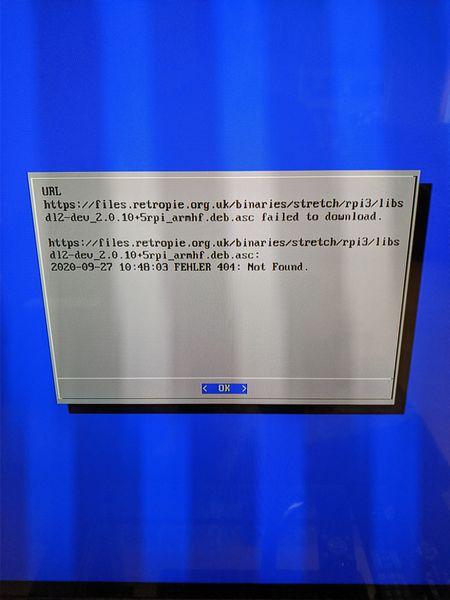
My Raspberrypi 3B+ is up to date with debian stretch
PRETTY_NAME="Raspbian GNU/Linux 9 (stretch)"
NAME="Raspbian GNU/Linux"
VERSION_ID="9"
VERSION="9 (stretch)"
VERSION_CODENAME=stretch
ID=raspbian
ID_LIKE=debian
HOME_URL="http://www.raspbian.org/"
SUPPORT_URL="http://www.raspbian.org/RaspbianForums"
BUG_REPORT_URL="http://www.raspbian.org/RaspbianBugs"Linux raspberrypi 4.19.66-v7+ #1253 SMP Thu Aug 15 11:49:46 BST 2019 armv7l GNU/Linux
trying to read the retropie version from an ssh console gives the following output that seems to me, that something is wrong with the retropie version.
pi@raspberrypi:~/RetroPie-Setup $ git show
commit 8f5b956ed3f38b000cdb1a31251cfa056848e923
Author: Jools Wills buzz@exotica.org.uk
Date: Mon Sep 28 04:49:35 2020 +0100sdl1 - fix upstream orig.tar.xz source name on stretchdiff --git a/scriptmodules/supplementary/sdl1.sh b/scriptmodules/supplementary/sdl1.sh
index 2998738c..c9b1b04c 100644
--- a/scriptmodules/supplementary/sdl1.sh
+++ b/scriptmodules/supplementary/sdl1.sh
@@ -49,8 +49,18 @@ function depends_sdl1() {
}function sources_sdl1() {
- local files=()
- if compareVersions "$__os_debian_ver" eq 9; then
-
files+=(libsdl1.2_$(get_pkg_ver_sdl1 base).orig.tar.xz) - else
-
files+=(libsdl1.2_$(get_pkg_ver_sdl1 base).orig.tar.gz) - fi
- files+=(
-
libsdl1.2_$(get_pkg_ver_sdl1 source).dsc -
libsdl1.2_$(get_pkg_ver_sdl1 source).debian.tar.xz - )
local file
- for file in libsdl1.2_$(get_pkg_ver_sdl1 base).orig.tar.gz libsdl1.2_$(get_pkg_ver_sdl1 source).dsc libsdl1.2_$(get_pkg_ver_sdl1 source).debian.tar.xz; do
- for file in "${files[@]}"; do
download "http://mirrordirector.raspbian.org/raspbian/pool/main/libs/libsdl1.2/$file" "$file"
done
dpkg-source -x libsdl1.2_$(get_pkg_ver_sdl1 source).dsc
If I start sudo ./retropie_setup.sh it shows version Number 4.6.8 running on Debian 9.13 Stretch
something wrong with my setup ?
Regards,
shredman -
When exactly did you try this update ? The
sdl2related files that fail to download in your screenshot are available right now (might not have been yesterday). -
@mitu said in Retropie - Update Script error:
When exactly did you try this update ? The
sdl2related files that fail to download in your screenshot are available right now (might not have been yesterday).Hi,
I tried it yesterday and today. Are you able to update the retropie script without an errormessage like this ?
is it possible to install a fresh retropie without loosing all the emulator and retroarch settings ?
-
@shredman said in Retropie - Update Script error:
I tried it yesterday and today. Are you able to update the retropie script without an errormessage like this ?
Yes, I can update using the same environment.
is it possible to install a fresh retropie without loosing all the emulator and retroarch settings ?
Yes, but you'd be having the same error - the install process will also download those packages.
Contributions to the project are always appreciated, so if you would like to support us with a donation you can do so here.
Hosting provided by Mythic-Beasts. See the Hosting Information page for more information.