Magnavox Odyssey 2
-
Oh my gosh, it was in there the whole time! I was looking under 02em, not IR-02em!
Thank you!
-
Ok, so I downloaded the ir oem2 emulator and it looks like it says to put the rom files in the videopac folder in the roms. So I put some roms in the videopac folder. I reset my rasberry pi and the videopac came up as an emulator. I then tried to open the games and it started to boot the games, but then returned to the game list menu of the videopac emulator. Is there some further fine tuning I must do to play the games?
thanks
-
@jonnykegz said in Magnavox Odyssey 2:
Is there some further fine tuning I must do to play the games?
Did you copy the BIOS files needed by the emulator to the
BIOSfolder ? -
No, I didn't do that. Would you be able to tell me how to do that? I'm new at this.
Thanks!
-
@jonnykegz See the doc page I mentioned in my first post - https://retropie.org.uk/docs/VideoPac-Odyssey-2/, it has the names of the BIOS files and the destination folder where they need to be copied.
-
Success!
I added that file to the bios folder and am now able to play Odyssey 2 games under videopac!
Thank you for your help.
Now, to take it a step further, I would really like to try to make it the Odyssey 2 logo on retropie rather than videopac. I see the instructions at the end of that link you sent me and it says to create a folder with the following contents. I honestly have no idea what that means. Could you give me some pointers?
Thanks!
-
No, it says to create a file -
platforms.cfg- containing those 2 lines. Use a text editor and create a simple text file containing those 2 lines, rename it toplatforms.cfg, then copy it over to\\retropie\configs\all(over file shares). Then re-install/update thelr-o2ememulator (as you did the first time) and then restart EmulationStation. -
hmmmm. I've never done this before. Could you recommend a text editor I can easily download and use to do this?
thanks!
-
Ok, think I understood. Went into Microsoft Notepad. Made (2)lines, one on top of the other. One line said: videopac_theme="odyssey2"
The other line said: videopac_platform="odyssey2"
Saved it as a text file named: platforms.cfg
copied that file named platforms.cfg into the "all" folder under "configs"
deleted the ir-o2em optional package
re-installed the ir-o2em package
completely re-booted my rasberry pi 3
nothing changed, it is still listed as videopac, not odyssey 2
did I do something wrong?
Thanks
-
not sure you should have deleted the package first, just re-installed or updated. Make sure the platforms.cfg is still there (in configs/all), and try again.
-
yes, the text file named"platforms.cfg" is still in the configs/all.
and still comes up as "videopac" on retropie
-
you could edit the es_systems.cfg in configs/all/emulationstation and change the videopac between <platform></platform> and <theme></theme> to odyssey2...
-
@jonnykegz Make sure your file isn't called
platforms.cfg.txt, Notepad always adds a.txtextension after the file name and if your Windows Explorer is configured to not show filename extensions, you'll not see the.txtextension properly. -
yes just platforms.cfg is the name of the file. It is a text document as far as file type, is that correct?
thanks
-
Yes, is a plain text file. If the filename is correct, then use Notepad++ and check if the Line endings of the file are set to "Unix" and not "Windows"
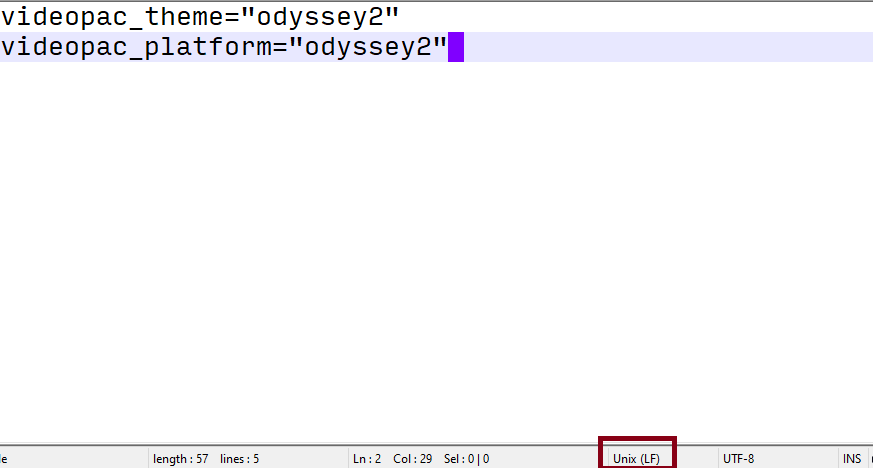
-
ok, so I downloaded Notepad++ on my computer, not my rasberry pi. I created a file with those 2 lines and double and triple checked they where correct. In Notepad++, I did Edit and then EOL Conversion and set it to Unix(LF). I saved as and titled it platforms.cfg. I saved to my desktop. I then used file explorer and entered my rasberry pi IP address with to call up my rasberry pi folders. I went to the configs folder. I went to the all folder. I dragged the platforms.cfg text file I created to the all folder under configs. I went to my rasberry pi and updated the videopac emulator by going to manage packages and updating the ir-o2em package. I restarted the whole system. Still, it comes up as videopac. Did I miss something?
-
Looks correct. What theme are you using ?
-
what do you mean by theme?
-
EmulationStation has themes which can change look and feel of the front-end. Depending on the theme you're using, it might not have an image for the Odissey2 system. The default theme (Carbon) supports both Videopac/Odissey2. You can find out what theme you're using from the EmulationStation's menu, under UI Settings.
Can you also show a screenshot of the folder where you copied the.cfgfile, from your Windows Explorer accessing\\retropie\configs\all? -
Yes, Carbon. Screen shot comming
Contributions to the project are always appreciated, so if you would like to support us with a donation you can do so here.
Hosting provided by Mythic-Beasts. See the Hosting Information page for more information.