Need of some expertise.
-
I download a bundle of psx games. Most of the games work, and some do not. The game titles are brown, in a file like the second pic shows and cannot be deleted.
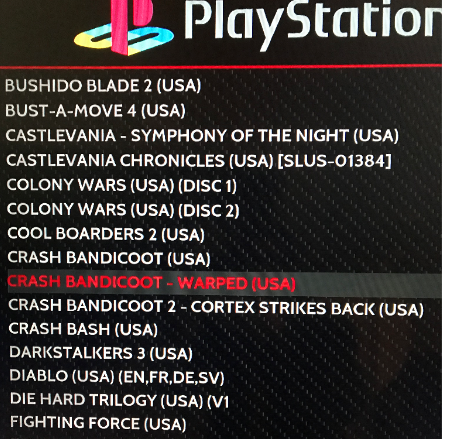
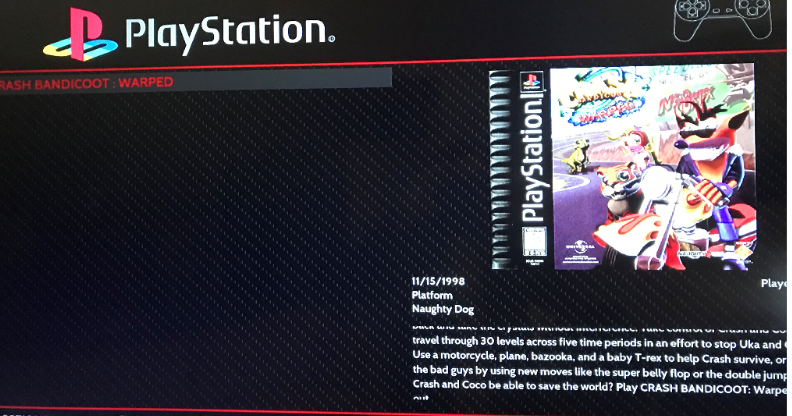
What do I do?
-
Btw, I would have searched for a previous post about this issue, if I know what I was searching for.
-
@chobbins The 'brown' ones are sub-folders - do you have the
.cue/.binfiles in a sub-folder inside thepsxfolder ? Copy the game files directly into thepsxfolder and remove the sub-folder. -
@mitu How can I do that with just the Raspberry Pi? I'm uploading the games by USB. Also, as I said before, I cannot delete the games off the RP as the delete button has disappeared.
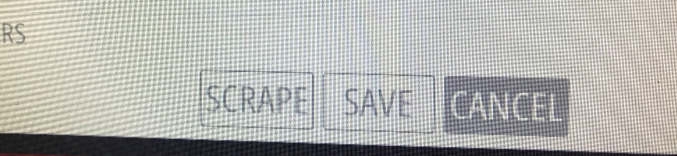
-
@chobbins Nvm, sorted :).
Contributions to the project are always appreciated, so if you would like to support us with a donation you can do so here.
Hosting provided by Mythic-Beasts. See the Hosting Information page for more information.