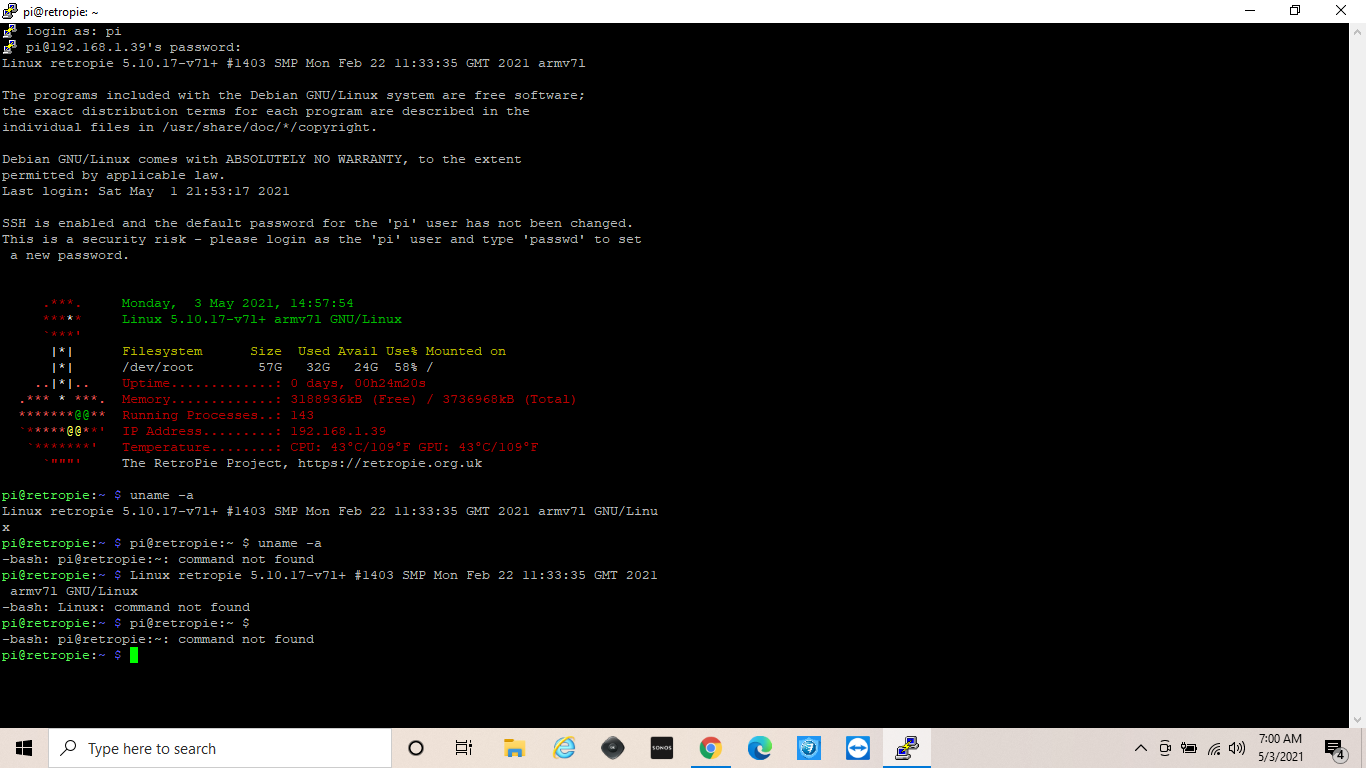Box86 and Wine on RPi4
-
@folly that's a cool script. Seems like something RetroPie should have if it's considering making external repositories a fully supported feature. They could list out popular repositories and let the user add their own.
It might be useful if you pointed to my repo at:
https://github.com/GeorgeMcMullen/rp-box86wine
That has just the scripts that are required for Box86/Wine. That way, users won't get messages saying that there are duplicate scripts.
Other than that, you should make a post in the "Ideas and Development" forum to suggest a script like yours, or that your script be added to RetroPie.
Nice work!
- George
-
Nice to hear that you find it very cool !
I will change your repository in the script,
and after my holiday I should make a separate thread for it.Edit : your repository is updated in the script.(had to do a second fix)
-
I'm loving this. Incredible efforts here @George, @Folly and anybody I missed. I was able to use the latest alt scripts and get things running without much trouble.
Was able to install/play a Windows game I helped publish in 1997 called "Emperor of the Fading Suns". GOG recently re-released it with the CD-audio converted to .ogg's and I had to try this. Worked perfectly!
Thanks guys, for allowing me to run/play games that I was unable to play on my modern gaming machine. Cheers!


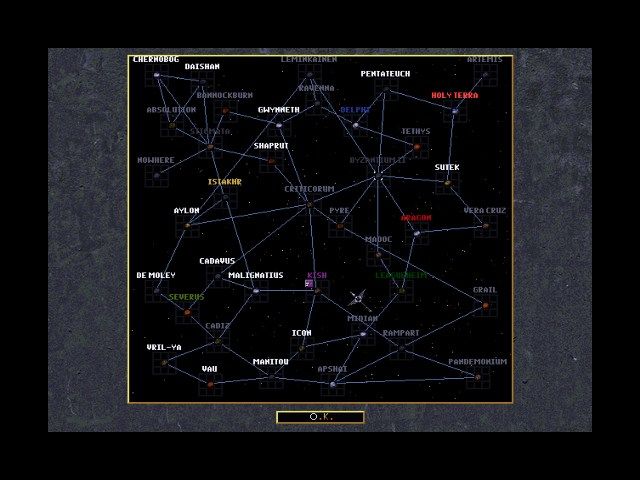

-
@roslof said in Box86 and Wine on RPi4:
"Emperor of the Fading Suns".
Nice pictures, looks very good !
-
@george said in Box86 and Wine on RPi4:
I rechecked the logs and found that DSound was being used for PCM audio. I used Winetricks to install the Windows DSound DLL and so far the audio issues no longer occur.
Had to dig to find this little nugget. Several of my games played audio, but some SFX were missing. This solved the problem. Folks who want to try this will have to be patient. Wintricks will show "Running..." as it downloads a 100MB file. Took about 20 minutes for me. Be patient.
-
@roslof wow that is really cool! Congrats on getting it to run! Looks like an interesting game, I'll have to check it out.
As you've found out, there's a lot of little nuggets that you need to get through in order to get a game working sometimes. The info on WineDB (https://appdb.winehq.org/objectManager.php?sClass=version&iId=7324) doesn't include any reference to DSound, but it's possible that it works just fine on an x86 machine with Wine.
I'm trying to document all the issues I've seen getting games to run with this thread, so at least they will reside somewhere. Hopefully they will be searchable with Google and help someone out.
Which reminds me... not sure if I mentioned the following:
- The issues I saw with Wine not terminating properly have been resolved by some recent commits in Box86. Sweet!
- Other folks have seen issues with Mesa 21 and there are a couple of tickets with some more information on it:
- I have a branch on my external repository (https://github.com/GeorgeMcMullen/rp-box86wine/tree/emulator) called "emulator" which installed Wine as an emulator instead of a port. I'll have to add some documentation on how to add "roms", which can be either shell scripts or conf files. Works pretty well, except for the fact that there are no themes for Wine so it's a bit hard to navigate unless you make the changes yourself. My favorite theme is the Pixel theme, so I've forked it and made my own changes. (https://github.com/GeorgeMcMullen/es-theme-pixel/tree/rp-box86wine)
I'm glad folks are getting some use out of this!
- George
-
@george so i have a casino slot game im trying to setup. been following along and am now stuck on the box86 install. its asking for ver 4.7.7... where do i find that? cant seem to locate it or find any resource on obtaining it....
love this idea!!
-
@chado21 That may mean that you need a more recent version of the RetroPie Setup scripts, but I can't be sure without more details. Can you share a screenshot?
-
@george i will today when i get home. I have 4.7.2, and did the uprade like the forum said. i even went to retroipe website and looked for 4.7.7. I have the scripts in retropie setup...even did the first part. but when i get to box86 it just says need 4.7.7
-
@chado21 probably what you'll need to do is run RetroPie Setup and then hit S for Update RetroPie-Setup script.
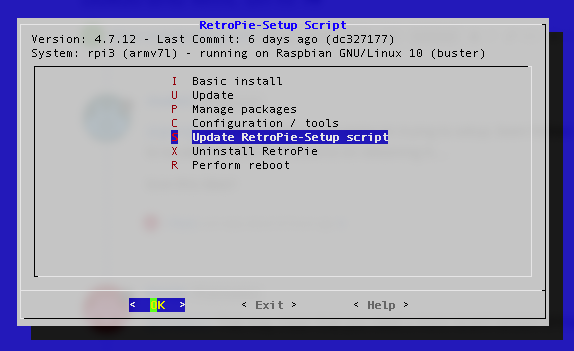
-
@george did that just now, it shows 4.7.2 . then says script up to date. just clicked the "update" now its running an update... not sure if its for 4.7.7 or just updating the OS...
-
@chado21
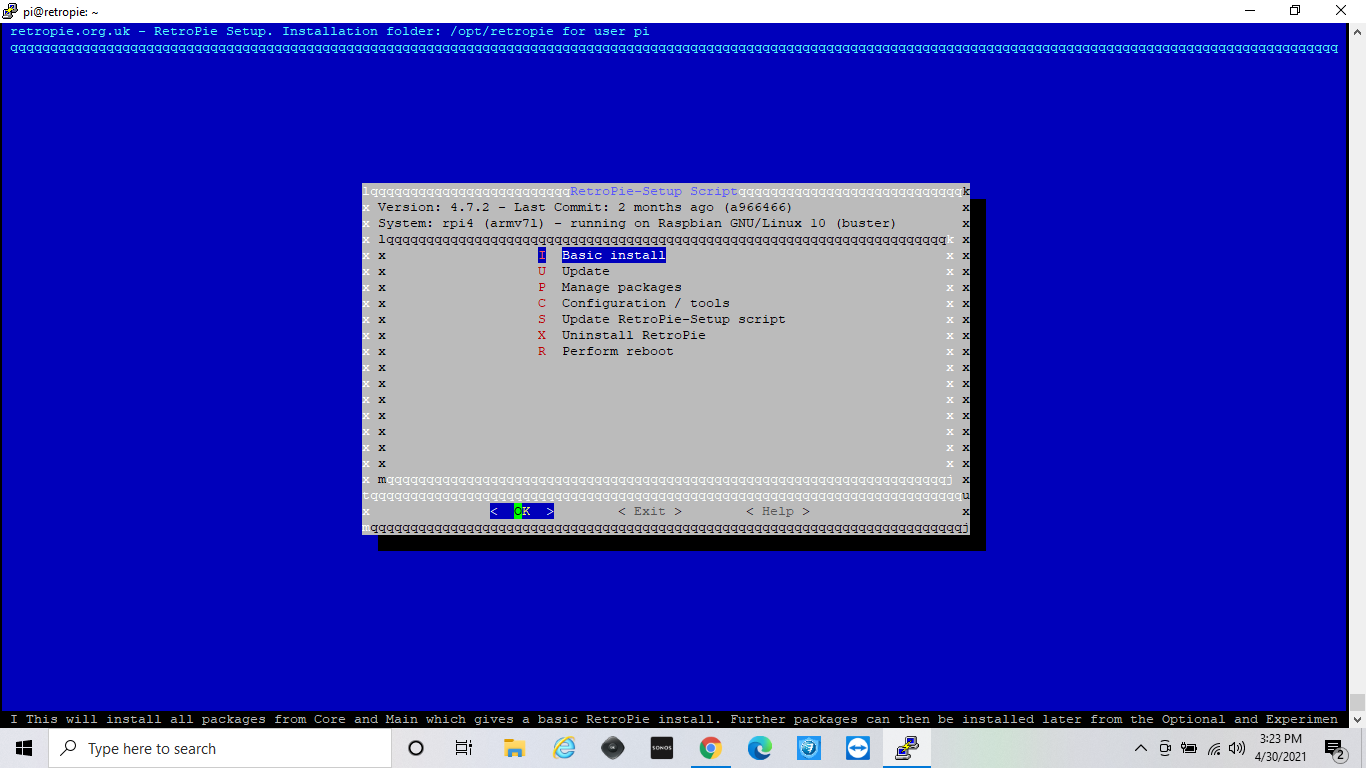 same song and dance.... 4.7.2
same song and dance.... 4.7.2 -
@chado21 That's odd. Perhaps there's an error while it tries to perform the git update?
If you SSH into the Pi, try the following:
cd ~/Retropie-Setup git fetch origin git pull origin sudo ./retropie-setup.shAlso, can you send us the output of
uname -aas well.- George
-
@chado21 The box86 script does check to make sure that RetroPie is on version 4.7.7 or later. This is because 4.7.7 introduced some new function calls for dependency checks, which is used by the Box86 script.
-
still seems to be the same. i wish i knew what to fix....
-
@chado21 Ok, you're on the right kernel version, which is a good sign. But what about the output of the other commands I mentioned? Can you send that as well?
- George
-
Hello, I've been persevering with trying to run through Wine explorer (still can't see how to make shortcuts for ES to run directly...). I've got Sonic SMS 1 Remake working (great fun btw!) and audio is fine but gameplay is very laggy. Are there any options for speeding up, if that isn't a silly question? Cheers.
-
Overclocking is your best bet.
-
@tedmaul If there are any options in the game to change the screen resolution, that would be something to try as well, though if I remember correctly, you might have an issue doing that through Wine Desktop.
Are you using Wine through the ES Ports menu, or did you update to the branch where I added Wine as an emulator?
-
I don't have any active cooling so not sure if I'll go for overclocking just yet... it already feels too hot half the time in my standard Pi case...
@george I'm using it through the Ports menu at the moment - if I want to update should I get rid of what I've already got, or will the setup take care of it?
Thanks both for replying btw!
Contributions to the project are always appreciated, so if you would like to support us with a donation you can do so here.
Hosting provided by Mythic-Beasts. See the Hosting Information page for more information.