Box86 and Wine on RPi4
-
@mth75 said in Box86 and Wine on RPi4:
@folly said in Box86 and Wine on RPi4:
Perhaps we get a good idea along the way.
Indeed, your idea to link to the start menu, could be a nice solution.Wouldn't this imply 1 bottle for all games? I don't think that would work. I believe most games would need their own bottles (which also creates a 1GB overhead if i'm not mistaking).
I don't think so.
But then again I don't have that much knowledge about wine.
So if you know, then, indeed, it seems not the right path to take. -
@Folly , thanks for the info on patches, seems to be close to what I'm looking for, if not exactly. Cross-platform is definitely a plus.
@mth75 The C= Plus/Pi4 is beautiful on the inside as well as the outside. Gorgeous job!
EmulationStation can handle sub-directories, so it is feasible to have multiple wine prefixes in a single ROM directory. Of course, a Windows Start menu also has its own sub-directories, so that would then require people to hunt through multiple directories in order to find the game they are looking for. Even though some people have thousands of ROMs to sift through, it's a little easier when they are in a single, alphabetized list!
- George
-
@george said in Box86 and Wine on RPi4:
EmulationStation can handle sub-directories, so it is feasible to have multiple wine prefixes in a single ROM directory. Of course, a Windows Start menu also has its own sub-directories, so that would then require people to hunt through multiple directories in order to find the game they are looking for. Even though some people have thousands of ROMs to sift through, it's a little easier when they are in a single, alphabetized list!
I made Wine prefixes and placed them in a Box86 Romfolder (so I adjusted the locations in your example script). I think this indeed is more in the "spirit" of retropie.
@Folly see screenshot
I
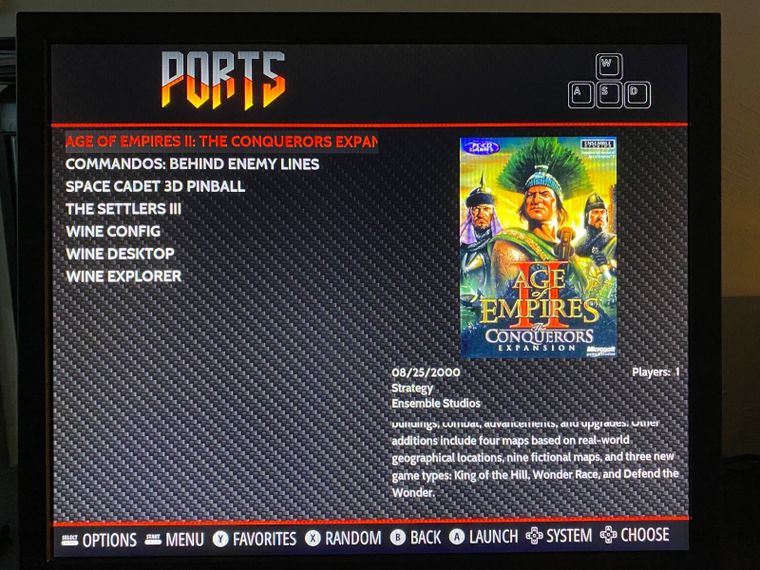
-
@mth75 said in Box86 and Wine on RPi4:
@george said in Box86 and Wine on RPi4:
EmulationStation can handle sub-directories, so it is feasible to have multiple wine prefixes in a single ROM directory. Of course, a Windows Start menu also has its own sub-directories, so that would then require people to hunt through multiple directories in order to find the game they are looking for. Even though some people have thousands of ROMs to sift through, it's a little easier when they are in a single, alphabetized list!
I made Wine prefixes and placed them in a Box86 Romfolder (so I adjusted the locations in your example script). I think this indeed is more in the "spirit" of retropie.
Nice !
Can you give an example of a prefix ?
Does this prefix run the game directly or does it run a bash file from somewhere else ?
What is your rom folder now ?
/home/pi/RetroPie/roms/Box86
or
/home/pi/RetroPie/roms/ports/Box86 -
@folly said in Box86 and Wine on RPi4:
What is your rom folder now ?
/home/pi/RetroPie/roms/Box86Indeed, /home/pi/RetroPie/roms/Box86/<Game folder> is my rom folder.
The <Game folder> is my wineprefix for example:
<Game folder>
-- dosdevices
-- drive_c
--- system.reg
--- user.regetc.
-
@folly said in Box86 and Wine on RPi4:
Does this prefix run the game directly or does it run a bash file from somewhere else ?
I use the scripts from George, with only the game locations adjusted to the /home/pi/RetroPie/roms/box86/ folder.
I'm planning to look into making it somewhat easier in the near future.
-
Hey all
I have Shovel Knight/unepic /Worldofgoo/Postal1/crimsonland runing on the box86 too.And can i have more Info plz ,
How to run
Commands or AOE2 ?
plz
Got lost here abit :) -
@shavecat said in Box86 and Wine on RPi4:
ey all
I have Shovel Knight/unepic /Worldofgoo/Postal1/crimsonland runing on the box86 too.
And can i have more Info plz ,
How to run
Commands or AOE2 ?
plz
Got lost here abit :)The way I did it. I'm running a separate Raspian OS (LXDE desktop) and installed both Box86 and Wine in order to make the wine_prefixes.
I compiled Box86: https://github.com/ptitSeb/box86/blob/master/COMPILE.md
or you could install Box86 with Pi Apps.
Then I installed Wine:
Download Wine
cd ~/Downloads
wget https://dl.winehq.org/wine-builds/debian/dists/buster/main/binary-i386/wine-devel-i386_5.22~buster_i386.deb
wget https://dl.winehq.org/wine-builds/debian/dists/buster/main/binary-i386/wine-devel_5.22~buster_i386.deb
dpkg-deb -xv wine-devel-i386_5.22~buster_i386.deb wine-installer
dpkg-deb -xv wine-devel_5.22~buster_i386.deb wine-installerInstall Wine
sudo mv wine-installer/opt/wine-devel ~/wine
sudo ln -sf ~/wine/bin/wine /usr/local/bin/wine
sudo ln -sf ~/wine/bin/winecfg /usr/local/bin/winecfg
sudo ln -sf ~/wine/bin/wineserver /usr/local/bin/wineserverBoot wine
wine wineboot
Download Winetricks
cd ~/Downloads
wget https://raw.githubusercontent.com/Winetricks/winetricks/master/src/winetricksInstall winetricks
sudo chmod +x winetricks
sudo cp winetricks /usr/local/binwinetricks needs this installed
sudo apt-get install cabextract -y
#Run Winetricks
BOX86_NOBANNER=1 winetricks dotnet20sp2Furthermore I installed Q4Wine with the Add/Remove package manager from Raspbian OS (to easily create wine_prefixes (Bottles)).
oryou could use winetricks with the following command:
BOX86_NOBANNER=1 winetricks --gui.
Then, I copied the wine prefixes to my RetroPie machine (see the rest of this topic for how to use the wine_prefixes).
-
@mth75
Thanks a LOT !!!
doing it now .
After the boot wine i got this -pi@retropie:~/Downloads $ wine wineboot Box86 with Dynarec v0.1.5 1e20a9ef built on Nov 14 2020 01:22:25 Box86 with Dynarec v0.1.5 1e20a9ef built on Nov 14 2020 01:22:25 Box86 with Dynarec v0.1.5 1e20a9ef built on Nov 14 2020 01:22:25 0024:err:environ:run_wineboot failed to start wineboot c000007b wine: could not load kernel32.dll, status c000007bThats OKAY ???
After that how can i run the games ?
like with exe file form sh file ???
now think im lost a bit ; -
@shavecat said in Box86 and Wine on RPi4:
OKAY ???
After that how can i run the games ?
like with exe file form sh file ???
now think im lost a bit ;No, that's not okay. Check your file permissions/ownership?
you can start simply (if your install is ok) with: wine <gamename>.exe
-
@mth75 Btw, that's an old Box86 version, my Dynarec version on the Pi400 Desktop is v0.1.9.
-
@mth75
How do i do that ? (Check your file permissions/ownership?) where and how ?
im using putty on retropie 4.6 and i have pi4 2gb.
So thats mean i can do an .sh file from ports in retrpoie with
wine<gamename>.exe
and it will work ??? :):):):)):):)<3<3<3<3(SOUNDS AMIAZING ! ) -
Sorry mate, can't advise your there except:
- make sure to install box86 and wine maybe on a clean system.
- try to install an easy game for test purposes, maybe Space Cadet 3D pinball
- and build further ... with all of the above ...
-
@mth75 said in Box86 and Wine on RPi4:
@folly said in Box86 and Wine on RPi4:
What is your rom folder now ?
/home/pi/RetroPie/roms/Box86Indeed, /home/pi/RetroPie/roms/Box86/<Game folder> is my rom folder.
The <Game folder> is my wineprefix for example:
<Game folder>
-- dosdevices
-- drive_c
--- system.reg
--- user.regetc.
OK, I understand how you do it, I think.
But now I wonder, does this also work if you run emulationstation from your "cli" instead of the "Desktop" ?
Because it needs to run xinit to display it all in te terminal/cli enviroment.
The ultimate goal is that it's working in standard "RetroPie". -
@folly said in Box86 and Wine on RPi4:
OK, I understand how you do it, I think.
But now I wonder, does this also work if you run emulationstation from your "cli" instead of the "Desktop" ?
Because it needs to run xinit to display it all in te terminal/cli enviroment.
The ultimate goal is that it's working in standard "RetroPie".I'm running EmulationStation as part of a "standard" RetroPie image (so no LXDE Desktop installed) on my Pi4 build. I just build the packages (wine_prefixes) on my Pi400 (Raspbian OS/LXDE with no RetroPie/ES installed).
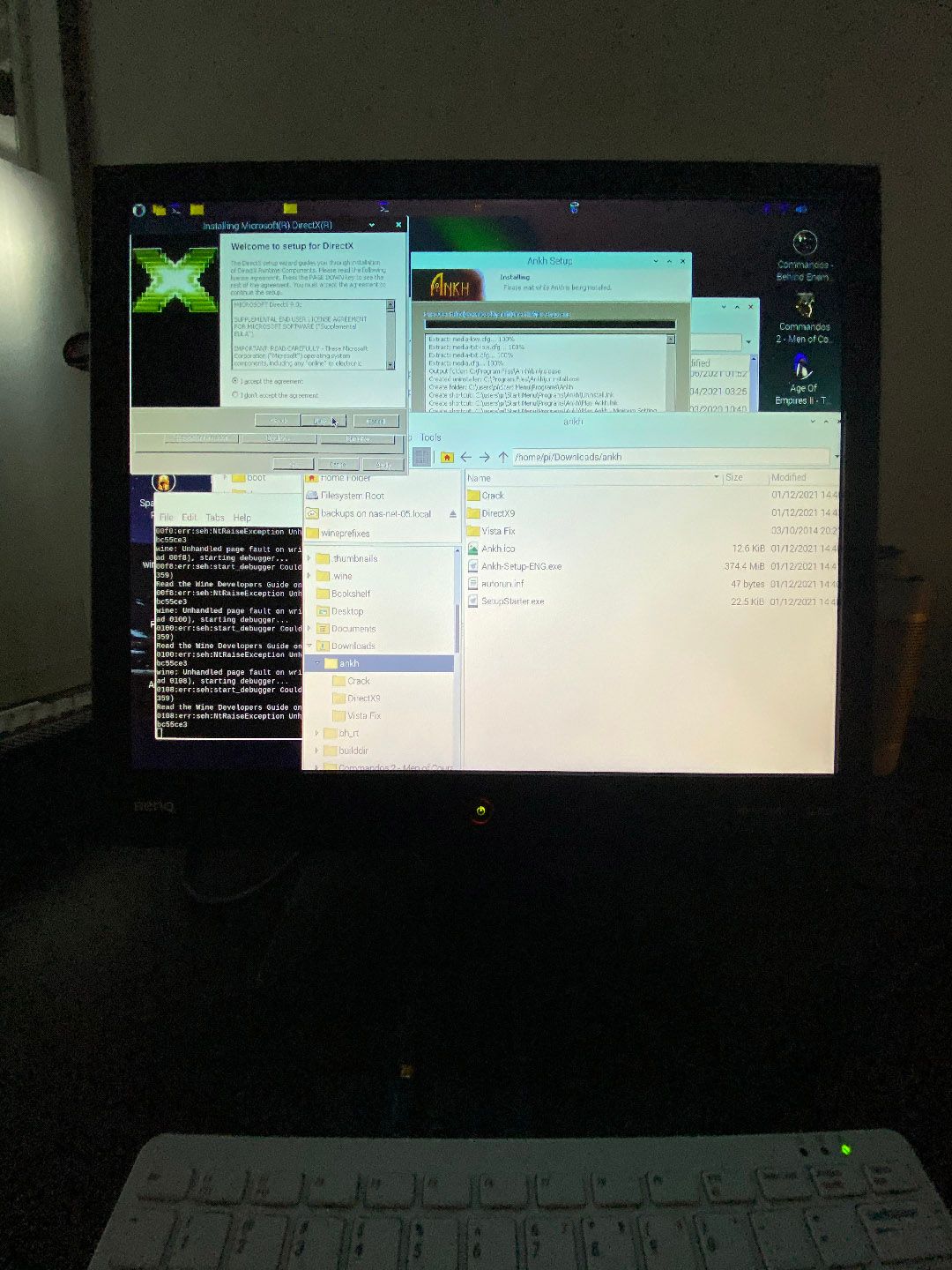
-
@shavecat said in Box86 and Wine on RPi4:
Hey all
I have Shovel Knight/unepic /Worldofgoo/Postal1/crimsonland runing on the box86 too.And can i have more Info plz ,
How to run
Commands or AOE2 ?
plz
Got lost here abit :)I am doing it different than @mth75.
I just used the scripts from @George to install it all.To make it simple just use the repository of George instead or the original.
I rename your old setup directory !Then install it with these commands :
cd
git clone --depth=1 https://github.com/GeorgeMcMullen/RetroPie-Setup.gitedit: goto https://retropie.org.uk/forum/topic/28528/box86-and-wine-on-rpi4/77
And then just install it from the Retropie-setup in this order :
(information from the pull request from George)
The scripts must be run in order, and they will check to make sure the preceding dependencies have been met.mesa.sh - This is an updated Mesa driver, which is required by Box86. The version that is installed with the RetroPie distribution is not yet compatible.
box86.sh - This is set as an emulator because it is.
wine.sh - This is the x86 version of Wine and requires box86 in order to run. It is installed as a Port, because as the name says, Wine Is Not an Emulator.
spacecadet3dpinball.sh - This is the original Windows XP game, hosted on the Internet Archive. It is also installed as a Port as it is more like a rom and not an emulator. It is included mostly as a reference to installing other games. One note - you must not hit the Escape key to quit or you will be in a hung state in the game. Use Alt-F4 instead.If it works, then you can try different stuff.
-
@mth75 said in Box86 and Wine on RPi4:
@folly said in Box86 and Wine on RPi4:
OK, I understand how you do it, I think.
But now I wonder, does this also work if you run emulationstation from your "cli" instead of the "Desktop" ?
Because it needs to run xinit to display it all in te terminal/cli enviroment.
The ultimate goal is that it's working in standard "RetroPie".I'm running EmulationStation as part of a "standard" RetroPie image (so no LXDE Desktop installed) on my Pi4 build. I just build the packages (wine_prefixes) on my Pi400 (Raspbian OS/LXDE with no RetroPie/ES installed).
Thanks for explaining.
Now I know that this could be a good standard solution. -
@folly
Thanks a lot for helping :)
so i did thatpi@retropie:~ $ git clone --depth=1 https://github.com/GeorgeMcMullen/RetroPie-Setup.git fatal: destination path 'RetroPie-Setup' already exists and is not an empty directory.and i dont have any new from Retropie-setup when i launch it to install them ...
so i do i install them ? :) -
@folly said in Box86 and Wine on RPi4:
@mth75 said in Box86 and Wine on RPi4:
@folly said in Box86 and Wine on RPi4:
OK, I understand how you do it, I think.
But now I wonder, does this also work if you run emulationstation from your "cli" instead of the "Desktop" ?
Because it needs to run xinit to display it all in te terminal/cli enviroment.
The ultimate goal is that it's working in standard "RetroPie".I'm running EmulationStation as part of a "standard" RetroPie image (so no LXDE Desktop installed) on my Pi4 build. I just build the packages (wine_prefixes) on my Pi400 (Raspbian OS/LXDE with no RetroPie/ES installed).
Thanks for explaining.
Now I know that this could be a good standard solution.You're welcome. Indeed, George Ports solutions combined with wine_prefixes make it a very feasible solution but a manual one ...
-
@shavecat said in Box86 and Wine on RPi4:
@folly
Thanks a lot for helping :)
so i did thatpi@retropie:~ $ git clone --depth=1 https://github.com/GeorgeMcMullen/RetroPie-Setup.git fatal: destination path 'RetroPie-Setup' already exists and is not an empty directory.and i dont have any new from Retropie-setup when i launch it to install them ...
so i do i install them ? :)Ok, perhaps i made a mistake.
I will look into it.
Contributions to the project are always appreciated, so if you would like to support us with a donation you can do so here.
Hosting provided by Mythic-Beasts. See the Hosting Information page for more information.