Line 26 error
-
Hey, I haven't had my machine on in a few months but went to start it up at the weekend for my brother but the controller wasn't recognised even when I plugged in via lead. The only thing that happened was after a small period or I hit a button on the keyboard it takes me to a screen I can hear the music but it is looking a command. Its comes up a error loading line 26 no file or directory, I have looked it up on internet but couldn't find any info. I tried here also but haven't seen the correct listing so apologies if there is a thread already. I don't know I'm maybe being silly, but any help would be appreciated thank you
-
@john10 Please do not post a support request without first reading and following the advice in https://retropie.org.uk/forum/topic/3/read-this-first
-
@buzz sorry, I dont usually do all this and I have no idea about the details all means nothing to me, here is a picture with all the info, I assume you are asking for, just looking alittle help thank you
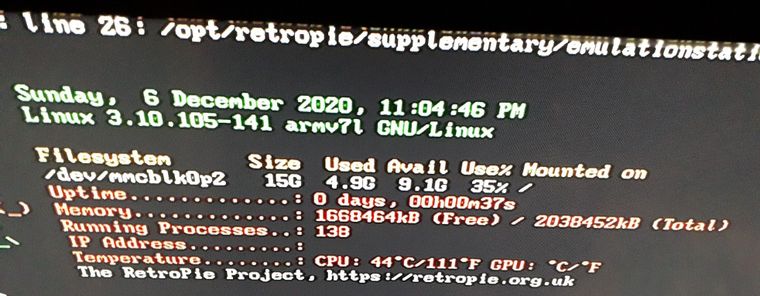
-
@john10 I can't see all the error. But you need to provide some details of your set up as detailed in the post. Which info are you unsure of? Did you buy your system with RetroPie included?
-
@buzz the error says
/usr/bin/emulationsation: line 26: /opt/retropie/supplementary/emulationstation/emulationstation.sh: No such file or directory
I bought it included so i do not know the details. I may have a receipt in the email if that says anything. As i say was working now only loads to here and remotes do not sync, thank you -
@john10 You will need to download and install a fresh image from this site. It's a breach of our license to include RetroPie with a commercial product and we cannot support 3rd party installs.
Your install is likely out of date anyway, so a new install would be the best way. You can backup any games you added and copy to the new install.
-
Contributions to the project are always appreciated, so if you would like to support us with a donation you can do so here.
Hosting provided by Mythic-Beasts. See the Hosting Information page for more information.