retropie on composite tv-out (wrong colors or wrong picture at all) How to config?
-
Hardware: Pi 4 - 4gb
Power supply: 5V 3A Power Supply
RetroPie V.4.7.1
Built From: Pre made from RetroPie website pi4 image
USB: logitech keyboard
Controller: saitek x-box 360 controllerHello!
I need help with running retropie's emulators on pi4 connected via composite to crt tv.
When i run at NTSC mode (sdtv_mode=0 in config.txt) all work fine but i got black-white-colored picture on display. Cause my tv has pal\secam format. But tv has also "ntsc3.58" and when i choose it all colors a wrong....When i run at PAL mode (sdtv_mode=2), all colors are fine, but all emulators work badder in this mode ( appears up and down blak lines,so we got smaller image at first, then the image that appears goes over the edge of the screen so need to configure resolution of each rom. Most awful that the picture breaks (or shakes) when scrolling the screen in all emulators.... and finally it's run at 50 hz mode).
So i suppose, i need to understand how to ran raspberry at PAL mode but with all emulators configated as NTSC (720x480 0 60 Hz n/av 13.51 Mhz, phsync, pvsync, interlace prefe........... )
Or how make show right colors in ntsc -
@iga i made the same experience with the Pi4.
Pi1, 2 & 3 worked ok with composite out, but with the Pi4 it sucks a lot (IMO).
I canceled the project for the moment and reconnected my Pi3B+ to my CRT.
It seems that you have to buy additional hardware to get a good picture and no performance loss (this is exclusive for the Pi4, was no issue with the previous models) like the VGA666 or Pi2Scart. -
@sirhenrythe5th no. It work fine with ntsc. But my pal\secam tv dont suppot it ( it has some ntsc3.58 and ntsc 4.43 format an it's not original ntsc)so i'v got wrong colors or black-white picture. On original ntsc-tv alright, probably. And as "additional hardware "- i need another tv? - i don't thinhk so.
As eample, i run PAL ps2 with emulator confiurated for ntsc on it at the same tv, and it's work well.
So, we need right confiurations for emulators at pie.Recently i find something at github https://github.com/DaleNixon/retropie-composite and content config.txt ( at boot directory) and videomodes.cfg that need to put in /opt/retropie/configs/all directory ( as i understood, maybe not)
so it have structure:
lr-genesis-plus-gx = "NTSC 4:3 P"
lr-snes9x = "NTSC 4:3 P"
lr-snes9x2010 = "NTSC 4:3 P"
lr-snes9x2005 = "NTSC 4:3 P"
lr-nestopia = "NTSC 4:3 P"
lr-fbalpha = "NTSC 4:3 P"
lr-mame2010 = "NTSC 4:3 P"
lr-mame2003 = "NTSC 4:3 P"
lr-mame2000 = "NTSC 4:3 P"
lr-stella = "NTSC 4:3 P"
lr-o2em = "NTSC 4:3 P"
lr-bluemsx = "NTSC 4:3 P"
lr-prosystem = "NTSC 4:3 P"
lr-beetle-pce-fast = "NTSC 4:3 P"
lr-gambatte = "NTSC 4:3 P"
lr-handy = "NTSC 4:3 P"
lr-beetle-supergrafx = "NTSC 4:3 P"
lr-picodrive = "NTSC 4:3 P"
lr-beetle-vb = "NTSC 4:3 P"
lr-mgba = "NTSC 4:3 P"
lr-beetle-ngp = "NTSC 4:3 P"
lr-beetle-wswan = "NTSC 4:3 P"
lr-fceumm = "NTSC 4:3 P"
lr-nestopia = "NTSC 4:3 P"
lr-quicknes = "NTSC 4:3 P"But when i run any rom, and press "A" in Vido Mode: parameters - it's blank place insted " 720x576 0 50 Hz n/av 13.51 Mhz, phsync, pvsync, interlace prefe..... bla-bla-bla" ( it's for PAL)
and finnaly the game running as PAL- so, something incorrect in this config
-
@iga i cant say anything about NTSC as i only have PAL.
I did not mean a new TV, i use a Bang & Olufsen Avant 32DVD, propably the best and most expensive CRT of all time, i meant the Pi2Scart- or VGA666-Device to improve the analog signal.
But as mentioned i have no experience with NTSC, so i dont know if this would help with this US/JAP norm. -
@sirhenrythe5th write sdtv_mode=0 in config.txt and you've got it
-
@iga said in retropie on composite tv-out (wrong colors or wrong picture at all) How to config?:
lr-genesis-plus-gx = "NTSC 4:3 P"
lr-snes9x = "NTSC 4:3 P"
lr-snes9x2010 = "NTSC 4:3 P"
lr-snes9x2005 = "NTSC 4:3 P"
lr-nestopia = "NTSC 4:3 P"
lr-fbalpha = "NTSC 4:3 P"
...Those configs are for older Pi models - they won't work on a PI4. If you already have your Pi set up for NTSC via composite, they aren't really needed.
-
@iga said in retropie on composite tv-out (wrong colors or wrong picture at all) How to config?:
@sirhenrythe5th write sdtv_mode=0 in config.txt and you've got it
As i never had, and never will have, a NTSC TV this would propably end in a desaster:D (on my Pi3, as Mitu said these parameters wont have any effect on a Pi4)
-
@sirhenrythe5th Most recent PAL region CRT TVs should support NTSC (via RCA, SCART doesn't have an issue). If your TV was made after 2000, then I think it should work over composite.
Recent version of Pi's firmware support event PAL60 (60fps PAL) - https://github.com/raspberrypi/firmware/issues/811
-
@mitu Ok, well. I've waste lot of times to try apply this old configs so thanks. As your said " If you already have your Pi set up for NTSC via composite, they aren't really needed", but i set up for PAL! So i want to find maybe some modern NTSC configs and copy\paste them for PAL configurated Pi to get effect normal configurated emularots....
or do you suggest just finding another tv? I've already tested 2 crt-TV - same effects - in NTSC - black-white colors, in PAL - lags with scrolling....
And i did not find totally solution https://github.com/raspberrypi/firmware/issues/811 thread :((
I read all threads but after applying this method emu station still show that game runs in 50 hz before it's started.
Or, maybe do something wrong?
as i understood, it offers to write in config.txt :
sdtv_mode=0x22
start_x=1- but i've no effect
or what else i need to download there? ( i found 5 archives in this thread firmware_c01d7f3, firmware_ef81acd -25 17, firmware_d5117d6, firmware_fa112e1, pal_n. Which included 9 files for boot folder. But i tested them all with 0x22 parameter in config. Maybe it's fo Pi3 too?)
-
or do you suggest just finding another tv? I've already tested 2 crt-TV - same effects - in NTSC - black-white colors, in PAL - lags with scrolling....
You might want to try the PAL version of the games, since they'll run at the correct speed. What TVs (model/vendor) did you try ?
And i did not find totally solution https://github.com/raspberrypi/firmware/issues/811 thread :((
That was just an information tidbit, PAL60 is not usually supported on EU TV sets.
Post your
config.txt, with the configurations you've done for NTSC that produce the black and white image. -
@mitu First tv - Orion, second - daewoo
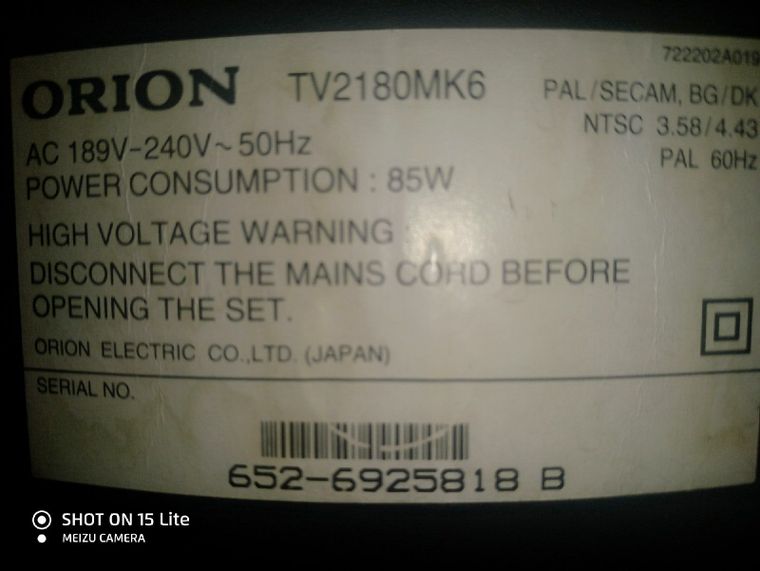

And it is not tv issue - as i wrote upper , i've connect thru composite my pal-ps2 console with emulators on it with ntsc-roms and emulators was set as ntsc - all fine....And i didn't want use pal-games in 50hz speed. (why?)
Both of them supported 60HZ. And if somewhere where is some firmware for pi4 i prefer to get it
Ok, there my config for NTSC:
# For more options and information see # http://rpf.io/configtxt # Some settings may impact device functionality. See link above for details # uncomment if you get no picture on HDMI for a default "safe" mode #hdmi_safe=1 # uncomment this if your display has a black border of unused pixels visible # and your display can output without overscan disable_overscan=1 # uncomment the following to adjust overscan. Use positive numbers if console # goes off screen, and negative if there is too much border #overscan_left=16 #overscan_right=16 #overscan_top=16 #overscan_bottom=16 # uncomment to force a console size. By default it will be display's size minus # overscan. #framebuffer_width=1280 #framebuffer_height=720 # uncomment if hdmi display is not detected and composite is being output #hdmi_force_hotplug=1 # uncomment to force a specific HDMI mode (this will force VGA) #hdmi_group=2 #hdmi_mode=4 # uncomment to force a HDMI mode rather than DVI. This can make audio work in # DMT (computer monitor) modes #hdmi_drive=2 # uncomment to increase signal to HDMI, if you have interference, blanking, or # no display #config_hdmi_boost=4 # uncomment for composite PAL #sdtv_mode=2 #uncomment to overclock the arm. 700 MHz is the default. #arm_freq=800 # Uncomment some or all of these to enable the optional hardware interfaces #dtparam=i2c_arm=on #dtparam=i2s=on #dtparam=spi=on # Uncomment this to enable infrared communication. #dtoverlay=gpio-ir,gpio_pin=17 #dtoverlay=gpio-ir-tx,gpio_pin=18 # Additional overlays and parameters are documented /boot/overlays/README # Enable audio (loads snd_bcm2835) dtparam=audio=on [pi4] # Enable DRM VC4 V3D driver on top of the dispmanx display stack dtoverlay=vc4-fkms-v3d max_framebuffers=2 [all] #dtoverlay=vc4-fkms-v3d #overscan_scale=1 enable_tvout=1 sdtv_mode=0 sdtv_aspect=1 audio_pwm_mode=2 -
Update:
so, i think....
I have color in my NTSC3.58 - but it's incorrect ( green not green, purple not purple and etc.... cause NTSC3,58 is not true NTSC)


(Maybe my cellphone not shoot in true\sharp color, but Reptile on second photo is blue....)So, i think.... maybe i need some patch\fix for ntsc3.58 colors at all ??
-
@iga said in retropie on composite tv-out (wrong colors or wrong picture at all) How to config?:
So, i think.... maybe i need some patch\fix for ntsc3.58 colors at all ??
I'm not aware of anything that can correct that.
-
@mitu it's sad :(
So i need some modern configs for pal..... -
@mitu Hi
can you said me how to change resolution using composite? - I always got 720x480, even if i change it in reropie setup (pi config\display options\resolution) to 640x480 or 800x600. Reboot. But the games still have run in 720x480 and changes never applied.... -
I think the resolution options from
raspi-configwork when you're using HDMI for video and not composite TV-Out. When using composite, you're using one of the NTSC/PAL resolutions (720x480 for NTSC, 720x576 for PAL). -
@mitu ok, thanks, understood.
But why exactly 720 not 640?? -
@iga said in retropie on composite tv-out (wrong colors or wrong picture at all) How to config?:
But why exactly 720 not 640??
Why would it be 640 ? That's a standard NTSC TV video mode, 640x480 is a VGA/VESA video mode that appeared later on.
-
Finally I've found solution for my tv there - tweakvec, and now got true correct colors with this tool.
Maybe it will useful for somebody too.... -
@iga how did you get tweakvec to work with your pi4? i think i have almost exactly the same setup and problem as you (pi4 via composite on a crt and NTSC colors are wrong, PAL colors are perfect) ... for me when i try to use tweakvec i get this error on the command line (via SSH using putty):
'cowardly refusing to reconfigure VEC while it is not in use, use --force to override'
I tried it with --force and it does nothing :(
any help would be much appreciated! thanks!
Contributions to the project are always appreciated, so if you would like to support us with a donation you can do so here.
Hosting provided by Mythic-Beasts. See the Hosting Information page for more information.