using a touch screen in desktop enviroment, tried everything, it will not respond correctly.
-
Hi. I'm using a 3.5 inch lcd screen with a retropie script for the screen, listed here: https://github.com/lcdwiki/LCD-show-retropie
so, when I boot into the desktop enviroment from retropie, mouse works, everything else works, but the damn touch screen won't align correctly :(
I've tried to to use xconfig with the instructions, but the files they want me to edit don't work.
here's a picture of what I see when i finish the calibration. I wish I could actually calibrate it.
picture: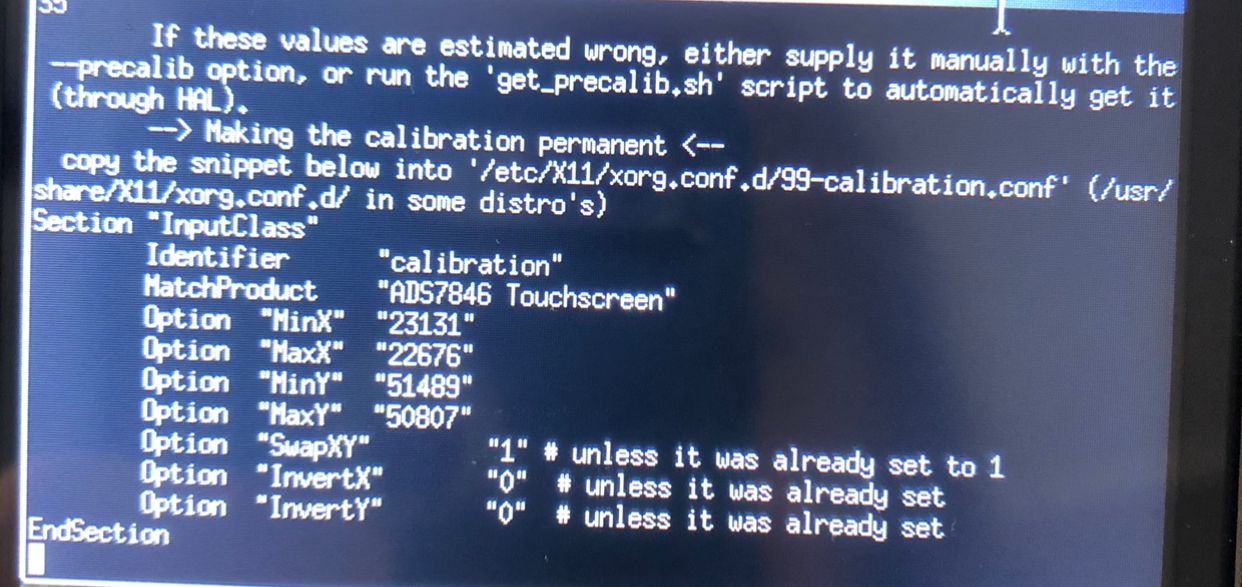
I've searched every god damn website for a fix, and no luck. overscan doesn't help, PUTTY doesn't help. I'm just, like, lost.
(NOTE, THE DESKTOP IS ON TOP OF RETROPIE.)
Contributions to the project are always appreciated, so if you would like to support us with a donation you can do so here.
Hosting provided by Mythic-Beasts. See the Hosting Information page for more information.