Retropie file sytem size on SD and free space
-
Hardware: Pi 4 - 4gb
Power supply: 5V 3A Power Supply
RetroPie V.4.7.1
Built From: Pre made from RetroPie website pi4 image
USB: logitech keyboard
Controller: saitek x-box 360 controllerHello
I want to know about retropie's file system and available free space on it.I 've use supposedly 64 Gb sd card. But when I get to the resource monitor it's show me that i have 254 mb free from 58. 5GB. Well,ok...
Then I run on PC WinSCP, connect to raspberry, and look at the "home" folder that contains folder with Roms. And it has 51 GB size. Then I Select all other folders, except "home" and do calculate size, then it's show me 5,5 GB size.
So i want to know what else, 7.5 GB filled and lost from 58.5 Gb SD card?
Calculating screens:
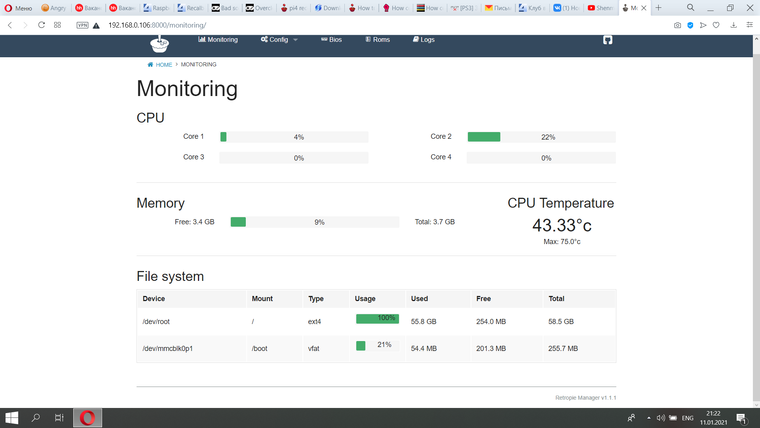
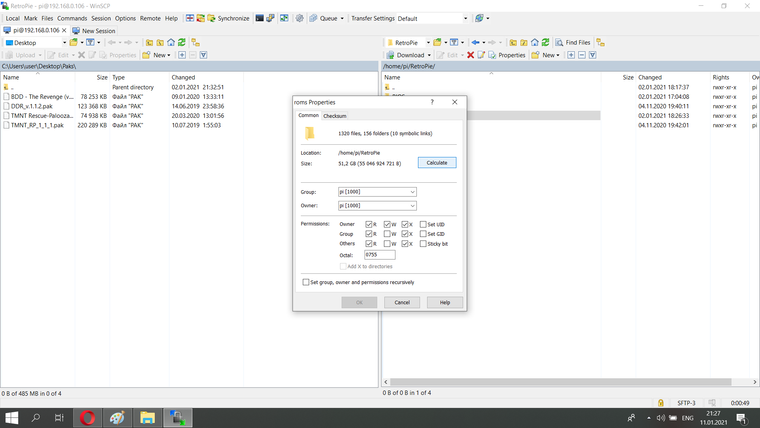
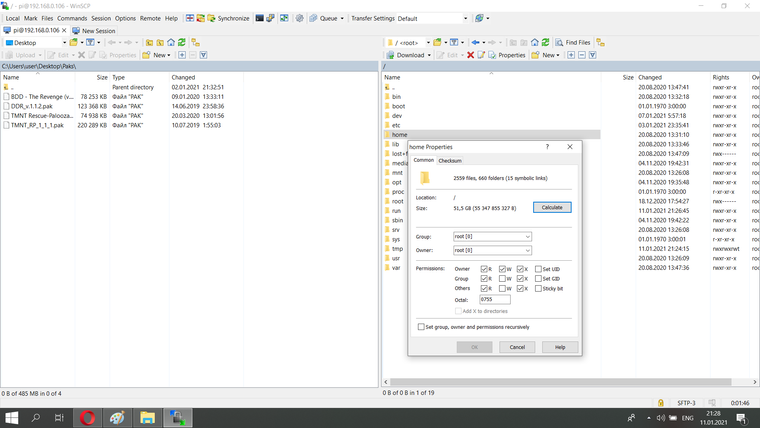
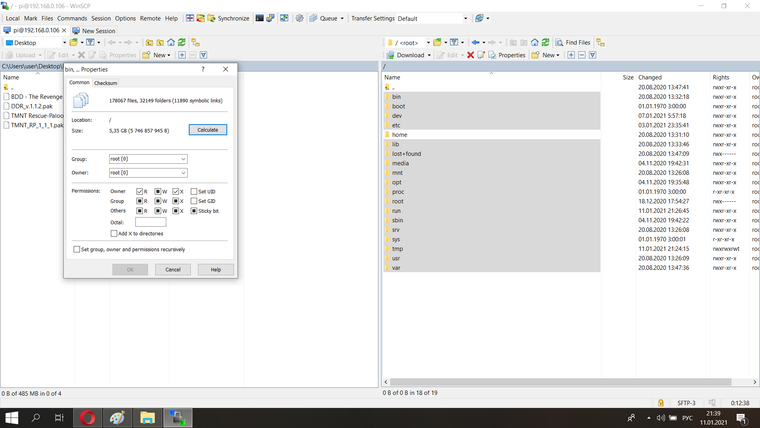
-
a fake 64GB SD Card possibly ?
I installed Retropie 4.7.1 on a Sandisk 8GB SD Card .. "just to test"
and i still had a few Gigabytes free to Install a bunch of games.
the only thing maybe, i have a 128GB SD Card and when i installed Retropie on it, i then had to expand the partition size to let me use the entire space on the card.
The option is in the Setup > Raspi Config
-
@iga said in Retropie file sytem size on SD and free space:
Well,ok...
Looks 'normal' - https://www.quora.com/What-is-the-actual-size-of-64-gb-pendrive.
-
@dreamcastkid ,ok, i've did expand the partition size in Raspi Config, but it still show me small free space. And why it show me 55 gb is used, when i calculate home folder with all roms in WinSCP 50,4 gb. ( i've delete 1 dreamcast image after first calculating)
So, I still cannot understood where 7gb are lost (from total 58.5)
Why it show me only 1 gb free?
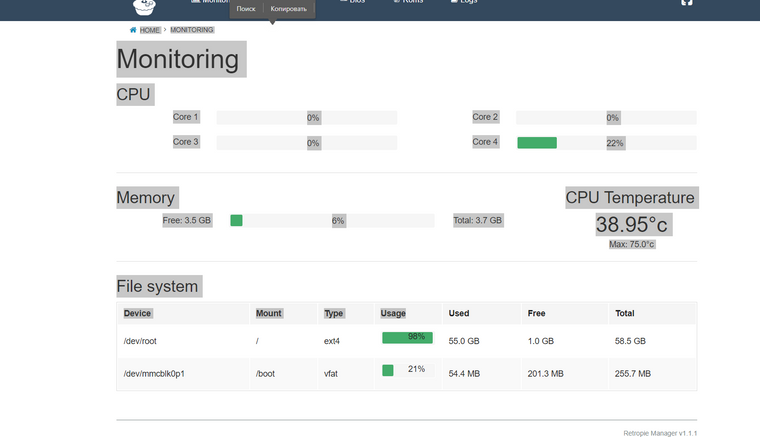
-
@mitu
All right, i specifically installed Pi OS and look through those file-manager:
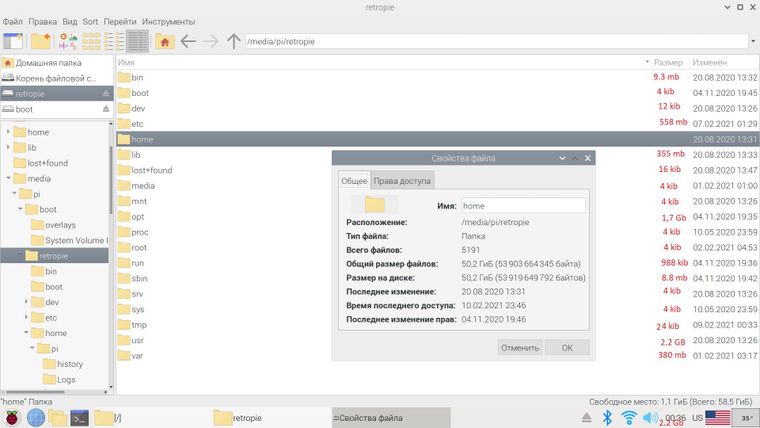
So, we see, again - total size 58.5, folder /home/pi - 50 Gb.
I've checked size of others folders, so maybe i could delite some unnecessary files ? -
@iga said in Retropie file sytem size on SD and free space:
I've checked size of others folders, so maybe i could delite some unnecessary files ?
I wouldn't recommend to delete anything outside
/home/pi, if you wish to delete some files, then look in that folder specifically. -
@mitu Ok, but it is normal for folders OPT - 1,7 Gb and USR - 2,2 Gb ?
-
@iga Yes.
/usrholds most of the OS installed programs, while/optis where RetroPie installs things (emulators/libraries/configs/etc.). -
@mitu Ok, thanks)
Contributions to the project are always appreciated, so if you would like to support us with a donation you can do so here.
Hosting provided by Mythic-Beasts. See the Hosting Information page for more information.