A Stuck theme, frozen, can't change themes or revert back
-
@brettannica ok you are going to need to reinstall emulationstation through retropie-setup. I am watching a movie at the moment so in about 30 minutes i can look and see what command you need to type to get to retropie setup
-
@edmaul69 ok, thank you! :) I appreciate the help!
-
@brettannica first off, you arent using something like berryboot or noobs are you? If so i dont know anything about that kind of stuff. If not type this to get to retropie setup to reinstall emulationstation. (Do not use nano) caps and lowercase are important.
sudo /home/pi/RetroPie-Setup/retropie_setup.sh -
@edmaul69 that got me into the retropie setup script. I do not believe I am using noobs or berryroot. This is all new to me. Not sure how to tell.
-
@brettannica so in here go to manage packages or whatever then go into main packages, choose emulationstation and install from binary if that option is available.
-
@edmaul69 I did an update from binary. Do I reboot now?
-
@brettannica yes
-
@edmaul69 it won't let me load emulation station now. It says "error while loading shared libraries: libbrcmEGL.so: cannot open shared object file: No such file or directory"
-
@brettannica did you create this card from the stock image on Retropie’s website or did you get it premade from someone?
-
@edmaul69 premade for someone. I believe they got the image from arcadepunks
-
@brettannica you might want to find out so you can ask them how the image was made. Im not sure if they used something like berryboot or noobs or anything. One thing you can try is go back into retropie setup and update retropie setup. Then try installing emulationstation again. If it still doesnt work then try reinstalling from source.
-
@edmaul69 looks like he used berryboot...I contacted him and he said he would flash it again for 5$ shipping. Thanks for your help! It was appreciated and I learned a few things :)
-
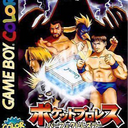 R retropieuser555 referenced this topic on
R retropieuser555 referenced this topic on
Contributions to the project are always appreciated, so if you would like to support us with a donation you can do so here.
Hosting provided by Mythic-Beasts. See the Hosting Information page for more information.