BBC Micro / Acorn Electron Emu
-
@folly
thanks for your patience
I can't seem to get past the no audio issue - other emulators are fine, it's only b-em and electrem that are being awkward (they are fine on stretch, so no doubt i'm missing some buried setting since pulseaudio was introduced)
can you get audio on buster?
has anyone else tried the script?? -
@folly
tried again with a fresh image (worthwhile exercise) and everything is working nicely apart from when you exit the emulator there will be a permission error
unable to save CMOS file /opt/retropie/emulators/b-em-allegro4/cmos.bin Permission Denied
edit
*uninstalled /reinstalled now i can't replicate the error - it just works :D -
You figured it out !
Nice. -
@folly
Thank you for your efforts today
now pi 3 owners can enjoy the beeb
i've had the wireframe animation from the master version of elite running for about two hours now with no temperature warnings or crashes (3b+ in a megapi case with no cooling fans) - I think it's ready for people to try -
-
@folly
Hi,
before I signed up I had a look at your electron script thinking I could adapt it for b-em
then realised it's still a bit beyond my current level (I'm self-taught and have gaps in my knowledge)
maybe i'll get there in a year or 2 -
Aha, Let me know when you are ready.
You could make great stuff, I think ;-) -
@folly
thanks, my stuff is still rough around the edges - like the pixel theme I hacked together for electron


<theme> <formatVersion>3</formatVersion> <include>./../pixel.xml</include> <variables> <themeColor>00a0e8</themeColor> <selectColor>09c2ff</selectColor> </variables> <view name="system"> <image name="background" extra="true"> <color>${themeColor}</color> </image> <image name="console_overlay" extra="true"> <path>./console.png</path> </image> <image name="logo"> <path>./logo.png</path> </image> </view> <view name="basic"> <image name="logo"> <path>./logo.png</path> </image> <image name="background" extra="true"> <color>${themeColor}</color> </image> <image name="Border Overlay" extra="true"> <path>./../art/border_simple.png</path> </image> <textlist name="gamelist"> <selectedColor>${selectColor}</selectedColor> </textlist> </view> <view name="detailed, video"> <image name="logo"> <path>./logo.png</path> </image> <image name="background" extra="true"> <color>${themeColor}</color> </image> <textlist name="gamelist"> <selectedColor>${selectColor}</selectedColor> </textlist> </view> </theme> -
Nice job !
If you want to, you can also use some of my svg's.
Electron is in there too. (but it's from the carbon theme) -
@folly
Thanks for the offer - themes are getting tricky with so many new systems being added
which brings me nicely to - the acorn atom. Hoglet released a version of atomulator called Optima for the pi.
I couldn't get it to compile but there was a release binary V4 that just works (it does include some software on an emulated eMMC so i'm not sure about posting a link? - but it is from the usual acorn forum)
I'll try to spend some time playing over the next couple of days to see if it's worth bothering with
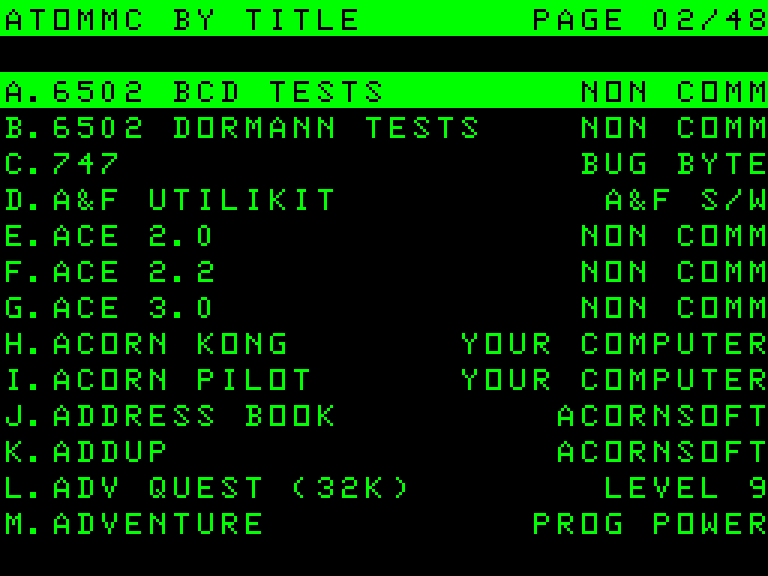
-
Well perhaps I can compile.
Will have a look this week.Edit :
It's possible to compile !
Download the source from and extract :
https://github.com/hoglet67Go into the
srcdirectory of the Atomulator source.
Do :make -f Makefile.linuxThe binary will be placed next to the windows exe binary.
( 1 directory up ) -
@folly
got it compiled! - - ?why don't they put a Makefile.linux in the linux versions?
this is not an easy machine to use :( - it's not bad with the emmc just some of the keymappings seem offat best I could see this as a 'curiosity' maybe in retropie's ports section - i'm guessing the user would have to find the eMMC files for themselves
certainly a 'niche' machine
here is the precompiled version I found in the forum - i've removed the software from the mmc folder but recommend you find Atom Software Archive V11 and add it back in - this gives a more 'out of the box' experience
then again, as a system, maybe it's just not meant for retropie?
https://www37.zippyshare.com/v/bKj7nOKo/file.html -
@lister-of-smeg said in BBC Micro / Acorn Electron Emu:
@folly
got it compiled! - - ?why don't they put a Makefile.linux in the linux versions?Compiled ! That's nice !
Don't know.this is not an easy machine to use :( - it's not bad with the emmc just some of the keymappings seem off
Indeed, never grew up with Acorn machines.
New for me too.
This one seems quite odd when having the first look at it.at best I could see this as a 'curiosity' maybe in retropie's ports section - i'm guessing the user would have to find the eMMC files for themselves
I don't think it belongs in a port section.
It's just a regular emulator.certainly a 'niche' machine
here is the precompiled version I found in the forum - i've removed the software from the mmc folder but recommend you find Atom Software Archive V11 and add it back in - this gives a more 'out of the box' experience
then again, as a system, maybe it's just not meant for retropie?
https://www37.zippyshare.com/v/bKj7nOKo/file.htmlI think the binary is now obsolete.
Is there any difference with the compiled file ?
You can compare with sums, for example :
sha1sum <file>
If the sums for both files are the same then there is no difference.Will try to find the software.
Hope I can load some but I am not so sure yet ;-) -
@folly
the file sizes are different
'Atom Software Archive V11' should get you all you need
shift + f12 to load the menu
< & > to navigatethe binary is not without issues - launching from terminal gives
'pi@retropie:~$ /home/pi/Programs/atomulator/Atomulator
Atomulator: /home/pi/allegro-5.1.8/addons/font/text.c:298: al_get_font_line_height: Assertion `f' failed.
Aborted'
yet double clicking on the binary launches straight into full screena private message function would be useful for the forum
-
-
@folly
:D
surreal to think that the basic for the atom was written by Sophie Wilson who went on to design the first arm processor
It's a bit like the pi is having it's great grandparents round to visit -
https://en.wikipedia.org/wiki/Sophie_Wilson
https://hackaday.com/2018/05/08/sophie-wilson-arm-and-how-making-things-simpler-made-them-faster-more-efficient/I did know some stuff but learned some history too !
-
@folly
don't know if you've seen this, but it outlines acorn's history and rivalry with Sinclair in an entertaining docu-drama
btw
i'm currently trying to get arculator (acorn archimedes) to compile
https://github.com/sarah-walker-pcem/arculator
I think it should work but I keep getting errors (currently reinstalling wxWidgets to see if that fixes it)
nope - building still failswx-hd_new.cc:82:17: error: 'uint8_t' was not declared in this scope uint8_t sector_buf[512]; ^ wx-hd_new.cc:82:25: error: expected ';' before 'sector_buf' uint8_t sector_buf[512]; ^ wx-hd_new.cc:84:24: error: 'sector_buf' was not declared in this scope memset(sector_buf, 0, 512); ^ Makefile:1395: recipe for target 'arculator-wx-hd_new.o' failed make[1]: *** [arculator-wx-hd_new.o] Error 1 make[1]: Leaving directory '/home/pi/Desktop/arculator-master/src' Makefile:398: recipe for target 'all-recursive' failed make: *** [all-recursive] Error 1i'll try again later with a 'fresh head'
-
I installed wxWidgets with :
sudo apt install libwxgtk3.0-devIt doesn't complain about wx but it does complain about
undefined reference to.
So I can't compile right now.Edit :
In the stardot thread "Arculator v2.0 released!" they refer to an other fork, as sarah didn't update some things :
https://github.com/pdjstone/arculatorI compiled succesfully !
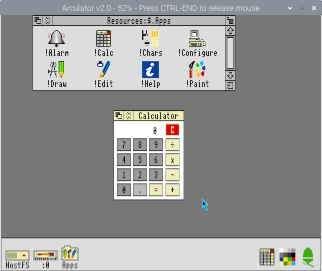
-
@folly
same here :D - I tried again with the buster image I was testing b-em with and used the source at https://github.com/pdjstone/arculator
./configure --enable-release-build
makethen ./arculator to run.
added the 3.1.1 roms and It lives! . . . but only at 60% speed on pi3b+
not sure how to run floppies yet - but progress is progress (the windows version has a gui for this)
i'm tired
** 'The menu is a pop-up menu in the Linux port. Right-click on the main window when mouse is not
captured.' 'readme-linux was a big hint
OK - very nice emulator - just slow on a pi3b+
from the forum it appears there is currently no way to launch a config and game via commands, but if you are happy to run from desktop and have a pi4 - could be good

*not related in any way but RPCEmu compiles easily and runs riscos 3.7 well enough (not compatible with archimedes software)
source, extras and instructions on this site http://www.marutan.net/rpcemu/index.php#downloads
Contributions to the project are always appreciated, so if you would like to support us with a donation you can do so here.
Hosting provided by Mythic-Beasts. See the Hosting Information page for more information.

