BBC Micro / Acorn Electron Emu
-
This post is deleted! -
I was able to compile B-em on the raspberry pi 4, here is the first picture :
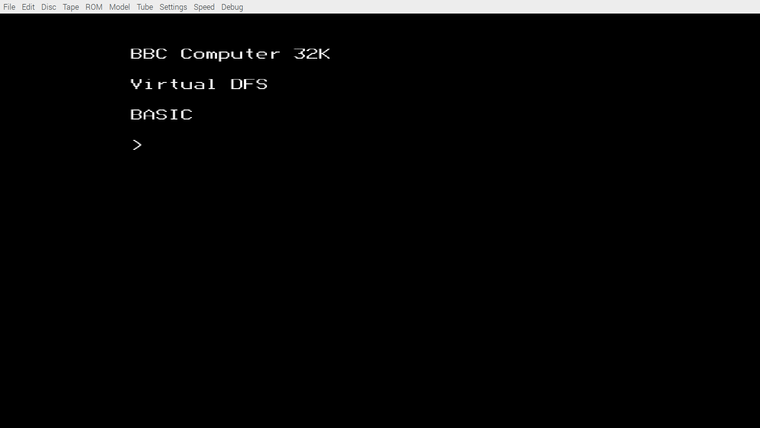
I had to choose bbc master 128 to boot .ssd disk files.
In default it runs in 30% speed, If you select 400% it runs approximately 100%.
Tested with the same zalaga disk, it runs and later freezes.
So this emulator still seems to be buggy somehow.
-
For those who are interested :
Graham Sanderson (kilograham) uploaded the source-code of b-em for the pico, about 10 days ago.
So it's available now on github.I can confirm it's working on the pico.
I have built the VGA DAC's on a breadboard and the keyboard is working through an sdl_event_forwarder on the RPI, connecting it to the gpio serial port.
I still have to build the audio filter circuitry though.
Edit :
I compiled for the pico with keyboard enabled and other disks and it works with a few glitches here and there.PS.
You can even compile this version for running it on the raspberry pi.
So perhaps there is a future for b-em within RetroPie. -
I tried downloading Graham's version of B-Em but couldn't figure out how to install it on the Pi3... really hoping this will be added into the Experiential menu options on Retropie soon.
-
@mrnoholster said in BBC Micro / Acorn Electron Emu:
I tried downloading Graham's version of B-Em but couldn't figure out how to install it on the Pi3... really hoping this will be added into the Experiential menu options on Retropie soon.
Indeed it's not yet that simple.
When I learn more about it, I will share my knowledge here.BTW.
Did you have a look over here :
https://retropie.org.uk/forum/topic/29682/development-of-module-script-generator-for-lr-mess-and-mame-standalone
Here we are improving my script, so feel free to join in.The project has matured now and I have rewritten the readme on github to understand the script better.
You can use this to generate module-scripts for BBC-micro and run it with lr-mess and MAME standalone.
-
I made it really simple for you to install (BBC Micro Model B with 1 floppy support), which can run with
lr-messandmame standalone.You can use the original RetroPie-setup.
Use these commands to get the run_mess script and the module-script for (BBC Micro Model B):
wget -nv -O /home/pi/RetroPie-Setup/scriptmodules/run_mess.sh https://raw.githubusercontent.com/valerino/RetroPie-Setup/master/scriptmodules/run_mess.sh wget -nv -O /home/pi/RetroPie-Setup/scriptmodules/libretrocores/install-bbcb-from-mamedev-system-bbcb-flop1.sh https://raw.githubusercontent.com/FollyMaddy/RetroPie-Share/main/00-scriptmodules-00/libretrocores/install-bbcb-from-mamedev-system-bbcb-flop1.shGo to the RetroPie-setup and install :
lr-messandmamefrom the experimental packages (binary packages will do the trick)install-bbcb-from-mamedev-system-bbcb-flop1from the experimental packages- place the bbcb.zip and saa5050.zip bios file in
/home/pi/RetroPie/BIOS/mame( I used the one from the MESS-0.151.BIOS.ROMs set ) - place the .ssd disk games in
/home/pi/RetroPie/roms/bbcb
Let me know if it works for you.
PS.
Use scroll-lock to activate the hotkey's, so you can escape with esc fromlr-messormame.
Use shift+F12 to boot the disc. ( sometimes you have to do it twice ) -
When are you going to try ?
Here a few pictures.


ps
I also made a test port to install a pico_pi build of kilograhams b-em fork.
Interested ?
read this post -
@folly Thanks for the help - I'll try this out and let you know! Will it appear it Emulation Station?
-
@mrnoholster said in BBC Micro / Acorn Electron Emu:
@folly Thanks for the help - I'll try this out and let you know! Will it appear it Emulation Station?
When you install this
install-bbcb-from-mamedev-system-bbcb-flop1you will see it as the console BBCB without any theme, if you add games to the bbcb rom directory. -
Have you already tried something ?
I have some new stuff and improved stuff, still interested ?
-
@folly said in BBC Micro / Acorn Electron Emu:
When are you going to try ?
Here a few pictures.


ps
I also made a test port to install a pico_pi build of kilograhams b-em fork.
Interested ?
read this postWhat is the second screenshot here? I think I recognise it...
-
It is Blagger from Alligata.
With BBC you can do the same now as what you did with cdimono1.
(I just improved the naming in my script, so you will see the BBC Micro theme if it is there(carbon is ok))curl "https://raw.githubusercontent.com/FollyMaddy/RetroPie-Share/main/00-scripts-00/generate-systems-lr-mess_mame-2v0-alpha.sh" | bash -s bbcb mv /home/pi/RetroPie-Setup/ext/RetroPie-Share/scriptmodules/libretrocores/* /home/pi/RetroPie-Setup/scriptmodules/libretrocoresUse roms/bbcmicro/ for the games
Place the bbcb.zip and saa5050.zip bios file in /home/pi/RetroPie/BIOS/mame ( I used the one from the MESS-0.151.BIOS.ROMs set )
-
@folly Nice, thank you! I'll try that tonight.
-
Because this thread is only for BBC Micro I also add this new module-script here.
I have made the emulator module-script for the b-em fork,
so we can run the discs from the bbcmicro rom directory !
Read the package help for some extra information.Get it with this command :
wget -nv -O /home/pi/RetroPie-Setup/scriptmodules/emulators/b-em-pico-pi.sh https://raw.githubusercontent.com/FollyMaddy/RetroPie-Share/main/00-scriptmodules-00/emulators/b-em-pico-pi.shThen install from the RetroPie-Setup.
-
@folly This all seems to work - I needed to change my es_systems from bbcb to bbcmicro in order to use that.
Any idea if there is a better way of doing that...? Or do I need two BBC Micro systems?
Also, I was looking at trying to get Stunt Car Racer and Prince of Persia by BitShifters (the guys who do all those demos) working. Stunt Car Racer says it "needs master", so I thought that might work on the new b-em emulator that I've added. But where does that look for discs (I feel like you've told me or linked me this before but I can't find it yet)? I am still seeing Twisted Brain, etc when I go to the disk select.
-
@adambegood said in BBC Micro / Acorn Electron Emu:
@folly This all seems to work - I needed to change my es_systems from bbcb to bbcmicro in order to use that.
Any idea if there is a better way of doing that...? Or do I need two BBC Micro systems?
Well the
bbcmicroname should be an improvement so the the names match the themes in emulationstation.
For examplebbcbis a mame/lr-mess name and for these names there are no themes.
That's why a whole bunch of mame/lr-mess system names are converted to RetroPie names to match with RetroPie.Also, I was looking at trying to get Stunt Car Racer and Prince of Persia by BitShifters (the guys who do all those demos) working. Stunt Car Racer says it "needs master", so I thought that might work on the new b-em emulator that I've added. But where does that look for discs (I feel like you've told me or linked me this before but I can't find it yet)? I am still seeing Twisted Brain, etc when I go to the disk select.
You have to install from this post :
https://retropie.org.uk/forum/topic/29402/bbc-micro-acorn-electron-emu/20When you boot the disc in emulationstation from bbcmicro, you have to press a key and select xmaster if you want to run it with b-em. Only .ssd are supported for that emulator.
If it loads you will see this in the gui. <cmd-line>
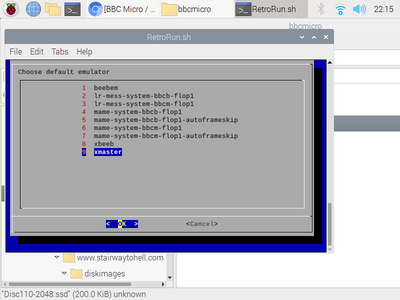
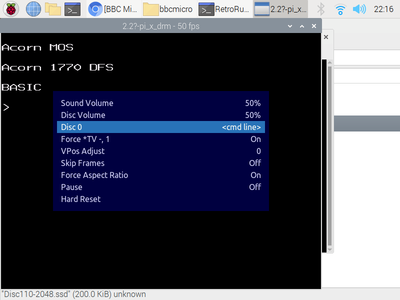
Hope it helps.
-
You can install more BBC Micro types just alter the last name in the curl line.:
Driverbbca(BBC Micro Model A):
Driverbbcb(BBC Micro Model B):
Driverbbcb_de(BBC Micro Model B (German)):
Driverbbcb_us(BBC Micro Model B (US)):
Driverbbcbp(BBC Micro Model B+ 64K):
Driverbbcbp128(BBC Micro Model B+ 128K):
pi@raspberrypi:~ $ /opt/retropie/emulators/mame/mame -listdevices | grep Driver | grep "BBC Master"
Driverbbcm(BBC Master 128):
Driverbbcm512(BBC Master 512):
Driverbbcmaiv(BBC Master AIV):
Driverbbcmarm(BBC Master (ARM Evaluation)):
Driverbbcmc(BBC Master Compact):
Driverbbcmc_ar(BBC Master Compact (Arabic)):
Driverbbcmet(BBC Master ET):
Driverbbcmt(BBC Master Turbo):You have to use the appropriate BIOS files though.
-
@folly It's weird. I've tried both the Bitshifters games and neither of them have the <cmd line> option, despite being ssd files. I haven't been able to get either of them to work. They are available at
removed.
I shouldn't be bothered but those demos were so cool that I am interested what their game conversions are like.The games are conversions of Prince of Persia and Stunt Car Racer.
-
@adambegood said in BBC Micro / Acorn Electron Emu:
@folly It's weird. I've tried both the Bitshifters games and neither of them have the <cmd line> option, despite being ssd files. I haven't been able to get either of them to work. They are available at bbcmicro
I shouldn't be bothered but those demos were so cool that I am interested what their game conversions are like.
The games are conversions of Prince of Persia and Stunt Car Racer.
Ok, that's weird.
When I am at home I will try them too with b-em-xmaster.
Can't do this because this doesn't work on my x86 laptop.I tried it now with lr-mess and system bbcm (works) :




-
Are you aware of the magic scraper line ?
Goto your directory where the files have to go then (creates with subdirectory's) :wget -c -r https://<the website> -A ssdOr
Goto your directory where the files have to go then (creates
withoutsubdirectory's) :wget -c -r https://<the website> -A ssd -nd
Contributions to the project are always appreciated, so if you would like to support us with a donation you can do so here.
Hosting provided by Mythic-Beasts. See the Hosting Information page for more information.